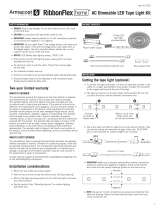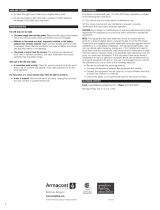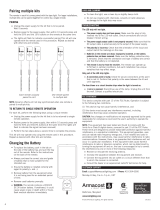DIY-3X300-RGB/DIY-3X600-RGB
LED TAPE DECOR KITS - RGB
Item ref: 156.789UK, 156.799UK
User Manual
Caution: Please read this manual carefully before operating
Damage caused by misuse is not covered by the warranty
LED Tape Décor Kit RGB
Thank you very much for purchasing the Fluxia LED Decor kit. It includes corner joint pieces which make it ideal for installation of back
lit illumination for pictures, paintings and mirror frames.
Before starting please ensure that you have read this instruction leaflet carefully.
If you are unsure about anything please have this installed by a competent installer.
Contents:
- 4 x LED strip
- 2 x Corner strip
- 3 x snap on coupler
- 4 x pin connector
- 1 x Control Box
- 1 x Remote controller
- PSU with UK/EU/US adapter and inline switch
Possible Required tools: Scissors, Craft knife.
Step 1: Preparation
Ensure that the surface you are attaching to is clear of dust and dirt. Clean thoroughly and leave to dry before fitting the tape.
Check individual parts are functioning correctly by connecting individual strips and corner pieces to the power supply and control box
as shown below, check all LEDs are working and colour consistency before cutting/installing. If any faults are present, return the
product to your supplier without delay.
Step 2: Cutting/Jointing
Each Fluxia Décor kit is supplied with 4 x 30cm or 4 x 60cm strips which can be cut or joined to fit different sizes of frames. All strips
are marked clearly with cutting marks at 10cm intervals. Also for purpose of easy jointing, this kit is supplied with 3 snap on couplers.
Measure out each side of the frame and work out the required length for each side to decide if cutting or joining is required, please
remember to take in account the corner pieces when measuring between the two corners.
WARNING: Disconnect from the power supply before attempting any cutting.
Cutting – use a knife or sharp scissors to cut the strip to the required length by the closest cutting mark. Please note ALWAYS cut on
cutting mark ONLY, do NOT cut outside the cutting mark as it may cause malfunction in some of the LEDs.

156.789UK, 156.799UK User Manual
Jointing – before jointing, strip the clear coating to expose the copper tracks. Make sure the joining track is properly stripped and clean
as any residue may affect the connection of the tape. Slide the stripped end of the tape underneath the spring clips, ensure the copper
track is in contact properly with the clips and close the snap on coupler. Please ensure that the +12V marks are connected together
correctly as shown below.
Step 3: Installation:
After all desired lengths of tape are cut/joined, connect them together using the 4 pin connectors supplied. Always ensure that the
polarity marked on the tape is lined up correctly and insert the 4 pin connector fully on each end. Plug in the power supply to test that
the tape is fully functional before fixing to the frame
All tapes are fitted with self-adhesive backing for easy fixing, Clean the surface of
the frame where the tape will be installed, remove the backing paper and push the
tape firmly onto the surface. It is recommended to work 5cm at a time to ensure a
professional finish.
Specification:
Lead length 1.25m (switch 0.3m from connector)
Beam angle 130° to 150°
Cut interval 10cm
LED type SMD5050 RGB
IP Rating IP65
Lumens per LED 16lm
Power consumption 7.2W/m
Current consumption 600mA/m
LED spacing 32mm
Cross-section 10 x 2.4mm
Model
156.791UK
156.792UK
Power supply
12Vdc, 1000mA
12Vdc, 2000mA
LED quantities
42 (9 per strip, 3 per corner)
78 (18 per strip, 3 per corner)
Length
4 x 300mm strips
4 x 600mm strips
Weight
330g
530g
Disposal: The “Crossed Wheelie Bin” symbol on the product means that the product is classed as Electrical or
Electronic equipment and should not be disposed with other household or commercial waste at the end of its useful life.
The goods must be disposed of according to your local council guidelines.
Errors and omissions excepted.
Copyright © 2015. AVSL Group Ltd.
-
 1
1
-
 2
2
Ask a question and I''ll find the answer in the document
Finding information in a document is now easier with AI
Related papers
Other documents
-
DeLOCK 46229 Datasheet
-
DeLOCK 46231 Datasheet
-
LYYT DIY-DW120 User manual
-
LYYT DIYH-RGB30 User manual
-
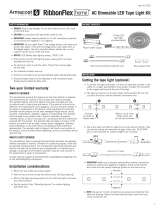 Armacost Lighting RibbonFlex Home 421502 Installation guide
Armacost Lighting RibbonFlex Home 421502 Installation guide
-
 Abarth 500 Workshop Manual
Abarth 500 Workshop Manual
-
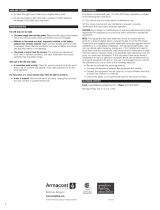 Armacost Lighting 421500 Installation guide
Armacost Lighting 421500 Installation guide
-
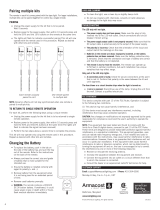 Armacost Lighting 451200 Installation guide
Armacost Lighting 451200 Installation guide
-
LYYT LT12560-NW User manual
-
Carl Goldberg Products Extra 300 Owner's manual