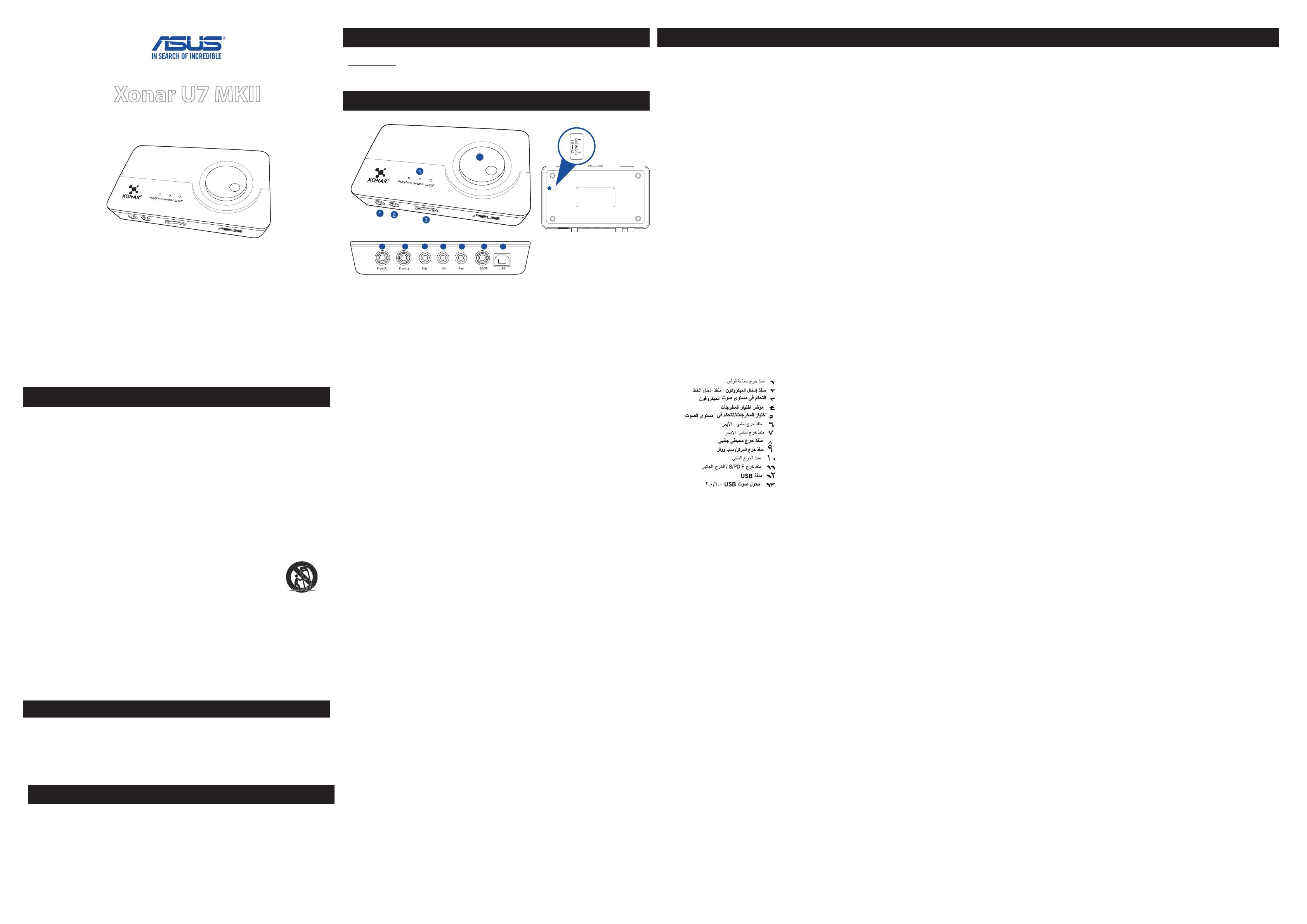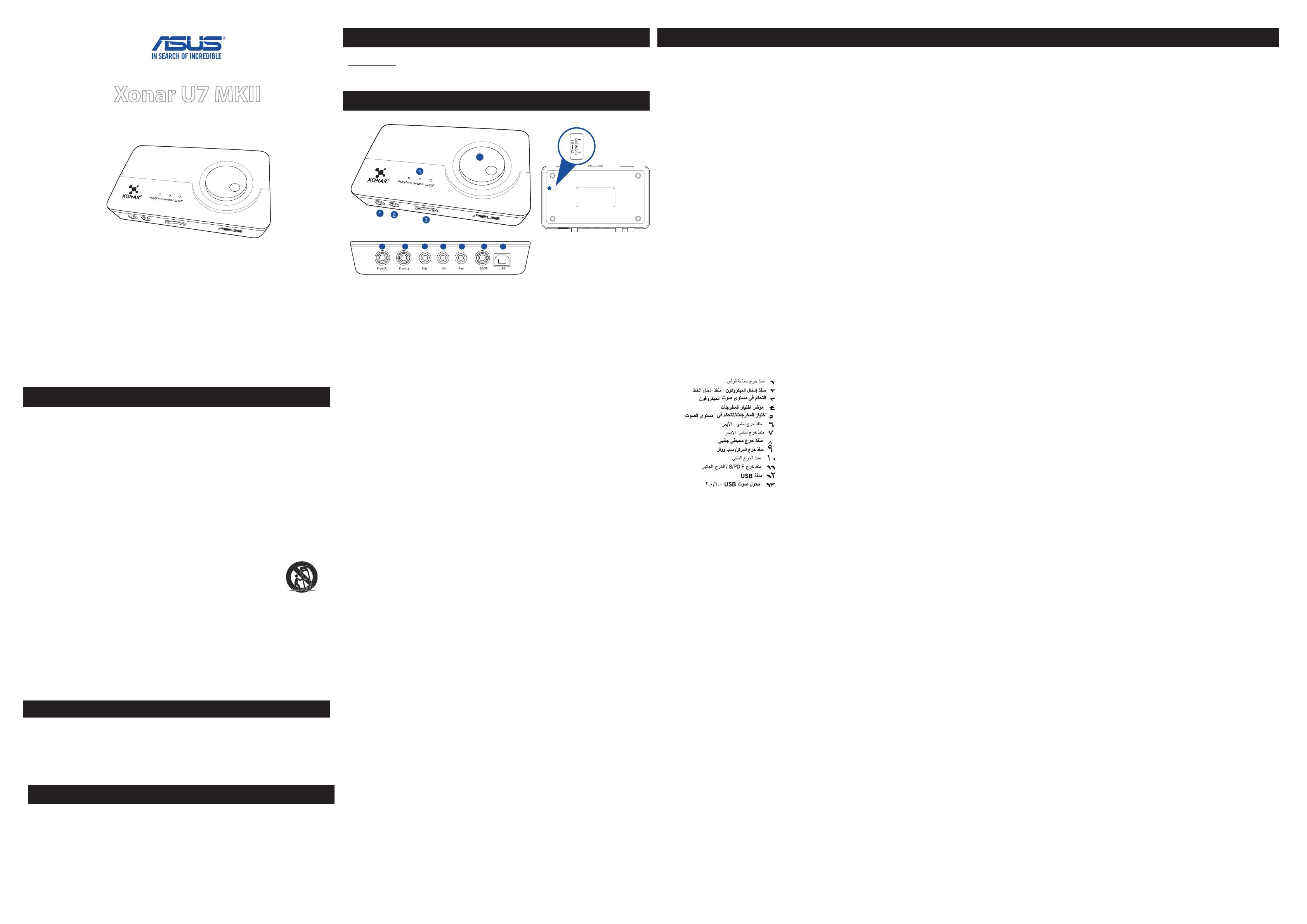
Quick Start Guide
Xonar U7 MKII
7.1-Channel USB Audio Card
Package Contents
System Requirements
Driver Installation
1. Read these instructions.
2. Keep these instructions.
3. Heed all warnings.
4. Follow all instructions.
5. Do not use this apparatus near water.
6. Clean machine surface with a cloth (Do not apply any detergent or cleaning uid).
7. Do not block any ventilation openings. Install in accordance with the manufacturer's instructions.
8. Do not install near any heat sources such as radiators, heat registers, stoves or other apparatus (including
ampliers) that produce heat.
9. The polarized or grounding type plug is for user safety. A polarized plug has two blades with one wider
than the other other. A grounding -type plug has two blades and a third grounding prong. The wide blade
or the third prong is provided for your safety. If the provided plug does not t into your outlet, consult your
electrician for installation of the appropriate type of power socket.
10. Protect the power cord from being stepped on or compressed, particularly at the point where the cable is
connected to the device.
11. Only use attachments/accessories specied by the manufacturer.
12. Use with only the cart, stand, tripod, bracket or table recommended by the manufacturer, or sold with the
product. When a cart is used, use caution when moving the cart or trolley to avoid injury.
13. Unplug the device during lightning storms or when left unused for long periods of time.
14. Refer all repairs to qualied service personnel. Servicing is required when the product has
been damaged in any way such as when the power cord or plug is damaged, liquid has been spilled or an
object have fallen into the product, the product has been exposed to rain or moisture or does not operate
normally or has been dropped.
Safety Information
Additional Safety Information
For your own safety please read the following important instructions carefully before attempting to connect this
unit to the main power supply. The instructions provided will help you get the best performance from this device
and prolong the life of this product.
Repairs
Do not attempt to repair or disassemble this product. Consult a qualied technician or professional for service or
repairs.
To ensure a successful installation of the ASUS Xonar U7 MKII audio card, your computer
must meet the following requirements:
• USBport2.0andabove
• Microsoft
®
Windows
®
10 / 8.1 / 7 (32/64bit)
• Intel
®
Pentium
®
4 1.4GHz or AMD Athlon 1400 CPU or faster CPU
• Morethan256MBsystemmemory
• Morethan60MBavailablestoragespacefordriverinstallation
This package should contain the following:
• ASUSXonarU7MKII7.1-ChannelUSBaudiocardx1
• S/PDIFTOSLINKopticaladapterx1
• QuickStartGuidex1
• USBcablex1
After installing the Xonar U7 MKII audio card to your computer, go to ASUS ocial website
www.asus.com to download and install the latest driver.
Hardware Features
Q12141 / First Edition / November 2016
Hardware Features
5
8
76
12
11
10
9
13
Front
Rear
Bottom
1 - Headphone Out port
Connect your headphone to this port.
2 - Microphone In port
Connect your external PC microphone to this 3.5mm port for voice input.
Line In port
Connect analog devices like MP3 players, CD players, music synthesizers, and other line-level sound sources to
this 3.5mm port for audio recording or processing.
3 - Microphone Volume Control
Press to increase or decrease microphone volume.
4 - Output Selection Indicator
LEDindicatorindicatesdierentoutputselection(Headphone/Speaker/S/PDIF).
5 - Output Selection/Volume Control
Rotate to adjust the playback volume. Press to select an output source.
6 - Front (R) Out port
For 2/4/5.1/7.1 channel speaker systems, this port connects to the front right input on the powered speakers.
7 - Front (L) Out port
For 2/4/5.1/7.1 channel speaker systems, this port connects to the front left input on the powered speakers.
8 - Side Surround Out port
This port connects to the surround channel input on 7.1 powered analog speakers.
9 - Center/Subwoofer Out port
This port connects to the center/subwoofer input on 5.1/7.1 powered analog speakers.
10 - Rear Out port
This port connects to the rear surround input on 4/5.1/7.1 powered analog speakers.
11 - S/PDIF Out port
Coaxial digital output port. This port connects to an external digital decoder or digital speaker system, Home
Theater system and AV receivers for outputting digital audio including PCM, Dolby Digital, DTS, etc. This port
connects to the surround channel input on 4/5.1/7.1 powered analog speakers.
12 - USB Port
ConnectstoyourcomputerusingaUSBTypeB-Alead.
13 - USB Audio 1.0/2.0 switch
UsethisswitchtotogglebetweenUSBAudio2.0andUSBAudio1.0connection.UseUSBAudio1.0forplug
andplay.UseUSB2.0onanApplesystem.
NOTES:TheUSBAudio1.0/2.0switchislocatedatthebottomsideoftheaudiocard.USBAudio1.0
connections have the following limitations:
• Onlysupportsplaybackfeatures.
• 7.1speakers,headphones,mic-in/line-inandSPDIF-Outcanonlysupportsampleratesof
44.1KHz/48KHz@16-bit.
1 - Porta de saída auscultadores
2 - Porta de entrada de microfone/Porta de entrada
de linha
3 - Controlo de volume do microfone
4 - Indicador de selecção de saída
5 - Selecção de saída/controlo de volume
6 - Porta de saída frontal (direita)
7 - Porta de saída frontal (esquerda)
8 - Porta de saída Surround lateral
9 - Porta de saída central/Subwoofer
10 -Porta de saída traseira
11 - Porta de saída S/PDIF/Lateral
12 - Porta USB
13 - Interruptor de áudio USB 1.0/2.0
PORTUGUÊS
1 - Port za izlaz za slušalice
2 - Port za ulaz za mikrofon/Line In port
3 - Kontrola tona mikrofona
4 - Indikator odabira izlaza
5 - Odabir izlaza/Kontrola tona
6 - Prednji (D) izlazni port
7 - Prednji (L) izlazni port
8 - Izlazni port za okruženje sa strane
9 - Izlazni port za centar/bas
10 - Izlazni port pozadi
11 - S/PDIF izlazni port
12 - USB port
13 - USB audio 1.0/2.0 prekidač
SRPSKI
1 - Hörlursutgång
2 - Mikrofoningång/Inledningsport
3 - Mikrofonvolymkontroll
4 - Utmatningsval-indikator
5 - Utmatningsval/Volymkontroll
6 - Frontutgång (H)
7 - Frontutgång (V)
8 - Sidoutgång för surround
9 - Mitt-/subwooferutgång
10 - Bakre utgång
11 - S/PDIF-utgång
12 - USB-port
13 - USB-ljudväxel 1.0/2.0
SVENSKA
1 - Kulaklık Çıkış portu
2 - Mikrofon Giriş portu/Hat Giriş portu
3 - Mikrofon Ses Kontrolü
4 - Çıkış Seçimi Göstergesi
5 - Çıkış Seçimi/Ses Kontrolü
6 - Ön Çıkış portu (sağ)
7 - Ön Çıkış portu (sol)
8 - Yan Surround Çıkış bağlantı noktası
9 - Merkez/Subwoofer Çıkış portu
10 - Arka Çıkış bağlantı noktası
11 - S/PDIF Çıkışı/Yan Çıkış bağlantı noktası
12 - USB Bağlantı Noktası
13 - USB Audio 1.0/2.0 anahtarı
TÜRKÇE
1 - 耳機輸出插孔
2 - 麥克風輸入插孔 / 音源輸入插孔
3 - 麥克風音量控制
4 - 輸出選擇指示燈
5 - 輸出選擇 / 音量控制
6 - 前置(右)輸出插孔
7 - 前置(左)輸出插孔
8 - 側邊環繞輸出插孔
9 - 中央 / 重低音輸出插孔
10 - 後方輸出插孔
11 - S/PDIF 輸出插孔
12 - USB 連接埠
13 - USB Audio 1.0/2.0 切換開
繁體中文
1 - 耳機輸出插孔
2 - 麥克風輸入插孔 / 音源輸入插孔
3 - 麥克風音量控制
4 - 輸出選擇指示燈
5 - 輸出選擇 / 音量控制
6 - 前置(右)輸出插孔
7 - 前置(左)輸出插孔
8 - 側邊環繞輸出插孔
9 - 中央 / 重低音輸出插孔
10 - 後方輸出插孔
11 - S/PDIF 輸出插孔
12 - USB 接口
13 - USB Audio 1.0/2.0 切換開關
簡體中文
1 - Prise casque
2 - Port d’entrée microphone/Port d’entrée audio
3 - Contrôle de volume du microphone
4 - Indicateur de sélection de sortie
5 - Sélection de sortie/Contrôle de volume
6 -Sortie audio avant (D)
7 - Sortie audio avant (G)
8 - Sortie surround latérale
9 - Sortie centrale/caisson de basses
10 - Port de sortie arrière
11 - Sortie S/PDIF
12 - Port USB
13 - Interrupteur USB Audio 1.0/2.0
FRANCAIS
1 - Kopfhörerausgang
2 - Mikrofoneingang/Line In-Port
3 - Mikrofonlautstärkeregler
4 -Ausgangsauswahlanzeige
5 - Ausgangsauswahl-/Lautstärkeregler
6 - Frontausgang(R)
7 - Frontausgang(L)
8 - Seitlicher Surround-Ausgang
9 - Center/Subwoofer-Ausgang
10 - Rück-Surround-Ausgang
11 - S/PDIF-/Seiten-Ausgang
12 - USB-Port
13 - USB Audio 1.0/2.0 switch
DEUTSCH
1 - Porta Uscita Cue
2 - Porta Ingresso Microfono/Porta ingresso linea
audio
3 - Controllo volume microfono
4 - Indicatore di selezione uscita
5 - Selezione uscita/Controllo volume
6 - Porta Uscita Frontale (D)
7 - Porta Uscita Frontale (S)
8 - Porta di uscita surround laterale
9 - Porta Uscita Centro/Subwoofer
10 - Porta Uscita Posteriore
11 - Uscita altoparlanti laterali/ Uscita S/PDIF
12 - Porta USB
13 - Interruttore USB Audio 1.0/2.0
ITALIANO
1 - ヘッドホン出力ポート
2 - マイク入力ポート / ライン入力ポート
3 - マイクの音量調節
4 - 出力選択インジケーター
5 - 出力選択 / 音量調節
6 - フロント (R) 出力ポート
7 - フロント (L) 出力ポート
8 - サラウンド出力ポート
9 - センター / サブウーファ
出力ポート
10 - リア / バックサラウンド
出力ポート
11 - S/PDIF 出力ポート
12 - USB ポート
13 - USB Audio Class
スイッチ
日本語
1 - 헤드폰 출력 포트
2 - 마이크 입력 포트 /Line 입력 포트
3 - 마이크 볼륨 조절
4 - 출력 선택 표시기
5 - 출력 선택 / 볼륨 제어
6 - 전방 출력 포트 rt( 좌 )
7 - 전방 출력 포트 rt( 우측 )
8 - 사이드 서라운드 출력 포트
9 - 센터 / 서브우퍼 출력 포트
10 - 후면 출력 포트
11 - S/PDIF 출력 / 측면 출력 포트
12 - USB 포트
13 - USB 오디오 1.0/2.0 스위치
한국어
1 -
2 - /
3 -
4 -
5 - /
6 -
7 -
8 -
9 - /
10 -
11 - S/PDIF-
12 - USB-
13 - USB Audio 1.0/2.0
-
/ -
-
-
-
( ) -
( ) -
-
-
-
-
-
-
العربية
1 -
2 - /Line In
3 -
4 -
5 - /
6 - (.)
7 - (.)
8 -
9 - /
10 -
11 - S/PDIF
12 - USB
13 - USB 1,0/2,0
1 - Izlazni priključak slušalica
2 - Ulazni priključak za mikrofon/Linijski ulazni
priključak
3 - Regulacija glasnoće mikrofona
4 - Indikator odabranog izlaza
5 - Odabir izlaza/regulator glasnoće
6 - Priključak prednjeg (D) izlaza
7 - Priključak prednjeg (L) izlaza
8 - Priključak bočnog izlaza prostornog zvuka
9 - Priključak izlaza srednjeg/bas zvučnika
10 - Stražnji izlazni priključak
11 - S/PDIF izlazni/bočni priključak
12 - USB priključak
13 - USB Audio 1.0/2.0 preklopnik
HRVATSKI
1 - Výstupní port pro připojení sluchátek
2 -Vstupní port mikrofonu/linkový vstup
3 - Ovládání hlasitosti mikrofonu
4 - Indikátor výběru výstupu
5 - Výběr výstupu/ovládání hlasitosti
6 - Přední (P) výstupní port
7 - Přední (L) výstupní port
8 - Port výstupu postranního prostorového zvuku
9 - Port výstupu středového reproduktoru/
subwooferu
10 - Zadní výstupní port
11 - Výstupní port S/PDIF
12 - Port USB
13 - Přepínač USB Audio 1.0/2.0
ČEŠTINA
1 - Hovedtelefonstik
2 - Mikrofonstik/linje-indgang
3 - Lydstyrke til mikrofon
4 - Indikator til udgangsvalg
5 - Udgangsvalg/Lydstyrkeregulering
6 - Forreste (R) udgangsport
7 - Forreste (L) udgangsport
8 - Side-udgangsport til surround
9 - Midten/Subwoofer-udgangsport
10 - Bageste udgangsport
11 - S/PDIF-udgangsport
12 - USB-port
13 - USB-lyd 1.0 /2.0 knap
DANSK
1 - Hoofdtelefoonuitgang
2 - Microfooningang/lijningang
3 - Volumeregeling microfoon
4 - Indicator uitgangsselectie
5 - Uitgangsselectie/volumeregeling
6 - Uitgang vooraan (R)
7 - Uitgang vooraan (L)
8 - Surround-uitgang zijkant
9 - Midden/subwooferuitgang
10 - Uitgang achteraan
11 - S/PDIF-uitgang
12 - USB-poort
13 - USB audio 1.0/2.0-schakelaar
NEDERLANDS
1 - Kuulokemikrofonin lähtöportti
2 - Mikrofonin tuloportti / Linja sisään -portti
3 - Mikrofonin äänenvoimakkuuden ohjaus
4 - Lähtövalinnan ilmaisin
5 - Lähtövalinta / Äänenvoimakkuuden ohjaus
6 - Etu (O) -lähtöportti
7 - Etu (V) -lähtöportti
8 - Sivutilaäänilähtöportti
9 - Keski-/Subwoofer-lähtöportti
10 - Tasavirtalähtöportti
11 - S/PDIF-lähtöportti
12 - USB-portti
13 - USB-audio 1.0/2.0 -kytkin
SUOMI
1 - Θύρα εξόδου ακουστικών
2 - Θύρα εισόδου ικροφώνου/Θύρα εισόδου
γραή
3 - Ρύθιση ένταση ικροφώνου
4 - Ένδειξη επιλογή εξόδου
5 - Επιλογή εξόδου/Ρύθιση ένταση
6 - Μπροστινή θύρα εξόδου ()
7 - Μπροστινή θύρα εξόδου (Α)
8 - Θύρα πλευρική εξόδου Surround
9 - Θύρα εξόδου κεντρικού/υπογούφερ ηχείου
10 - Πίσω θύρα εξόδου
11 - Θύρα εξόδου S/PDIF
12 - Θύρα USB
13 - ιακόπτη ήχου USB 1.0/2.0
ΕΛΛΗΝΙΚΆ
1 - Fejhallgató-kimeneti port
2 - Mikrofonbemeneti port/vonalbemeneti port
3 - Mikrofon hangerő-szabályozója
4 - Kimenetválasztó indikátora
5 - Kimenetválasztó/hangerő-szabályozó
6 - Elülső (J) kimeneti port
7 - Elülső (B) kimeneti port
8 - Oldalsó térhangzás kimeneti portja
9 - Középső/mélynyomó kimeneti portja
10 - Hátsó kimeneti port
11 - S/PDIF-kimeneti port
12 - USB-port
13 - USB Audio 1.0/2.0-s kapcsoló
MAGYAR
1 - Port keluar headphone
2 - Port Masuk Mikrofon/Port Masuk Saluran
3 - Kontrol Volume Mikrofon
4 - Indikator Pilihan Output
5 - Pilihan Output/Kontrol Volume
6 - Port keluar depan (kanan)
7 - Port keluar depan (kiri)
8 - Port Keluar Surround Samping
9 - Port keluar tengah/subwoofer
10 - Port Belakang Keluar
11 - S/PDIF Out header
12 - Port USB
13 - Sakelar audio USB 1.0/2.0
BAHASA INDONESIA
1 - Hodetelefon Ut-port
2 - Mikrofon Inn port/Linje Inn-port
3 - Mikrofon Volumkontroll
4 - Utgang Valg Indikator
5 - Utgang Valg/Volumkontroll
6 - Front (H) Ut-port
7 - Front (V) Ut-port
8 - Side Surround-utgang
9 - Senter/Subwoofer Ut-port
10 - Bakre Ut-port
11 - S/PDIF Ut-port
12 - USB Port
13 - USB Audio 1.0/2.0 bryter
NORSK
1 - Wyjściowy port słuchawkowy
2 - Wejściowy port mikrofonu/wejściowy port
liniowy
3 - Sterowanie głośnością mikrofonu
4 - Wskaźnik wyboru wyjścia
5 - Wybór wyjścia/sterowanie głośnością
6 - Port wyjściowy głośnika przedniego (R)
7 - Port wyjściowy głośnika przedniego (L)
8 - Port wyjściowy bocznego głośnika surround
9 - Port wyjściowy głośnika centralnego/
subwoofera
10 - Port wyjściowy głośnika tylnego
11 - Port wyjściowy S/PDIF
12 - Port USB
13 - Przełącznik USB Audio 1.0/2.0
POLSKI