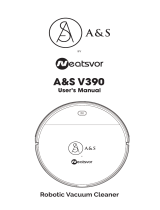Page 7 of 22
User Manual
Not a medical device
This product is not designed or intended for
use in the diagnosis of disease or other
conditions, or in the cure, mitigation,
treatment, or prevention of disease. Consult
your doctor for prevention, diagnosis, and
treatment of sleep disorders and other
medical issues.
The device contains components and radios
that emit electromagnetic fields. The device
also contains magnets. These electromagnetic
fields and magnets may interfere with
pacemakers, defibrillators, or other medical
apparatus. Maintain a safe distance between
your medical apparatus and the device.
Consult your physician and medical apparatus
manufacturer for information specific to your
medical apparatus. If you suspect the device is
interfering with your pacemaker, defibrillator,
or any other medical apparatus, stop using the
device.
If you have a medical condition or experience
symptoms that you believe could be affected
by the device, consult your physician prior to
using the device.
Parts / attachments / accessories
Only use parts, attachments and accessories
specified by Somnox (see:
www.meetsomnox.com).
Do not install other software than Somnox-
approved software (for example: viruses or
potentially harmful software) on the device.
This may result in malfunction, security
breaches or serious injury.
For the purposes of recharging
the battery, only use the
detachable supply unit (charger model
KA1801A-1801000DE) provided with this
appliance. Only Somnox-approved chargers
may be used to charge the device. Other
adapters may not meet applicable safety
standards. Charging with non-approved
chargers may affect the performance of the
device and poses a possible risk of fire or
explosion, which could lead to serious bodily
injury or damage to the device or other
property.
This appliance contains batteries that are non-
replaceable.
Battery
Do not allow leaking battery fluid to come into
contact with your eyes, skin or clothing.
Charging
Do not use the device while charging, this
could lead to suffocation, electrical shock,
injury or death, for example by the charging
cable becoming wrapped around a user’s neck
while sleeping.
Do not place the charging cable in bed
(attached or unattached to the appliance).
This could lead to suffocation or other injury.
Do not charge the device in a sealed or badly
ventilated environment, like under the
blankets or in a poorly-ventilated room.
Charging under these circumstances may
affect the performance of the device and
poses a possible risk of fire or explosion, which
could lead to serious bodily injury or damage
to the device or other property.
Using damaged cables or chargers, or
charging when moisture is present, can cause
fire, electric shock, injury, or damage to the
device or other property. When you use the
Somnox Adapter to charge the device, make
sure the cable is fully inserted into the power
adapter before you plug the adapter into a
power outlet.
Unplug the device during lightning storms or
when unused for long periods of time.
Protect the power cord from being walked on
or pinched, particularly at plugs, convenience
receptacles and the point where they exit the
apparatus.