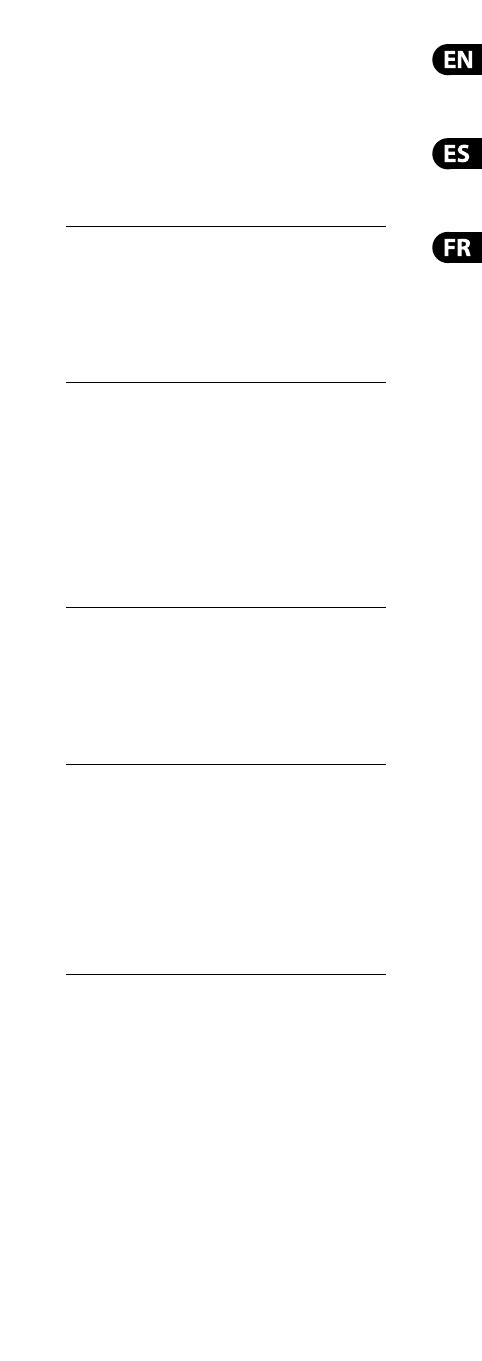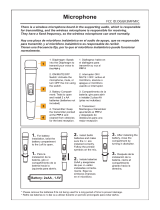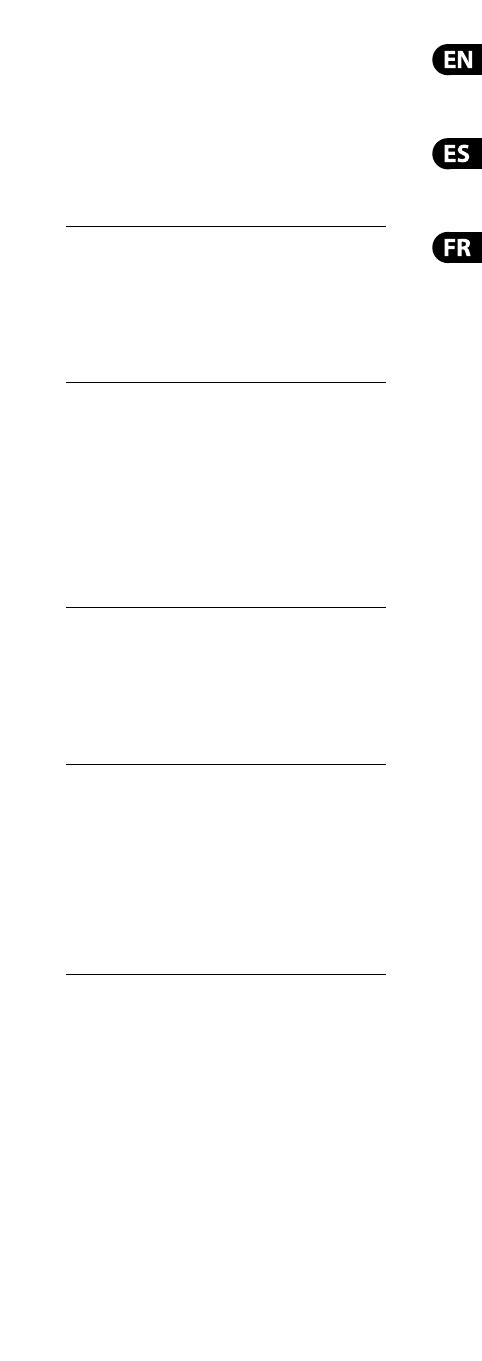
LEGAL DISCLAIMER
MUSIC Group accepts no liability for any loss which may be
su ered by any person who relies either wholly or in part upon
any description, photograph, or statement contained herein.
Technical speci cations, appearances and other information
are subject to change without notice. All trademarks are the
property of their respective owners. MIDAS, KLARK TEKNIK,
TURBOSOUND, BEHRINGER, BUGERA and DDA are trademarks or
registered trademarks of MUSIC Group IP Ltd. © MUSIC Group IP
Ltd. 2015 All rights reserved.
LIMITED WARRANTY
For the applicable warranty terms and conditions
and additional information regarding MUSIC Group’s
Limited Warranty, please see complete details online at
music-group.com/warranty.
NEGACIÓN LEGAL
MUSIC Group no admite ningún tipo de responsabilidad por
cualquier daño o pérdida que pudiera sufrir cualquier persona
por con ar total o parcialmente en la descripciones, fotografías o
a rmaciones contenidas en este documento. Las especi caciones
técnicas, imágenes y otras informaciones contenidas en este
documento están sujetas a modi caciones sin previo aviso.
Todas las marcas comerciales que aparecen aquí son propiedad
de sus respectivos dueños. MIDAS, KLARK TEKNIK, TURBOSOUND,
BEHRINGER, BUGERA y DDA son marcas comerciales o marcas
registradas de MUSIC Group IP Ltd. © MUSIC Group IP Ltd.
2015 Reservados todos los derechos.
GARANTÍA LIMITADA
Si quiere conocer los detalles y condiciones aplicables de la
garantía así como información adicional sobre la Garantía
limitada de MUSIC group, consulte online toda la información
en la web music-group.com/warranty.
DÉNI LÉGAL
MUSIC Group ne peut être tenu pour responsable pour toute
perte pouvant être subie par toute personne se ant en partie
ou en totalité à toute description, photographie ou a rmation
contenue dans ce document. Les caractéristiques, l’apparence
et d’autres informations peuvent faire l’objet de modi cations
sans noti cation. Toutes les marques appartiennent à leurs
propriétaires respectifs. MIDAS, KLARK TEKNIK, TURBOSOUND,
BEHRINGER, BUGERA et DDA sont des marques ou marques
déposées de MUSIC Group IP Ltd. © MUSIC Group IP Ltd.
2015 Tous droits réservés.
GARANTIE LIMITÉE
Pour connaître les termes et conditions de garantie applicables,
ainsi que les informations supplémentaires et détaillées sur
la Garantie Limitée de MUSIC Group, consultez le site Internet
music-group.com/warranty.