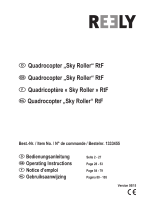Page is loading ...

D
User Instructions
Benutzerhandbuch
Guide de l’utilisateur
battery pack
DE
Wiederaufladbarer Akkupack
FR
batterie rechargeable
Insert Battery Pack
1
Slide battery latch to unlock.
2
Slide front panel down.
3
Position rechargeable battery pack with positioning
pins at top and Flip Video™ logo facing up.
4
Insert rechargeable battery pack bottom end fi rst.
5
When removing the battery pack, use the white tab
to lift it out.
Note: The battery pack is shipped partially charged.
To reduce the risk of injury, explosion, or fi re
• Do not attempt to disassemble or repair the battery pack.
• Do not puncture or incinerate the battery pack.
• Do not store this battery pack in extreme temperature areas.
• Do not dispose of this unit improperly. Check with
local codes for proper disposal regulations.
General battery care:
• Operating and storage temperatures are 0° to +40°C.
• Keep batteries out of the reach of children.
• Do not use damaged battery packs.
• Do not recharge third-party batteries in camcorder.
1
2
3
4
5
Recharge Battery Pack
1
Connect USB arm to computer’s USB port.
2
Recording light turns on indicating charging.
When charged, the recording light turns off.
Charging Details
• Recharging a discharged battery pack takes about 6 hours.
• The battery pack can only be charged in Flip Ultra™
(2nd Generation) and Flip Ultra HD™ (2nd Generation)
camcorders, and it is the only battery pack that Flip Ultra™
and Flip Ultra HD™ are able to charge via the USB arm.
• The camcorder may remain connected to your
computer after it is fully charged, but disconnecting
it will help preserve the battery pack’s lifespan and
performance.
Note: Your computer must be powered on for charging to occur.
Flip Video Support
Questions and Customer Service
www.thefl ip.com/support
1
2
© 2010 Cisco Systems, Inc. All rights reserved. Cisco, the Cisco logo, Flip
Video, the Flip Video logo, Flip Ultra, and Flip UltraHD are trademarks or
registered trademarks of Cisco Systems, Inc. and/or its affiliates in the
United States and certain other countries. All other trademarks mentioned
in this document or website are the property of their respective owners.
3250-00176 A
/