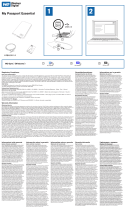Page is loading ...

My Book Essential Edition | 1
Before Getting Started
Kit Contents
• External hard drive
•USB cable
• AC adapter
• Quick Install Guide
Compatibility
Note: Compatibility may vary depending on user’s hardware configuration and operating system.
Installing the Drive
1. Turn on your computer.
2. Connect the AC adapter and USB cable.
3. Drive utilities are installed automatically. If a security alert is displayed during this
installation, click Accept or Continue. When finished, the drive is ready for use.
4. A menu displays a list of choices including bonus Google
™
software. Double-click
the Google option to begin installation.
†
For more information on the Kensington Security Slot, visit www.kensington.com.
CAUTION: Before installing the Windows or Macintosh operating system, see our
knowledge base answer ID 1485 for precautionary procedures.
Windows
®
Macintosh
®
• Available USB port • Available USB port
• Windows 2000/XP/Vista
™
•Mac
®
OS X 10.2.8 or later
Important: For highest performance and reliability, it is recommended that you install
the latest updates and service pack (SP). For Windows, go to the Start menu and
select Windows Update. For Mac, go to the Apple menu and select Software
Update.
Kit Contents
My Book Essential Edition
Quick Install Guide
AC Adapter
USB Cable
Power Port
USB Cable
Power Cord
Kensington
®
Security Slot
†
ENG
1U_QIG_202_MLT.book Page 1 Monday, February 5, 2007 1:39 PM

My Book Essential Edition | 2
Turning Off/Disconnecting the Device
My Book turns off automatically when you turn off the computer. If not, follow these steps to turn off the drive.
1. Click the Safely Remove Hardware icon in your system tray.
2. Select Safely remove USB Mass Storage Device.
3. Once a message is displayed that it is safe to remove the drive, disconnect the AC adapter to turn off the device.
Troubleshooting
If you have problems when installing or using this product, refer to this troubleshooting section or visit our
support Web site at support.wdc.com and search our knowledge base for more help.
**This WD drive is preformatted as a single FAT32 partition for compatibility with all Windows operating systems. The FAT32 file system has a maximum
individual file size of 4 GB and cannot create partitions larger than 32 GB in Windows 2000/XP. Windows 2000 and XP users can overcome
these file size limitations by reformatting the drive to NTFS using the Disk Management utility. Windows 98SE and Me do not support NTFS.
Regulatory Compliance
FCC Class B Information
This device has been tested and found to comply with the limits of a Class B digital device, pursuant to Part 15 of the FCC Rules. These
limits are designed to provide reasonable protection against harmful interference in a residential installation. This unit generates, uses, and
can radiate radio frequency energy and, if not installed and used in accordance with the instructions, may cause harmful interference to
radio or television reception. However, there is no guarantee that interference will not occur in a particular installation. Any changes or
modifications not expressly approved by WD could void the user’s authority to operate this equipment.
The following booklet, prepared by the Federal Communications Commission, may be helpful: How to Identify and Resolve Radio/TV
Interference Problems. This booklet is Stock No. 004-000-00345-4 available from the US Government Printing Office, Washington, DC 20402.
CSA Notice
Cet appareil numérique de la classe B est conforme à la norme NMB-003 du Canada.
This Class B digital apparatus complies with Canadian ICES-003.
Underwriters Laboratories Inc.
Approved for US and Canada. CAN/CSA-C22.2 No. 60950-1, UL 60950-1. Information Technology Equipment - Safety - Part 1: General
Requirements (File E101559).
This product is intended to be supplied by a listed limited power source, double insulated, or direct plug-in power unit marked “NEC” or
“Class 2.”
CE Compliance For Europe
Verified to comply with EN55022 for RF Emissions and EN50082-1 for Generic Immunity, as applicable.
How to Answer ID
install, partition, and format the drive in Windows 2000 34
install, partition, and format the drive in Windows XP 207
change the drive format from the default FAT32 file system** 287
format the drive to the FAT32 file system** 1364
use the drive on a PC and a Macintosh computer simultaneously 291
disable the setting that boots the system from the external drive 1201
obtain and reinstall the original software included on My Book 1425
1U_QIG_202_MLT.book Page 2 Monday, February 5, 2007 1:39 PM

My Book Essential Edition | 3
Warranty Information
Obtaining Service
WD values your business and always attempts to provide you the very best of service. If this Product requires maintenance, either contact
the dealer from whom you originally purchased the Product or visit our product support Web site at support.wdc.com for information on
how to obtain service or a Return Material Authorization (RMA). If it is determined that the Product may be defective, you will be given an
RMA number and instructions for Product return. An unauthorized return (i.e., one for which an RMA number has not been issued) will be
returned to you at your expense. Authorized returns must be shipped in an approved shipping container, prepaid and insured, to the
address provided on your return paperwork. Your original box and packaging materials should be kept for storing or shipping your WD
product. To conclusively establish the period of warranty, check the warranty expiration (serial number required) via support.wdc.com. WD
shall have no liability for lost data regardless of the cause, recovery of lost data, or data contained in any Product placed in its possession.
Limited Warranty
WD warrants that the Product, in the course of its normal use, will be free from defects in material and workmanship for a period of one (1) year,
unless otherwise required by law, and will conform to WD’s specification therefor. This limited warranty period shall commence on the
purchase date appearing on your purchase receipt. WD shall have no liability for any Product returned if WD determines that the Product
was stolen from WD or that the asserted defect a) is not present, b) cannot reasonably be rectified because of damage occurring before
WD receives the Product, or c) is attributable to misuse, improper installation, alteration (including removing or obliterating labels and
opening or removing external enclosures, unless the product is on the list of limited user-serviceable products and the specific alteration is
within the scope of the applicable instructions, as found at support.wdc.com), accident or mishandling while in the possession of someone
other than WD. Subject to the limitations specified above, your sole and exclusive warranty shall be, during the period of warranty specified
above and at WD’s option, the repair or replacement of the Product. The foregoing warranty of WD shall extend to repaired or replaced
Products for the balance of the applicable period of the original warranty or ninety (90) days from the date of shipment of a repaired or
replaced Product, whichever is longer.
The foregoing limited warranty is WD’s sole warranty and is applicable only to products sold as new. The remedies provided herein are in
lieu of a) any and all other remedies and warranties, whether expressed, implied or statutory, including but not limited to, any implied
warranty of merchantability or fitness for a particular purpose, and b) any and all obligations and liabilities of WD for damages including, but
not limited to accidental, consequential, or special damages, or any financial loss, lost profits or expenses, or lost data arising out of or in
connection with the purchase, use, or performance of the Product, even if WD has been advised of the possibility of such damages. In the
United States, some states do not allow exclusion or limitations of incidental or consequential damages, so the limitations above may not
apply to you. This warranty gives you specific legal rights, and you may also have other rights which vary from state to state.
Technical Support Services
If you need additional information or help during installation or normal use of this product, visit our product
support Web site at
support.wdc.com and search our knowledge base.
support.wdc.com
www.westerndigital.com
800.ASK.4WDC North America
949.672.7199 Spanish
+800.6008.6008 Asia Pacific
+31.20.4467651 Europe/Middle East/Africa
Western Digital
20511 Lake Forest Drive
Lake Forest, California 92630
U.S.A.
Western Digital, WD, and the WD logo are registered trademarks; and My Book and WD Essential are trademarks of Western Digital Technologies, Inc.
Other marks may be mentioned herein that belong to other companies.
© 2007 Western Digital Technologies, Inc. All rights reserved.
4079-705000-200 Jan 2007
1U_QIG_202_MLT.book Page 3 Monday, February 5, 2007 1:39 PM
/