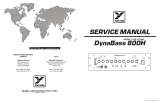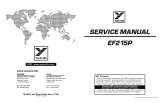Pioneer T-U101 User manual
- Category
- Speaker mounts
- Type
- User manual
This manual is also suitable for

T-U101
DJ支架 / DJ STAND / SUPPORT DJ / DJ-STÄNDER /
STAND PER DJ / DJ-STEUN / BASE PARA DJ /
BASE DE DJ / ПОДСТАВКА ДЛЯ DJ / DJ STAND /
DJスタンド
ׁٛ൰Ꮵ૰ፀڄĴġŬŨȃۨፀ৩
ݾؠ፱႘൰ݳథডཿ।ܿ
ࠞნȃ
D41-4-9-1*_A1_Zhcn
ࡻ
ᄆؠሥ܃ߒञሣߒۂঽ
ܸܿݓߴȃ
࣮ᄆᄩဗˈขஅুખᇞȃ
D41-6-4_A1_Zhcn
使用注意事项
! 本产品只能支撑 RMX-1000、笔记
本电脑(重约 3kg 或以下)或平
板电脑。不得在上方放置任何其它
设备。
! 将本产品安装在平整、稳定的位
置。不得安装在本产品或上方放置
的设备有倾翻或跌落风险的位置。
! 小心安装本产品,以免将电缆连接
到设备时本产品或上方放置的设
备倾翻或跌落。
! 小心安装本产品,以免使用本产品
时手指被夹住和受伤。
! 不得坐在本产品上方。
! 对于因使用本产品导致的任何损
坏不提供赔偿。
用户手册
/ Owner’s Manual
/ Mode d’emploi
/ Bedienungsanleitung
/
Manuale d’istruzioni
/ Handleiding
/ Manual de instrucciones
/
Manual do Utilizador
/ Руководство пользователя
/ 사용설명서
/
取扱説明書
֦ௗֻቂ
ቂٛ൰ขኡޚቂངಖ
!ۨፗቂ፩࣭ᄁ༌ܿݢᏊᄪႩٛ൰ˈᇡદ!3117೧!3ኟ!39๊࢞؝ܿ ȖݢᏊ
ᄪႩٛ൰ႄำ૿࣏፟୲֑ߟȗᇵঽ!TK0U22475.3117ȖݢᏊᄪႩٛ൰ႄำ૿፟
ᇋชȗˈװࡘٛ൰ቂဵੌॄ૰ቂȃٛ൰ܬቂॄ֫ࠆܿߴߟขᏨ۰ݢ
ᏊᄪႩٛ൰ܿই༆Ȃቂყ࣋ߟȃჱႿขᏀᅲࢌৃጹࡃ᎐࣏ؠȃ
PIONEER CORPORATION
1-1, Shin-ogura, Saiwai-ku,
Kawasaki-shi, Kanagawa 212-0031,
Japan
Корпорация Пайонир
1-1, Син-Огура, Сайвай-ку, г.
Кавасаки, префектура Канагава,
212-0031, Япония
Импортер: ООО "ПИОНЕР РУС"
125040, Россия, г. Москва, ул.
Правды, д.26
Тел.: +7(495) 956-89-01
PIONEER EUROPE NV
Haven 1087, Keetberglaan 1, B-9120
Melsele, Belgium
TEL: 03/570.05.11
PIONEER ELECTRONICS (USA) INC.
P. O. BOX 1540, Long Beach, California
90801-1540, U.S.A.
TEL: (800) 421-1404
PIONEER ELECTRONICS
ASIACENTRE PTE. LTD.
253 Alexandra Road, #04-01, Singapore
159936
TEL: 65-6472-7555
PIONEER ELECTRONICS
AUSTRALIA PTY. LTD.
5 Arco Lane, Heatherton, Victoria,
3202, Australia,
TEL: (03) 9586-6300
PIONEER ELECTRONICS
(THAILAND) CO., LTD.
17th Fl., KPN To wer, 719 Rama 9 Road,
Bangkapi, Huaykwang, Bangkok 10310
TEL: 66-2-717-0777
PIONEER TECHNOLOGY
(MALAYSIA) SDN. BHD
16th Floor, Menara Uni. Asia 1008 Jalan
Sultan Ismail 50250 Kuala Lumpur
TEL: 60-3-2697-2920
ӒᎣӌԥ४ϵѨ
ѯᢋѯіҀϲୣ࿆ӏ ĵıĸ ဵĹዃ
TEL: 886-(0)2-2657-3588
ӒᎣႬφȞॸ෬ȟԥ४ϵѨ
ॸ෬Οᓹߞؔᢋၿ ĺıĺġဵ Ķġዃ
TEL: 852-2848-6488
PIONEER GULF FZE
Lob 11-017, Jebel Ali Free Zone P. O.
Box 61226, Jebel Ali Dubai
TEL: 971-4-8815756
PIONEER ELECTRONICS DE
MEXICO S.A. DE C.V.
Blvd.Manuel Avila Camacho 138 10 piso
Col.Lomas de Chapultepec, Mexico, D.F.
11000
TEL: 55-9178-4270
PIONEER INTERNATIONAL LATIN
AMERICA S.A.
Plaza Credicorp Bank, 14th Floor, Calle
50, No.120 Panama City 0816-01361
Republic of Panama
TEL: 507-300-3900
ׁ๊ࠝ࢞ཌྷ
ᄁ༌ຟġĻġࠝݢᏊĩ፩࣭Īခ
Ꮑქ࢞ཌྷ
ݓፐġĻġ፩࣭ຢࣴ༁༁ִ
ᇖኍฏਘ٠௸IJijķखĵل
K002PCH*_B2_Zhcn
Printed in Malaysia/Imprimé en Malaisie
© 2013 PIONEER CORPORATION.
All rights reserved.
© 2013 PIONEER CORPORATION.
Tous droits de reproduction
et de traduction réservés.
ٛ൰ኊٛݓġĻġమହႠᆊ፟ዉ
ڵ๊ඓġĻġijıIJĴ೧ijኟĹ๊
k!ijıIJĴġׁ๊ࠝ࢞ཌྷȃ
ฝྈȃ
This product can support up to a maximum of 3 kg.
Placing any more than that atop this stand raises
the risk of causing it to fall over or break.
D41-4-9-1*_A1_En
WARNING
Store small parts out of the reach of children and
infants. If accidentally swallowed, contact a doctor
immediately.
D41-6-4_A1_En
Cautions on use
! This product can only support the RMX-
1000, a notebook computer (weighing 3 kg
or less) or a tablet computer. Do not place
any other devices on it.
! Install this product in a flat, stable place.
Do not install it in a place where there is a
risk that this product or devices placed on
it will tip over or fall off.
! Install this product carefully in such a way
that neither this product nor devices placed
on it will tip over or fall off when connecting
cables to the devices.
! Install this product carefully in such a way
that your fingers will not get pinched and
you are not otherwise injured when using
this product.
! Do not sit on this product.
! No indemnities will be provided for any
damages incurred from the use of this
product.
Ce produit peut soutenir une charge de 3kg au
maximum. Installer sur ce support une charge
supérieure augmente le risque de chute ou de
rupture.
D41-4-9-1*_A1_Fr
AVERTISSEMENT
Gardez les pièces de petite taille hors de la portée des
bébés et des enfants. En cas d’ingestion accidentelle,
veuillez contacter immédiatement un médecin.
D41-6-4_A1_Fr
Précautions d’emploi
! Ce produit ne peut supporer que la RMX-
1000, un ordinateur portable (de 3 kg maxi-
mum) ou un ordinateur tablette. Ne posez
pas d’autres dispositifs dessus.
! Installez ce produit sur une surface plate
et stable. Ne l’installez pas à un endroit où
il risquerait de se renverser ou de tomber
avec les dispositifs posés dessus.
! Prenez les précautions nécessaires lorsque
vous installez ce produit pour qu’il ne
risque pas de se renverser ou de tomber
avec les dispositifs placés dessus lors du
raccordement des câbles.
! Installez ce produit en veillant à ce que
vous ne risquiez pas de vous coincer les
doigts et de vous blesser lorsque vous
utilisez ce produit.
! Ne vous asseyez pas sur ce produit.
! Aucune indemnisation ne sera accordée
en cas de dommages résultant de l’utilisa-
tion de ce produit.
Dieses Produkt kann maximal 3kg unterstützen.
Wenn ein höheres Gewicht auf diesen Ständer
gestellt wird, kann er umkippen oder brechen.
D41-4-9-1*_A1_De
WARNUNG
Kleine Teile außerhalb der Reichweite von
Kleinkindern und Kindern aufbewahren. Bei
unbeabsichtigtem Verschlucken ist unverzüglich ein
Arzt aufzusuchen.
D41-6-4_A1_De
Vorsichtshinweise
! Dieses Produkt kann nur den RMX-1000,
einen Notebook-Computer (mit einem
Gewicht von 3 kg oder weniger) oder einen
Tablet-Computer tragen. Stellen Sie keine
anderen Geräte darauf auf.
!
Stellen Sie dieses Produkt an einem ebe-
nen, stabilen Ort auf. Stellen Sie es nicht an
einem Ort auf, wo die Gefahr besteht, dass
das Produkt oder darauf aufgestellte Geräte
umkippen oder herunterfallen können.
! Stellen Sie dieses Produkt sorgfältig so auf,
dass weder dieses Produkt noch darauf
aufgestellte Geräte beim Anschließen
von Kabeln umkippen oder herunterfallen
können.
!
Stellen Sie dieses Produkt sorgfältig so auf,
dass Ihre Finger nicht einklemmen oder ander-
weitig bei der Aufstellung verletzt werden.
! Nicht auf diesem Produkt sitzen.
!
Der Hersteller übernimmt keine Haftung für
jegliche Schäden die durch Verwendung
dieses Produkts verursacht werden.
Questo prodotto può sostenere al massimo 3kg.
Caricando questo stand più di così si corre il
rischio che si ribalti o spezzi.
D41-4-9-1*_A1_It
ATTENZIONE
Conservare i piccoli ricambi fuori dalla portata dei
bambini e dei bebé. Se inghiottiti accidentalmente,
recarsi immediatemente dal medico.
D41-6-4_A1_It
Precauzioni per l’uso
! Questo prodotto può sostenere solo un
RMX-1000, un computer portatile (che pesi
3 kg o meno) o un tablet. Non posarvi sopra
altri dispositivi.
! Installare questo prodotto su di una super-
ficie piana e stabile. Non installare il pro-
dotto dove esso o i dispositivi che sostiene
possano ribaltarsi o cadere.
! Installare questo prodotto badando a che
né esso né i dispositivi che sostiene si
ribaltino o cadano durante i collegamenti
di cavi ai dispositivi.
! Installare questo prodotto in modo da
non pizzicarsi le dita o altrimenti ferirsi
nell’usarlo.
! Non sedere sul prodotto.
! Nessuna indennità verrà pagata per danni
incorsi durante l’uso di questo prodotto.
Dit product kan maximaal 3kg dragen. Als er een
groter gewicht op deze steun geplaatst wordt, stijgt
het risico dat deze omvalt of kapot.
D41-4-9-1*_A1_Nl
WAARSCHUWING
Berg kleine onderdelen op buiten het bereik van
kinderen en peuters. Raadpleeg onmiddellijk een arts
indien kleine onderdelen per ongeluk worden
ingeslikt.
D41-6-4_A1_Nl
Voorzorgen bij het gebruik
! Dit product is uitsluitend geschikt voor
ondersteuning van de RMX-1000, een
notebookcomputer (van 3 kg of minder) of
een tabletcomputer. Plaats er geen andere
apparatuur op.
!
Installeer dit product op een vlakke, sta-
biele plek. Installeer het niet op een plek
waar gevaar bestaat dat dit product of
erop geplaatste apparatuur om of eraf kan
vallen.
! Installeer dit product zorgvuldig op zo’n
manier dat noch dit product noch de appa-
ratuur die erop geplaatst is om kan vallen
of eraf wanneer er bedrading wordt aange-
sloten op de apparatuur.
! Installeer dit product zorgvuldig op zo’n
manier dat u uw vingers niet klemt of op
een andere manier letsel oploopt bij het
gebruiken van dit product.
! Ga niet op dit product zitten.
! Er wordt geen aansprakelijkheid aanvaard
voor enige schade als gevolg van het
gebruiken van dit product.
Este producto puede aguantar un máximo de 3kg.
Poner algo más pesado encima de esta base
aumenta el riesgo de que se caiga o se rompa.
D41-4-9-1*_A1_Es
ADVERTENCIA
Guarde las piezas pequeñas fuera del alcance de los
niños. Si las ingirieran accidentalmente, póngase de
inmediato en contacto con un médico.
D41-6-4_A1_Es
Cuidados para el uso
! Este producto sólo puede aguantar el
RMX-1000, un ordenador portátil (de 3 kg
o menos) o un ordenador tipo tableta. No
ponga ningún otro aparato encima de él.
! Instale este producto en un lugar plano y
estable. No lo instale en un lugar donde
exista el riesgo de que este producto o los
aparatos que coloque encima de él vuel-
quen o se caigan.
! Instale cuidadosamente este producto de
tal forma que ni el producto ni los aparatos
que coloque encima de él vuelquen o se
caigan cuando se conecten cables a los
aparatos.
! Instale cuidadosamente este producto de
tal forma que sus dedos no queden atra-
pados y usted no se lesione de ninguna
manera cuando lo use.
! No se siente en este producto.
! No se le indemnizará por ningún daño
incurrido debido al uso de este producto.
Este produto suporta no máximo 3kg. A colocação
de um peso superior sobre esta base aumenta o
risco de provocar a sua queda ou quebra.
D41-4-9-1*_A1_Pt
AVISO
Guarde as peças pequenas fora do alcança das
crianças. Se forem engolidas acidentalmente,
contacte imediatamente um médico.
D41-6-4_A1_Pt
Cuidados no uso
! Este produto apenas suporta o RMX-1000,
um computador portátil (com um peso até
3 kg) ou um tablet. Não coloque outros
dispositivos sobre o mesmo.
! Instale este dispositivo num local plano
e estável. Não o instale num local onde
exista o risco deste produto ou dispositivos
colocados sobre o mesmo tombarem ou
caírem.
! Instale cuidadosamente este produto de
modo a que nem o mesmo nem os dispo-
sitivos sobre ele colocados tombem ou
caiam quando ligar cabos aos dispositivos.
! Instale cuidadosamente este produto de
modo a que os dedos não fiquem trilhados
ou não sofra outro tipo de lesões ao utilizar
este produto.
! Não se sente sobre este produto.
! Não são atribuídas indemnizações devido a
danos ocorridos durante a utilização deste
produto.
Данное изделие может удерживать
максимальный вес до 3 кг. При установке на
данную подставку более тяжелого предмета
появляется угроза ее падения или поломки.
D41-4-9-1*_A1_Ru
ПРЕДУПРЕЖДЕНИЕ
Храните небольшие детали вне доступа детей.
При случайном заглатывании, немедленно
обращайтесь к врачу.
D41-6-4_A1_Ru
Примечание:
В соответствии со статьей 5 Закона
Российской Федерации “О защите прав
потребителя” и Указанием Правительства
Российской Федерации № 720 от 16 июня 1997
года корпорация Pioneer Europe NV
устанавливает условие на следующую
продолжительность срока службы
официально поставляемых на Российский
рынок товаров.
Аудио и видеооборудование: 7 лет
Переносное аудиооборудование: 6 лет
Другое оборудование
(наушники, микрофон и т.д.): 5 лет
Автомобильная электроника: 6 лет
D3-7-10-6_A1_Ru
Предостережения по
использованию
!
Данное изделие может удерживать только
RMX-1000, ноутбук (с весом до 3 кг) или
планшетный компьютер. Не располагайте
на нем любые другие устройства.
! Установите данное изделие на ровном,
устойчивом месте. Не устанавливайте
его в местах, где есть риск опрокидыва-
ния или падения данного изделия или
установленных на нем устройств.
!
Тщательно установите данное изделие
таким образом, чтобы ни данное изделие,
ни расположенные на нем устройства не
опрокидывались или падали во время
подключения кабелей к устройствам.
! Тщательно установите данное изде-
лие таким образом, чтобы исключить
риск прищемления ваших пальцев
либо получения вами других травм при
использовании данного изделия.
! Не усаживайтесь на данное изделие.
! Не предусмотрены никакие компенса-
ции за любой ущерб, причиненный во
время использования данного изделия.
ᱡ#➅㏱⚩#ⳅቩ#6#njඵ⤩#⤩☹㓒ሱቍ1#ᱡ#∍ぉᑅ#
♭┹#ൡ#⛝⛁#௵ᣥ#▕ឍ#ჼ⚥≅#⤩ခ#
ᳩ₅⤱#♭㕁⛝#⛱∞ሱቍ1
D41-4-9-1*_A1_Ko
ᆧᇊ
⛺⚩#ᳩ㏱⚭# ┝ᤙ⛝# ᭸#⚉⒭⛁#⛝#ቨ⤩#⒳ᇽ#┹#
ᱝ౩㓁≖≅▍1#―ៅ#‥⺙⚭#ᒵ┹ᇽ#⣲≅#⛁―┹௵#
╙ᛦ㓁≖≅▍1
D41-6-4_A2_Ko
사용에 관한 주의사항
! 본제품은RMX-1000,노트북컴퓨터
(3kg이하의무게)또는태블릿컴퓨터만
을지원합니다.그위에기타장치를올려
놓지마십시오.
! 본제품을평평하고안정된장소에설치하
십시오.본제품또는그위에놓여진장치
가넘어지거나쓰러질위험이있는곳에설
치하지마십시오.
! 케이블을장치에연결하실때본제품또는
그위에놓여진장치가넘어지거나쓰러지
지않도록주의하여설치하십시오.
! 본제품을사용하실때손가락이끼거나부
상을입지않도록주의하여본제품을설치
하십시오.
! 본제품위에앉지마십시오.
! 본제품의사용으로인해발생한손상에대
해배상금이제공되지않습니다.
D41-4-9-1*_A1_Ja
D41-6-4_A2_Ja
使用上のご注意
! 本製品は RMX-1000 およびノートブッ
ク型コンピュータ( 質量 3kg以下 )およ
びタブレット型コンピュータにのみ対応
しております。それ以外の機器は載せない
でください。
! 本製品は水平で安定した場所に設置し、本
製品および搭載機器が転倒、落下する恐れ
のある場所には設置しないでください。
! 搭載機器にケーブルを接続する際に本製
品および搭載機器が転倒、落下しないよう
に十分注意して設置してください。
! 本製品を使用する際に指を挟まれたりし
て、怪我をしないように十分注意して設置
してください。
! 本製品に腰かけないでください。
! 本製品の使用において生じたいかなる損
害に対しても保障いたしません。

图1 / Fig. 1 / Abb. 1 / Afb. 1 /
Рис. 1
/
그림 1 / 図1
图2 / Fig. 2 / Abb. 2 / Afb. 2 /
Рис. 2
/
그림 2 / 図2
图3 / Fig. 3 / Abb. 3 / Afb. 3 /
Рис. 3
/
그림 3 / 図3
图4 / Fig. 4 / Abb. 4 / Afb. 4 /
Рис. 4
/
그림 4 / 図4
图5 / Fig. 5 / Abb. 5 / Afb. 5 /
Рис. 5
/
그림 5 / 図5
图6 / Fig. 6 / Abb. 6 / Afb. 6 /
Рис. 6
/
그림 6 / 図6
图7 / Fig. 7 / Abb. 7 / Afb. 7 /
Рис. 7
/
그림 7 / 図7
图8 / Fig. 8 / Abb. 8 / Afb. 8 /
Рис. 8
/
그림 8 / 図8
安装步骤
组装本产品(图 1 至 5)
将较大臂旋转到后侧,然后抬起顶板。将此臂
夹在抬起的顶板顶部的 U 形凹槽中,以将顶板
紧固在适当位置。(随附了三套 U 形凹槽。可用
来以所需角度调整顶板。)
将设备放置在本产品上(图 6 至 8)
将设备放置在本产品上,注意避免倾翻。将笔记
本电脑或较大平板电脑放置在本产品上时,请
务必使用随附的适配器。
规格
折叠时的外形尺寸
363mm(宽)×18.5mm(高)×247mm(深)
质量 1.0kg
Installation Procedure
Assembling this product (figures
1 to 5)
Rotate the larger arm to the back side, then lift the top plate.
Catch the arm in the U-shaped grooves in the top of the
lifted top plate to fasten the plate in place. (Three sets of
U-shaped grooves are provided. Use them to adjust the top
plate to the desired angle.)
Placing a device on this product
(figures 6 to 8)
Place the device on this product, being careful it does not
tip over. Always use the included adapter when placing
a notebook computer or a large tablet computer on this
product.
Specifications
External dimensions when folded
363 mm (W) × 18.5 mm (H) × 247 mm (D)
(14.3 in. (W) × 0.8 in. (H) × 9.8 in. (D))
Weight 1.0 kg (2.3 lb)
Installation
Assemblage du produit (figures 1
à 5)
Tournez le bras le plus large vers l’arrière, puis levez la
plaque supérieure. Coincez le bras dans les rainures en
U au haut de la plaque supérieure relevée pour la fixer en
place. (Il y a trois jeux de rainures en U. Utilisez-les pour
régler l’angle de la plaque supérieure.)
Installation d’un dispositif sur ce
produit (figures 6 à 8)
Posez le dispositif sur ce produit en veillant à ce qu’il ne se
renverse pas. Utilisez toujours l’adaptateur fourni lorsque
vous posez un ordinateur portable ou un gros ordinateur
tablette sur ce produit.
Spécifications
Dimensions extérieures replié
363 mm (L) × 18,5 mm (H) × 247 mm (P)
Poids 1,0 kg
Installationsverfahren
Montieren dieses Produkts
(Abbildungen 1 bis 5)
Drehen Sie den größeren Arm zur Rückseite zurück, und
heben Sie die Oberplatte an. Führen Sie den Arm in die
U-förmigen Nuten oben auf der angehobenen Oberplatte
ein, um die Platte zu fixieren. (Drei Sätze von U-förmigen
Nuten werden mitgeliefert. Verwenden Sie diese zum
Justieren oder Oberplatte auf den gewünschten Winkel.)
Stellen Sie ein Gerät auf dieses
Produkt (Abbildungen 6 bis 8)
Stellen Sie das Gerät auf dieses Produkt und achten Sie
darauf, dass es nicht umkippt. Verwenden Sie immer den
mitgelieferten Adapter, wenn Sie einen Notebook-Computer
oder große Table-Computer auf diesem Produkt aufstellen.
Technische Daten
Außenabmessungen wenn eingeklappt
363 mm (B) × 18,5 mm (H) × 247 mm (T)
Gewicht 1,0 kg
Installatieprocedure
Monteren van dit product
(afbeeldingen 1 t/m 5)
Draai de grote arm naar achter en til de bovenplaat op. Pas
de arm in de U-vormige groeven aan de bovenkant van de
opgetilde bovenplaat om de plaat te bevestigen. (Er zijn drie
sets U-vormige groeven. Hiermee kunt u de bovenplaat in de
gewenste hoek zetten.)
Plaats uw apparatuur op dit
product (afbeeldingen 6 t/m 8)
Plaats de apparatuur op dit product en wees voorzichtig dat
het niet omvalt. U moet de meegeleverde adapter gebruiken
wanneer u een notebookcomputer of een grote tabletcom-
puter op dit product plaatst.
Specificaties
Buitenafmetingen in opgevouwen toestand
363 mm (B) × 18,5 mm (H) × 247 mm (D)
Gewicht 1,0 kg
Procedimiento de instalación
Ensamblaje de este producto
(figuras 1 a 5)
Gire el brazo grande hacia el lado posterior y luego levante
la placa superior. Introduzca el brazo en las ranuras en
forma de U de la parte superior de la placa superior elevada
para colocar la placa. (Se han provisto tres juegos de ranu-
ras en forma de U. Úselas para ajustar la placa superior en
el ángulo deseado.)
Colocación de un aparato encima
de este producto (figuras 6 a 8)
Coloque el aparato encima de este producto, con cuidado
de que no vuelque. Use siempre el adaptador incluido
cuando coloque un ordenador portátil o un ordenador tipo
tableta grande encima de este producto.
Especificaciones
Dimensiones externas cuando está plegada
363 mm (An) × 18,5 mm (Al) × 247 mm (Pr)
Peso 1,0 kg
Procedimento de instalação
Montagem deste produto (figuras
1 a 5)
Rode o braço de maiores dimensões para o lado posterior
e, em seguida, eleve a placa superior. Prenda o braço nas
ranhuras em forma de U na parte superior da placa superior
elevada para fixar a placa no sítio. (Existem três conjuntos
de ranhuras em forma de U. Utilize-os para ajustar a placa
superior de acordo com o ângulo pretendido.)
Colocar um dispositivo sobre este
produto (figuras 6 a 8)
Coloque o dispositivo sobre este produto tendo cuidado
para que não tombe. Utilize sempre o adaptador incluído
quando colocar um computador portátil ou um tablet de
grandes dimensões sobre este produto.
Especificações
Dimensões externas quando está rebatido
363 mm (L) × 18,5 mm (A) × 247 mm (P)
Peso 1,0 kg
Procedura di installazione
Assemblaggio di questo prodotto
(figure da 1 a 5)
Rootare all’indietro il braccio più grosso e sollevare la pia-
stra superiore. Inserire il braccio nelle cave a U in cima alla
piastra superiore sollevata per bloccarlo al suo posto. (Sono
presenti tre set di cave a U. Scegliere quella che dà alla
piastra superiore l’angolo desiderato.)
Posa di un dispositivo su questo
prodotto (figure 6 a 8)
Posare il dispositivo su questo prodotto facendo attenzione
a che non si ribalti. Nel posare un computer portatile o
tablet di grandi dimensioni su questo prodotto, usare sem-
pre l’adattatore accluso.
Dati tecnici
Dimensioni esterne da ripiegato
363 mm (L) × 18,5 mm (A) × 247 mm (P)
Peso 1,0 kg
Процедура установки
Сборка данного изделия
(рисунки с 1 по 5)
Вращайте большую ножку в заднем направлении,
затем приподнимите верхнюю панель. Захватите
ножку с помощью U-образных канавок в верхней части
приподнятой верхней панели и зафиксируйте панель.
(Имеются три уровня U-образных канавок. Используйте
их для регулировки верхней панели до нужного угла.)
Расположение устройства на
данном изделии (рисунки с 6 по 8)
Расположите устройство на данном изделии, соблюдая
меры предосторожности во избежание его опроки-
дывания. При расположении ноутбука или большого
планшетного компьютера на данном изделии всегда
используйте прилагающийся адаптер.
Технические характеристики
Внешние габариты в сложенном состоянии
363 мм (Ш) × 18.5 мм (В) × 247 мм (Г)
Вес 1.0 кг
設置方法
本製品の組み立て ( 図 1 から図 5)
大きい方のアームを後ろ側に回してから、天板を起こしま
す。起こした天板の上側の U 字の溝部分にアームを引っか
けて固定します。(U 字の溝部分は 3 箇所あるので、お好み
の角度に天板がなるように調整して設置してください。)
機器の搭載方法 ( 図 6 から図 8)
転倒しないように注意しながら機器を乗せてください。
ノートブック型コンピュータや大型のタブレット型コン
ピュータを乗せる場合は、付属のアダプターを必ず使用し
てください。
仕様
折りたたみ時外形寸法
363
mm(幅)×18.5
mm(高さ)×247
mm(奥行)
質量 1.0kg
설치 과정
본 제품 조립하기 (그림1에서 5)
큰팔을뒤쪽으로회전시키시고,위쪽판을올립니다.올려
진위쪽판상부에있는U자형홈에팔을맞추어판을제자
리에고정합니다.(3세트의U자형홈이제공됩니다.이를
사용하여위쪽판을원하시는각도로조정하십시오.)
본 제품 위에 장치 올려놓기 (그림6에서 8)
넘어지지않도록주의하여본제품위에장치를올려놓습
니다.노트북컴퓨터또는큰태블릿컴퓨터를본제품위에
올려놓으실때항상부속된어댑터를사용하십시오.
제품사양
접었을때의외부치수
363 mm(W)×18.5 mm(H)×247 mm(D)
중량 1.0kg
-
 1
1
-
 2
2
Pioneer T-U101 User manual
- Category
- Speaker mounts
- Type
- User manual
- This manual is also suitable for
Ask a question and I''ll find the answer in the document
Finding information in a document is now easier with AI
in other languages
- italiano: Pioneer T-U101 Manuale utente
- français: Pioneer T-U101 Manuel utilisateur
- español: Pioneer T-U101 Manual de usuario
- Deutsch: Pioneer T-U101 Benutzerhandbuch
- русский: Pioneer T-U101 Руководство пользователя
- Nederlands: Pioneer T-U101 Handleiding
- português: Pioneer T-U101 Manual do usuário
- 日本語: Pioneer T-U101 ユーザーマニュアル
Related papers
-
Pioneer R1 Tablet User manual
-
Pioneer VM-70 Quick start guide
-
Pioneer Interface 2 Quick start guide
-
Pioneer DJM-450 User manual
-
Pioneer DDJ-RZ Quick start guide
-
Pioneer DM-40-W User manual
-
Pioneer DJM-750MK2 Quick start guide
-
Pioneer SBX-B70 Quick start guide
-
Pioneer USB DDJ-400 Owner's manual
-
Pioneer DDJ-RZX Quick start guide
Other documents
-
Poly RMX 1000 Quick start guide
-
QSC RMX 1450 User manual
-
Permasteel PG-40612SOLE-1 Owner's manual
-
Ergotron Dual Stacking Arm User guide
-
Sony VGP-PRSZ1 Operating instructions
-
 YORKVILLE EF500P User manual
YORKVILLE EF500P User manual
-
Ergotron Universal Table Cradle User manual
-
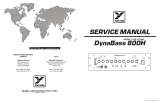 YORKVILLE DynaBass 800H YS1063 User manual
YORKVILLE DynaBass 800H YS1063 User manual
-
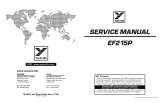 YORKVILLE EF215P User manual
YORKVILLE EF215P User manual
-
 YORKVILLE UCS1P User manual
YORKVILLE UCS1P User manual