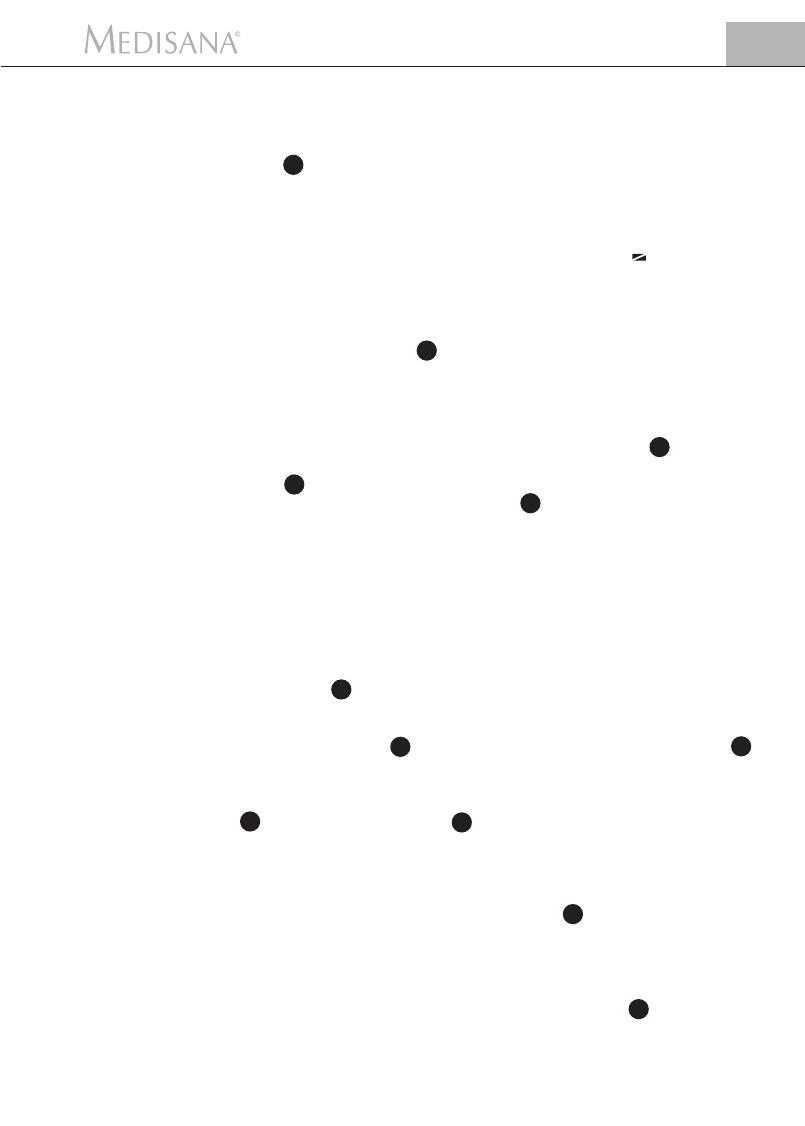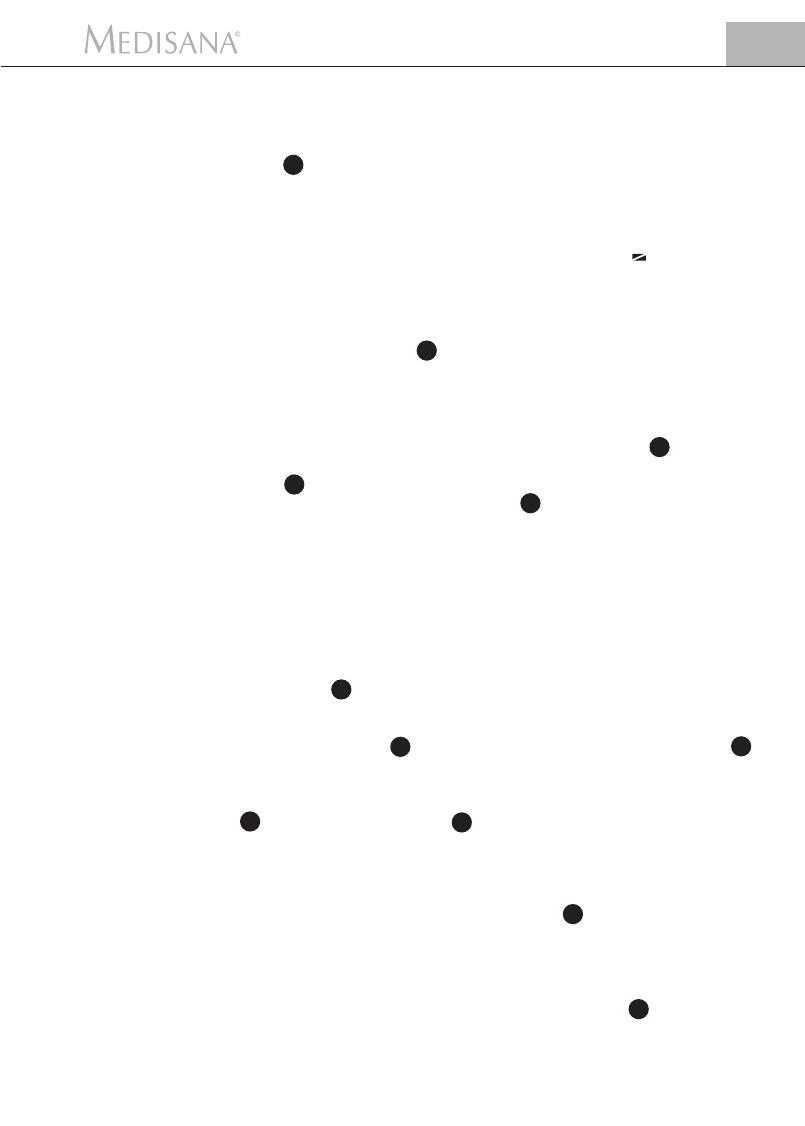
15
GB
3 Getting Started
3.2.2
Selecting and
defining users
3.2.3
Clear memory /
deleting readings
3.2.4
Time / alarm
You confirm the selection of the measuring mode, indicated by a black bar
under the symbol for the selected measuring mode, by pressing the MENU
button 2 once.
The display will then show the date, time and user.
The MEDISANA HGD allows you to select between two specified users ( I or
II ), or to take a reading without assigning it to either user ( ). There are 30
memory slots available for each of the two specified users ( I or II ) for their
readings. An unassigned reading is only stored until the next reading is taken.
Using the SELECT buttons ▲▼, you can select the required user. The selection
is indicated by a black bar under the symbols. Confirm your selection by
pressing the MENU button 2 once.
After doing this, you can give user I or II a name with up to 6 characters,
either letters or numbers.
Use the
SELECT buttons ▲▼ to get to the letter or
number you require. If you hold down one of the SELECT buttons ▲▼, you
can scroll through the letters/numbers until the one you require appears on the
display, then let go and confirm by pressing the MENU button 2 . Once you
have defined the user, you can leave this menu option by pressing the MENU
button 2 . You can also leave the selection menu directly after defining the
user with a short press of the START button 4 . The date, time and user details
will appear in the display.
In this sub-menu you can call up or, if desired, delete the stored readings for
user I or II (up to 30 each). First select a user, as described in section 3.2.2.
Using the SELECT buttons ▲▼, you can choose between deleting just one
reading (SINGLE) or all of the readings (ALL). Your selection is indicated by the
black bar at the bottom of the display.
If you have chosen to delete just one reading (SINGLE-mode), pressing the
MENU button 2 once will display all the stored readings for the selected user.
Using the SELECT buttons ▲▼ select the reading you wish to delete. At the
top of the display you can see at what time this reading was taken. Confirm
with the MENU button 2 to delete the reading or press the START button 4
to leave the MENU-mode without deleting the reading.
If you wish to delete all stored readings select the ALL-mode. Either confirm
that you want to delete the readings with a short press of the MENU button
2 , or press the START button 4 to leave the menu without deleting.
With this menu option you can set the date, time and alarm. First of all the year
will start to flash in the display. Use the SELECT buttons ▲▼ to set the year
and confirm the selection with the MENU button 2 .
After this, the month/day/hour and seconds can by set in the same way. After
entering this data, you can set a time for a 1st and 2nd alarm. If you do not
wish to set the alarm, use the SELECT buttons ▲▼ to highlight the symbol of
the crossed-out bell after confirming the alarm time. Once the symbol starts to
flash, confirm the selection by pressing the MENU button 2 . The alarm is
now deactivated.
GA_HGD_10spr.qxd 05.12.2005 13:40 Uhr Seite 15