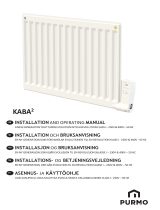eQ-3 HM-CC-RT-DN Owner's manual
- Category
- Security access control systems
- Type
- Owner's manual
This manual is also suitable for

Installations- und
Bedienungsanleitung (S. 2)
Installation and
operating manual (p. 54)
Elektronischer Funk-Heizkörperthermostat
Electronic Wireless Radiator Thermostat
HM-CC-RT-DN
Page is loading ...
Page is loading ...
Page is loading ...
Page is loading ...
Page is loading ...
Page is loading ...
Page is loading ...
Page is loading ...
Page is loading ...
Page is loading ...
Page is loading ...
Page is loading ...
Page is loading ...
Page is loading ...
Page is loading ...
Page is loading ...
Page is loading ...
Page is loading ...
Page is loading ...
Page is loading ...
Page is loading ...
Page is loading ...
Page is loading ...
Page is loading ...
Page is loading ...
Page is loading ...

54 55
1st English edition 07/2013
Documentation © 2013 eQ-3 Ltd., Hong Kong
All rights reserved. This manual may not be reproduced in any
format, either in whole or in part, nor may it be duplicated or edi-
ted by electronic, mechanical or chemical means, without the
written consent of the publisher.
Typographical and printing errors cannot be excluded. However,
the information contained in this manual is reviewed on a regu-
lar basis and any necessary corrections will be implemented in
the next edition. We accept no liability for technical or typogra-
phical errors or the consequences thereof.
All trademarks and industrial property rights are acknowledged.
Printed in Hong Kong.
Changes may be made without prior notice as a result of tech-
nical advances.
Translation of original version in German.
105165 / V 1.1
Table of content
1 Information about this manual .............56
2 Hazard information...................... 56
3 Operation and display ...................58
4 Function . . . . . . . . . . . . . . . . . . . . . . . . . . . . . . 60
5 General system information about HomeMatic 60
6 General information about radio operation....61
7 Initial start-up ..........................62
8 Teaching-in............................72
9 Teach-out/Reset ........................ 78
10 Operating modes (Auto/Manu/Holiday) ......78
11 Comfort and Eco temperature .............79
12 Setting the holiday function ...............80
13 Boost function..........................81
14 Congurationmenu .....................83
15 Open-window function ...................91
16 Operating lock .........................92
17 Activating heat pause (to prolong battery life
and relief valve seal) ....................93
18 Activating frost protection operation
(radiator switched off)....................93
19 Additional functions in connection with CCU ..94
20 Troubleshooting and maintenance ..........97
21 Connectable components.................99
22 Scope of supply ........................99
23 Technical data ........................100

56 57
1 Information about this manual
Read this manual carefully before beginning operation
with your HomeMatic components. Keep the manual
handy for later consultation!
If you hand over the device to other persons for use,
please hand over the operating manual as well.
Symbols used::
Attention! This indicates a hazard.
Note. This section contains important additional
information.
2 Hazard information
The device may only be operated indoors and
must be protected from the effects of damp and
dust, as well as solar or heat radiation.
Using this device for any purpose other than
that described in this operating manual does
not fall within the scope of intended use and
shall invalidate any warranty or liability. This
alsoappliestoanyconversionormodication
work. This device is intended for private use
only.
The device is not a toy; do not allow children to
play with it. Do not leave packaging material
lying around, as it can be dangerous in the
hands of a child. Do not open the device: it
does not contain any components that need to
be serviced by the user. In the event of an er-
ror, please return the device to our service de-
partment.
The system is only suitable for control of hea-
ters (radiators, convection heaters, heater bars)
heated by heat carriers. Any other use, e.g. on
coolingsystems,in-oorheating,etc.,isnot
permitted and can lead to severe damages.

58 59
3 Operation and display
A
B
C
D
E
F
G
H
I
J
K
L
Display symbols and device buttons have the following
meaning and functions:
A Auto mode ( ) Manu mode ( ), Holiday mode
(
), date/time ( )
B Boost function ( )
C Comfort/Eco temperature ( )
D Open-Window function (
)
E Bar chart of the programmed heating phases of
the current day
F Auto/Manu button (
): Switch between Auto
and Manu mode, exit the holiday function
G Boost button ( ): Activate the Boost function;
conrm,startteach-inprocedure
H Handwheel: Temperature settings; select and
set menu items
I Comfort/Eco button (
): Switch between Comfort
and Eco temperature
J Operating lock (
), antenna symbol (radio
synchronicity) (
), empty-battery symbol ( )
K Display setpoint temperature
L Activity symbol (
)

60 61
4 Function
With the electronic HomeMatic Wireless Radiator
Thermostat the room temperature is conveniently re-
gulated according to individually tailored heating pha-
ses. Therefore, the radiator thermostat directly controls
theheatowoftheradiator.
Temperature can be automatically reduced during ven-
tilation using the integrated open-window detection or
a HomeMatic Window Contact that can be taught-in.
Theradiatorthermostattstoallcommonradiator
valves and is easy to mount - without having to drain
any water or intervene in the heating system. With
the additional Boost function the heating valve opens
and cool rooms are heated within short. The radiated
heat immediately provides a pleasant temperature in
the room.
5 General system information
about HomeMatic
This device is part of the HomeMatic home control sys-
tem and works with the bidirectional BidCoS® wireless
protocol.Alldevicesaredeliveredinastandardcongu-
ration. The functionality of the device can also be con-
guredwithaprogrammingdeviceandsoftware.Fur-
ther resulting functionality and the additional functions
provided in the HomeMatic system combined with other
componentsaredescribedintheseparateCongurati-
on Instructions and in the HomeMatic System Manual.
All current technical documents and updates are provi-
ded under www.homematic.com.
6 General information about
radio operation
Radio transmission is performed on a non-exclusive
transmission path, which means that there is a possi-
bility of interference occurring. Switching operations,
electrical motors or defective electrical devices can
also cause interference.
The range of transmission within buildings can
differ greatly from that available in the open air.
Besides the transmitting power and the recepti-
on characteristics of the receiver, environmen-
tal factors such as humidity in the vicinity have
an important role to play, as do on-site structu-
ral/screening conditions.
Hereby eQ-3 Entwicklung GmbH, declares that this
device conforms with the essential requirements and

62 63
other relevant regulations of Directive 1999/5/EC.
The full declaration of conformity is provided under
www.homematic.com.
7 Initial start-up
7.1 Inserting (replacing) batteries
To insert or replace the batteries, proceed as follows:
• Remove the battery compartment cover by pushing
it backwards.
G
• Insert 2 new LR6 (Mignon/AA) batteries in the batte-
ry compartment, making sure they are the right way
round.
• Reattach the battery compartment cover and latch it
into place.
A battery symbol ( ) indicates that the batte-
ries need to be replaced.
The service life of new alkaline batteries is ap-
proximately two years.
This device does not support operation with re-
chargeable batteries.
Never recharge standard batteries. Do not throw
thebatteriesintoare.Doingsowillpresenta
risk of explosion. Do not short-circuit batteries.
Caution! There is a risk of explosion if the
battery is not replaced correctly. Used bat-
teries are not to be disposed of with the
household waste! Instead, take them to
your local battery disposal point.
7.2 Setting the date and time
Afterinsertingorreplacingbatteriesthermwareversi-
onnumberwillbeshownbriey.Accordingly,dateand
time will be requested automatically.
• Set the year, month, day, hour and minute with the
handwheelandconrmwiththeBoostbutton(
). The
motor moves the control pin backwards during the set-
ting of date and time.
If „InS“ and the rotating activity symbol „ “ are displa-

64 65
yed, the motor still reverses. If only „InS“ is shown in
the display, the radiator thermostat can be mounted on
the valve (see sec. „7.3 Mounting on a radiator“).
Theradiatorthermostatcanbeconguredal-
ready before installation. Therefore, press the
Auto/Manu button
( ) longer than 3 seconds,
while „InS“ is still displayed. For further details,
pleaseseesec.„14Congurationmenu“.After-
nishingconguration,„InS“isdisplayedagain
and the radiator thermostat can be mounted (see
sec.
„7.3 Mounting on a radiator“
).
Dateandtimecanbeadjustedviathecongu-
ration menu also after installation.
If the device has already been taught-in to a
Central Control Unit or to another radiator ther-
mostat, the radiator thermostat will be receiving
date and time from one of there devices. In this
case, entering date and time will not be reque-
sted.
7.3 Mounting on a radiator
The HomeMatic Radiator Thermostat is easy to install,
and can be done without draining heating water or in-
tervening in the heating system. No special tools are
required, nor does the heating have to be switched off.
The union nut attached to the radiator thermostat can
be used universally and without accessories for all val-
ves with a thread size of M30 x 1.5 from the most po-
pular manufacturers such as
• Heimeier
• MNG
• Junkers
• Landis&Gyr (Duodyr)
• Honeywell-Braukmann
• Oventrop
• Schlösser
• Comap
• Valf Sanayii
• Mertik Maxitrol
• Watts
• Wingenroth(Wiroex)
• R.B.M
• Tiemme
• Jaga
• Siemens
• Idmar
By means of the adapters in the delivery, the device
can be installed on radiator valves of type Danfoss RA,
Danfoss RAV and Danfoss RAVL.

66 67
7.3.1 Removing the old dial
In case of visible damage of the existing radia-
tor, valve or heating pipes, please consult a spe-
cialist.
Rotate the thermostat dial to the maximum value (A)
(anti-clockwise)(seeg.p.67).Thethermostatdial
then no longer presses against the valve spindle, ma-
king it easier to remove.
Therearedifferentwaysofxingthepositionofthe
thermostat dial:
• Union nut: Unscrew the union nut in an anticlock-
wise direction (B). The thermostat dial can then be
removed (C).
• Snap-on fastenings: Thermostat dials that have
been attached using this method can be easily relea-
sed by giving the lock/union nut a slight turn in the
anticlockwise direction. The thermostat dial can then
be removed (C).
• Compressiontting: The thermostat dial is held in
place by a mounting ring which is held together with
a screw. Slacken this screw and remove the thermo-
stat dial from the valve (C).
• Threaded connection with set screw: Slacken the
grub screw and remove the thermostat dial (C).
7.3.2 Adapter for Danfoss
One of the provided adapters is needed to attach to
Danfoss valves. The assignment of the suitable adap-
ter ring to the relevant valve can be found in the follow-
ing illustrations.
Pleaseensurethatyoudonottrapyourngers
between the two halves of the adapter!
The Danfoss valve bodies have elongated notches (D)
around their circumference (see p. 68), which also en-
sure that the adaptor is properly seated when it snaps
on.
During installation, please ensure that the pins inside
the adapter (E) are lined up with the notches (D) on
the valve. Ensure that a suitable adapter for the valve
is properly clipped on.

68 69
The RA and RAV adapters have been manufactured
with pre-tension in order to provide a better seat. Use
a screwdriver during installation if necessary, and bend
it open slightly in the vicinity of the screw.
After clipping onto the valve body, please attach the
adapter using the provided screw and nut.
D
E
During installation, please ensure that the pins
inside the adapter (E) are lined up with the not-
ches (D) on the valve. Ensure that a suitable ad-
apter for the valve is properly clipped on.
Thelifterextension(F)mustbettedtothevalvepin
of RAV valves prior to installation.
D
F
E
During installation, please ensure that the pins
inside the adapter (E) are lined up with the not-
ches (D) on the valve. Ensure that a suitable ad-
apter for the valve is properly clipped on.

70 71
The RAVL adapter does not have to be screwed in
place.
D
E
7.3.3 Support ring
The valves from different manufacturers may have to-
leranceuctuationsthatmaketheradiatorthermostat
more loosely seated on the valve. In this case, the pro-
videdsupportring(G)shouldbeplacedintotheange
before mounting the radiator thermostat.
G
G
7.4 Adapter run
Once the batteries have been inserted, the mo-
tor reverses; meanwhile, „InS“ and the activity
symbol (
) are displayed. As soon as „InS“ is
displayed without the activity symbol (
) the ra-
diator thermostat can be mounted.
After the radiator thermostat has been mounted suc-
cessfully, an adapter run („AdA“) has to be performed
to adapt the thermostat to the valve. To do this, pro-

72 73
ceed as follows:
• Press the Boost button (
) when „InS“ is displayed.
Now the actuator performs an adapter run. „AdA“ and
the activity symbol (
) are displayed; during this time,
operation is not possible. Afterwards, the display will
change to normal.
If the adapter run has been initiated prior to
mounting or if an error message (F1, F2, F3) is
displayed, press the Boost button; the motor re-
verses to the „InS“ position.
Teach-in mode can be activated even whilst
„InS“ is still displayed. Therefore, please pro-
ceed as explained in sec. „8 Teaching-in“.
8 Teaching-in
Please read this entire section before
starting the teach-in procedure.
Before being able to use your device with
QIVICON, it has to be taught-in to your
QIVICON Home Base.
Therefore, please log-in to „My QIVICON“ at
www.qivicon.com/login. There, please select
„Add device“ and follow the instructions.
To integrate the radiator thermostat into your Home-
Matic system and enable it to communicate with
other HomeMatic devices (e.g. HomeMatic Window
Contact),youmustteachitinrst.Youcanteach-in
the radiator thermostat directly to other HomeMatic de-
vices or to the HomeMatic Central Control Unit:
8.1 Teaching-in to HomeMatic devices
If you would like to teach-in the radiator thermostat
to one or more HomeMatic devices, you must put the
devices to be taught-in into teach-in mode and select
the required teach-in channel. To do this, proceed as
follows:
During teach-in, please make sure you maintain a
distance of at least 50 cm between the devices.
• Activate the teach-in mode of you radiator thermo-
stat. Therefore, press and hold the Boost button (
)
for at least 3 seconds.

74 75
> 3 Sec.
• The antenna symbol ( ) is displayed, along with
the teach-in time remaining in seconds. The teach-in
time is 30 seconds.
• Now put the device you wish to teach-in the radiator
thermostat into teach-in mode. Please follow the
relevant operating manual instructions of the corre-
sponding device.
• After teaching-in has been successful, „AC“ appears
and the display returns back to normal display.
The teach-in mode can be interrupted at any
time by pressing the Boost button (
) again
shortly.
If „nAC“ appears in the display, the teach-in pro-
cedure has not been successful. In this case,
please try again.
Ifyouhavealreadytaught-inandcongureda
HomeMatic Radiator Thermostat and want to
addanotherradiatorthermostatyoursthaveto
activate teach-in mode of the device you have
alreadycongured.Thecongurationdatawill
then be transmitted automatically to the new de-
vice.
Please repeat the teach-in procedure for all de-
vices that need to communicate with each other.
8.2 Teaching in to a HomeMatic CCU
Your device can be conveniently
• controlledandcongured,
• connected directly to other devices or
• used in central control programs
via the HomeMatic software „WebUI“. Therefore, your
radiator thermostat has to be taught-in to the Home-
MaticCentralControlUnitrst.Newdevicesare
taught-in to the Central Control Unit via the HomeMatic
„WebUI“.
A soon as a component has been taught-in to a
Central Control Unit, it can only be connected to
other components via the CCU.

76 77
Each component can only be taught-in to one
Central Control Unit.
During teach-in, please make sure you maintain
a distance of at least 50 cm between the Home-
Matic devices and the Central Control Unit.
To teach-in your device to the Central Control Unit,
proceed as follows:
• Open the „WebUI“ user interface in your browser.
• Click the „Teach-in devices“ button on the right-hand
side of the screen.
• To activate teach-in mode, click „BidCoS-RF teach-in
mode“ in the next window.
• Teach-in mode remains activated for 60 seconds.
An information box shows how much teach-in time
remains.
• Meanwhile, please activate the teach-in mode of the
HomeMatic Radiator Thermostat to teach-in as well.
• Therefore, press and hold the Boost button (
) for at
least 3 seconds.
> 3 Sec.
• The antenna symbol ( ) is displayed, along with
the teach-in time remaining in seconds. The teach-in
time is 30 seconds.
• After a short time, the newly taught-in device will
appear in the inbox of your software interface. The
button „Inbox (x new devices)“ indicates how many
new devices have been taught-in successfully.
• If required, you can teach-in additional devices by
repeating the steps described above for each device.
• Nowcongurethenewlytaught-indevicesinthe
inbox as described in the next section.
Conguringnewlytaught-indevices
Once you have taught-in your radiator thermostat to
the HomeMatic Central Control Unit, it will be moved to

78 79
theinbox.Here,youmustcongurethedeviceandits
associated channels in order to make them available
foroperatingandcongurationtasks.Givethedevice
a name and assign it to a room. You can also make in-
dividual parameter settings.
Now you can use the „WebUI“ user interface to con-
trolyourdevice,congureit,linkitdirectlytootherde-
vices, or use it in central control unit programs. Please
refer to the „WebUI“ operating manual for more details
(available for download in the „Downloads“ area of the
website www.homematic.com).
9 Teach-out/Reset
The radiator thermostat can be reset to the initial state
manually. Restoring the initial state deletes all settings
and information about taught-in devices.
• First remove the batteries from the battery compartment.
• Press the three buttons
( )
and re-insert the
batteries at the same time. Once “rES” is displayed,
you can release the buttons and the factory settings
will be restored.
Alternatively, you can perform a factory reset via
thecongurationmenuofyourdevice(seesec.
„14.7 Restore factory settings (rES)“).
10 Operating modes
(Auto/Manu/Holiday)
To switch between operating modes, press and imme-
diately release the Auto/Manu button (
) .
• Auto: Week programme - automatic temperature
regulationinaccordancewiththetimeprolesaved
(heat/reduce temperature).
• Manu: Manual operation - the temperature set
manually using the handwheel is maintained perma-
nently.
• Holiday (
): In holiday mode, the set temperature
is maintained up to an end time, at which point the
device switches to Auto mode automatically.
If the operating mode is changed on one device in
a room, this change is applied on all taught-in ra-
diator thermostats assigned to that room as well.
11 Comfort and Eco temperature
The Comfort and Eco temperature button ( ) ma-
kes switching between Comfort and Eco temperature
simple and user friendly. The factory setting for the
comfort temperature is 21.0°C and the Eco tempera-
ture 17.0°C. The Comfort and Eco temperature can be

80 81
changed individually.
If the radiator thermostat is used in connection with
a HomeMatic Central Control Unit, settings can
also be made via the software interface WebUI.
• Press the Comfort/Eco button ( ) for a few seconds.
• The display shows the symbol ( ) and the Comfort
temperatureasdened.
• Change the temperature with the handwheel and
conrmwiththeBoostbutton(
).
• The display shows the symbol (
) and the Eco tem-
peratureasdened.
• Change the temperature with the handwheel and
conrmwiththeBoostbutton(
).
In auto mode the set temperature will remain
until the next point at which the week pro-
gramme changes.
12 Setting the holiday function
Ifyouwanttomaintainaxedtemperatureforacer-
tain period, e.g. during your holidays or a party, the ho-
liday function can be used.
If the radiator thermostat is used in connection with
a HomeMatic Central Control Unit, settings can
also be made via the software interface WebUI.
• BrieypresstheAuto/Manubutton( ) repeatedly,
until the suitcase symbol (
) appears in the display.
• Change the time for starting the temperature with the
handwheelandconrmwiththeBoostbutton (
).
• Change the date for starting the temperature with the
handwheelandconrmwiththeBoostbutton (
).
• Change the time and date for starting the tempera-
turewiththehandwheelandconrmwiththeBoost
button (
).
• Change the temperature with the handwheel and
conrmwiththeBoostbutton(
). The display will
ashtoconrm.
The temperature will remain for the set period of time.
In the meantime, the radiator thermostat will switch
back to Auto mode. Radio control commands like tho-
se from a window contact or the weekly de-scaling run
will still be performed.
13 Boost function
With the boost function, cool rooms can be heated
within short at the touch of a button. When the func-

82 83
tion is activated, the heating valve opens immediately
for 5 minutes at 80% (factory setting). There will be a
pleasant room temperature right away because of the
radiated heat. By the end of the 5 minute Boost phase,
the radiator thermostat automatically changes back to
the prior operating mode.
Activate Boost function:
• Press the Boost button (
) to activate the Boost
function.
• The remaining time for the function is counted down
in seconds („300“ bis „000“). Whilst the function is
active,
is displayed.
• The activity symbol (
) is displayed as long as the
adjusting pin opens/closes the valve.
• Once the set time has elapsed, the radiator ther-
mostat switches back to the mode that was active
previously (Auto/Manu), with the temperature that
was set previously.
• The function can be deactivated prematurely at any
time by pressing the Boost button again.
If the radiator thermostat is used in connection
with a HomeMatic Central Control Unit, the dura-
tion of the Boost function and the valve opening
canalsobeconguredviathesoftwareinterface
WebUI.
The radiant heat will not have an immediate ef-
fect if the radiator is covered or concealed (e.g.
by a sofa).
If the duration of the boost function is set so that
the display exceeds 999 seconds, the display
value switches from seconds to minutes.
14 Congurationmenu
Settings of the radiator thermostat can be changed in
thecongurationmenuofyourdevice.Themenucan
be accessed by pressing the Auto/Mode button (
) for
more than 3 seconds.
> 3 Sec.
Menu items can be selected with the handwheel and
conrmedwiththeBoostbutton(
). By pressing the
Auto/Menu button (
) again, you can return to the
previous level. The display will change back to normal

84 85
if changes have been made successfully. The menu
automatically closes without applying changes if there
is no operation for more than 1 minute. The following
settings can be made:
14.1 Pro: Set week programme
14.2 dAt: Change time and date
14.3 SFA Recall error messages of single devices
14.4 dSt: (De-)Activate automatic switching bet-
ween summer and winter time
14.5 tOF: Set temperature offset
14.6 dEL: Delete taught-in devices
14.7 rES: Restoring the factory settings
14.1 Setting the week programmes (Pro)
In the week programme, for each weekday up to 6 he-
ating phases (13 change settings) can be set separa-
tely. The programming is carried out for the days cho-
sen, whereby temperature settings have to be set for
the entire period between 00:00 and 23:59h.
• Press the Auto/Manu button (
) longer than 3
seconds.Thedisplaywillshow“Pro”.Conrmthe
setting with the Boost button (
).
• “dAy” appears on the display. You can use the
handwheel to select a single day of the week, all
weekdays, the weekend, or the entire week (exa-
mple:Monday).ConrmthesettingwiththeBoost
button (
).
• The display will show the start date (00:00 h). First
set the desired temperature (example: 17.0°) for
yourstartdate.ConrmthesettingwiththeBoost
button (
).
• Next, the start time (6:00 h) will appear in the display.
You can change the start time with the handwheel.
ConrmthesettingwiththeBoostbutton(
).

86 87
• Set the desired temperature with the handwheel for
thenextphase.ConrmthesettingwiththeBoost
button (
).
• Repeat this procedure until temperatures are stored
for the entire period between 0:00 and 23:59 h.
Week programme: Example
For each day of the week up to 6 heating phases (13
change settings) with individual temperature settings
can be saved with the radiator thermostat. The factory
settings are as follows:
Monday - Friday:
from 00:00 to 06:00 17.0°C
from 06:00 to 09:00 21.0°C
from 09:00 to 17:00 17.0°C
from 17:00 to 23:00 21.0°C
from 23:00 to 23:59 17.0°C
Saturday - Sunday:
from 00:00 to 06:00 17.0°C
from 06:00 to 22:00 21.0°C
from 22:00 to 23:59 17.0°C
Theconguredheatingphasesforonedayaredispla-
yed by the bars. The displayed bars refer to the chan-
ge settings. E.g. there are no bars displayed until the
rstchangesetting,thisisfollowedbybarsdisplayed
until the second change setting, etc.
14.2
Changing date and time (dAt)
Inthecongurationmenu,dateandtimecanbead-
justed.
• Press the Auto/Manu button (
) longer than 3 se-
conds.
• Choose the menu item „dAT“ with the handwheel.
• ConrmthesettingwiththeBoostbutton(
).
• Set the year, month, day, hour and minute with the
handwheelandconrmwiththeBoostbutton(
).
14.3 Query error messages of single devices
(SFA)
In the menu item „SFA“ you can query the status of
taught-in devices to assign error messages directly to
the devices (e.g. empty battery symbol of a taught-in

88 89
window contact).
• Press the Auto/Manu button ( ) longer than 3 seconds.
• Choose the menu item „SFA“ with the handwheel.
• ConrmwiththeBoostbutton(
).
If there are no error messages, “---” will be displayed.
Error messages have the following meaning:
rt
communication error of
taught-in radiator ther-
mostat
-
Sc -
battery of taught-in win-
dow contact almost
empty
rc -
battery of taught-in re-
mote control almost
empty
CCU
communication error
taught-in Central Con-
trol Unit
-
tc communication error of
taught-in wall thermostat
-
14.4 Switching between summer and winter
time (dSt)
An automatic switching between summer and winter
time can be activated and deactivated. The automatic
switching is activated in the factory settings.
• Press the Auto/Manu button (
) longer than 3 se-
conds.
• Choose the menu item „dSt“ with the handwheel.
• ConrmyoursettingusingtheBoostbutton(
).
• Set the option „On“ to activate automatic switching
or set the option „OFF“ to deactivate automatic swit-
ching with the handwheel.
• ConrmwiththeBoostbutton(
).
14.5 Setting offset temperature (tOF)
As the temperature is measured on the radiator, the
temperature distribution can vary throughout a room.
To adjust this, a temperature offset of ±3.5°C can be
set. If a nominal temperature of e.g. 20°C is set at the
radiator but the actual room temperature is only at
18°C, an offset of -2.0°C needs to be set. The offset
temperature can be adjusted individually.
An offset temperature of 0.0° is set in the factory set-
tings.
• Press the Auto/Manu button (
) longer than 3 se-
conds.

90 91
• Select the menu item „tOF“ with the handwheel and
conrmthesettingwiththeBoostbutton(
).
• Turn the handwheel and set the desired offset tem-
perature (max. ±3.5°C).
• ConrmthesettingwiththeBoostbutton(
).
14.6 Teach-out devices (dEL)
Devices that are taught-in to the radiator thermostat
can be taught-out with the function „dEL“. All con-
nected devices will be deleted simultaneously.
• Press the Auto/Manu button (
) longer than 3 se-
conds.
• Use the handwheel to select the menu item „dEL“
andconrmthiswiththeBoostbutton(
).
• „no“ appears on the display. Select „YES“ with the
handwheelandconrmwiththeBoostbutton(
) to
unlearn all taught-in devices.
The menu item „dEL“ will only be displayed as
long as the devices are not taught-in to the Cen-
tral Control Unit.
14.7 Restore factory settings (rES)
The radiator thermostat can be reset to the initial state
manually. If you do this, you will lose all settings made.
• Press the Auto/Manu button (
) longer than 3 se-
conds.
• Choose the menu item „rES“ with the handwheel and
conrmwiththeBoostbutton(
).
• „no“ appears on the display. Select „YES“ with the
handwheelandconrmwiththeBoostbutton(
), to
reset the device.
15 Open-window function
The radiator thermostat reduces the temperature in the
room automatically during ventilation, in order to save
on heating costs. Whilst this function is active, the
“window open” symbol (
) appears on the display.
Without HomeMatic Window Contact:
The radiator thermostat is able to automatically detect
a sharp fall in temperature caused by ventilation (tem-
perature fall detection). The temperature is then redu-
ced to 12°C for 15 minutes (default factory setting).
With HomeMatic Window Contact:
If a HomeMatic Window Contact is used, the opening
and closing of a window is detected at the precise time
it occurs. Whilst the window is open the temperature
of all radiator thermostats installed in the room is re-
duced to 12°C (default factory setting). If the window
contact detects the closing of the window, all radiator
Page is loading ...
Page is loading ...
Page is loading ...
Page is loading ...
Page is loading ...
Page is loading ...
Page is loading ...
-
 1
1
-
 2
2
-
 3
3
-
 4
4
-
 5
5
-
 6
6
-
 7
7
-
 8
8
-
 9
9
-
 10
10
-
 11
11
-
 12
12
-
 13
13
-
 14
14
-
 15
15
-
 16
16
-
 17
17
-
 18
18
-
 19
19
-
 20
20
-
 21
21
-
 22
22
-
 23
23
-
 24
24
-
 25
25
-
 26
26
-
 27
27
-
 28
28
-
 29
29
-
 30
30
-
 31
31
-
 32
32
-
 33
33
-
 34
34
-
 35
35
-
 36
36
-
 37
37
-
 38
38
-
 39
39
-
 40
40
-
 41
41
-
 42
42
-
 43
43
-
 44
44
-
 45
45
-
 46
46
-
 47
47
-
 48
48
-
 49
49
-
 50
50
-
 51
51
-
 52
52
-
 53
53
eQ-3 HM-CC-RT-DN Owner's manual
- Category
- Security access control systems
- Type
- Owner's manual
- This manual is also suitable for
Ask a question and I''ll find the answer in the document
Finding information in a document is now easier with AI
in other languages
- Deutsch: eQ-3 HM-CC-RT-DN Bedienungsanleitung
Related papers
-
eQ-3 MAX! Operating instructions
-
eQ-3 NULL Operating instructions
-
eQ-3 NULL Operating instructions
-
eQ-3 Classic Owner's manual
-
eQ-3 CC-RT-N Operating instructions
-
eQ-3 CC-RT-N Operating instructions
-
eQ-3 CC-RT-N Operating instructions
-
eQ-3 CC-RT-N Operating instructions
-
eQ-3 CC-RT-N Operating instructions
-
eQ-3 CC-RT-N Operating instructions
Other documents
-
HomeMatic hmip-etrv-b-2 User manual
-
Danfoss Radiator Thermostats Installation guide
-
HomeMatic M Owner's manual
-
HomeMatic CCU2 HM-Cen-O-TW-2 Series Installation guide
-
Ecodhome TM3010 User manual
-
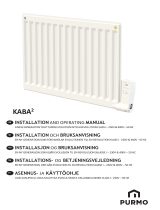 Purmo Kaba2 Installation guide
Purmo Kaba2 Installation guide
-
HomeMatic HM-WDS10-TH-O Installation guide
-
RADSON PTC BLOWER 950W User manual
-
HomeMatic HmIP-SRD Mounting Instruction And Operating Manual
-
Danfoss RET2001 Digital Room Thermostat User guide