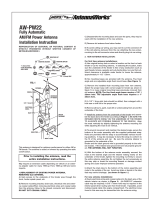ELECTRICAL CONNECTION
OPERATION NOTES
1 BLACK WIRE
Select a good grounding area near the radio housing to which
you can secure the ground wire. If necessary, drill a 3/32" hole
and secure the wire using the screw and washer provided. To
ensure a good ground, remove any paint around the drilled
hole.
2 RED FUSED WIRE (5 AMP FUSE)
On most older vehicles it will be necessary to connect this 12
volt power lead to the 'ACCESSORY' side of the ignition switch.
(Newer vehicles may have a fuse block or electrical terminal
strip with an 'ACCESSORY' position to which you can connect
this wire.) Note: The special Dual Polarity circuit in this radio
automatically corrects for either negative or positive ground
vehicles.
1 ON-OFF CONTROL
Always press the power button to power 'off' the unit when not
in use. Do not rely on the ignition switch to turn the radio off.
2 HEADPHONE JACK
Your radio has a headphone jack (located on the left side of the
housing under a dust cap). You can use 1/8" (3.5mm) stereo
headphones. When headphones are connected, the built-in
speaker will not operate. Always remove headphone and
replace dust cap cover when headphones are not in use.
Caution: NEVER USE HEADPHONES DURING ELECTRICAL
STORMS.
3 FRONT DUST COVER
Caution: This cover must be closed and latched whenever
severe dust or rain conditions exist (use headphone) or
whenever the radio is not in use. For your safety, the cover must
be latched when open, as a severe jolt may cause the cover to
snap shut unexpectedly.
IMPORTANT: Not compatible with 6VDC power systems.