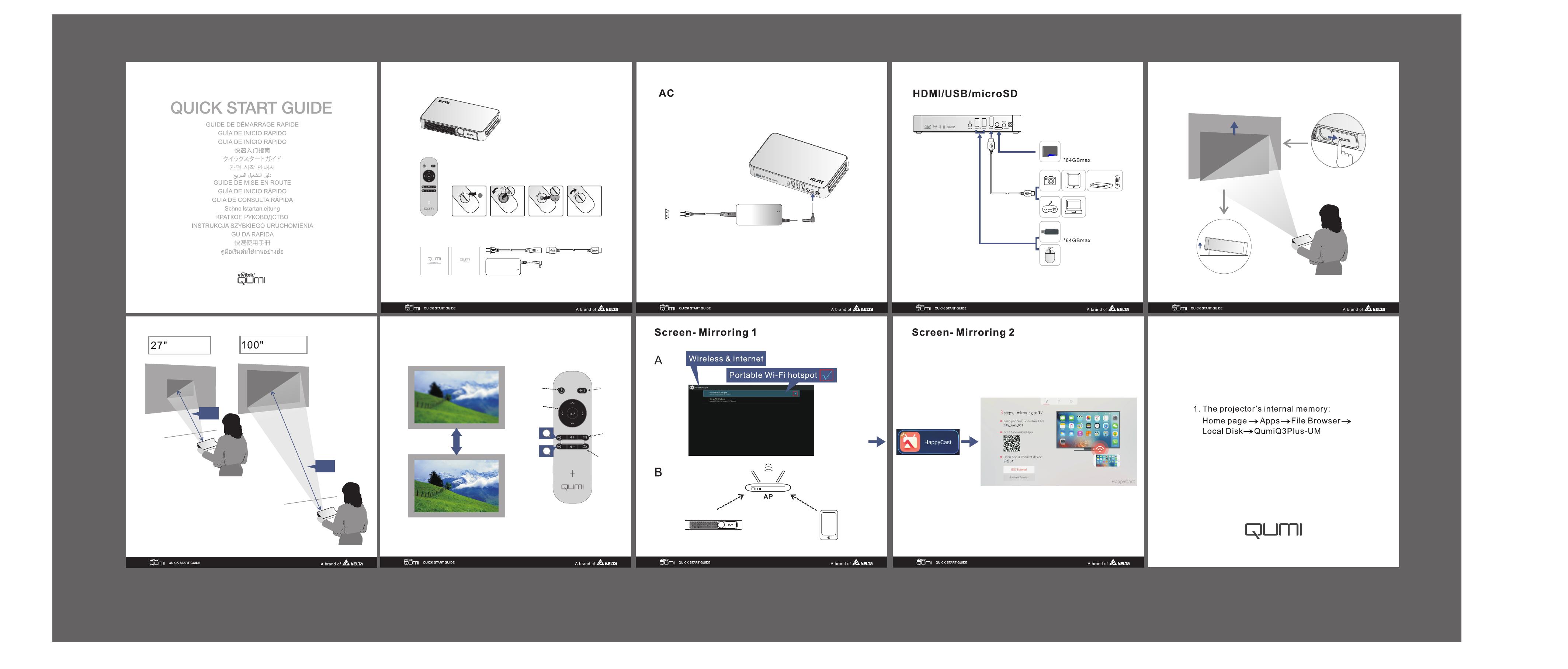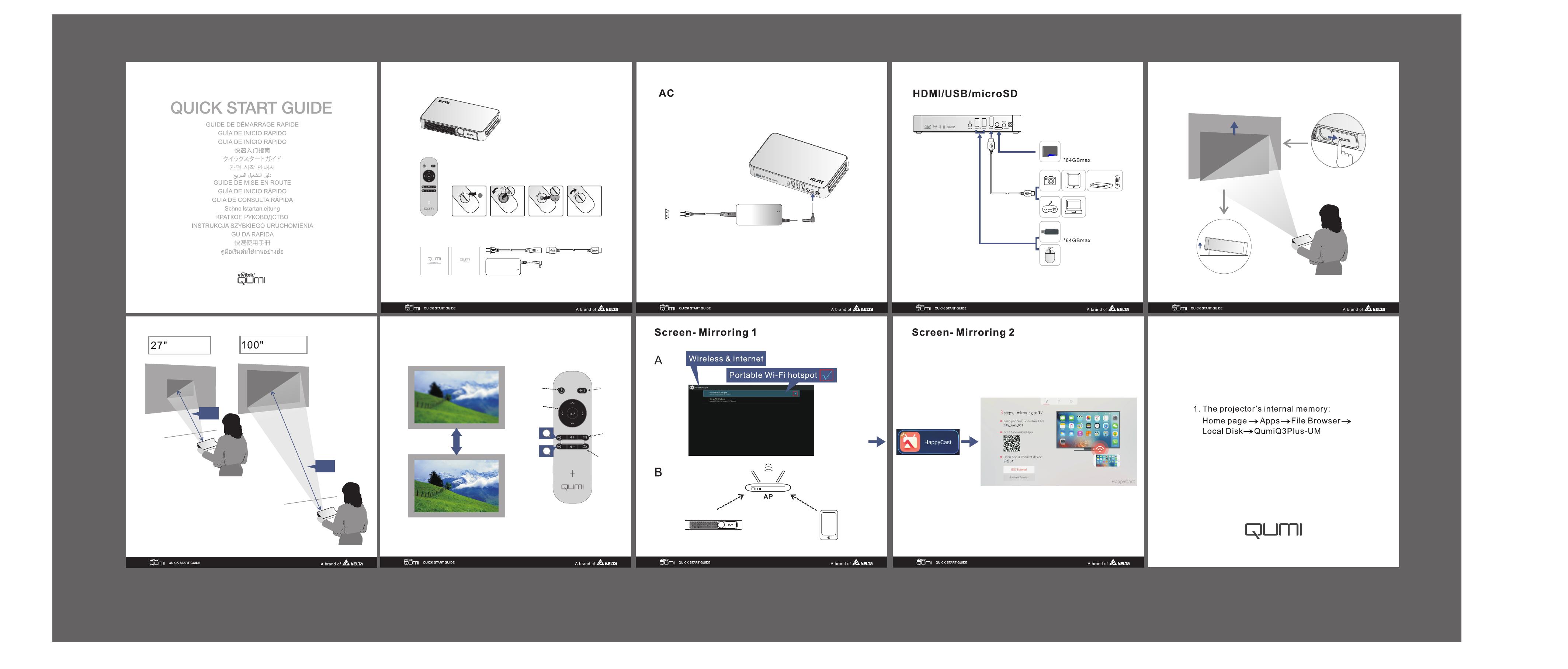
+
-
A
B
Blu-ray
DVD
micro
SD
Use screwdriver to release battery cover
and remove plastic battery projector
Initially, plug Qumi in to an AC outlet.
Connect or plug in your source(s)
Slide lens protector to the right to expose the lens
Kick stand
Image size is dependent on how far
back from the screen the Qumi is placed
Minimum and maximum image sizes
12'
3.3'
diagonal
diagonal
Focus using buttons on Remote
Input
Select
Power
Set-up
Button
Go back
Button
Enter
Button
Happy Cast App
Located in App
Folder on
Splash Screen
Consult the full User Manual for detailed instructions.
Scan QR code from mobile device.
2. Browse to the Vivitek USA web site at:
www.vivitekusa.com/category/Qumi/
Important Notice
Qumi Q3 Plus full User Manual is available on: