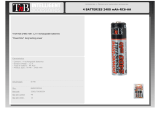Software 6 Release Notes
Release 6.9.1-RC6
Westermo Network Technologies AB
February 24, 2020

Software 6 Release Notes
Contents
1 General Information 3
2 Release Highlights 4
2.1 RC0 . . . . . . . . . . . . . . . . . . . . . . . . . . . . . . . . . . . . . . . . . . . 4
2.2 RC1 . . . . . . . . . . . . . . . . . . . . . . . . . . . . . . . . . . . . . . . . . . . 4
2.3 RC2 . . . . . . . . . . . . . . . . . . . . . . . . . . . . . . . . . . . . . . . . . . . 4
2.4 RC3 . . . . . . . . . . . . . . . . . . . . . . . . . . . . . . . . . . . . . . . . . . . 4
2.5 RC4 . . . . . . . . . . . . . . . . . . . . . . . . . . . . . . . . . . . . . . . . . . . 5
2.6 RC5 . . . . . . . . . . . . . . . . . . . . . . . . . . . . . . . . . . . . . . . . . . . 5
2.7 RC6 . . . . . . . . . . . . . . . . . . . . . . . . . . . . . . . . . . . . . . . . . . . 5
3 Limitations 5
4 Configuration Parameter Changes 5
5 Modules Modified 6
6 Changed Configuration Parameter Descriptions 6
6.1 MIB Reference: WESTERMO-SW6-MIB . . . . . . . . . . . . . . . . . . . . . . . . 6
6.2 MIB Reference: WESTERMO-SW6-NWM-MIB . . . . . . . . . . . . . . . . . . . . . 10
Contents 2 of 11

Software 6 Release Notes
2 Release Highlights
2.1 RC0
• WLAN: Support for WPA3-PERSONAL Transition mode (SAE+PSK)
• WLAN: Support for WPA3 Enhanced Open (OWE)
• WLAN: Support for 802.11s mesh (802.11n products only)
• WLAN: Support for new country code AUS_NZL
• Mobility: Support for LLC Broadcast per VLAN
• System: Support for TECHPREVIEW
• Bootloader: Update to 2.8-RC0 - Support for Factory Reset on PoE
2.2 RC1
• AFM: Support for configurable visibility
• AFM: Bugfix for redundant AFM
2.3 RC2
• Bootloader: Update to 2.9-RC0 - Bugfix for 100mbit PoE
• Mobility: Bugfix for large scan frequency lists
• PWN: Reduce loglevel on PWN devices
2.4 RC3
• Mobility: Bugfix for AFM/AFC for large neighbour lists
• Web Interface: Show AFC Index and AFM Name on AFM/AFC Status page
• Web Interface: Increase advanced config data load request timeout
2 Release Highlights 4 of 11

Software 6 Release Notes
• PWN: Reduce loglevel on PWN devices even more
2.5 RC4
• Web Interface: Bugfix for index caching
• Mobility: Bugfix for multiple neighbour report processing
• Mobility: Add ability to autolear default MAC of l2nat
2.6 RC5
• Mobility: Improved bugfix for large scan frequency lists
• Web Interface: Improved bugfix for index caching
• PWN: Reduce loglevel on PWN devices even more
2.7 RC6
• Web Interface: Bugfix where the support file contained an empty configuration file
• Web Interface: Bugfix to not keep the old default self signed https certificate
3 Limitations
• Multi-SSID with DFS channels is not working (802.11n products only)
4 Configuration Parameter Changes
The following configuration items have been added/changed/removed:
• cfgWlanIfaceLlcBroadcastVlan (added)
• cfgAfmVisibility (added)
3 Limitations 5 of 11

Software 6 Release Notes
• cfgWlanIfaceMode (changed)
• cfgWlanIfaceEncryption (changed)
• cfgNetWwanEnabled (removed -> TECHPREVIEW)
• cfgNetWwanPrimarySim (removed)
• cfgNetWwanSecondarySim (removed)
• cfgCellSimApn (removed -> TECHPREVIEW)
• cfgCellSimUsername (removed -> TECHPREVIEW)
• cfgCellSimPassword (removed -> TECHPREVIEW)
• cfgCellSimPinEnabled (removed -> TECHPREVIEW)
• cfgCellSimPin (removed -> TECHPREVIEW)
• cfgCellSimAuthType (removed -> TECHPREVIEW)
5 Modules Modified
6 Changed Configuration Parameter Descriptions
6.1 MIB Reference: WESTERMO-SW6-MIB
6.1.1 cfgCellSimApn
TECHPREVIEW: APN (Access Point Name)
If needed by service provider, otherwise set to
auto
. If set to
auto cfgCellSimUsername
,
cfgCellSimPassword
and cfgCellSimAuthType will be ingored.
Applies to LTE products only.
5 Modules Modified 6 of 11

Software 6 Release Notes
Access readwrite
Status current
Type DisplayString
Range 1 - 255
OID 1.3.6.1.4.1.16177.1.400.1.1.101.1.1.2
6.1.2 cfgCellSimUsername
TECHPREVIEW: Username
If needed by service provider and if cfgCellSimAuthType is not none(0).
Applies to LTE products only.
Access readwrite
Status current
Type DisplayString
Range 1 - 255
OID 1.3.6.1.4.1.16177.1.400.1.1.101.1.1.3
6.1.3 cfgCellSimPassword
TECHPREVIEW: Password
If needed by service provider and if cfgCellSimAuthType is not none(0).
Applies to LTE products only.
Access readwrite
Status current
Type DisplayString
Range 1 - 255
OID 1.3.6.1.4.1.16177.1.400.1.1.101.1.1.4
6.1.4 cfgCellSimPinEnabled
TECHPREVIEW: PIN authentication enabled
Set to enabled(1) if PIN authentication is required for this SIM.
Applies to LTE products only.
6 Changed Configuration Parameter Descriptions 7 of 11

Software 6 Release Notes
Enumeration disabled (0), enabled (1)
Access readwrite
Status current
OID 1.3.6.1.4.1.16177.1.400.1.1.101.1.1.5
6.1.5 cfgCellSimPin
TECHPREVIEW: SIM PIN
Applies to LTE products only.
Access readwrite
Status current
Type DisplayString
Range 4 - 4
OID 1.3.6.1.4.1.16177.1.400.1.1.101.1.1.6
6.1.6 cfgCellSimAuthType
TECHPREVIEW: Authentication type
If needed by service provider.
Applies to LTE products only.
Enumeration none (0), pap (1), chap (2), both (3)
Access readwrite
Status current
OID 1.3.6.1.4.1.16177.1.400.1.1.101.1.1.7
6.1.7 cfgNetWwanEnabled
TECHPREVIEW: WWAN interface disabled or enabled
Applies to LTE products only.
Enumeration disabled (0), enabled (1)
Access readwrite
Status current
OID 1.3.6.1.4.1.16177.1.400.1.1.2.11.1.3
6 Changed Configuration Parameter Descriptions 8 of 11

Software 6 Release Notes
6.1.8 cfgWlanIfaceLlcBroadcastVlan
VLAN to send broadcast LLC frame after Handoff
A space and/or comma separated list of VLANs. This list defines to which VLANs the broadcast LLC
frame is sent. The broadcast LLC frames is sent when a STA connects to an AP. This broadcast LLC
frame is used to update the FDB of all switches on the backbone which are involved on the path on
which data flows.
The value 0 specifies that the frame is sent untagged.
When this value is set to a value other than 0, make sure that the VLAN mode of the wireless
interface
cfgNetWlanVlanMode
allows tagged frames. Also ensure that
cfgNetWlanTrunk
includes
the specified VLAN(s).
Examples
• 69
• 12, 24, 69
• 0 12 24 69
Applies to AP.
Access readwrite
Status current
Type DisplayString
Range 1 - 255
OID 1.3.6.1.4.1.16177.1.400.1.1.3.2.1.120
6.1.9 cfgWlanIfaceMode
Wireless Operation Mode
Allowed modes are:
• ap(0): defines the interface as Access Point (AP)
• sta(1): defines the interface as Station (STA)
• monitor(2): defines the interface as Monitor (MON)
• mesh(3): defines the interface as Mesh (MESH)
Note: Some products do not support all modes. Please check the data-sheet of your product.
Applies to AP and STA.
6 Changed Configuration Parameter Descriptions 9 of 11

Software 6 Release Notes
Enumeration ap (0), sta (1), monitor (2), mesh (3)
Access readwrite
Status current
OID 1.3.6.1.4.1.16177.1.400.1.1.3.2.1.4
6.1.10 cfgWlanIfaceEncryption
Wireless Encryption Mode
Supported encryption modes:
• open(0) means open network whiteout encryption.
• psk(3) means WPA-PSK security standard (IEEE 802.11i, AES-CCMP)
• eap(6) WPA-EAP (EAP-TLS/TTLS/PEAP)
• sae(7) enables SAE (WPA3-Personal)
• owe(8) Opportunistic Wireless Encryption (WPA3 Enhanced Open)
• saepsk(9) enables WP3-Personal Transition mode (SAE + PSK)
WPA-EAP enables 802.1X support.
Applies to AP and STA.
Enumeration open (0), psk (3), eap (6), sae (7), owe (8), saepsk (9)
Access readwrite
Status current
OID 1.3.6.1.4.1.16177.1.400.1.1.3.2.1.6
6.2 MIB Reference: WESTERMO-SW6-NWM-MIB
6.2.1 cfgAfmVisibility
Visibility of segments
The visibility must be greater or equal as the absolute segment offset configured in any
cfgAfcNeighbourOffset
within the line.
cfgAfmVisibility >= abs(cfgAfcNeighbourOffset)
Applies to AP. 802.11n products only.
6 Changed Configuration Parameter Descriptions 10 of 11

Software 6 Release Notes
Access readwrite
Status current
Range 1 - 1024
OID 1.3.6.1.4.1.16177.1.400.2.3.1.7.8
6 Changed Configuration Parameter Descriptions 11 of 11
-
 1
1
-
 2
2
-
 3
3
-
 4
4
-
 5
5
-
 6
6
-
 7
7
-
 8
8
-
 9
9
-
 10
10
-
 11
11
Westermo RT-370 Firmware
- Type
- Firmware
Ask a question and I''ll find the answer in the document
Finding information in a document is now easier with AI
Related papers
Other documents
-
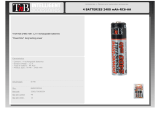 T'nB BARE030554 Datasheet
T'nB BARE030554 Datasheet
-
Zebra WPA3 Owner's manual
-
Orbit JETRONIC-BOX User manual
-
Mircom LT-2047MIR NWM-2200R Installation guide
-
Levenhuk DTX RC2 User manual
-
Alcatel-Lucent AOS-W 3.4 MIB Reference guide
-
NetModule NB2800 User manual
-
Ruckus Wireless ZoneFlex R700 Reference guide
-
L-Acoustics LA Network Manager Software Operating instructions
-
 Plessey MDR2400 User manual
Plessey MDR2400 User manual