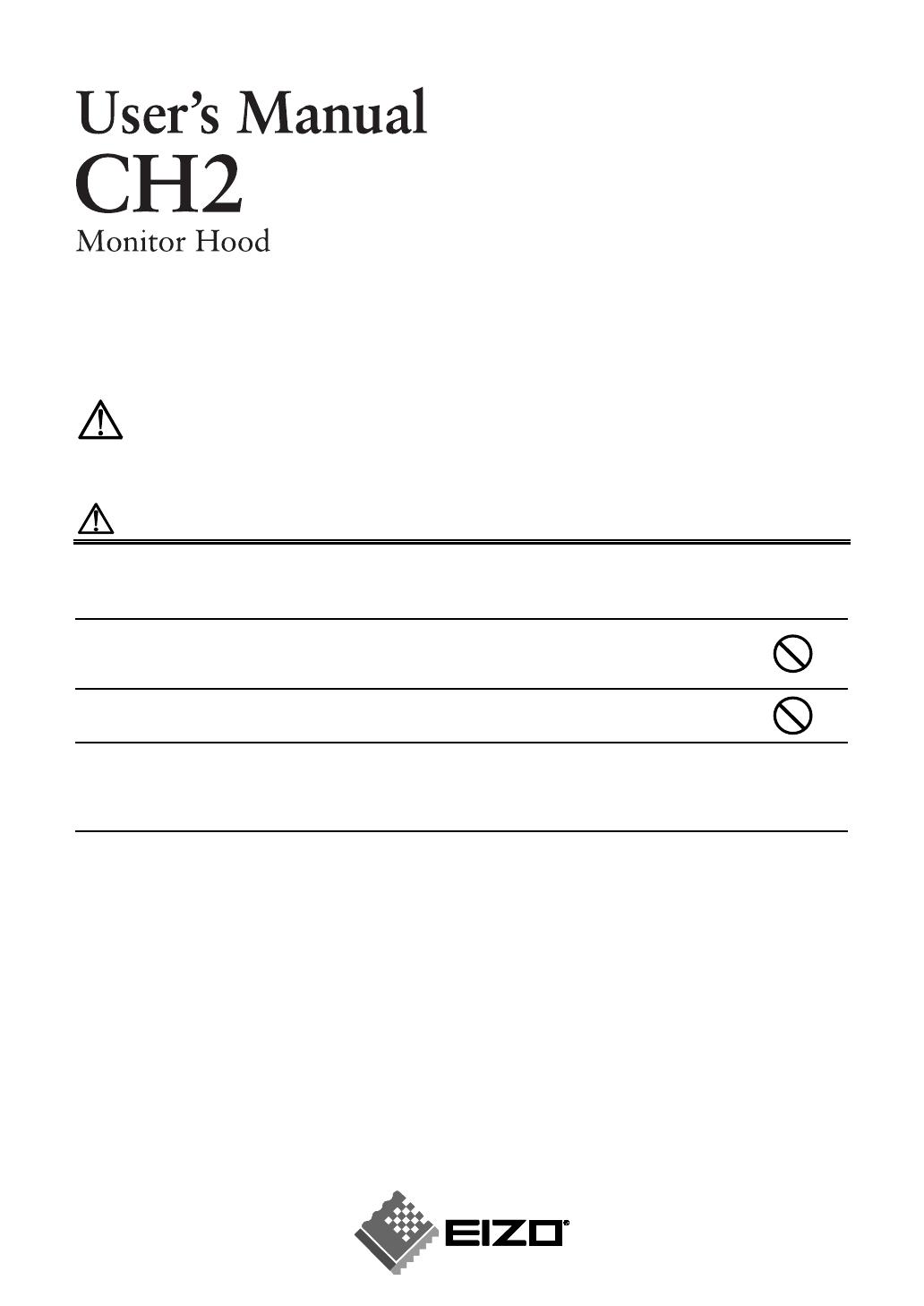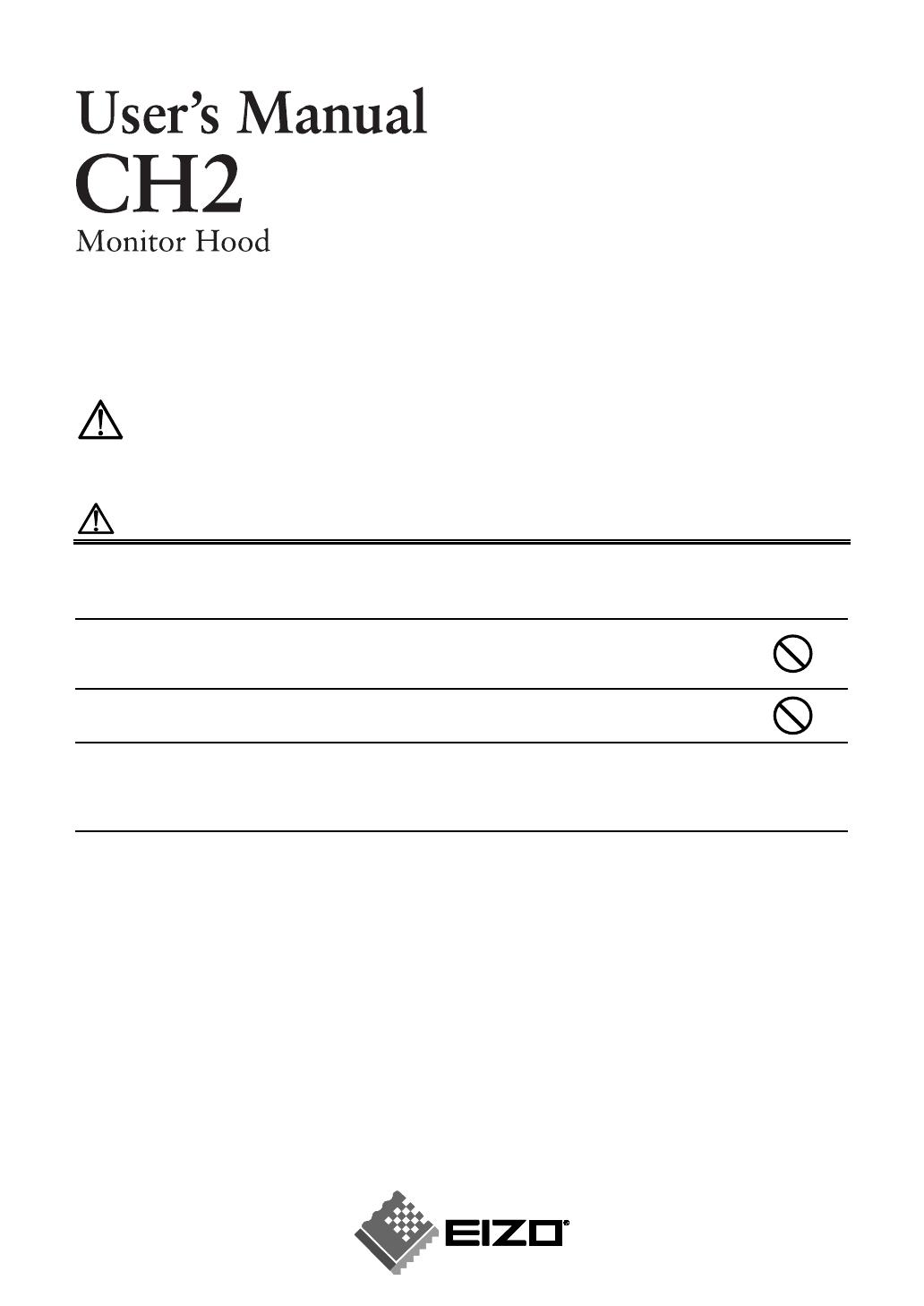
Thank you very much for choosing an EIZO product.
Please read this User’s Manual carefull
to familiarize
ourself with safe and effective usa
e
procedures.
Please retain this manual for future reference.
PRECAUTIONS
To ensure personal safety and proper maintenance, please read this section.
CAUTION
Do not carry the monitor with attaching the hood.
Doing so may cause the hood to drop or slip off, which may result in in
ur
or e
ui
ment
damage.
Do not put any object on the hood.
Doin
so ma
cause the hood to dro
or monitor to fall, which ma
result in in
ur
or
equipment damage.
Do not use other screws than the specified ones.
Doing so may cause the hood to drop, which may result in injury or equipment damage.
Attach only to specified EIZO LCD monitors.
Attach only to specified EIZO LCD monitors. Attaching to other monitors may cause the hood
to drop, which may result in injury or equipment damage. For the s
ecified monitors,
lease
visit our website at http://www.eizo.com.
Package Contents
________________________________
Please contact your local dealer for assistance if any of the listed items are missing or damaged.
Left Hood
Right Hood
Top Hood
User’s Manual
Screws M3×8 4pcs
Screws M3×16 4pcs
Screw Caps 6 pcs (2 pcs for spare)