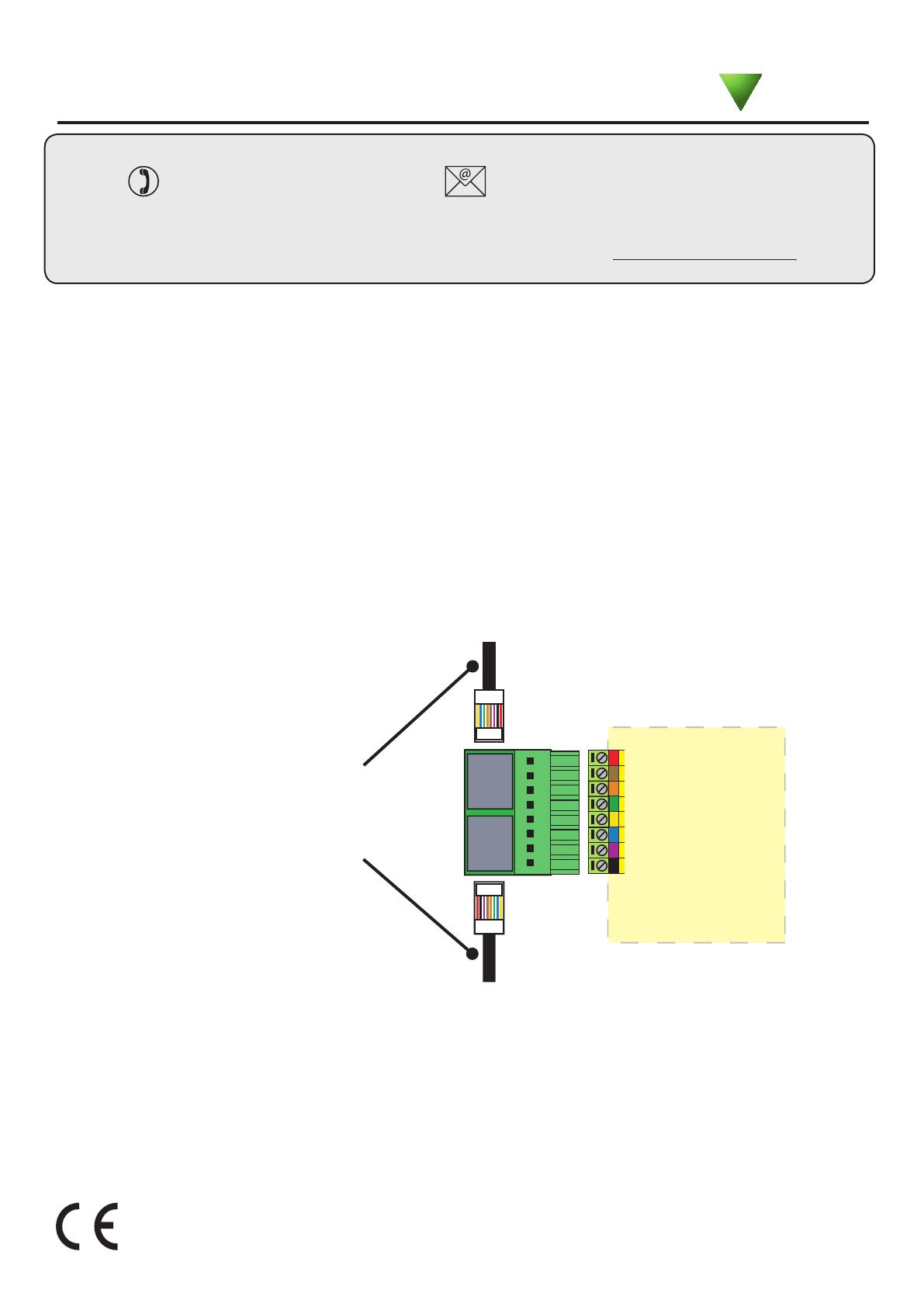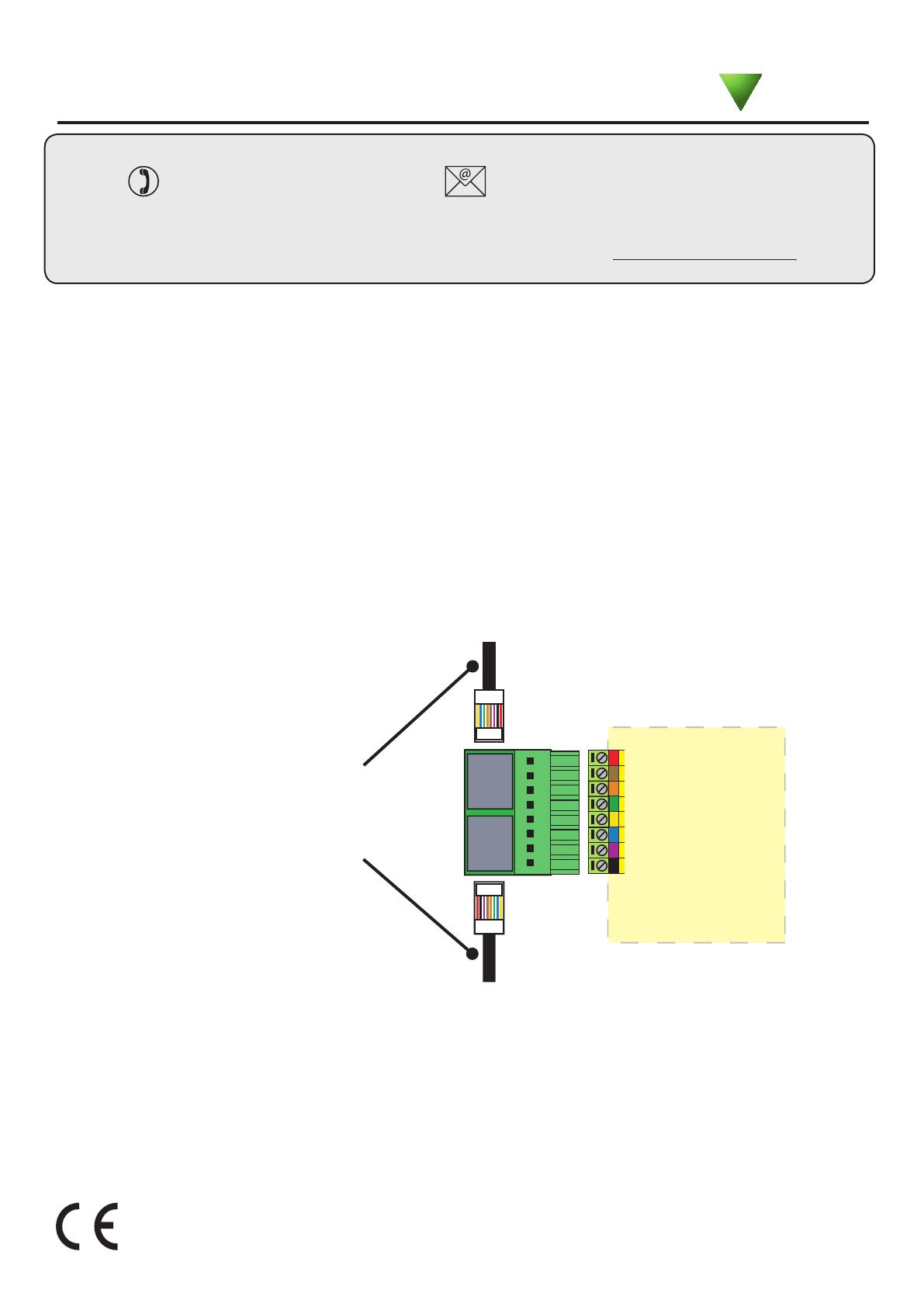
Ins-30063 RJ45 - Reader port connector module
RJ45 connector
During the manufacture of all Paxton products, units are checked on automated test equipment to
ensure that they operate correctly. An RJ45 plug is tted to speed up this process and this is now left
attached to the cable after testing is completed.
The reader port module is designed to convert the standard reader ports on Switch2 and Net2
controllers to accept one or two RJ45 connections. Pull off the screw terminal block from the reader
port and simply replace it with this module.
Reader
cables
Remove Net2 reader cable plug and
replace with this module.
29/06/2011
This will greatly speed up the installation and replacement of readers to the controller.
Technical Support
Technical help is available: Monday - Friday from 07:00 - 19:00 (GMT)
Saturday from 09:00 - 13:00 (GMT)
Documentation on all Paxton products can be found on our website - http://www.paxton.co.uk/
IMPORTANT: Ensure that only Paxton readers are connected to these RJ45 ports.
Other equipment may be damaged if connected to these ports in error.
Paxton