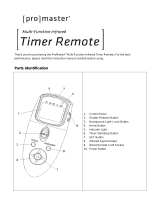⚫ All specifications above are based on JJC’s testing standards.
⚫ Product specifications and external appearance are subject to change without notice.
ONE YEAR GUARANTEE
If for quality factor, this JJC product fails within ONE YEAR of the date of purchase, return
this
product to
your JJ
C dealer
or
contac
t [email protected] and it
will
be exchanged
for
you
at no charge (not including shipping cost). JJC products are guaranteed for ONE FULL
YEAR against defects in workmanship and materials. If at any time after one year, your
JJC product fails under normal use, we invite you to return it to JJC for evaluation.
About trademark
⚫ JJC is a trademark of JJC Company
Shenzhen JinJiaCheng Photography Equipment Co., Ltd.
Office TEL: +86 755 82369905
Website: www.jjc.cc
Address: RM1305 East Block, Tian’an High-Tech Plaza Phase II, Tian’an Cyber Park,
Futian District, Shenzhen, Guangdong, China
FCC Statement
This equipment has been tested and found to comply with the limits for a Class B digital
device, pursuant to part 15 of the FCC Rules. These limits are designed to provide reasonable
protection against harmful interference in a residential installation. This equipment generates,
uses and can radiate radio frequency energy and, if not installed and used in accordance with
the instructions, may cause harmful interference to radio communications. However, there is
no guarantee that interference will not occur in a particular installation. If this equipment
does cause harmful interference to radio or television reception, which can be determined by
turning the equipment off and on, the user is encouraged to try to correct the interference by
one or more of the following measures:
• Reorient or relocate the receiving antenna.
• Increase the separation between the equipment and receiver.
• Connect the equipment into an outlet on a circuit different from that to which the receiver
is connected.
• Consult the dealer or an experienced radio/TV technician for help.
Caution: Any changes or modifications to this device not explicitly approved by manufacturer
could void your authority to operate this equipment.
This device complies with part 15 of the FCC Rules. Operation is subject to the following two
conditions: (1) This device may not cause harmful interference, and (2) this device must
accept any interference received, including interference that may cause undesired operation.
RF Exposure Information
The device has been evaluated to meet general RF exposure requirement. The device can be
used in portable exposure condition without restriction.