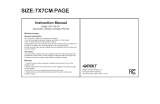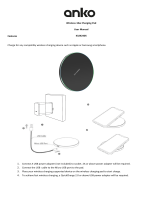First Bluetooth connection
1. Switch on speaker power button.
2. Turn on Bluetooth on your smart phone. Refer to its user manual for instructions on pairing and
connecting Bluetooth devices.
3. Select “KM43099948” from the device list, then open your music app, play music on your device.
If you have used Bluetooth connection before, as soon as you switch on the speaker, the system will start
searching for the device last connected. When the device is found, it will re-connect automatically. If you
want to switch between devices, turn off Bluetooth on the device last connected.
NOTE: Only one Bluetooth device can be connected to the speaker at one time
Charge a speaker
1. Connect a USB power adapter (not included) with DC 5V 1A or above power adapter will be required.
2. Connect the USB-C cable (included) to the USB-C port to the device. The charging LED indicator light will
turn on red and turn off when fully charged.
Charge a mobile phone
1. Connect a USB power adapter (not included) to socket. To achieve fast wireless charging, a Quick Charge
2.0 or above power adapter will be required.
2. Connect the USB-C cable (included) to the USB-C port to the device. The wireless charger indicator light will
turn on red.
3. Place wireless charging support smartphone on wireless charging transmitter to start charging and indicator
light will turn into blue.
4. If the charging position is improper, the red and blue indicator light will flash alternately.
Note:
1. If wireless charge not working, replace the smartphone to a proper position. The wireless transmitter
is located at the middle.
2. Do not place any metal object (eg. Keys, staple, nail. …) or credit card on the charging area.