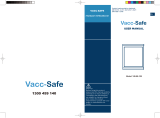Page is loading ...

READ THIS BEFORE PLUGGING IN UNIT
Congratulations on choosing a Vacc-Safe® Premium Medical Refrigerator. This set of
instructions will show you how to properly install and set up your Vacc-Safe® unit to ensure
optimal performance. Failure to follow these instructions may result in a Service Charge if a
technician needs to attend. If you require any assistance, please contact us on 1300 459 140.
1. Remove all packaging and wrap from the Unit
2. Check for any damage to the unit. Report any damage immediately to 1300 459 140
3. INSIDE THE UNIT:
4. Keep the unit on a firm, flat and even surface. Do not place the unit in direct sunlight or near heat
sources. Ensure the room has adequate ventilation.
5. Once the Unit has been positioned in its location, the front Castors have a BRAKE. Lock the brake on
both sides to prevent the Unit from moving when pulling on the handle to open the door.
6. DOOR(s): The door(s) on the Vacc-Safe Refrigerator is Lockable. Insert the key serrated side ‘down’ to
Lock / Unlock the Door. Keep one key in a safe place as replacement keys incur a fee.
Vacc-Safe® RANGE
VS700P
VS1300P
2 x KEYS
SHELVES
SHELF CLIPS

7. SHELVES: Position the shelf clips at even heights and regular intervals suitable for the intended
contents of the Unit and place the shelves once finished. The MAX LOADING per shelf is 15kg.
DO NOT STORE PRODUCT DIRECTLY ON THE BASE OF THE UNIT
a) Quantity of Shelves per unit
i) VS700P x 5
ii) VS1300P x 12
8. DO NOT place items on the shelves in such a way that the entire surface area is covered. This will
lead to restricted airflow and reduce the efficiency and effectiveness of the Unit. A recommendation
of ¾ maximum usage of the width, height and depth will allow the unit to function properly.
9. START-UP: Once in position and levelled, plug in the unit to a normal GPO (General Power Outlet).
If the Display reads Off, ‘press and hold’ the power button
on the Control Fascia for 5 seconds; the unit will
start within a few seconds and the Cooling Cycle will begin.
10. On initial start-up, depending on the ambient temperature,
the Unit may temporarily go into ‘Hi-Temp’ Alarm Mode.
- To silence the Alarm, press ANY KEY.
11. To turn the internal light on or off use the switch
12. Once the Unit has reached approximately 5°C you may begin to store items inside. Ideally, they will
already be at the desired temperature. Once the unit is in range perform a reset of the high and low
temperature readings. The Unit has a QR CODE next to the front control panel which will direct you
to a YouTube video instruction guide.
a) NOTE: Loading the unit with room temperature product will cause the ambient temperature in
the fridge to exceed 8°C and cause an alarm. It will also put excessive strain on the compressor
and shorten the life of the Unit.
13. Initialise and start your DATA LOGGER as per the instructions included with the unit.
14. To Read and Reset the Minimum and Maximum Temperature History
a) Press the button 3 times and the Parameter will be displayed.
b) Press button again and the ‘value’ of will be displayed. E.g.
c) To reset press both arrows simultaneously (While the Max temperature is on the screen)
d) Immediately press the button again and the Parameter will be displayed

e) Press button again and the ‘value’ of will be displayed. E.g
f) To reset press both arrows simultaneously (While the Min temperature is on the screen)
g) Press the button to return to the main screen
h) You can find a video tutorial on YouTube by searching Vaccsafe combined with the model of your
unit e.g vaccsafe vs400
15. High Temperature Alarm
a) If the Door is opened for an extended time, for instance while loading product, the cabinet
temperature will begin to rise and the High Temp Alarm may be activated and ‘beep’
continuously.
As soon as the Door is closed, the Cabinet will begin to cool and regain the required temperature
range – this may take a few minutes. Press Any Key to silence and reset the Alarm.
16. Door Open Alarm
a) If the Door is open for an extended time (longer than 5 mins.) the ‘Door Open’ Alarm will activate. The
Controller will ‘Beep continuously’ and the Screen will flash ‘do’ (Door Open)
b) To silence the Alarm, press Any Key or close the Door.

17. Loc Function
a) If perchance you Press the wrong sequence of buttons, it is possible to ‘Lock’ the key-Pad in
which case you will NOT be able to Reset the Max & Min Temperatures or switch the light on or
off.
b) If the Key Pad is Locked – a small Padlock Icon will appear in the bottom right corner of the
Display Screen
c) To ‘Unlock’, press button 7 times, - it will read
d) Press once again and Screen will read ‘Yes’
e) Press to make the screen read ‘No’
f) Press button
i) The Lock Symbol will disappear
ii) The Screen will be Unlocked and the t1 Symbol will appear
You can then proceed to Read and Reset Max and Min temperatures or simply allow the Control to go
back to normal function of displaying the temp. inside the Refrigerator.
18. The INSTRUCTION MANUAL for this unit can be located by scanning the QR CODE
located on the Model Number label on the inside of the Unit.
If you have any Questions, please call our Help Line – 1300 459 140
/