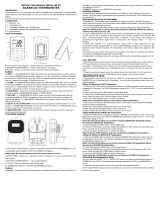Page is loading ...

ThermoPro
Remote Food Thermometer with dual Probes
Model No. TP-26
Cook Like A Pro Every Time!
1. Introduction
Congratulations on your purchase of the Professional Remote Food Thermometer, a programmable radio
frequency food thermometer. You will now be able to remotely monitor the temperature of cooking food and the
temperature inside your grill, oven or smoker from anywhere in your home.
2. Components
1 x Receiver
1 x Transmitter
2 x Detachable stainless steel probes with steel mesh cable.
2 x Plastic Winders
4 x Four AAA batteries
2 x Clips
3. Receiver Features

· LCD (Liquid Crystal Display) – Displays all icons, temperature ,TIMER
· Low battery Indicator
· Remote range: 500FT (150m)
· IPX4 Waterproof (Protects from splashing water, but do not submerge in water)
· Temperature range of probe: 14˚F to 572˚F (-10˚C to 300˚C)
· Temperature Accuracy: ±1.8˚F(±1.0˚C) in range between 32 to 212°F (0 to 100°C)
· Tabletop, magnet and wall-mounted design
· Battery Compartment:: 2*AAA batteries, 3.0V
4. Buttons

1、 : Press to turn on/off the receiver; Press and hold for three seconds to enter the Synchronize/Pair
process.
2、PROBE/SET/ALARM : Press to rotate between Thermometer Probe 1 or Probe 2. When choose the probe,
the current temperature and setting temperature will flash for three seconds. When selecting meat type or setting
temperature, press to confirm. Press and hold for three seconds to close the alarm.
3、 : Press to turn on/off the backlight. Backlight will automatically turn off after 15 seconds of inactivity.
4 、 ▲/HR : While in thermometer mode, press once to increase the temperature setting. Press and hold for 3
seconds, Press and hold for 3 seconds to rapidly scroll through digits. While activating the timer mode, press to
scroll through the digit of Hour setting.
5、▼/MIN: Press once to decrease the temperature setting. Press and hold for 3 seconds to rapidly scroll through
digits. While activating the timer mode, press to scroll through the digit of Minute setting.
6、START/STOP/CLEAR:When the timer is set, press once to start the timer. When the timer is running, press
once to pause the timer. Press and hold for three seconds to clear the timer setting.
7、TIMER/℉/℃: Press to activate the timer mode, and the digit will flash for three seconds. Press ▲/HR button to
set the Hour and press ▼/MIN to set the Minutes while digit flashing. Press and hold for 3 seconds to switch
between ℉ and ℃.
8、MEAT/HI/LO: When the probe is set, press to activate meat type selecting. Press again to scroll through meat

type. Press PROBE/SET/ALARM button to confirm. While in BBQ mode, press and hold for three seconds to set
HI and LO temperature.
5. Transmitter Features
6. Buttons
1. /℉/℃: Press to turn on/off the Transmitter. Press and hold for 3 seconds to switch between ℉and ℃.
2. : press to turn on/off the backlight. Backlight will auto-off after 15 seconds of inactivity.
7. Installing batteries
Open the battery compartment of the receiver and insert two “AAA” batteries with correct polarity.
Open the battery compartment of the transmitter and insert two “AAA” batteries with correct polarity.
8. Turn On/Off Unit
Press button on the receiver to turn on/off the receiver;
Press button on the transmitter to turn on/off the transmitter.

9. Auto Off Feature
The receiver will turn off automatically if it hasn’t received the temperature signal from the transmitter for more
than 30 minutes, a beep will sound for one minute before it shuts down.
The transmitter will automatically shut down if the temperature of the 2 probes stays below 40 ˚C for 2 hours.
10. How to Set Meat Temperatures to Preset Temps
1、Press the PROBE/SET/ALARM button to select between the probe 1 and probe 2.
2、Press MEAT/HI/LO button to activate meat type selecting. Press MEAT/HI/LO button again to scroll
through meat type. Press PROBE/SET button to confirm.
3、Once the current temperature reaches the preset target temperature for probe 1 or probe 2, the receiver
will sound an alarm. Press any button to stop the alarm.
11. How to Set Meat Temperature to your Specific Taste
1、Press PROBE/SET button to select between probe 1 and probe 2.
2、Press ▲ or▼ buttons to activate the temperature setting of the probe.
Press▲ or▼ buttons button again to set the temperature. Press and hold the ▲ or▼ buttons to rapidly increase or
decrease the temperature values. At the same time, the meat type will turn to program-user defined
temperature automatically.
2、After setting temperature, press PROBE/SET button to confirm.
3、Once the current temperature reaches the target temperature for Probe 1 or Probe 2, the receiver will sound
an alarm. Press any button to stop the alarm.
12. How to Set and Monitor BBQ Temperature
1、Press PROBE/SET button to select between probe 1 and probe 2.
2、Press MEAT/HI/LO button to enter BBQ mode.
3、Press ▲or ▼ buttons to activate the HI temperature setting.

4、Press ▲or ▼ buttons again to set the HI temperature. Press and hold the ▲ or▼ buttons to rapidly increase or
decrease the temperature values.
5、Press PROBE/SET button to confirm the HI temperature and turn to the LO temperature. Press ▲ or ▼
buttons to set the LO temperature. Press and hold the ▲ or▼ buttons to rapidly increase or decrease the
temperature values.
6、Press PROBE/SET button to confirm the LO temperature. And the digit will stop flashing.
7、In BBQ mode, if the current temperature is higher than HI temperature or lower than LO temperature, the
receiver will sound an alarm and the backlight will flash. Press any button to stop the alarm.
13. How to Set a Count Down Timer
1、Press TIMER/℉/℃ button to enter Timer mode.
2、Press ▲/HR button to scroll through digits of Hour. Press and hold the ▲ button to rapidly adjust Hour setting.
Press ▼/MIN to scroll through digits of Minutes. Press and hold the ▲ button to rapidly adjust Minute setting.
3、Press TIMER/℉/℃ button or START/STOP/CLEAR button to confirm the time setting.
4、Press START/STOP/CLEAR button to start countdown timer. The TIMER ▼ will be blinking, indicating the
count up timer is running.
5、Once the countdown timer reaches 00:00, the backlight will be activated and flash for a minute. Press
any button to stop flashing.
6、If you wish to clear the timer, press and hold the START/STOP/CLEAR button.
14. How to set a Count Up Timer
1、Press TIMER/℉/℃ button to enter timer mode.
2、Press START/STOP/CLEAR button to start the count up timer. The TIMER ▲ will be blinking, indicating the
count up timer is running.

3、To pause the count up timer, press the START/STOP/CLEAR button. TIMER ▲ will become solid.
4、If you wish to clear the timer, press and hold the START/STOP/CLEAR button.
15. Synchronize/Pair Transmitter and Receiver
The transmitter and receiver were already paired at our manufacturing facility. Usually you do NOT need to
re-synchronize or re-pair the units. You just plug in the probes, insert batteries, turn on the receiver and the
transmitter and wait for a few seconds, you will see the temperatures shown on both receiver and transmitter and
the units are ready for use.
However, in some unusual cases, the transmitter and receiver are no longer paired, then you may need to
re-synchronize them by following the below steps:
a. Insert two AAA batteries into the receiver, the signal icon on the display will flash。
b. Insert two AAA batteries into the transmitter, insert the stainless steel probes into the corresponding plugs in
the transmitter. The LCD display will show the current temperatures of each probe.
d. Hold the button for three seconds on the receiver to enter the synchronization mode .
e. Wait for a moment until the temperature reading shows on the receiver display, it means the
synchronization/Pairing is completed. Your professional remote cooking thermometer is now ready for use.
Note: The synchronization between the transmitter and the receiver won't be lost even if you replace the
batteries.
16. Helpful Hints
· If the receiver and / or the transmitter do not show the temperature, wait for the probe to reach room
temperature. Push the probe jacks harder into the transmitter and twist them back and forth so they make good
contact. If the problem persists, it is likely the internal probe wire has shorted out either through moisture or heat
damage.

· If the temperature displayed seems to read too high or the temperature seems to increase too quickly, check to
make sure the probe tip is not poking through the food. Re-position the probe tip in the center of the thickest part
of food. Avoid touching bone or heavy fat areas.
17. Cautions
1. Always wear a heat resistant glove to touch the stainless-steel probe sensors or wires during or just after
cooking. Do not touch with bare hands.
2. Keep the stainless-steel probe sensors and wires away from children.
3. Clean the stainless-steel probes and dry thoroughly after each use.
4. Do not expose the plugs of the stainless-steel probes or the probe sockets of the transmitter to water or any
liquid. This will result in a bad connection and faulty readings.
5. Wipe the transmitter and receiver with damp cloth.
6. Do not expose the receiver or transmitter to direct heat.
7. Do not use stainless steel probes in a microwave oven.
8. The Probe Thermometer registers temperatures as low as 14 ºF (-10℃) and as high as 572 ºF (300 ºC). Do not
use the stainless probe sensor above 572 ºF. Doing so will deteriorate the wire.
9. Not Intended for use by persons aged 12 and under.
18. Cleaning
· Always wear heat resistant glove to touch the stainless steel probe sensor or wire during or just after cooking.
Do not touch with bare hands.
· Keep the stainless steel probe sensor and wire away from children.
· Wash the metal probe tip with hot soapy water and dry thoroughly. Do not immerse the probe in water while
cleaning

· Wipe the transmitter and receiver with damp cloth. Do not immerse either in water.
19. FCC Compliance
Information to user
Warning: Changes or modifications to this unit not expressly approved by the party responsible for compliance
could void the users' authority to operate the equipment.
Note: This equipment has been tested and found to comply with the limits for a Class B digital device, pursuant to
part 15 of the FCC Rules. These limits are designed to provide reasonable protection against harmful interference
in a residential installation. This equipment generates, uses and can radiate radio frequency energy and, if not
installed and used in accordance with the instructions, may cause harmful interference to radio communications.
However, there is no guarantee that interference will not occur in a particular installation. If this equipment does
cause harmful interference to radio or television reception, which can be determined by turning the equipment off
and on, the user is encouraged to try to correct the interference by one or more of the following measures:
- Reorient or relocate the receiving antenna.
- Increase the separation between the equipment and receiver.
- Connect the equipment into an outlet on a circuit different from that to which the receiver is connected.
- Consult the dealer or an experienced radio/TV technician for help.
This device complies with part 15 of the FCC Rules. Operation is subject to the following two conditions:
(1) this device may not cause harmful interference, and
(2) this device must accept any interference received, including interference that may cause undesired operation.
20. Declaration of Conformity
Hereby, the manufacturer declares that this product complies with the basic requirements and applicable
regulations of the Radio Equipment Directive 2014/53/EU, the EMC Directive 2014/30/EU. The complete

declaration of conformity can be found at:
https://itronicsmall.com/eu-declaration-of-conformity/
21. Disposal
Meaning of the “Dustbin” Symbol
· Protect our environment: do not dispose of electrical equipment in the domestic waste.
· Please return any electrical equipment that you will no longer use to the collection points provided for their
disposal.
· This helps avoid the potential effects of incorrect disposal on the environment and human health.
· This will contribute to the recycling and other forms of reutilization of electrical and electronic equipment.
· Information concerning where the equipment can be disposed of can be obtained from your local authority.
CAUTION: Batteries/rechargeable batteries must not be disposed of with household waste!
· The batteries must be removed from the appliance.

22. FCC Caution:
This device complies with part 15 of the FCC Rules. Operation is subject to the following two conditions: (1) This
device may not cause harmful interference, and (2) this device must accept any interference received, including
interference that may cause undesired operation.
Any Changes or modifications not expressly approved by the party responsible for compliance could void the
user's authority to operate the equipment.
Note: This equipment has been tested and found to comply with the limits for a Class B digital device, pursuant to
part 15 of the FCC Rules. These limits are designed to provide reasonable protection against harmful interference
in a residential installation. This equipment generates uses and can radiate radio frequency energy and, if not
installed and used in accordance with the instructions, may cause harmful interference to radio communications.
However, there is no guarantee that interference will not occur in a particular installation. If this equipment does
cause harmful interference to radio or television reception, which can be determined by turning the equipment off
and on, the user is encouraged to try to correct the interference by one or more of the following measures:
- Reorient or relocate the receiving antenna.
- Increase the separation between the equipment and receiver.
- Connect the equipment into an outlet on a circuit different from that to which the receiver is connected.
- Consult the dealer or an experienced radio/TV technician for help.
The device has been evaluated to meet general RF exposure requirement. The device can be used in portable
exposure condition without restriction.
/