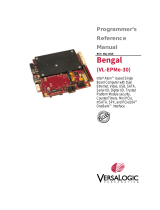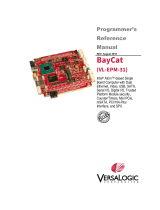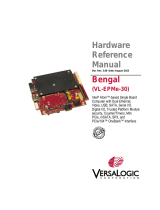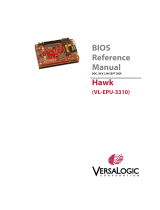VL-EPMe-51 and VL-EPU-5120 Programmer Reference Manual i
Programmer
Reference
Manual
REV. August, 2023
Sabertooth
(VL-EPMe-51)
Eagle
(VL-EPU-5120)

VL-EPMe-51 and VL-EPU-5120 Programmer Reference Manual ii
WWW.VERSALOGIC.COM
10230 SW Spokane Court
Tualatin, OR 97062-7341
(503) 747-2261
Copyright © 2022 VersaLogic Corp. All rights reserved.
Notice:
Although every effort has been made to ensure this document is error-free, VersaLogic
makes no representations or warranties with respect to this product and specifically
disclaims any implied warranties of merchantability or fitness for any particular purpose.
VersaLogic reserves the right to revise this product and associated documentation at
any time without obligation to notify anyone of such changes.
Other names and brands may be claimed as the property of others.

VL-EPMe-51 and VL-EPU-5120 Programmer Reference Manual iii
Product Release Notes
Revision 1.0 – Initial Release
Support Page
The product pages below contains additional information and resources such as:
Operating system information and links to software drivers
Data sheets and manufacturers’ links for chips used in this product
BIOS and PLD information and upgrades
EPMe-51 (Sabertooth)
https://www.versalogic.com/product/Sabertooth/
EPU-5120 (Eagle)
https://www.versalogic.com/product/Eagle/
Customer Support
If you are unable to solve a problem after reading this manual or visiting the product
page, contact VersaLogic Technical Support at (503) 747-2261. VersaLogic support
engineers are also available via e-mail at [email protected].
Repair Service
If your product requires service, you must obtain a Returned Material Authorization
(RMA) number by calling (503) 747-2261.
NOTE: Please mark the RMA number clearly on the outside of the box before returning
Please provide the following information:
Your name, the name of your company, your phone number, and e-mail address
The name of a technician or engineer that can be contacted if any questions
arise
The quantity of items being returned
The model and serial number (barcode) of each item
A detailed description of the problem
Steps you have taken to resolve or recreate the problem
The return shipping address

VL-EPMe-51 and VL-EPU-5120 Programmer Reference Manual iv
AS9100
All AS9100 products dispositioned for scrap shall be conspicuously
and permanently marked, or positively controlled, until physically
rendered unusable.
Material designated for scrap may be recycled in a manner that
complies with applicable environmental regulations.
NOTE: VersaLogic recommends that all materials be disposed of in environmentally responsible
manner i.e., recycling in compliance with applicable laws and regulations.
Warranty Repair
All parts and labor charges are covered, including return shipping
charges for UPS Ground delivery to United States addresses.
Non-Warranty Repair
All approved non-warranty repairs are subject to diagnosis and
labor charges, parts charges, and return shipping fees. Please
specify the shipping method you prefer and supply a purchase
order number for invoicing the repair.

VL-EPMe-51 and VL-EPU-5120 Programmer Reference Manual 1
Contents
Introduction ..................................................................................................................... 1
Description ............................................................................................................ 1
Related Documents ............................................................................................... 1
System Resources .......................................................................................................... 2
FPGA I/O Space .................................................................................................... 2
Interrupts ............................................................................................................... 2
Specialized Functions .................................................................................................... 4
Switch Settings ...................................................................................................... 4
Secure Erase ......................................................................................................... 4
Data At Rest .......................................................................................................... 4
Bifurcation Usage (for Sabertooth x16 PCIe) ........................................................ 5
BIOS Auto-Failover ............................................................................................... 6
FPGA Registers ............................................................................................................... 7
CPU and I/O FPGA Register Access Key ............................................................. 7
CPU and I/O Reset Status Key ............................................................................. 7
CPU Board FPGA Register Map ........................................................................... 8
I/O Board FPGA Register Map .............................................................................. 9
Register Access Key ........................................................................................... 10
Reset Status Key ................................................................................................. 10
CPU Board FPGA Register Descriptions ............................................................ 11
PCR – Product Code & LED .................................................................... 11
PSR – Product Status .............................................................................. 11
SCR – BIOS and Jumper (Switch) Control/Status Register .................... 12
SPIMISC – SPI Control Register ............................................................. 13
CPUSTRAPS – CPU Strap Control/Status Register ............................... 14
MISCSR1 – Misc Control Reg #1 ............................................................ 15
MISCSR2 – Misc Control Reg #2 ............................................................ 16
MISCSR3 – Misc Control Reg #3 ............................................................ 17

VL-EPMe-51 and VL-EPU-5120 Programmer Reference Manual 2
WDT_CTL – Watchdog Control Register ................................................. 18
WDT_VAL – Watchdog Value Register ................................................... 19
FANCON – Fan Control Register ............................................................ 20
FANPWMDC – Fan PWM Duty Cycle Control Register .......................... 21
FANTACHLS, FANTACHMS – FANTACH Status Registers ................... 21
TEMPICR – Temperature Interrupt Control Register ............................... 22
TEMPISTAT – Temperature Interrupt Status Register ............................ 23
FANPWMDIV0, FANPWMDIV1 – Fan PWM Frequency
Control Registers ..................................................................................... 24
Product Information Registers ................................................................. 25
BIOS and Jumper Status Register ........................................................... 26
Timer Registers ....................................................................................... 26
Miscellaneous FPGA Registers ............................................................... 30
Programming Information for Hardware Interfaces ................................................... 44
Watchdog Timer .................................................................................................. 44
Programmable LED ............................................................................................. 44
Processor WAKE# Capabilities ........................................................................... 45

VL-EPMe-51 and VL-EPU-5120 Programmer Reference Manual 1
Introduction
Description
This document provides information for users requiring register-level descriptions for
developing applications with the Sabertooth (VL-EPMe-51) and Eagle (VL-EPU-5120)
Products.
Related Documents
The following documents available are on the VL-EPMe-51 and VL-EPU-5120 Product
Pages:
VL-EPMe-51/VL-EPU-5120 Hardware Reference Manual – provides information on
the board’s hardware features including connectors and all interfaces.
VL-EPMe-51/VL-EPU-5120 BIOS Reference Manual – provides information on the
settings accessible through BIOS Setup.
1

EPMe-51 and VL-EPU-5120 Programmer Reference Manual 2
System Resources
FPGA I/O Space
There are two physical FPGA devices in the Sabertooth and Eagle product design. One
resides on the CPU Board, and the other resides on the I/O Board. Both FPGAs are
mapped into I/O space on the LPC bus. The address range is mapped into a continuous
120 byte I/O window which is broken down between the two FPGA devices in Table 1
below.
FPGA access: LPC I/O space
FPGA access size: All 8-bit (byte) accesses (16-bit like registers are aligned on 16-
bit word boundaries to make word access possible in software but the LPC bus still
splits the accesses into two 8-bit accesses)
FPGA address range: 0x1C80 through 0x1CF7 (a 120-byte window)
Table 1: FPGA I/O Map
Address Range
Device
Size
0xC80 – 0xCBF
CPU Board FPGA registers
64 bytes
0xCC0 – 0xCF7
I/O Board FPGA registers
56 bytes (Note 1)
NOTE: 0xCF8 – 0xCFF (the remainder of the 64 byte I/O space for the I/O FPGA register set) is
reserved for PCI Configuration Registers accesses and will be ignored by the FPGA
Interrupts
The LPC SERIRQ is used for interrupt interface to the Sabertooth and Eagle PCH.
Each of the following devices can have an IRQ interrupt assigned to it and each with an
interrupt enable control for IRQ3, IRQ4, IRQ5, IRQ6, IRQ7, IRQ9, IRQ10, and IRQ11:
CPU Board FPGA Interrupts Available:
Watchdog timer (one interrupt status bit)
Temperature Monitor Alert (one interrupt status bit)
SODIMM Event (one interrupt status bit)
2

System Resources
VL-EPMe-51 and VL-EPU-5120 Programmer Reference Manual 3
I/O Board FPGA Interrupts Available:
8254 timers (with three interrupt status bits)
8x GPIOs (with one interrupt status bit per GPIO)
COM 1 UART (with 16550 interrupt status bits)
COM 2 UART (with 16550 interrupt status bits)
Common interrupts can be assigned to multiple devices if software can deal with it (this
is common on UARTs being handled by a common ISR).
Interrupt status bits for everything except the UARTs will “stick” and are cleared by a
“write-one” to a status register bit. The 16550 UART interrupts behave as defined for the
16550 registers and are a pass-through to the LPC SERIRQ.
All interrupts in the SERIRQ are high-true so when the slot becomes active, the slot will
be low when there is no interrupt and high when there is an interrupt. Per the FPGA
register descriptions that follow, the CPU Board FPGA and the I/O Board FPGA each
have an independent enable bit that must be set in order for that FPGA’s interrupts to
flow through to the LPC Bus SERIRQ.

EPMe-51 and VL-EPU-5120 Programmer Reference Manual 4
Specialized Functions
Switch Settings
Please reference the Sabertooth and Eagle Hardware Reference Manual for detailed
switch setting information (linked above in Related Documents). Note - there are
mentions of several switch settings in the CPU Board FPGA Register Descriptions.
Secure Erase
The EPMe-51supports Secure Erase, which permanently erases all of the data found on
a drive and does not allow that data to be retrieved. Secure Erase is a function built into
the NVMe drive. The Secure Erase command can be sent from an OS or from the BIOS
menu: Intel Advanced PCH-FW Configuration AMT Configuration.
In Linux, common tools used to identify if a drive can be securely erased and erase the
drive are blkid, nvme and hdparm.
Data At Rest
The EPMe-51 NVMe supports secure Data At Rest using Self-Encrypting Drive (SED)
functions, which leaves the data in an encrypted state while the system is powered off.
The data is unencrypted only when power is applied and a password is provided. TCG
Opal compliance allows the encryption and password processing functions to be
contained within the NVMe device.
To enable the NVMe password, see the Opal Security Status section in the BIOS
Security tab. The user will be prompted for this password every time the system powers
on. To remove the password, set a new empty (zero length) password.
WARNING: After a valid password is entered, the drive will remain unencrypted while system
power is applied, which includes warm reboots and S3 sleep states.
3

Specialized Functions
VL-EPMe-51 and VL-EPU-5120 Programmer Reference Manual 5
Bifurcation Usage (for Sabertooth x16 PCIe)
The EPMe-51 (not available on the EPU-5120) provides a PCIe/104 Type 1 Stack-Down
connector on its I/O Board. This connector makes use of the Coffee Lake H CPU PEG
port to implement the x16 PCIe interface that allows for use of a PCIe/104 GPU or other
higher bandwidth peripheral cards in a stack-down application. This section explains
usage details of this interface since the bifurcation hardware straps can be modified by
the CPU Board FPGA, but also note there are BIOS Settings available that should be
used to configure these processor strap settings rather than using direct writes to the
FPGA. Please refer to the Sabertooth BIOS Reference Manual for details on how to
access the Bifurcation settings.
The Bifurcation and Lane Reversal settings for the x16 PCIe interface are described in
the CPUSTRAPS Register for the CPU Board FPGA below, but here is a supplemental
summary of how this works:
By default, x16 Bifurcation with PCIe Lane Reversal disabled is assigned via the
CPU straps. Any x16 PCIe/104 peripheral will work with Type 1 hosts only and
must be stack-down compatible for use with Sabertooth. The peripheral should
be available to the system from the first power up unless specific drivers are
required. The default setting will also work with any lane width requirement for
the PCIe/104 peripheral (x16, x8, x4, x2, x1), but it will consume the entire x16
lanes for the implementation and simply power down the lanes which are not
needed for the link.
If there is a desire to use 2 x8 PCIe links or 2 x4 PCIe links bifurcation instead (allowing
for use of two stacked x8 and/or x4 PCIe/104 peripherals), there are a few more
considerations involved:
The first power up will only allow the system access to the peripheral allocated as
“PCI Slot 1” which with PCIe Lane Reversal disabled would be the second board
below the Sabertooth added to the stack because PCIe/104 stack-down rules
allocate the eight higher order PCIe lanes first and then shift the eight lower order
“unused lanes” to the next board in the stack. In order to see the first board
below the Sabertooth added to the stack with this bifurcation setting (which gets
allocated as “PCI Slot 2”) you would have to perform a reboot (reset) of the
system (making sure the main power input does not get cycled to the Sabertooth
or the PCIe/104 stack).
Enabling PCIe Lane Reversal will change the order of the PCI Slot allocations
(so PCI Slot 1 is the first board down and PCI Slot 2 is the second), but this
enable also reverses the numbering assignment of the lanes to the link so the
PCIe/104 peripherals used would have to support PCIe Lane Reversal as well.

Specialized Functions
VL-EPMe-51 and VL-EPU-5120 Programmer Reference Manual 6
Note that if the desire is to use a single x8 (or less) PCIe linked peripheral so that
the second x8 PCIe link can remain accessible in the future, then you will need to
Enable PCIe Lane Reversal as well in order for the EPMe-51 bifurcation to see
the peripheral in PCI Slot 1. This is because if there is nothing in PCI Slot 1 then
PCI Slot 2 is not accessible.
There is a bifurcation setting implemented to use 1 x8 and 2 x4 PCIe links available with
the Coffee Lake H processor PEG port, but it has not been fully validated since there are
not any PCIe/104 peripheral cards that support that scenario of use (the specification
only supports 2 x8 or 2 x4 bifurcation).
BIOS Auto-Failover
This feature is currently non-functional.
Currently as designed, if the Primary BIOS fails to successfully complete its boot cycle
within approximately 3 minutes, the controls will switch to the Secondary BIOS device
but the board cannot actually reboot and approximately 3 minutes later the CPU board
Yellow LED will start flashing an error condition indicating a boot failure.

EPMe-51 and VL-EPU-5120 Programmer Reference Manual 7
FPGA Registers
This chapter describes the registers in each of the FPGAs.
Tables 2 and 3 (beginning on the following page) lists the FPGA registers for the
CPU Board (Table 2) and the I/O Board (Table 3)
Table 4 (refer to page 11) through Table 47 provide bit-level information on the
individual FPGA registers
CPU and I/O FPGA Register Access Key
CPU and I/O FPGA Register Access Key (tables 2-3)
R/W
Read/Write
RO
Read-only (status or reserved)
R/WC
Read-status/Write-1-to-Clear
RSVD
Reserved. Only write 0 to this bit; ignore all read values.
CPU and I/O Reset Status Key
CPU and I/O FPGA Reset Status Key (tables 2-3)
POR
Power-on reset (only resets one time when input power comes on)
Platform
Resets prior to the processor entering the S0 power state (that is, at power-on and in sleep
states)
POR/Platform
Some of the bits in the register are controlled by Power-on reset, and some are controlled
by Platform reset (see individual bit descriptions).
ResetSX
If AUX_PSEN is a '0' in MISCSR1 (default setting), then this is the same as the Platform
reset.
If AUX_PSEN is a programmed to a '1', then it is the same as the Power-On Reset (POR).
n/a
Reset doesn't apply to status or reserved registers
4

FPGA Registers
EPMe-51 and VL-EPU-5120 Programmer Reference Manual 8
CPU Board FPGA Register Map
Table 2: CPU Board FPGA Register Map
Description
I/O
Address
Offset
Reset
D7
D6
D5
D4
D3
D2
D1
D0
PCR
CC0
0
Platform
PLED
PRODUCT_CODE
PSR
CC1
1
n/a
REV_LEVEL
EXTEMP
CUSTOM
BETA
SCR
CC2
2
Platform
0
0
0
LED_DEBUG
WORKVER
0
0
0
TICR
CC3
3
Platform
IRQEN
IRQSEL2
IRQSEL1
IRQSEL0
0
IMASK_TC5
IMASK_TC4
IMASK_TC3
TISR
CC4
4
Platform
INTRTEST
TMRTEST
TMRIN4
TMRIN3
0
ISTAT_TC5
ISTAT_TC4
ISTAT_TC3
TCR
CC5
5
Platform
TIM5GATE
TIM4GATE
TIM3GATE
TM45MODE
TM4CLKSEL
TM3CLKSEL
TMROCTST
0
Reserved
CC6-CCD
6-D
n/a
0
0
0
0
0
0
0
0
SPIMISC
CCE
E
Platform
0
0
0
0
0
SERIRQEN
0
0
Reserved
CCF
F
n/a
0
0
0
0
0
0
0
0
MISCSR1
CD0
10
POR
0
0
0
0
0
0
0
AUX_PSEN
MISCSR2
CD1
11
POR
0
0
0
0
PC104E_OC
PC104E_STK2
PC104E_STK1
PC104E_STK0
MISCSR3
CD2
12
POR
USB2_OC23
USB2_OC01
USB3_OC1
USB3_OC0
USB2_EN23
USB2_EN01
USB3_EN1
USB3_EN0
MISCSR4
CD3
13
POR
PWROK_S0
PWROK_SBY
PC104EPWR1
PC104EPWR0
ENPC104E
NO3VPWR
NO12VPWR
RSTPC104E
Reserved
CD4-CDB
14-1B
n/a
0
0
0
0
0
0
0
0
8254 Timers
Address 0
CDC
1C
Platform
msb
<============>
lsb
8254 Timers
Address 1
CDD
1D
Platform
msb
<============>
lsb
8254 Timers
Address 2
CDE
1E
Platform
msb
<============>
lsb
8254 Timers
Address 3
CDF
1F
Platform
msb
<============>
lsb
Reserved
CE0
20
n/a
0
0
0
0
0
0
0
0
AUXDIR
CE1
21
resetSX
DIR_GPIO8
DIR_GPIO7
DIR_GPIO6
DIR_GPIO5
DIR_GPIO4
DIR_GPIO3
DIR_GPIO2
DIR_GPIO1
AUXPOL
CE2
22
resetSX
POL_GPIO8
POL_GPIO7
POL_GPIO6
POL_GPIO5
POL_GPIO4
POL_GPIO3
POL_GPIO2
POL_GPIO1
AUXOUT
CE3
23
resetSX
OUT_GPIO8
OUT_GPIO7
OUT_GPIO6
OUT_GPIO5
OUT_GPIO4
OUT_GPIO3
OUT_GPIO2
OUT_GPIO1
AUXIN
CE4
24
n/a
IN_GPIO8
IN_GPIO7
IN_GPIO6
IN_GPIO5
IN_GPIO4
IN_GPIO3
IN_GPIO2
IN_GPIO1
AUXIMASK
CE5
25
Platform
IMASK_GPIO8
IMASK_GPIO7
IMASK_GPIO6
IMASK_GPIO5
IMASK_GPIO4
IMASK_GPIO3
IMASK_GPIO2
IMASK_GPIO1
AUXISTAT
CE6
26
Platform
ISTAT_GPIO8
ISTAT_GPIO7
ISTAT_GPIO6
ISTAT_GPIO5
ISTAT_GPIO4
ISTAT_GPIO3
ISTAT_GPIO2
ISTAT_GPIO1
AUXMODE1
CE7
27
resetSX
MODE_GPIO8
MODE_GPIO7
MODE_GPIO6
MODE_GPIO5
MODE_GPIO4
MODE_GPIO3
MODE_GPIO2
MODE_GPIO1
Reserved
CE8
28
n/a
0
0
0
0
0
0
0
0
Reserved
CE9
29
n/a
0
0
0
0
0
0
0
0
XCVRMODE
CEA
2A
Platform
0
0
0
0
0
0
COM2_MODE
COM1_MODE
AUXMODE2
CEB
2B
Platform
IRQEN
IRQSEL2
IRQSEL1
IRQSEL0
0
0
0
0
Reserved
CEC-CF1
2C-31
Platform
0
0
0
0
0
0
0
0
UART1CR
CF2
32
Platform
IRQEN
IRQSEL2
IRQSEL1
IRQSEL0
UART1_BASE3
UART1_BASE2
UART1_BASE1
UART1_BASE0
UART2CR
CF3
33
Platform
IRQEN
IRQSEL2
IRQSEL1
IRQSEL0
UART2_BASE3
UART2_BASE2
UART2_BASE1
UART2_BASE0
Reserved
CF4
34
n/a
0
0
0
0
0
0
0
0
Reserved
CF5
35
n/a
0
0
0
0
0
0
0
0
UARTMODE1
CF6
36
Platform
0
0
UART2_485ADC
UART1_485ADC
0
0
UART2_EN
UART1_EN
UARTMODE2
CF7
37
Platform
0
0
0
0
0
0
0
FAST_MODE

FPGA Registers
VL-EPMe-51 and VL-EPU-5120 Programmer Reference Manual 9
I/O Board FPGA Register Map
Table 3: I/O Board FPGA Register Map
Description
I/O
Address
Offset
Reset
D7
D6
D5
D4
D3
D2
D1
D0
PCR
C80
0
Platform
PLED
PRODUCT_CODE
PSR
C81
1
n/a
REV_LEVEL
EXTEMP
CUSTOM
BETA
SCR
C82
2
POR /
Platform
BIOS_JMP
BIOS_OR
BIOS_SEL
LED_DEBUG
WORKVER
SW_STATUS2
SW_STATUS1
0
Reserved
C83-C8D
3-D
n/a
0
0
0
0
0
0
0
0
SPIMISC
C8E
E
Platform
0
0
0
0
0
SERIRQEN
0
0
CPUSTRAPS
C8F
F
POR
0
0
PEG_BIFUR1
PEG_BIFUR0
PEG_REV
EDP_EN
DCI_EN
SEC_DIS
MISCSR1
C90
10
POR
0
0
0
FLT_CATERR
FLT_CFP
FLT_VCCSA
FLT_VCCGT
FLT_VCC
MISCSR2
C91
11
POR /
Platform
0
SPI_CNTL_OR
REDUN_BOOT_
EN
SPI_CNTL
BOOT_WDT_EX
P
BOOT_WDT_EN
BOOT_OK
PWR_CYCLE
MISCSR3
C92
12
Platform
0
0
0
0
0
PBRESET
IOPRESENT
NOPORT80
Reserved
C93-C99
13-19
n/a
0
0
0
0
0
0
0
0
Description
I/O
Address
Offset
Reset
D7
D6
D5
D4
D3
D2
D1
D0
Reserved
C9A-CA7
1A-27
n/a
0
0
0
0
0
0
0
0
WDT_CTL
CA8
28
Platform
IRQEN
IRQSEL2
IRQSEL1
IRQSEL0
WDT_MODE
RESET_EN
WDT_EN
WDT_STAT
WDT_VAL
CA9
29
Platform
msb
<============>
lsb
Reserved
CAA
2A
n/a
0
0
0
0
0
0
0
0
Reserved
CAB
2B
n/a
0
0
0
0
0
0
0
0
FANCON
CAC
2C
Platform
0
0
0
0
PWM_PCH
PWM_EN
FAN_INVERT
FAN_OFF
FANPWMDC
CAD
2D
Platform
msb
<============>
lsb
FANTACHLS
CAE
2E
Platform
msb
<============>
lsb
FANTACHMS
CAF
2F
Platform
msb
<============>
lsb
TEMPICR
CB0
30
Platform
IRQEN
IRQSEL2
IRQSEL1
IRQSEL0
0
0
IMASK_THERM
IMASK_DDR4
TEMPISTAT
CB1
31
Platform
0
0
0
0
0
0
ISTAT_THERM
ISTAT_DDR4
Reserved
CB2-CB8
32-38
n/a
0
0
0
0
0
0
0
0
Description
I/O
Address
Offset
Reset
D7
D6
D5
D4
D3
D2
D1
D0
Reserved
CB9
39
n/a
0
0
0
0
0
0
0
0
FANPWMDIV0
CBA
3A
Platform
PWMFRAC7
PWMFRAC6
PWMFRAC5
PWMFRAC4
PWMFRAC3
PWMFRAC2
PWMFRAC1
PWMFRAC0
FANPWMDIV1
CBB
3B
Platform
0
0
0
0
PWMINT3
PWMINT2
PWMINT1
PWMINT0
Reserved
CBC-CBF
3C-3F
n/a
0
0
0
0
0
0
0
0

FPGA Registers
VL-EPMe-51 and VL-EPU-5120 Programmer Reference Manual 10
Register Access Key
Register Access Key (tables 4-27)
R/W
Read/Write, Platform Reset
R/W
Read/Write, Power-on reset
RO
Read-Only
R/WC
Read-Status/Write-1-to-Clear
WO
Write-Only
ROC
Read-Only and clear-to-0 after reading
Reset Status Key
Reset Status Key (tables 4-27)
POR
Power-on reset (only resets one time when input power comes on)
Platform
Resets prior to the processor entering the S0 power state (i.e., at power-on and in sleep
states)
POR/Platform
Some of these bits are reset by Power-on, some are Platform reset (see Field Key for
color code)
resetSX
If AUX_PSEN is a ‘0’ in MISCSR1 (default setting) then this is the same as the Platform
reset. If AUX_PSEN is a programmed to a '1' then it is the same as the power-on reset
POR.
n/a
Reset doesn't apply to status or reserved registers
RSMRST
Resume Reset (i.e., the main power-on reset for the Processor … which also includes
POR)

FPGA Registers
VL-EPMe-51 and VL-EPU-5120 Programmer Reference Manual 11
CPU Board FPGA Register Descriptions
The CPU Board FPGA Registers accessible via the LPC bus are described in
this section.
PCR – PRODUCT CODE & LED
This is the usual VersaLogic register for the product code and PLED.
RESET: Platform Reset
Table 4 PCR – Product Code & LED
Bits
Identifier
Access
Default
Description
7
PLED
R/W
0
Drives the Yellow LED on the CPU board since the I/O
FPGA drives the actual “PLED” on the CBR-4005.
0 – LED is OFF (LED is off if FPGA is programmed)
1 – LED is ON (LED is on if the FPGA is not
programmed)
Note: Board fault conditions can also drive this Yellow
LED.
6-0
PRODUCT_CODE[6:0]
RO
“0100100”
Product Code for the Sabertooth and Eagle CPU Board
(0x24)
PSR – PRODUCT STATUS
This is the usual VersaLogic register for the board revision and Extended Temperature,
Custom and Beta bits status.
Table 5 PSR – Product Status
Bits
Identifier
Access
Default
Description
7:3
REV_LEVEL[4:0]
RO
N/A
Revision level of the PLD (incremented every FPGA release)
2
EXTEMP
RO
N/A
Extended or Standard Temp Status:
0 – Standard Temp
1 – Extended Temp (always set, no external strap for this
product)
1
CUSTOM
RO
N/A
Custom or Standard Product Status (set in FPGA):
0 – Standard Product
1 – Custom Product or PLD/FPGA
0
BETA
RO
N/A
Beta or Production Status (set in FPGA):
1 – Beta (basically any release prior to Production or during
development)
0 - Production

FPGA Registers
VL-EPMe-51 and VL-EPU-5120 Programmer Reference Manual 12 12
SCR – BIOS AND JUMPER (SWITCH) CONTROL/STATUS REGISTER
This is a “traditional” register in many VL products. On COM products the BIOS selection
was done on the Carrier boards. That function is on the CPU board on this two board
product.
RESET: POR or Platform Reset (see individual bit description default)
The table below summarizes the modes related to BIOS_OR and BIOS_SEL and the
BIOS Configuration Switch SW1 #2. Note that the FPGA must be programmed in order
to power the board on so the configuration switch only goes to the FPGA. (On other
products the switch and FPGA output controls were “wire-AND’d”.)
Table 6 BIOS Selection
BIOS Configuration
Switch Position
(status in BIOS_JMP
Bit 7)
BIOS_OR
(Bit 6)
BIOS_SEL
(Bit 5)
BIOS
Actually
Selected
Comments
“OFF” (‘1’)
‘0’
‘X’
(don’t care)
Primary
Configuration Switch selects the BIOS
(BIOS_SEL ignored)
“ON” (‘0’)
‘0’
‘X’
(don’t care)
Secondary
Configuration Switch selects the BIOS
(BIOS_SEL ignored)
‘X’ (don’t care)
‘1’
‘1’
Primary
BIOS_SEL selects BIOS
(BIOS_JMP switch ignored)
‘X’ (don’t care)
‘1’
‘0’
Secondary
BIOS_SEL selects BIOS
(BIOS_JMP switch ignored)
Table 7 SCR – BIOS and Jumper (Switch) Control/Status
Bits
Identifier
Access
Default
Description
7
BIOS_JMP
RO
N/A
Status of the external BIOS selection swtich (SW1 #2 discussed in
Section Error! Reference source not found.):
1 – Primary BIOS selected
0 – Secondary BIOS selected
FYI – these are the “traditional” settings which seem backwards but
that’s OK.
6
BIOS_OR
R/W
0
(POR)
BIOS Switch (jumper) Override. Do not set this to ‘1’ if using BIOS
Auto-Failover (see MISCSR2 register). Do not change this setting
until all SPI flash activity is stopped.
0 – BIOS Select will follow the BIOS_JMP switch setting (or BIOS
Auto-Failover if enabled)
1 – BIOS Select will follow the BIOS_SEL register
Note: See Table above for control signal usage. This bit is cleared
with a POR.

FPGA Registers
VL-EPMe-51 and VL-EPU-5120 Programmer Reference Manual 13 13
Bits
Identifier
Access
Default
Description
5
BIOS_SEL
R/W
1
(POR)
BIOS Select (see BIOS_OR):
1 – Primary BIOS selected
0 – Secondary BIOS selected
Note: This bit should be set to the desired BIOS before BIOS_OR
is set to a ‘1’. See Table above for control signal usage. This bit is
set with a POR.
4
LED_DEBUG
R/W
0
Debug LED (controls the Yellow LED):
0 – LED is off and follows its primary function
1 – LED is On
FYI – this is used in some other products to drive a Blue LED.
3
WORKVER
RO
N/A
Status used to indicate that the FPGA is Not Official Released and
is still in a working state. This bit should only be set on the FPGA
developers boards.
0 – FPGA is Released
1 – FPGA is in a Working State (Not Released)
2
SW_STATUS2
RO
N/A
Status of the debug switch Position 2 (SW2 #2 discussed in
Switch Settings):
0 – Switch is Off (Normal Operation)
1 – Switch is On (Disables REDUN_BOOT_EN bit in MISCSR2)
This is RESERVED on older products.
1
SW_STATUS1
RO
N/A
Status of the debug switch Position 1 (SW2 #1 discussed in
Switch Settings):
0 – Switch is Off (Normal Operation)
1 – Switch is On (Debug only – will shut down regulators on-board)
This was often called GPI_JMP on older products.
0
RESERVED
RO
0
Reserved – Writes are ignored. Reads always return 0
SPIMISC – SPI CONTROL REGISTER
This register is only used to set there SERIRQ Enable required for software interrupts
via the LPC bus. The register is left the same as before to be compatible with existing
software.
RESET: Platform Reset
Table 8 SPI – SPI Debug Control Register
Bits
Identifier
Access
Default
Description
7-3
RESERVED
RO
0’s
Reserved – Do not write (may be used for debug). Reads always
return 0

FPGA Registers
VL-EPMe-51 and VL-EPU-5120 Programmer Reference Manual 14 14
Bits
Identifier
Access
Default
Description
2
SERIRQEN
R/W
0
When an IRQ is assigned a slot in the SERIRQ it will drive the slot
with the interrupt state. But, this bit must be set to a ‘1’ to do that.
0 – Slots assigned to SERIRQ are not driven (available for other
devices).
1 – Slots assigned to SERIRQ are driven with their current interrupt
state (which is low since interrupts are high-true)
Note: The reason for this is that default interrupt settings in this FPGA
can conflict with other interrupts if VersaAPI is not being used (e.g.,
console redirect using IRQ3).
1-0
RESERVED
RO
0’s
Reserved – Do not write (may be used for debug). Reads always
return 0
CPUSTRAPS – CPU STRAP CONTROL/STATUS REGISTER
This register is used to set CPU Board straps (i.e. override hardware straps) for the
Processor and PCH. When a change from the default is required, they should be set in
this register and then a Processor/PCH power cycle should be run (the power cycle can
be forced using the PWR_CYCLE bit in MISCSR2). A power cycle is necessary since
straps are either sampled on the resume reset (RSMRST#) de-assertion or on the PCH
power ok (PCH_PWROK) assertion.
All of these drive “open-source” drivers which means if the register value is set to a ‘1’
then the strap is driven High (to a ‘1’ level). But, if the register is set to a ‘0’ then the
output is high-impedance and the default resistor strap is used. Because this register
defaults to 0’s that means the hardware-strap values are setting the mode. This design
sets them all to a “0” level by default as shown, but to default to other values the default
settings in the FPGA can be changed so a power sequence isn’t required to change the
strap values.
RESET: This register is only reset by the main power-on reset (POR) since it must
maintain its state in Sleep modes (e.g. S3). It is not impacted by a processor/PCH
power cycle.
Table 9 CPUSTRAPS – CPU Straps Control/Status Register
Bits
Identifier
Access
Default
Description
7-6
RESERVED
RO
0’s
Reserved – Writes are ignored. Reads always return 0
5-4
PEG_BIFUR[1:0]
R/W
00
Processor Strap: For PCI Express* Bifurcation.
00 = 1 x16 PCIe hardware strap setting
01 = 2 x8 PCIe (this setting also supports 2 x4 bifurcation)
1X = 1 x8 and 2 x4 PCIe (this bifurcation has not been fully
validated)
See “Bifurcation Usage” in this document for more information.
Page is loading ...
Page is loading ...
Page is loading ...
Page is loading ...
Page is loading ...
Page is loading ...
Page is loading ...
Page is loading ...
Page is loading ...
Page is loading ...
Page is loading ...
Page is loading ...
Page is loading ...
Page is loading ...
Page is loading ...
Page is loading ...
Page is loading ...
Page is loading ...
Page is loading ...
Page is loading ...
Page is loading ...
Page is loading ...
Page is loading ...
Page is loading ...
Page is loading ...
Page is loading ...
Page is loading ...
Page is loading ...
Page is loading ...
Page is loading ...
Page is loading ...
-
 1
1
-
 2
2
-
 3
3
-
 4
4
-
 5
5
-
 6
6
-
 7
7
-
 8
8
-
 9
9
-
 10
10
-
 11
11
-
 12
12
-
 13
13
-
 14
14
-
 15
15
-
 16
16
-
 17
17
-
 18
18
-
 19
19
-
 20
20
-
 21
21
-
 22
22
-
 23
23
-
 24
24
-
 25
25
-
 26
26
-
 27
27
-
 28
28
-
 29
29
-
 30
30
-
 31
31
-
 32
32
-
 33
33
-
 34
34
-
 35
35
-
 36
36
-
 37
37
-
 38
38
-
 39
39
-
 40
40
-
 41
41
-
 42
42
-
 43
43
-
 44
44
-
 45
45
-
 46
46
-
 47
47
-
 48
48
-
 49
49
-
 50
50
-
 51
51
VersaLogic Sabertooth (VL-EPMe-51) Reference guide
- Type
- Reference guide
- This manual is also suitable for
Ask a question and I''ll find the answer in the document
Finding information in a document is now easier with AI
Related papers
-
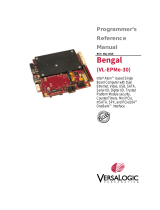 VersaLogic Bengal (VL-EPMe-30) Reference guide
VersaLogic Bengal (VL-EPMe-30) Reference guide
-
 VersaLogic Eagle (VL-EPU-5120) Reference guide
VersaLogic Eagle (VL-EPU-5120) Reference guide
-
 VersaLogic Viper (VL-EBX-38) Reference guide
VersaLogic Viper (VL-EBX-38) Reference guide
-
 VersaLogic Lion (VL-EPMe-42) Reference guide
VersaLogic Lion (VL-EPMe-42) Reference guide
-
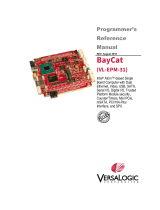 VersaLogic BayCat (VL-EPM-31) Reference guide
VersaLogic BayCat (VL-EPM-31) Reference guide
-
 VersaLogic Liger (VL-EPM-43) Reference guide
VersaLogic Liger (VL-EPM-43) Reference guide
-
 VersaLogic SandCat Reference guide
VersaLogic SandCat Reference guide
-
 VersaLogic Gecko (VL-EPIC-2) Reference guide
VersaLogic Gecko (VL-EPIC-2) Reference guide
-
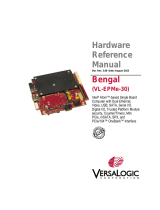 VersaLogic Bengal (VL-EPMe-30) Reference guide
VersaLogic Bengal (VL-EPMe-30) Reference guide
-
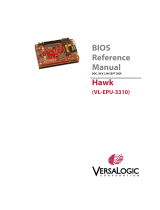 VersaLogic Hawk (VL-EPU-3310) Reference guide
VersaLogic Hawk (VL-EPU-3310) Reference guide
Other documents
-
Sublue Paddleboard Power Conversion User manual
-
Intel Acceleration Stack User manual
-
Artesyn ATCA-7360 Installation and Use Manual
-
Eurotech CPU-162-23 Owner's manual
-
Asus Z77 User manual
-
WinSystems EPX-C414 User manual
-
Eurotech CPU-161-18 Owner's manual
-
NXP MPC8572E User guide
-
Asus 990FXGEN3 User manual
-
Asus SABERTOOTH 990FX R2.0 User manual