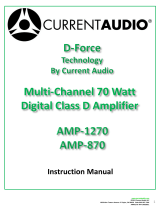OSD Audio OSD-SSVC6D User manual
- Category
- Musical Instrument Amplifier
- Type
- User manual
This manual is also suitable for

STEREO SPEAKER SELECTORS
USER MANUAL
OSD-SSVC6D
SSVC6D
ZONE 1 ZONE 2 ZONE 3 ZONE 4 ZONE 5 ZONE 6
ON
OFF
A
B
ON
OFF
ON
OFF
ON
OFF
ON
OFF
ON
OFF

TABLE OF CONTENTS
When using this product, basic safety precautions should always be followed to reduce the risk of fire and
electric shock, including the following:
1 - Speaker Selector
1 - This instruction manual
IMPORTANT SAFTY PRECAUTIONS
What’s Included
2
Important Safety Precautions..............................................................................................
What’s Included...................................................................................................................
Introduction..........................................................................................................................
Front Panel..........................................................................................................................
Rear Panel...........................................................................................................................
Typical Hook up...................................................................................................................
Installation Tips....................................................................................................................
Installation............................................................................................................................
Operation.............................................................................................................................
Trouble Shooting..................................................................................................................
Technical Specifications.......................................................................................................
Limited Warranty..................................................................................................................
2
2
3
3
3
4
4
4
5
5
5
5
- Read and understand all instructions.
- Follow all warnings and instructions marked on this product.
- Do not use liquid or aerosol cleaners. Use a damp cloth for cleaning.
- To prevent fire or shock hazard, do not expose this product to rain or moisture. Do not use near a bath tub,
wash bowl, sink, or laundry tub; do not use in a wet basement or in a swimming pool.
- To avoid electrical shock, do not open the case of this product.
- The unit should be situated away from heat sources such as radiators, stoves, etc.

INTRODUCTION
CONTROLS
FRONT PANEL
6-Zone Speaker Selector with Dual Source (A or B) Operation,
Internal Volume Controls and Adjustable Impedance Matching
• Connect and control up to 6 independent zones with Dual Source (A or B Master Switch)
• Automatic, adjustable (internal) impedance matching protection circuitry
• 6 individual Rotary Style Internal volume controls with 12-step 54dB attenuation
• Easily labeled, front-mounted slotted push on/off button control
• Heavy-duty, removable input/output connectors accept up to 14ga speaker cable
• Isolated left/right circuit grounds for amplifiers with floating grounds or bridged configurations
• Advanced design for easy installation and hassle-free operation
• Brushed aluminum front faceplate
3
SSVC6D
ZONE 1 ZONE 2 ZONE 3 ZONE 4 ZONE 5 ZONE 6
ON
OFF
A
B
ON
OFF
ON
OFF
ON
OFF
ON
OFF
ON
OFF
SSVC6D
The speaker selector series has been designed to let you add speakers around your home or office while
maintaining a central control. Turn them on and off and adjust the volume without requiring additional
amplifiers.
1.Master Source Switch (Select A or B)
2.Rotary Style Volume Control Knob 6 total one for each Zone Six Individual Zone
3.Six Individual Zone On/Off, Slotted buttons for easy labeling
2
3
1

REAR PANEL:
4
3. One Source A and B Input, Removable Connector
4. Three Output Removable Connectors, Zones 1 & 2, Zones 3 &4 and Zones 5 & 6
TYPICAL HOOKUP:
• Dual Source; choice of A or B Input, Master A or B Switch on front panel
• Three Dual Zone Connectors, Stereo Right and Left Positive and Negative Connections
Note: Six independent Stereo zones with on/off button on front panel. As in the example, you can connect a number
of different types of speakers including Rocks, Patio, In-Ceiling and In-Wall Speakers. Zone 3 features a single
stereo Dual Voice Coil speaker with both a right and left stereo connection.
6 5
6 5
SOURCE A
SPEAKER A
RIGHT LEFT SOURCE B
SPEAKER A
RIGHT LEFT
Recommend using CL3/FT4 Rated
Speaker Wire Approved for In-wall
Installations...
Available in 2 and 4 conductor
+-+
-+-+
-
Zone 6
Home office
Zone 5
Kitchen
Zone 4
Master Bedroom
Zone 3
Master Bedroom
Zone 2
Back Deck
Zone 1
Back Yard

INSTALLATION TIPS
5
• OSD Audio recommends using 16 AWG gauge stranded wire. For runs longer than 50’, 14 gauge is recommended.
• You can mix 4, 6, 8 and 16 ohm speakers.
• Since speakers have different efficiencies, more efficient speakers will sound louder than less efficient speakers. Select
speakers with the same efficiencies (I.e., sensitivity: a typical measurement is 90 dB/watt)
• Wire according to state and local laws. Most states or counties require in-wall speaker wire with a specific “CL” fire rating.
CL2 is for Residential only; CL3 is approved for both Residential and Commercial applications. This cable is available from
OSD Audio or consult your dealer.
• Keep the speaker wiring from running close to AC power wiring for safety and to avoid any noise pick up.
Make sure your receiver or power amplifier is turned off before
doing any wiring.
• When connecting wire, use a wire stripper and strip 3/8” of
insulation from the end of the wire. To avoid short circuits and
possible amplifier damage, do not strip too much insulation
from the wire.
·Tightly twist the end of the wire so that there are no frayed
wires.
• For wiring convenience, unplug connectors from the connec-
tor block. Verify that there are no wire frays. •Insert wire and
tighten the terminal screw using a small screwdriver. Connect
the wires from the speaker output from your receiver or
amplifier to the SSVC6D terminals marked AMPLIFIER. Pay
attention and connect the “+” output from the right front output
on the amplifier to the right “+” input on the SSVC6D and
connect the “-” output from your amplifier to the “-” input on the
SSVC6D. Likewise, connect the left channel wires to the left
input of the SSVC6D.
• Next, connect the wires from each of the speakers to the
corresponding connection on the SSVC6D. If you are using a
second amplifier, connect it to the AMP B terminal. Plug
connectors back into the unit. Warning: Be sure connectors are
plugged in correctly – do not shift over one pin.
INSTALLATION

OPERATION
6
For initial connection, OSD Audio recommends selecting one speaker pair located closest to the room where you are operating
the SSVC6D. Select this speaker pair and turn on your receiver/amplifier. Make sure sound is coming from both speakers.
Before you turn on additional speakers, read the information below.
This Volume Control is a passive device (no power supply) that takes a signal from the source and allows you to attenuate or
turn the sound down. It does not add or increase the gain. Its main function is to provide impedance matching of your speakers
to the amplifier or receiver to which the SSVC6D is connected. This is especially important when playing more than two pair of
speakers at once. Each internal volume control has impedance jumpers that allow users to select 1X, 2X, 4X or 8X. These
settings correspond to the number of speaker pairs you will be adding to each zone and should be adjusted accordingly. The
default is 4X for each. Changing the settings involves removing the cover of the Speaker Selector. If you have a question
regarding changing these jumper settings you should first call our tech support at OSD Audio to walk you through the procedure.
Level Controls: Turning the level control fully counterclockwise will reduce the level of sound to fully muted. Turning the level
control clockwise will increase the volume in approximately 3 dB to 6 dB increments (depending on which of the 12 steps for a
total of 54dB). Note: Even though there is no sound coming out of the speakers when turned fully counterclockwise, the Volume
Control is still engaged and drawing signal to its transformers. OSD Audio recommends using the on/off switch for the respec-
tive zone to fully turn the Volume Control off
Note: Refer to your amplifier or receiver’s user manual or on the rear panel of the unit to determine the minimal speaker imped-
ance that your amplifier can handle.
-
 1
1
-
 2
2
-
 3
3
-
 4
4
-
 5
5
-
 6
6
OSD Audio OSD-SSVC6D User manual
- Category
- Musical Instrument Amplifier
- Type
- User manual
- This manual is also suitable for
Ask a question and I''ll find the answer in the document
Finding information in a document is now easier with AI
Related papers
Other documents
-
Niles SI-1230 Series 2 Troubleshooting guide
-
Niles SI-1230 Series 2 Installation & Operation Manual
-
Niles Audio SI-1200 User manual
-
SpeakerCraft SC12-30 Owner's manual
-
Niles SI-1260 User manual
-
Niles Audio Stereo Amplifier SI-1260 User manual
-
Niles SI-1230 User manual
-
Arcam FMJ A22 User manual
-
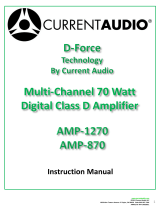 Current Audio AMP-870 User manual
Current Audio AMP-870 User manual
-
Elan S1616A Installation guide