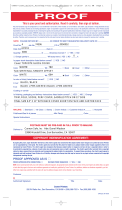Scan to watch
installation video
https://www.snapsafe.com/
specialty-safes/in-wall-safes/
The safe is pre-programmed with
default code 1-2-3-4-ENTER.
You must change this code before
storing valuables to ensure the
security of the product.
POWER
1. Open the safe with the barrel
override key. The lock is found under
the SnapSafe cover near the keypad.
2. Open battery cover and carefully
slide battery tray out from cover.
3. Insert four AA batteries and replace
the battery tray.
4. Do not close the safe door before
testing digital lock.
PROGRAMMING/RESET
COMBINATION CODE
1. Open the safe with either the barrel
override key or default code.
2. Press and hold the program button
inside the safe for about 3 seconds
until the safe beeps.
3. Enter the new 4 to 6 digit code then
press and release the program
button. The safe should beep
three times.
4. Re-enter the same new 4 to 6 digit
code then press and release the
program button. The safe should
beep three times.
Note: If a mismatched code is
entered during programming, the
keypad will blink red and beep three
times. Return to step 2 to enter a
new code.
5. With the safe open, enter the new code to confirm the safe is working
properly. The motor should cycle after each correct entry.
Note: Become comfortable with the operation of your safe before
storing anything of value inside.
OPEN SAFE BY COMBINATION CODE
Note: To save batteries, the keypad lights turn off after approximately 10
seconds of inactivity. To enter a code, the keypad must first be turned on
by pressing any of the buttons in the center of the front panel.
With the keypad on, enter the programmed code.
• When a correct code is entered, the keypad will beep and blink
blue one time.
• When an incorrect code is entered, the keypad will beep and blink red
two times. After five incorrect entries, the safe will beep and lock out
for 5 minutes.
The safe door should open a few inches automatically under spring
tension. The safe can only be opened with the manual key during this
time.
TO CLOSE THE SAFE
Push the door closed until you hear the locking lugs engage and the door
locks into place.
Note: The door is placed under spring tension, so the last few inches
can be a little more difficult to close. Press firmly on the door front, but
excessive force should not be used as it may be an indication that an object
may be obstructing the door or lock mechanism. Clear the back of the
door especially along the hinge side, and cycle the lock mechanism before
attempting to close.
INSTALLATION
WARNING: Walls contain hidden pipes, wires,
and other obstructions. Cutting into these
obstructions can be very dangerous or cause
significant property damage. Choose a location
carefully or consult a professional contractor.
Test function of safe before installing into wall.
The SnapSafe In-Wall Safes are designed to fit
between two studs spaced
16" on center.
Battery cover
Program button
Override key access
INCLUDED IN THE BOX:
• In-Wall Safe
• Instruction Manual
• Shelves: 75413 – Qty. 2
75414 – Qty. 5
• Shelf Mat
• Document Holder
• Jewelry / Key Hanger
• Picture Frame Hook
• Lag Screws : 75413 – Qty. 5
75414 – Qty. 8
TOOLS NEEDED:
• Stud Finder
• Drywall Saw
• Level
• Pencil
• Tape Measure
• Drill
• 1/4" Drill Bit
• 13mm Socket
• Socket Wrench (con't on back)
Batteries in tray