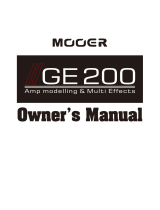Page is loading ...

Vocal Multi-Effects Processor

01
Patch Pre-Select Recall Function
Contents
...........................................................02
........................................................04
.................................................04
...................................................05
..........................................................07
.............................................................08
.............................................08
...........................................09
..................................................11
..................14
.....................15
...............................................16
..............................................19
.........................................................24
...................................................25
...............................................................25
.......................................................26
Precautions
Main Features
Battery Operation
Panel Instruction
Connections
Operation
Effects Explanation
Specification
Troubleshooting
Appendix
Patch Selecting
Expression Pedal
Patch Editing
Vocoder Function
Loop Function
Patch List
.................................................03Items Explanation
.....................
...............................................18
Factory Reset
....................................13
Patch Storing/Copying

02
Precautions
* PLEASE READ CAREFULLY BEFORE PROCEEDING *
Power Supply
Please connect the designated AC adapter to an AC outlet of the correct
voltage.
Please be sure to use only an AC adapter which supplies 9V DC, 300
mA, center minus.
Unplug the AC power adapter when not using or during electrical storms.
Connections
Always turn off the power of this and all other equipments before
connecting or disconnecting, this will help prevent malfunction and / or
damage to other devices. Also make sure to disconnect all connection
cables and the power cord before moving this unit.
Location
To avoid deformation, discoloration, or other serious damage, do not
expose this unit to the following conditions:
Direct sunlight
Heat sources
Magnetic fields
Extreme temperature or humidity
Excessive dusty or dirty location
High humidity or moisture
Strong vibration or shock
Interference with other electrical devices
Radios and televisions placed nearby may experience reception
interference. Operate this unit at a suitable distance from radios and
televisions.
Cleaning
Clean only with a soft, dry cloth. If necessary, slightly moisten the cloth.
Do not use abrasive cleanser, cleaning alcohol, paint thinners, wax,
solvents, cleaning fluids, or chemical-impregnated wiping cloths.
Handling
Do not apply excessive force to the switches or controls.
Do not let paper, metallic, or other objects into this unit.
Take care not to drop the unit, and do not subject it to shock or excessive
pressure.

03
Items Explanation
Patch
A patch is comprised of information about the on/off status and effect
parameter settings used in each module.
Bank
A bank is a group of ten patches. VEM Box has 7 banks, labelled with
numbers 0 to 3 (unchangeable preset banks) and letters A to d
(editable user banks).
Effect module
A patch can be thought of as a combination of up to 8 single effects.
Each such effect is referred to as an effect module.
Effect type
Some effect modules have several different effects which are referred
to as effect types. Only one of these can be selected at a time.
Effect parameter
All effect modules have various parameters that can be adjusted.
These are called effect parameters or simply parameters. When
thinking of an effect module as a compact effect, the parameters
change the tone and effect intensity similar to the knobs on the device.
Mode
Mode is the status of different function of keys and controls, VEM Box
has Patch Mode for selecting and using patches, Loop Mode for
recording loop phrase, Edit Mode for modifying effects, and Store
Mode for saving patches.

04
Main Features
8 Effect Modules & 54 Effect Types
40 Preset Patches & 40 User Patches
Phrase Looper with 16 seconds of recording time
Vocoder Function
Assignable Expression Pedal
Compact operation interface
Lightweight and tiny for easy transportation
AC adapter 9V DC power supply
AA/LR6 battery (x4) power supply
1. Turn off the VEM Box and open the battery holder on the bottom.
2. Insert 4 AA/LR6 batteries and close the battery holder.
Press latch to release and then lift cover.
Latch
Four batteries (size AA/LR6)
Note: When the batteries are getting low, the display will show to indicate this
situation.
Note: When using batteries, it is suggested to disconnect the microphone cable plug
from the [MIC IN] jack when not using the device, to conserve battery power.
Patch Pre-Select function
Battery Operation

05
Panel Instruction
13
[PHONES]
INST.THRU
VALUE
Press
EXP. PEDAL
BANK PATCH
MODULE BYPASS
BYPASS
HOLD FOR LOOP
PATCH
1 23 7
4 5
6
DC9V INST.IN
OUTPUT
MIC IN
89 10
1112
DATA EDIT
TR
PR

06
Module Selector: Switches between every function module. In
patch edit mode, this knob selects the module/parameter for operation.
VALUE Knob with Enter Button: Dial the knob for setting master
level, or changing parameter values. Press the button to switch effect
type, ensure storing, etc.
LED Display: Shows bank and patch numbers, setting values, and
other information for operating.
PATCH [REC/OVERDUB] Footswitch: Selects patches
(backwards), start loop recording/overdubbing, and other functions.
PATCH + [MODULE BYPASS] Footswitch: Selects patches
(forwards), play/stop loop, bypass effect module, and other functions.
Expression Pedal: Adjusts volume or some effect parameters.
EXP. PEDAL LED: Indicates the status of the expression pedal.
MIC IN Jack: XLR + 1/4” TRS audio jack, for connecting
microphone. When operating VEM Box on batteries, plugging Mic
cable into this jack will turn on the unit.
INST. IN Jack: 1/4” mono audio jack, for connecting guitar or other
instruments.
OUTPUT [PHONES] Jack: 1/4” stereo audio jack, for connecting
headphone or amplifier. Using a mono cable can output the signal to
an amplifier, or use a Y cable to output the signal to two amplifiers.
INST. THRU Jack: 1/4” mono audio jack, output the signal directly
10
09
08
07
06
05
04
03
02
01
11
Panel Instruction
11
Also can plug a stereo headphone into this jack.
DC 9V Jack: For power supply, use a 9-volt DC regulated by AC
12
Battery Holder: For installing batteries (AA/LR6 x 4).
13
adapter, 300mA (plug polarity is positive on the barrel and negative
from INST.IN jack.
in the center).

OUTPUT
[PHONES]
INST.THRUDC9V INST.IN
MIC IN
Connections
Headphones
Guitar amplifier
AC adapter
07
Amplifiers
Microphone
Microphone

the setting up the master volume, master volume of VEM Box (when
08
Operation
Patch Selecting
Power On
Plug the cable of AC Adapter
(9V, 300mA, center minus) into
the [DC 9V] Jack, when using
batteries, plug the Mic cable
into [MIC IN] this jack will turn
the device on.
Selecting Patches
Set the Module Selector to [PATCH],
the LED display will show the information
of bank and patch number, step on
[PATCH +/-] footswitch to change patches
(Hold one footswitch to switch patches
quickly).
Pressing [PATCH +] footswitch time and again (or holding [PATCH +]
footswitch) cycles through patches in the order ~ ... ~ , ~ ...
~ , Pressing or holding [PATCH -] footswitch will switch patches in
the opposite order.
Adjusting the master volume
Set the Module Selector to [PATCH], rotate [VALUE] knob to adjust
LED display will show the current level). The range of
master volume is ~ , 70 is the default value.
01
03
02
BANK PATCH
EDIT
footswitches together to enter bypass mode. LED will display ,
Entering Bypass Mode
When in PATCH mode, press both [PATCH –] and [PATCH +]
and all of the effects will be turned off.
04
BANK PATCH
EDIT
[PHONES]
INST.THRUDC9V INST.IN
OUTPUT
MIC IN
DATA
DATA
BANK
Bank
name
Patch
PATCH
name
EDITDATA

09
Expression Pedal
Volume Control
If the [EXP. PEDAL] LED is not lighted up, the expression pedal
will be a volume pedal for controlling the master level of VEM Box.
Effect Control
If the [EXP. PEDAL] LED is lighted up, the expression pedal will be
an expression pedal for controlling the effect’s parameter which
was set up in PEDAL setting.
Control Assign
Set the Module Selector to [PEDAL], the LED display will show the
controlling object of the expression pedal.
There are 9 kinds of parameter can be controlled by the pedal,
LED will show the type of parameter in control:
01
02
03
Control Target
LED Display
Control Parameter
Wah
Central Frequency
Transducer
Gain / Cutoff
Modulation Rate
Modulation Depth Depth
Rate / Frequency
Harmony Range
Delay Time
Time
Pitch
Delay Feedback
Feedback
Rotate [VALUE] knob to choose one kind of controlling target, then
the expression pedal will work with the corresponding parameter.
Reverb Level Reverb Level
Vocoder Gender Gender
Note: There will be a symbol behind the effect parameter which can be
controlled by the pedal (refer to Effect Explanation for detail).
Note: If the effect module of the chosen target was not turned on, the pedal
will be of no effect.
Note: Pedal setting can be stored in patch.
Note: The expression pedal will be effective in EDIT mode.

Switch Control Mode
10
(Volume-Effect)
Push down the expression pedal at full
tilt to switch the control mode from
volume control to effect control, and
[EXP.PEDAL] LED will shift from
extinguish to light. It also can switch the
control mode from effect control to
volume control, [EXP.PEDAL] LED will
shift from light to extinguish.
04
Push strongly, so that pedal
touches here
Expression Pedal
Pedal Reset
The responsivity of the expression pedal on VEM Box can be reset
as necessary. If the effect change seems insufficient when pushing
the pedal down, or if the volume or tone changes excessively even
when the pedal is only lightly pushed, or if it’s hard to switch the
pedal mode, adjust the pedal as follows:
a. Set the Module Selector to [PEDAL] and hold down [VALUE]
button and then power on, the indication will appear on the LED
display, and then release the [VALUE] button.
b. Fully raise the expression pedal and press [VALUE] button once,
the indication will appear on the LED display.
c. Push the expression pedal fully down and press [VALUE] button
again, the indication will appear on the LED display.
d. Push strongly down the expression pedal at full tilt and press
[VALUE] button once more. The Pedal Reset adjustment is
completed, and VEM Box will return to the play mode. If the
indication is shown, press [VALUE] button and repeat the
procedure from step b.
05
Fully down
Push strongly, so that pedal
touches here
Fully raise

In fact, the RATE module is a part of MOD module, the RANGE module
11
is a part of HARMONY module, the D.TIME module is a part of DELAY
module, and the DECAY module is a part of REVERB module.
They are all parameter’s value setting module which belongs to the
previous effect module.
Type & Para: The effect type (left
side of the display) and parameter’s
value (right side of the display) are
adjusted simultaneously.
Type: Only select the effect type.
Para: Only adjust the
parameter’s value.
01.MIC LEVEL (Para)
02.PEDAL (Para)
03.PREAMP (Type & Para)
04.TRANS (Type & Para)
05.EQ (Type & Para)
06.MOD (Type & Para)
07.RATE (Para)
08.HARMONY (Type)
09.RANGE (Para)
1100..DELAY (Type & Para)
11.D.TIME (Para)
12.REVERB (Type & Para)
13.DECAY (Para)
BANK
Effect
type
Parameters
PATCH
value
EDIT
BANK
Effect
PATCH
type
EDIT
BANK
s Parameter
PATCH
value
EDIT
Patch Editing
Select Effect Module
Set the Module Selector to the effect module which you want to
edit, the available setting options are listed below:
01
14.VOCODER (Type & Para)
DATADATA
DATA
02
03
04
05
06
07
08
09
10
11
12
13
14
TRANS
PREAMP
01

Change Setting
12
Press [VALUE] knob to change effect/parameter type ahead, hold
and rotate [VALUE] knob to change effect/parameter type ahead
(clockwise) or backwards (anticlockwise), rotate [VALUE] knob to
set a new value of the effect type or parameter. As long as the
selected item’s value changes, a dot ( ) will appear in the bottom
right of the display. This indicates that a setting has been changed
from the currently stored value.
Bypass an Effect Module
When adjusting an effect in EDIT mode, press [MODULE
BYPASS] / [PATCH +] footswitch to bypass this effect module, the
indication will appears on the display and the module will be
turned off. Pressing [MODULE BYPASS] / [PATCH +] switches
once more will return the setting to the previous condition.
Adjusting the MIC LEVEL
Set the Module Selector to [MIC LEVEL], rotate [VALUE] knob
to adjust the volume of a patch, LED display will show the current
level.
The range of patch level is ~ .
02
03
04
BANK PATCH
EDIT
VALUE
REC/OVERDUB
MODULE BYPASS
BYPASS
HOLD FOR LOOP
Patch Editing
Note: If you return to [PATCH] module and select another patch, the
changes you have made in edit mode will be lost unless you store the
patch first.
DATA
PATCH
BANK
Dot indicates that setting
PATCH
has been changed
EDIT
TRANS
PREAMP
DATA

13
Patch Storing/Copying
Enter Storing Mode
Set the Module Selector to [STORE] to enter storing mode, the
display will show the current editing patch’s number.
Storing/Copying Patch
When in [STORE] mode, press [VALUE]
button once to do the storing, the patch’s
number on the display will begin to flash, at
that time, rotate [VALUE] knob or press
[PATCH -] / [PATCH +] footswitch to
change patch number, when you got the
expectant position, press [VALUE] button
again to confirm the patch storing, the
patch’s number on the display will stop
flashing.
01
02
BANK PATCH
EDIT
Note: To cancel the store process, rotate the Module Selector to another
position, well then the patch will not be saved.
Note: An edited patch can be stored in a user bank ( ~ ), it can not be
stored in a preset patch ( ~ ).
Note: Storing an existing patch in another location can create a copy.
DATA
TRANS
PREAMP
BANK PATCH
EDITDATA

14
Patch Pre-Select Recall Function
01
Patch Pre-Select function can let you select the patch first but
not to activate it, and then perform an additional step to activate
the patch.
To use this function, conform to the following instructions:
Before power on, hold down the [PATCH +] footswitch,
power to the VEM Box, will appear on the display and last
flashing for 3 seconds, it indicates setting up to Patch Pre-Select
function successfully.
and then
BANK PATCH
EDITDATA
REC/OVERDUB
MODULE BYPASS
BYPASS
HOLD FOR LOOP
PATCH
02
In PATCH mode, select the patch to use
next. The selected new bank and patch’s
number flash on the display, but the sound
does not change yet.
BANK PATCH
EDITDATA
03
Press both [PATCH -] and [PATCH +]
the selected patch will be activated, the sound changes, and
the display will stop flashing.
footswitches together,
REC/OVERDUB
MODULE BYPASS
BYPASS / TUNER
HOLD FOR MUTE TUNING
PATCH
BANK PATCH
EDITDATA
BANK PATCH
EDITDATA
04
To return the normal patch selecting method, turn the power
off and then on again. The Patch Pre-Select function will not
preserve when power on again.

Vocoder Functions
Vocoder is a process of using real-time frequency spectrum of one sound
(Modulator) to modulate the frequency spectrum of another (Carrier).
it contains a series of bandpass filters that allow through only those
frequencies detected in the Modulator source. For example, when a
human voice is used to modulate a synthesizer voice, it will sound like
the synthesizer is talking, very interesting effects.
Selecting Vocoder Types
Set the Module Selector to [VOCODER] to enter Vocoder module, you
can select vocoder types by pressing [VALUE] button. There are 3 types
o f vocoder effects in VEM Box: Vocoder, Robot, Whisper.
Vocoder is a standard classical vocoder, you need to plug an instrument
into the INST. IN jack as a carrier source, and connect your microphone
to [MIC IN] jack, then play the instrument while speaking or singing, you
will enjoy the wonder sound.
Robot is a traditional vocoder effect often heard from many sci-fi movies,
to use this vocoder effect, just plug your mic and speak or sing.
Whisper is an alternative vocoder effect which can makes your voice
sound like devil speaking, to use this vocoder effect, just plug your mic
Adjusting Vocoder Effects
Each vocoder effect has the same parameter (Gender) to adjust, use
[VALUE] knob to change parameter range ( ~ ), gender can slew the
p itch of the vocoder down for a more masculine sound (smaller value) or
up for a more feminine sound (bigger value).
Note: When Vocoder module is working, other effects module will be invalid,
but the parameters of them will be unchanged.
Note: When saving a patch with active vocoder effects, other module’s
parameter can be stored as well whereas they are invalid. When vocoder is set
to off in this patch, other effects modules will return to their corresponding
state.
01
02
15
and speak or sing.

Enter Loop Mode
Hold down [PATCH –] and [PATCH +] footswitches
together longer than 2 seconds to enter Loop mode,
LED display will show .
Loop Recording
When in Loop mode, press [PATCH-] / [REC ] /OVERDUB
footswitch once to start recording, will appear
o n the LED display and last flashing.
During first time recording, press [PATCH-] / [REC ] footswitch /OVERDUB
again to set the loop end, recording will be stopped and turn to loop
playback; press [PATCH+] footswitch can also set the loop end but the
Note: The maximuem recording time is 16 seconds, the loop end will be set
immediately once the first recording time go beyond 16 seconds.
Note: Only the MIC IN singal can be recorded.
BANK PATCH
EDIT
BANK PATCH
EDIT
Overdub
When a loop is already recorded, no matter it is stopped or in playback,
press [PATCH-] / [REC/OVERDUB] footswitch to start overdubbing,
will flashing on the LED display again.
You can record a loop and overdub it again and again, there is no limit of
overdubbing times .
Note: Once the overdubbing time go beyond the loop length, a new overdubbing
will begin automatically from the loop start.
Delete Loop
If VEM Box have a recorded loop data, a dot (.) will appear in the middle
bottom of LED display. Hold down VALUE button longer than 3 seconds
01
02
03
04
while the loop is in the stop status, the loop data will be deleted and the
dot (.) will disappear as well.
16
BANK PATCH
EDIT
loop will be stopped.
During overdubbing, press [patch-] / [REC/OVERDUB]
footswitch will stop overdubbing and turn to playback,
then press [patch-] / [REC/OVERDUB] footswitch again
will do another overdubbing.
DATA
DATA
DATA
Loop Functions

Play/Stop loop
Note: The loop data will be remain even though you exit the loop mode, it will
be lost after power off or deleting operation.
17
05
Loop Functions
When recording ( is flashing on the LED display), press [PATCH+]
footswitch to stop playing and recording, LED display will turn to show
, press [PATCH+] footswitch again to start playback.
Exit Loop mode
When in Loop mode, hold down [PATCH –] and [PATCH +] footswitches
together longer than 2 seconds to exit loop function.
06
Selecting effects and Patch in Loop mode
When in Loop mode, you can select patches and adjust effects as well.
Set the Module Selector to [PATCH] module, you can select patches by
07
rotating [VALUE] knob. When adjusting effects in loop mode, the
parameters's value shown in LED display will last flashing, moreover, the
LED will return to indicate loop function if there is no operation in 3
Note: When selecting patches or adjusting effects in Loop mode, any operation
of Loop function will turned the LED display to indicate loop information at
once.
Note: In Loop mode, store function can not be operated.
seconds.
When loop is at stop status (LED display shows ), press [PATCH+]
footswitch to start loop playing (if there is no loop data, playback can not
be executed).
When the loop is playing ( is flashing on the LED display), press
[PATCH+] footswitch to stop playback,
LED display will show .

18
Factory Reset
Factory Reset function will initialize all setting of VEM Box. All the user
patches will be erased and overwritten by the preset patches.
To do the factory reset, conform to the following instructions:
Before power on, set the Module Selector to [PATCH], hold down the
[PATCH -] and [PATCH +] footswitch and the [VALUE] button
simultaneously, and then power to the VEM Box, will appear on the
display and last flashing.
At that time, press [VALUE] button to confirm, will be flashing in a
faster speed for 2 seconds, then turn to display at a steady status
for 3 second, then back to the normal state, the factory reset operation
have been done.
Note: If you want to quit Factory Reset halfway, move the Module Selector to
another location, then the Factory Reset will be canceled.
HOLD
VALUE
PRESS
FASTER FLASHING
2 SECONDS
3 SECONDS
BANK PATCH
EDIT
BANK PATCH
EDIT
BANK PATCH
EDIT
BANK PATCH
EDIT
REC/OVERDUB
MODULE BYPASS
BYPASS / TUNER
HOLD FOR MUTE TUNING
PATCH
DATA
DATADATA
DATA
TRANS
PREAMP

19
Effects Explanation
General Instruction
VEM Box has 8 effect modules, 54 types of effect in total, can offer up
to 7 simultaneous effects (VOCODER module can not work with any
other module at one time).
Each effect module has several different effect types, only one type can
be selected at a time. All effect types have various parameters that can
be adjusted, the parameters change the tone and effect intensity similar
to the knobs on the device.
Type Name Display Effect Explanation
Compressor
Limiter
This effect limits high-level signals to avoid
overload.
Boost
NR
Noise Reduction, it will reduce the noise of input signal.
01
02
Explain the Effects Modules/Types/Parameters
PREAMP Module
Auto Wah
This effect creates a recurrent wah-wah sound.
The parameter's value controls the Rate.
The parameter's value controls the Depth.
The parameter's value controls the NR's Intensity.
This effect can enhance the gain and dynamic of the signal.
The parameter's value controls the Gain.
This effect is used for controlling dynamics of the signal, it limits
high-level signals and boosts low-level signals.
The parameter's value controls the Depth.
PREAMP EQTRANSDUCER
Compressor
Limiter
Boost
Noise Reduce
Auto Wah
Sense Wah
Mid
High
Effect Chain
Modules
Types
Low
Presence
Manual Wah
MOD
Flanger
Phaser
Tremolo
Filter
Vibrato
Step Phaser
Ring
Stutter
Talk Flanger
Chorus
HARMONY
1 Voice Harmony
2 Voices Harmony
3 Voices Harmony
Pitch Shift
Detune
DELAY
Digital
Analog
Mod
Tape Echo
Echo
REVERB
Room
Chamber
Hall
Church
Plate
Mod
Tube
Grunge
LoFi
Low Cut
High Cut
Telephone
Distortion
Megaphone
Radio
Mid Cut
Fuzz
Beast
Overdrive
VOCODER
Vocoder
Robot
Whisper
Double
/