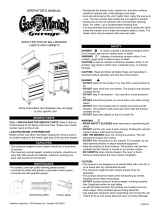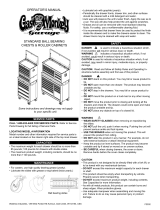Page is loading ...

1. Opening your new phoenix fire protection filing cabinet for the first time. The cabinets are delivered in
the unlocked position, lift the handle and open the top drawer. With the top drawer open as little as
50 mm, you can now open the lower drawers.
2. To lock the cabinet including the top drawer, firstly ensure that the locking catch on the side of the
top drawer is in the locked position, as indicated in the diagram (on the cabinet) next to the catch.
Close the top drawer and push the plunger lock in, the drawer is now locked.
3. To unlock the cabinet, insert and turn the key, the plunger lock will pop out and you can then remove
the key.
4. You may want to adjust the locking catches on your cabinet which will provide you with other locking
options. To do this, open your cabinet as in steps 1 or 3. You can now re-set the locking catch on any
of the lower drawers. This catch can be found on the right hand side of each of the drawers. You can
now move this spring loaded catch up into the open position, we have provided diagram instructions
on the side of each drawer of the cabinet to help you. Now if you close the top drawer you can open
whichever drawer you have adjusted the locking catch on.
5. If the top drawer is locked and other people want to lock a particular drawer, by returning the locking
catch on the side of the drawer to the locked position and closing the drawer it will become locked
also.
TRANSIT PLINTH
On the 2 and 4 drawer size cabinet we have fitted a plinth. This enables installers or removers, to move
the cabinet quickly and easily. The front of the plinth is held on with two small screws and can be
removed for re-location of the cabinet at any time. When the cabinet arrives, you will find the front inside
one of the drawers along with the screws. Put the front in place, with the short flap going down the plinth
and insert the screws.
KEYS
Your cabinet is supplied with two keys. Should you require extra keys, please order them from your
cabinet supplier and quote the cabinet serial number and the key number. The key number is stamped on
the keys. The cabinet serial number is on the top left hand corner of the right hand side of your cabinet.
1. Come aprire un nuovo armadietto antincendio Phoenix Firefile per la 1a volta. Gli armadietti vengono
consegnati aperti, girare la maniglia ed aprire il primo cassetto. L’apertura del primo cassetto anche
di soli 50 mm, permette l’apertura dei cassetti sottostanti.
2. Per chiudere l’armadietto, compreso il primo cassetto, assicurarsi innanzittutto che il fermo a lato del
primo cassetto sia in posizione di chiusura, come indicato nel diagramma vicino al fermo stesso.
Chiudere il primo cassetto e inserire il chiavistello, il cassetto è ora chiuso.
3. Per aprire l’armadietto, inserire e girare la chiave, il chiavistello fuoriuscirà e sarà possible togliere la
chiave.
4. E’ possibile sistemare il fermo in modo da avere diverse opzioni di chiusura. Per far questo, aprire
l’armadietto come descritto al punto 1 o 3. E’ ora possibile posizionare il fermo in qualsiasi dei
cassetti sottostanti. Questo fermo si trova sul lato destro di ogni cassetto e può essere messo nella
posizione di apertura. Per aiutarvi, vi sono istruzioni grafiche a lato di ogni cassetto. Se ora si chiude
il primo cassetto, è possible aprire qualsiasi cassetto sottostante che abbia il fermo in posizione di
apertura.
5. Se il primo cassetto è chiuso ed altre persone vogliono chiudere un particolare cassetto sottostante,
basterà posizionare il fermo del cassetto interessato nella posizione di chiusura e il cassetto sarà
chiuso.
ZOCCOLINO
Gli armadietti con 2 e 4 cassetti sono provvisti di uno zoccolino. Questo permette lo spostamento
dell’armadietto in modo semplice e veloce. La parte frontale dello zoccolino è fissata da due piccole viti e
può essere rimossa per spostare l’armadietto in qualsiasi momento. Alla consegna, la parte frontale si
trova all’interno di uno dei cassetti, assieme ad una piccola busta contente le viti. Posizionare il
frontale ed inserire le viti.
CHIAVI
L’armadietto viene consegnato con due chiavi. Nel caso siano necessarie più chiavi, queste si possono
richiedere al fornitore indicando il numero di serie dell’armadietto Qualora le chiavi venissero smarrite o
rubate, è possible cambiare la serratura dell’armadietto.
1. So öffnen Sie Ihren neuen feuerfesten Phoenix Aktenschrank zum ersten Mal: Der Schrank wird
unverriegelt geliefert. Heben Sie den Griff an und öffnen Sie die oberste Schublade. Bereits wenn die
oberste Schublade nur 50 mm herausgezogen ist, lassen sich die unteren Schubladen öffnen.
2. Zum Verriegeln des Schranks, einschließlich der obersten Schublade, vergewissern Sie sich
zunächst, daß das Schloß an der Seite der obersten Schublade sich in der Verriegelungsposition
befindet, wie auf dem neben der Sperrvorrichtung angebrachten Schema dargestellt ist. Schließen
Sie die oberste Schublade und drücken Sie das versenkbare Schloß ein. Die Schublade ist nun
verriegelt.
3. Zum Entriegeln des Schranks stecken Sie den Schlüssel in das Schloß und drehen Sie ihn. Das
versenkbare Schloß springt heraus und Sie können den Schlüssel wieder abziehen.
4. Vielleicht möchten Sie die Sperrvorrichtungen Ihres Schranks ändern, um weitere Verriege
lungsmöglichkeiten zu erhalten. Dazu öffnen Sie Ihren Schrank entsprechend der Beschreibung in
Schritt 1 oder 3. Nun können Sie die Einstellung des Sperrschlosses an jeder beliebigen der
unteren Schubladen ändern. Es befindet sich jeweils rechts an der Schublade. Sie können das
gefederte Schloß nach oben in die Position‚ geöffnet’ schieben. Dabei können Sie sich an dem
Schema orientieren, das jeweils seitlich an der Schublade angebracht ist. Wenn Sie nun die
oberste Schublade schließen, können Sie jede beliebige Schublade öffnen, auf die Sie das
Sperrschloß eingestellt haben.
5. Sofern die oberste Schublade verriegelt ist und ein Dritter eine bestimmte Schublade (durch Drehen
des Sperrschlosses an der Seite der Schublade in die Position ‚verriegelt’ ) gleichfalls verriegeln
möchte, wird diese Schublade ebenfalls automatisch verriegelt.
TRANSPORTSOCKEL
Die Schränke mit 2 bzw. 4 Schubladen sind mit einem Transportsockel ausgestattet. Dieser erleichtert es
den Monteuren, die den Schrank auf- oder abbauen und den Schrank zu bewegen. Der Sockel ist an der
Vorderseite mit zwei kleinen Schrauben befestigt. Er kann zum Umsetzen des Schranks jederzeit entfernt
werden. Wenn der Schrank bei Ihnen angeliefert wird, befinden sich die Front des Sockels sowie die
beiden Schrauben (in einer kleinen Hülle) in einer der Schubladen. Positionieren Sie die Sockelfront so,
daß die kleine Lasche nach unten zeigt und befestigen Sie sie mit den Schrauben.
SCHLÜSSEL
Ihr Schrank wird mit zwei Schlüsseln geliefert. Sollten Sie weitere Schlüssel benötigen, fordern Sie diese
bitte vom Lieferanten Ihres Schranks unter Angabe der Seriennummer des Schranks sowie der
Schlüsselnummer an. Diese ist auf dem Schlüssel eingeprägt. Die Seriennummer des Schranks finden
Sie in der linken oberen Ecke der rechten Seitenwand Ihres Schranks.
Sollten Ihre Schlüssel gestohlen werden und damit die Sicherheit nicht mehr gewährleistet sein, können
Sie das Schloß an Ihrem Schrank austauschen.
USER INSTRUCTIONS
ISTRUZIONI PER L’USO
BEDIENUNGSANLEITUNG
Version 1/JPT/Nov 11
/