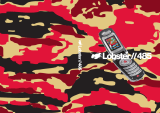G•P•R•S•P•H•O•N•E•G•P•R•S•P•H•O•N•E
P/NO : MMBB0077803
ISSUE 1.0
PRINTED IN KOREA
GPRS Phone
USER’S MANUAL
MODEL: G5300
Please read this manual carefully
before operating your set.
Retain it for future reference.
ENGLISH

GPRS Phone
USER’S MANUAL
MODEL: G5300
Please read this manual carefully
before operating your set.
Retain it for future reference.
ENGLISH


ENGLISH
3
G5300 Phone
G5300 has a polished style which provides users
with a better feel and more convenience.

For Your Safety
ENGLISH
4
All radio transmitters carry risks of interference with electronics in
close proximity.
GSM Phones must be switched off at all times in an
aircraft.
Do not activate near petrol stations, fuel depots,
chemical plants or blasting operations.
Switch off the phone in any area where you are
required by special regulations. For example, the
phone is not allowed to be used in hospital because
pacemakers and hearing aids can be affected.
Minor interference may affect TVs, radios, PCs, etc.
Do not hold the phone in your hand while driving.
Do not dismantle phone or battery.
Keep the phone in a safe place out of children’s reach
since it contains the detachable small parts and create
a choking hazard.

ENGLISH
5
Do not touch the charger with wet hands.
Please note:
Unusable batteries should be disposed of in
accordance with relevant legislation.
Only use ORIGINAL accessories to avoid damage to
your phone.
Emergency call may not be available under all cellular
networks. Therefore, you should never depend solely
on the phone for essential communications such as
medical emergencies.
Important Information
This user’s guide contains important information on the use and
operation of this phone. Please read all the information carefully
for optimal performance and to prevent any damage to or misuse
of the phone. Any changes or modifications not expressly
approved in this user’s guide could void your warranty for this
equipment.
For your safety, use ONLY specified ORIGINAL
batteries and chargers.

Driver Safety Tips
Your wireless telephone gives you the powerful ability to communicate by
voice – almost anywhere, anytime. But an important responsibility
accompanies the benefits of wireless phones, one that every user must
uphold.
When driving a car, driving is your first responsibility. When using your
wireless phone behind the wheel of a car, practice good common sense
and remember the following tips:
1. Get to know your wireless phone and its features such as speed dial
and redial. If available, these features help you to place your call
without taking attention off the road.
2. When available, use a hands free device. If possible, add an
additional layer of convenience and safety to your wireless phone
with one of the many hands free accessories available today.
3. Position your wireless phone within easy reach. Be able to access
your wireless phone without removing your eyes from the road. If you
get the incoming call at an inconvenient time, if possible, let your
voice mail answer it for you.
4. Let the person you are speaking with know you are driving; if
necessary, suspend the call in heavy traffic or hazardous weather
conditions. Rain, sleet, snow, ice and even heavy traffic can be
hazardous.
5. Do not take notes or look up phone numbers while driving. Jotting
down a “to do” list or flipping through your address book takes
attention away from your primary responsibility, driving safety.
6. Dial sensibly and access the traffic; If possible, place calls when you
are not moving or before pulling into traffic. Try to plan calls when
your car will be stationary. If you need to make a call while moving,
dial only a few numbers, check the road and your mirrors, they
continue.
ENGLISH
6
For Your Safety

7. Do not engage in stressful or emotional conversations that may be
distracting. Make people you are talking with aware you are driving
and suspend conversations that have the potential to divert your
attention from the road.
8. Use your wireless phone to call for you. Dial 9-1-1 or other (1-1-2 or
0-0-0) local emergency number in the case of fire, traffic accident or
medical emergencies. Remember, it is a free call on your wireless
phone!
9. Use your wireless phone to help others in emergencies, if you see
an auto accident crime in progress or other serious emergency
where lives are in danger, call 9-1-1 or other (1-1-2 or 0-0-0) to call
emergency number, as you would want others to do for you.
10. Call roadside assistance or a special non-emergency wireless
assistance number when necessary. If you see a broken down
vehicle posing no serious hazard, a broken traffic signal, a minor
traffic accident where no one appears injured, or a vehicle you know
to be stolen, call roadside assistance or other special non-
emergency wireless number.
“The wireless industry reminds you to use your phone safely when
driving.”
For more information, please call to 888-901-SAFE, or visit our website
www.wow-com.com
Provided by the Cellular Telecommunications
Industry Association
ENGLISH
7

ENGLISH
8
Overview
Accessories
..........................................................................
12
Part of the Phone
................................................................
14
• Front of the Phone
..............................................................
14
• Rear of the Phone
...............................................................
15
Key Description
...................................................................
16
• Alphanumeric Keys
.............................................................
18
Display Information
Display Information
.............................................................
19
• On-Screen Icons
.................................................................
19
Getting Started
Installation
............................................................................
21
• Inserting the SIM Card
........................................................
21
• Installing the Battery
...........................................................
22
• Charging the Battery
...........................................................
23
• Disconnecting the charger
..................................................
24
Powering On Sequence
.......................................................
25
• To get started with the phone
.............................................
25
• To turn off the phone
...........................................................
25
Access Codes
.......................................................................
26
• PIN code (4 to 8 digits)
......................................................
26
• PIN2 code (4 to 8 digits)
....................................................
26
• PUK code (4 to 8 digits)
.....................................................
26
• PUK2 code (4 to 8 digits)
...................................................
27
• Security code (4 to 8 digits)
...............................................
27
Contents

ENGLISH
9
Accessing the Menu
Phonebook
...........................................................................
28
Menu Tree
............................................................................
29
Messages [Menu 1]
.............................................................
31
• Write message [Menu 1-1]
..................................................
31
• Inbox [Menu 1-2]
................................................................
36
• Outbox [Menu 1-3]
..............................................................
37
• Info service [Menu 1-4]
......................................................
38
• Voice mail [Menu 1-5]
........................................................
40
• Namecard [Menu 1-6]
........................................................
41
• Templates [Menu 1-7]
........................................................
41
• Delivery reports [Menu 1-8]
................................................
42
• Settings [Menu 1-9]
............................................................
42
• Memory status [Menu 1-0]
................................................. 43
Call Register [Menu 2]
..........................................................
44
• Missed calls [Menu 2-1]
......................................................
44
• Received calls [Menu 2-2]
..................................................
44
• Dialled calls [Menu 2-3]
.......................................................
44
• All calls list [Menu 2-4]
.........................................................
44
• Delete recent calls [Menu 2-5]
............................................
44
• Call charge [Menu 2-6]
........................................................
45
• GPRS information [Menu 2-7]
............................................. 48
Profiles [Menu 3]
..................................................................
49
• Vibrate only [Menu 3-1]
.......................................................
49
• Quiet [Menu 3-2]
.................................................................
49
• General [Menu 3-3]
............................................................
50
• Loud [Menu 3-4]
.................................................................
50
• Headset [Menu 3-5]
...........................................................
50
• Car [Menu 3-6]
...................................................................
51

ENGLISH
10
Settings [Menu 4]
................................................................
53
• Alarm clock [Menu 4-1]
......................................................
53
• Date & time [Menu 4-2]
......................................................
54
• Phone settings [Menu 4-3]
.................................................
55
• Call settings [Menu 4-4]
.....................................................
57
• Security settings [Menu 4-5]
..............................................
59
• Network settings [Menu 4-6]
..............................................
63
• Reset setting [Menu 4-7] .................................................... 63
Call Divert [Menu 5]
.............................................................
64
• All voice calls [Menu 5-1]
...................................................
64
• If busy [Menu 5-2]
..............................................................
64
• If no reply [Menu 5-3]
.........................................................
64
• If out of reach [Menu 5-4]
...................................................
64
• All data calls [Menu 5-5]
.....................................................
64
• All fax calls [Menu 5-6] ....................................................... 65
• Cancel all [Menu 5-7]
.........................................................
66
Organizer [Menu 6]
..............................................................
67
• Scheduler [Menu 6-1]
.........................................................
67
• Phone book [Menu 6-2]
......................................................
70
Fun & Tools [Menu 7]
...........................................................
79
• My folder [Menu 7-1]
...........................................................
79
• Game [Menu 7-2]
................................................................
80
• Melody composer [Menu 7-3]
.............................................
81
• Graphic editor [Menu 7-4]
...................................................
81
• Unit converter [Menu 7-5]
..................................................
82
• Calculator [Menu 7-6]
..........................................................
83
• World time [Menu 7-7]
........................................................
83

ENGLISH
11
WAP services [Menu 8]
........................................................
84
• Home [Menu 8-1]
...............................................................
84
• Bookmarks [Menu 8-2]
.......................................................
84
• Push messages [Menu 8-3]
...............................................
84
• Profiles [Menu 8-4]
............................................................
85
• Go to URL [Menu 8-5]
........................................................
87
• Cache settings [Menu 8-6]
.................................................
88
• Security certifications [Menu 8-7]
.......................................
88
• Reset profiles [Menu 8-8] ................................................... 88
Internet On-line menu
..........................................................
89
Additional Functions
How to Use Data and Fax call
............................................
90
• Sending Data or Fax Calls
.................................................
90
• Receiving Data or Fax Calls
..............................................
90
In call Menu
..........................................................................
92
1. During a call
.....................................................................
92
2. Multiparty or Conference Calls
.........................................
95
Care and Maintenance
........................................................
98
Technical Data
...................................................................
100

Accessories
Overview
ENGLISH
12
Check to make sure that you have all the parts shown below.
Handset
Travel Adapter
Portable Handsfree
User’s manual
Standard Battery
Neckstrap
Data Kit/CD
Card(s)

Overview
ENGLISH
13
<Optional Accessories>
Cigar Lighter Adapter
Handsfree Kit
• Information and specification in this menu is subject to
change without prior notice.
• Accessories may be different in different regions; please
check with our regional service company or agent for further
enquiries.

ENGLISH
14
Part of the Phone
Overview
Front of the Phone
1 Earpiece
2 Display Screen
3 Soft Left Key
4 Navigation Keys
5 Send Key
6 Star Key
7 Soft Right Key
8 END/PWR keys
9 Numeric Keys
10 Hash Key
11 Microphone
12 Ear Microphone
Connector
13 WAP Hotkey/
Clear key

Overview
ENGLISH
15
Rear of the Phone
1 Battery
2 Cable Connector/
Battery Charging Connector/
Hands-Free Car kit Connector
3 Battery Terminals
4 SIM Card Socket
5 Handstrap Hole
6 Battery Lock
7 Ear Microphone Connector
6
5
7
4
3
2
1

ENGLISH
16
Key Description
Overview
The following shows key components of the phone.
Keypad Description
Key Description
Soft Left Key / Soft Right Key
Each of these keys performs the function indicated
by the text on the display immediately above it.
WAP Hotkey / Clear key
Used to connect to WAP directly by pressing this key.
Used to delete character(s).
Navigation Keys
Used to scroll through name, phone numbers, menus
or setting options.
Used to enter Message menu directly.
Used to scroll through names, phone numbers.
Send Key
You can dial a phone number and answer a call.
If you press this key without entering a number,
your phone shows the most recently dialed number.
Numeric Keys
These keys are used mainly to dial in standby mode
and enter numbers or characters in editing mode.
When you press these keys for a long time.
• Used to call your voicemail box by 1 .
• Used to call for international call by 0 .
• Used to call Speed dials by from 2 to 9.

ENGLISH
17
Overview
Key Description
Used to enter the vibration mode by pressing this key
for a long time.
Used to call by voice dial with long pressing this key.
This key is also used as Ear mic. hook key when
connecting Ear mic.
END/PWR Key
Used to end or reject a call. This key is also used as
Power Key. Pressing and holding this key for a few
seconds.

ENGLISH
18
Alphanumeric Keys
The alphabet and numerical keypad mapping relation are listed as
the following table.
Key Description
. , ' ? ! - & 1
A B C 2 Ä À Á Â Ã Æ Ç a b c ä à á â ã ç
D E F 3 È É Ë Ê d e f è é ë ê
G H I 4 Î Ï Ì Í g h i î ï ì í
J K L 5 j k l
M N O 6 Ö Ô Ò Ó Ø Ñ m n o ö ô ò ó ø ñ
P Q R S 7 p q r s
T U V 8 Ü Ù Û Ú t u v ü ù û ú
W X Y Z 9 w x y z
0 [Space Key]
Key Description
Overview

ENGLISH
19
Display Information
Display Information
The screen displays several icons the following describe each of
them you may see on the phone.
On-Screen Icons
Icon/Indicator
Description
Tells you the strength of the network signal.
Call is connected.
You can use GPRS service.
Shows that you are using a roaming service.
Line 1/2 is in use for outgoing calls – If you
subscribe to the Two Line Service.
The alarm has been set and is on.
Tells you the status of the battery.
You have received a text message.
You have received a voice message.
You have received an E-mail.
You can view your schedule.
All audible signals are turned off.
General menu in profile.
Loud menu in profile.
Quiet menu in profile.
Page is loading ...
Page is loading ...
Page is loading ...
Page is loading ...
Page is loading ...
Page is loading ...
Page is loading ...
Page is loading ...
Page is loading ...
Page is loading ...
Page is loading ...
Page is loading ...
Page is loading ...
Page is loading ...
Page is loading ...
Page is loading ...
Page is loading ...
Page is loading ...
Page is loading ...
Page is loading ...
Page is loading ...
Page is loading ...
Page is loading ...
Page is loading ...
Page is loading ...
Page is loading ...
Page is loading ...
Page is loading ...
Page is loading ...
Page is loading ...
Page is loading ...
Page is loading ...
Page is loading ...
Page is loading ...
Page is loading ...
Page is loading ...
Page is loading ...
Page is loading ...
Page is loading ...
Page is loading ...
Page is loading ...
Page is loading ...
Page is loading ...
Page is loading ...
Page is loading ...
Page is loading ...
Page is loading ...
Page is loading ...
Page is loading ...
Page is loading ...
Page is loading ...
Page is loading ...
Page is loading ...
Page is loading ...
Page is loading ...
Page is loading ...
Page is loading ...
Page is loading ...
Page is loading ...
Page is loading ...
Page is loading ...
Page is loading ...
Page is loading ...
Page is loading ...
Page is loading ...
Page is loading ...
Page is loading ...
Page is loading ...
Page is loading ...
Page is loading ...
Page is loading ...
Page is loading ...
Page is loading ...
Page is loading ...
Page is loading ...
Page is loading ...
Page is loading ...
Page is loading ...
Page is loading ...
Page is loading ...
Page is loading ...
Page is loading ...
Page is loading ...
Page is loading ...
Page is loading ...
-
 1
1
-
 2
2
-
 3
3
-
 4
4
-
 5
5
-
 6
6
-
 7
7
-
 8
8
-
 9
9
-
 10
10
-
 11
11
-
 12
12
-
 13
13
-
 14
14
-
 15
15
-
 16
16
-
 17
17
-
 18
18
-
 19
19
-
 20
20
-
 21
21
-
 22
22
-
 23
23
-
 24
24
-
 25
25
-
 26
26
-
 27
27
-
 28
28
-
 29
29
-
 30
30
-
 31
31
-
 32
32
-
 33
33
-
 34
34
-
 35
35
-
 36
36
-
 37
37
-
 38
38
-
 39
39
-
 40
40
-
 41
41
-
 42
42
-
 43
43
-
 44
44
-
 45
45
-
 46
46
-
 47
47
-
 48
48
-
 49
49
-
 50
50
-
 51
51
-
 52
52
-
 53
53
-
 54
54
-
 55
55
-
 56
56
-
 57
57
-
 58
58
-
 59
59
-
 60
60
-
 61
61
-
 62
62
-
 63
63
-
 64
64
-
 65
65
-
 66
66
-
 67
67
-
 68
68
-
 69
69
-
 70
70
-
 71
71
-
 72
72
-
 73
73
-
 74
74
-
 75
75
-
 76
76
-
 77
77
-
 78
78
-
 79
79
-
 80
80
-
 81
81
-
 82
82
-
 83
83
-
 84
84
-
 85
85
-
 86
86
-
 87
87
-
 88
88
-
 89
89
-
 90
90
-
 91
91
-
 92
92
-
 93
93
-
 94
94
-
 95
95
-
 96
96
-
 97
97
-
 98
98
-
 99
99
-
 100
100
-
 101
101
-
 102
102
-
 103
103
-
 104
104
-
 105
105