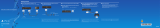Page is loading ...

CHARGING YOUR PS4 CONTROLLER
1 Make sure that your PS4 is turned on or in rest mode.
2 Connect the USB charging cable from your PS4 console to your
controller.
To check your controller’s charge level:
• When your PS4 console is turned on, press and hold the PS button. The
controller’s battery level is displayed on the screen.
• When your PS4 console is in rest mode, the controller’s light bar blinks
orange while charging. When charging is complete, the light bar turns
o.
SPECIFICATIONS
Before using your new product, please read these instructions to prevent any damage.
Quick Setup Guide
|
NS-GPS4CCK101/NS-GPS4CCK101-C
PS4® Controller Charge Cable
with Bonus Controller Grip
PACKAGE CONTENTS
• 6' micro USB charging cable
• Controller grip
• Quick Setup Guide
FEATURES
• Grips make your PS4 controllers more comfortable to hold
• Silicone material helps you grasp your controller securely
• 6' charging cable for more reach during gameplay
ATTACHING THE CONTROLLER GRIP
• Slide the handles of your PS4 controller into the controller grip, then
carefully pull the controller grip around the top of the controller.
Charging cable length
Controller grip material
Grip colors
6 ft. (1.8 m)
Silicone
Black

TROUBLESHOOTING
Controller won’t charge
• Make sure that the charging cable is correctly and securely connected
to your controller and PS4.
• Make sure that the charging cable is not damaged.
• Make sure that your PS4 is turned on or in resting mode.
ONE-YEAR LIMITED WARRANTY
For complete warranty, visit www.insigniaproducts.com.
CONTACT INSIGNIA
1-877-467-4289 (U.S. and Canada) or 01-800-926-3000 (Mexico)
www.insigniaproducts.com
Manufactured and distributed under license by Sony Computer Entertainment America LLC.
“ ”, “PlayStation” and “DUALSHOCK” are registered trademarks of Sony Computer
Entertainment Inc.
“ ” is a trademark of the same company.
INSIGNIA is a trademark of Best Buy and its aliated companies.
Registered in some countries.
Distributed by Best Buy Purchasing, LLC
7601 Penn Ave South, Richeld, MN 55423 U.S.A.
©2015 Best Buy. All rights reserved.
Made in China
V1 ENGLISH 15-0030
/