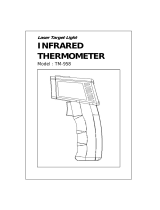Page is loading ...

56x
Infrared Thermometers
Users Manual
August 2010
©2010 Fluke Corporation, All rights reserved. Specifications are subject to change without notice.
All product names are trademarks of their respective companies.

LIMITED WARRANTY AND LIMITATION OF LIABILITY
Each Fluke product is warranted to be free from defects in material and workmanship under normal use and
service. The warranty period is two years and begins on the date of shipment. Parts, product repairs, and
services are warranted for 90 days. This warranty extends only to the original buyer or end-user customer of
a Fluke authorized reseller, and does not apply to fuses, disposable batteries, or to any product which, in
Fluke's opinion, has been misused, altered, neglected, contaminated, or damaged by accident or abnormal
conditions of operation or handling. Fluke warrants that software will operate substantially in accordance
with its functional specifications for 90 days and that it has been properly recorded on non-defective media.
Fluke does not warrant that software will be error free or operate without interruption.
Fluke authorized resellers shall extend this warranty on new and unused products to end-user customers
only but have no authority to extend a greater or different warranty on behalf of Fluke. Warranty support is
available only if product is purchased through a Fluke authorized sales outlet or Buyer has paid the
applicable international price. Fluke reserves the right to invoice Buyer for importation costs of
repair/replacement parts when product purchased in one country is submitted for repair in another country.
Fluke's warranty obligation is limited, at Fluke's option, to refund of the purchase price, free of charge repair,
or replacement of a defective product which is returned to a Fluke authorized service center within the
warranty period.
To obtain warranty service, contact your nearest Fluke authorized service center to obtain return
authorization information, then send the product to that service center, with a description of the difficulty,
postage and insurance prepaid (FOB Destination). Fluke assumes no risk for damage in transit. Following
warranty repair, the product will be returned to Buyer, transportation prepaid (FOB Destination). If Fluke
determines that failure was caused by neglect, misuse, contamination, alteration, accident, or abnormal
condition of operation or handling, including overvoltage failures caused by use outside the product’s
specified rating, or normal wear and tear of mechanical components, Fluke will provide an estimate of repair
costs and obtain authorization before commencing the work. Following repair, the product will be returned to
the Buyer transportation prepaid and the Buyer will be billed for the repair and return transportation charges
(FOB Shipping Point).
THIS WARRANTY IS BUYER'S SOLE AND EXCLUSIVE REMEDY AND IS IN LIEU OF ALL OTHER
WARRANTIES, EXPRESS OR IMPLIED, INCLUDING BUT NOT LIMITED TO ANY IMPLIED WARRANTY
OF MERCHANTABILITY OR FITNESS FOR A PARTICULAR PURPOSE. FLUKE SHALL NOT BE LIABLE
FOR ANY SPECIAL, INDIRECT, INCIDENTAL OR CONSEQUENTIAL DAMAGES OR LOSSES,
INCLUDING LOSS OF DATA, ARISING FROM ANY CAUSE OR THEORY.
Since some countries or states do not allow limitation of the term of an implied warranty, or exclusion or
limitation of incidental or consequential damages, the limitations and exclusions of this warranty may not
apply to every buyer. If any provision of this Warranty is held invalid or unenforceable by a court or other
decision-maker of competent jurisdiction, such holding will not affect the validity or enforceability of any other
provision.
Fluke Corporation
P.O. Box 9090
Everett, WA 98206-9090
U.S.A.
Fluke Europe B.V.
P.O. Box 1186
5602 BD Eindhoven
The Netherlands
11/99

i
Table of Contents
Title Page
Introduction........................................................................................................ 1
Contacting Fluke................................................................................................ 1
Safety Information ............................................................................................. 2
Features.............................................................................................................. 5
561 Display........................................................................................................ 6
566/568 Display................................................................................................. 7
566/568 Menu Overview............................................................................... 7
Save ............................................................................................................... 8
Light .............................................................................................................. 8
Memory ......................................................................................................... 9
Emissivity Menu............................................................................................ 9
°C and °F ....................................................................................................... 11
Min, Max, Avg, Differential.......................................................................... 11
Alarm............................................................................................................. 12
Trigger Lock.................................................................................................. 12
Laser .............................................................................................................. 12
Setup.............................................................................................................. 13
Backlight ................................................................................................... 13
Time/Date.................................................................................................. 13
Language................................................................................................... 14
Deleting Data................................................................................................. 14
Deleting All Data ...................................................................................... 14
Deleting Individual Data Records............................................................. 15
Buttons and Connector....................................................................................... 15
How the Thermometers Work ........................................................................... 16
Operating the Thermometer............................................................................... 16
Temperature Measurement............................................................................ 16
Locating a Hot or Cold Spot.......................................................................... 17
Distance and Spot Size .................................................................................. 18
Field of View................................................................................................. 19
Emissivity...................................................................................................... 19
HOLD............................................................................................................ 19
Storing Data................................................................................................... 20
Downloading Data......................................................................................... 20
External Contact Probe ...................................................................................... 21
Troubleshooting................................................................................................. 21

56x
Users Manual
ii
Maintenance....................................................................................................... 22
Battery Charge............................................................................................... 22
Changing the Batteries .................................................................................. 22
Cleaning the Lens .......................................................................................... 23
Cleaning the Housing .................................................................................... 23
User Replaceable Parts and Accessories............................................................ 23
User Replaceable Parts .................................................................................. 23
Accessories.................................................................................................... 24
Recommended Temperature Probes.............................................................. 24
Specifications..................................................................................................... 25
561 Accessory ............................................................................................... 26
566/568 Accessory ........................................................................................ 26

iii
List of Tables
Table Title Page
1. Symbols.................................................................................................................. 3
2. Top-Level Menu Description ................................................................................. 8
3. Surface Emissivity (561)........................................................................................ 10
4. Nominal Surface Emissivity (566/568).................................................................. 11
5. Buttons and Connector........................................................................................... 15
6. Troubleshooting ..................................................................................................... 21
7. Replaceable Parts ................................................................................................... 23
8. Recommended Temperature Probes....................................................................... 24

56x
Users Manual
iv

v
List of Figures
Figure Title Page
1. 561 Laser Safety Markings .................................................................................... 4
2. 566/568 Laser Safety Markings ............................................................................. 4
3. Thermometer Display............................................................................................. 6
4. Menu Navigation.................................................................................................... 7
5. How the Thermometer Works................................................................................ 16
6. Locating a Hot or Cold Spot .................................................................................. 17
7. Distance and Spot Size........................................................................................... 18
8. Field of View.......................................................................................................... 19
9. Thermocouple and USB Connections.................................................................... 20
10. 566/568 Battery Replacement ................................................................................ 23

56x
Users Manual
vi

1
Infrared Thermometers
Introduction
The 561, 566 and 568 Infrared Thermometers (“the thermometers” or “the
Product”) are for non-contact temperature measurement. These thermometers
determine an object’s surface temperature by measuring the amount of infrared
energy radiated by the object’s surface. The thermometers also support contact-
temperature measurement via K-type thermocouple.
Note that the Japanese models indicate Celsius only.
Contacting Fluke
To contact Fluke, call one of the following telephone numbers:
• Technical Support USA: 1-800-44-FLUKE (1-800-443-5853)
• Calibration/Repair USA: 1-888-99-FLUKE (1-888-993-5853)
• Canada: 1-800-36-FLUKE (1-800-363-5853)
• Europe: +31 402-675-200
• Japan: +81-3-3434-0181
• Singapore: +65-738-5655
• Anywhere in the world: +1-425-446-5500
Or, visit Fluke's website at www.fluke.com
.
To register your product, visit http://register.fluke.com
.
To see, print, or download the latest manual supplement, visit
http://us.fluke.com/usen/support/manuals
.

56x
Users Manual
2
Safety Information
A Warning identifies conditions and actions that pose hazard(s) to the user; A
Caution identifies conditions and procedures that could cause Product damage,
equipment under test damage, or permanent loss of data.
Symbols used on the Product and in this manual are explained in Table 1 and
Figures 1 and 2.
*WWarning
To prevent eye damage and personal injury:
• Read all safety Information before you use the Product.
• Do not look directly into the laser with optical tools (for
example, binoculars, telescopes, microscopes). Optical
tools can focus the laser and be dangerous to the eye.
• Do not look into the laser. Do not point laser directly at
persons or animals or indirectly off reflective surfaces.
• Do not use laser viewing glasses as laser protection
glasses. Laser viewing glasses are used only for better
visibility of the laser in bright light.
• Do not open the Product. The laser beam is dangerous
to eyes. Have the Product repaired only through an
approved technical site.
• Replace the batteries when the low battery indicator
shows to prevent incorrect measurements.
• The battery door must be closed and locked before you
operate the Product.
• Do not use the Product if it operates incorrectly.
• Do not use the Product around explosive gas, vapor, or
in damp or wet environments.
• Do not connect the optional external probe to live
electrical circuits.
• See emissivity information for actual temperatures.
Reflective objects result in lower than actual temperature
measurements. These objects pose a burn hazard.
• Do not leave the thermometer on or near objects of high
temperature.
• Use of controls or adjustments or performance of
procedures other than those specified herein may result
in hazardous laser radiation exposure.
• Use the Product only as specified, or the protection
supplied by the Product can be compromised.

Infrared Thermometers
Safety Information
3
WCaution
To avoid damaging the thermometer or the equipment under
test, protect them from the following:
• EMF (electro-magnetic fields) from arc welders,
induction heaters, etc.
• Static electricity
• Thermal shock (caused by large or abrupt ambient
temperature changes- for highest accuracy, allow 30
minutes for thermometer to stabilize before use).
Table 1. Symbols
Symbol Explanation
X
Hazardous voltage. Risk of electrical shock.
W
Risk of danger. Important information.
*
Warning. Laser.
P
Conforms to requirements of European Union and European Free Trade Association (EFTA)
°C
Celsius
°F
Fahrenheit
M
Battery
~
Do not dispose of this product as unsorted municipal waste. Go to Fluke’s web site for
recycling information.
Battery
„
China metrology certification mark for measuring instruments manufactured in the Peoples
Republic of China (PRC).

56x
Users Manual
4
A
V
OID EXPOSURE - LASER RADIATION
IS EMITTED FR
OM
THIS APER
TURE
CAUTION
LASER RADIATION - DO NO
T STARE INT
O BEAM
OUTPUT
<
1
mW W
A
VELENGTH 630 - 67
0
nm
CLASS 2
(
II
)
LASER PR
ODUCT
COMPLIES
WITH FDA 21CFR
1040.10 AND 1040.11
COMPLIES
WITH IEC 60825
AVOID EXPOSURE - LASER RADIATION
IS EMITTED FROM THIS APERTURE
CAUTION
LASER RADIATION - DO NOT STARE INTO BEAM
OUTPUT
<
1mW WAVELENGTH 630 - 670nm
CLASS 2
(
II
)
LASER PRODUCT
COMPLIES WITH FDA 21CFR
1040.10 AND 1040.11
COMPLIES WITH IEC 60825
Laser
Aperture
efh010f.eps
Figure 1. 561 Laser Safety Markings
Laser
Aperture
eyl08b.eps
Figure 2. 566/568 Laser Safety Markings

Infrared Thermometers
Features
5
Features
561:
• Single-spot laser sighting
• Backlit display
• Current Temperature plus MAX, MIN, DIF, AVG temperature displays
• Two AA batteries
• Hard case
• 80PK-1 and 80PK-11 K-type thermocouple probe
• Adjustable emissivity and predefined emissivity table
• Infrared and thermocouple temperature display
• Celsius or Fahrenheit temperature display
• Tripod mount
• Auto off
• Standard miniature K-type thermocouple connector input
• Printed 56x Getting Started Guide
• 56x Manuals CD
566 and 568 include items listed above plus:
• 12 or 24 hour clock
• Last reading Hold (20 seconds)
• Multi-language interface
• High and low alarm
• Data storage and review
• Trigger lock
• USB 2.0 computer interface cable (568)
• FlukeView Forms Documenting Software (568)

56x
Users Manual
6
561 Display
The primary temperature display reports the current or last IR temperature read
until the 7-second hold time elapses.
The secondary temperature display reports current thermocouple temperature
when a type-K thermocouple is attached. When a thermocouple is not
connected, the small temperature display reports a choice of maximum,
minimum, or difference between maximum and minimum temperature.
You can toggle through the minimum, maximum, and difference IR temperatures
anytime the display is on. The MIN, MAX, and DIF temperatures are constantly
calculated and updated when the trigger is pressed. After the trigger is released,
the MIN, MAX, DIF temperatures are held for 7 seconds.
Note
When the battery is low, appears on the display.
The last selection (MIN/MAX/DIF) is maintained on the secondary display even
after the Thermometer has been turned off, providing the batteries have not
failed. See Figure 3.
3
4
5
6
2
1
8
7
efh01af.eps
Number Description
Laser “On” symbol
SCAN or HOLD
°C/°F symbol (Celsius/Fahrenheit)
Primary temperature display
Secondary temperature display
Emissivity LO, MED, HI
Temperature values for the MIN, MAX, DIF, KTC.
KTC indicates the thermocouple temperature.
Low Battery symbol. Appears when the battery charge is <25 %.
Figure 3. 561 Thermometer Display

Infrared Thermometers
566/568 Display
7
566/568 Display
The 566/568 thermometers display can show data in the following languages:
• English
• Spanish
• French
• German
• Portuguese
• Japanese
• Simplified Chinese
To change the displayed language, refer to “Setup”.
566/568 Menu Overview
There are many settings that can be easily changed by using the menu. Figure 4
shows the LCD and menu interface. Selecting the Menu softkey advances the
menu to the next level. Table 2 is a top-level description of the menu.
eyl01a.eps
Figure 4. Menu Navigation

56x
Users Manual
8
Table 2. Top-Level Menu Description
Level
Left
Softkey
Description
Center
Softkey
Right
Softkey
Description
1 Save Save reading to memory Menu Light
Adjust backlight
brightness
2 Mem Review/delete memories Menu Set emissivity
3 MnMx Enables Min/Max Menu Avg Enable Avg/Diff
4 °C/°F Toggle between C and F Menu Alarm Set and enable alarms
5
(Lock)
Lock the thermometer on Menu Laser Toggle the laser on/off
6 Setup
- Turn off/on backlight
- Change Time/Date
- Change Language
Menu - -
Each menu item and function is explained in greater detail in the following
sections.
Save
To save readings:
1. Pull the trigger to take a measurement.
2. Release the trigger to stop taking the measurement.
3. Press the Save softkey to enter the Save menu.
4. Press the Yes softkey to save the reading.
The reading is assigned a memory location and a time and date stamp.
The reading includes:
• IR temperature
• Thermocouple temperature (if connected)
• Emissivity
• Min/Max/Avg/Dif (if either Min/Max or Avg/Dif is enabled)
• Date/Time
You may also press the Cancel softkey to abort saving the reading.
Light
The thermometers are equipped with a backlit display with two brightness levels.
The Light softkey is used to adjust the backlight brightness. The backlight is on
each time the trigger is pulled.
To toggle the backlight brightness, press the Light softkey.
The backlight can be disabled using the Setup menu. See “Setup” for more
information.

Infrared Thermometers
566/568 Display
9
Memory
The thermometers can store measurement records including time, date,
emissivity, and measurement record numbers (see “Save” for more information).
The 566 can store 20 records and the 568 can store 99.
To access records stored in memory:
1. Press the Menu softkey until Mem appears as the left softkey function.
2. Press the Mem softkey to access the Memory menu. Saved readings can be
read.
Emissivity Menu
The Emissivity menu includes a list of pre-defined materials and lists their typical
emissivity values, see Tables 3 and 4. For further information, see “Emissivity”.
Note
Default emissivity is 0.95.
To access the Emissivity menu:
1. Press the Menu softkey until (emissivity) appears as the right softkey
function.
2. Press the softkey.
The Emissivity list may be accessed by pressing the Table softkey or a material’s
typical emissivity may be entered manually by pressing the No. softkey.
• If the Emissivity table is accessed, a listing of materials and their suggested
emissivity is shown.
1. Use the down arrow to navigate through the list.
2. Press the Enter softkey to choose the desired material.
• To enter an emissivity value manually:
1. Press the No. softkey.
2. Use the down or up arrow softkey to change the entry. Hold down the up
or down arrow softkey to increase the rate of change.
3. Press the Done softkey when finished to return to the main menu.

56x
Users Manual
10
Table 3. Surface Emissivity (561)
Materials
Switch Setting Materials Switch Setting
Aluminum Iron, Cast
Oxidized Low Oxidized High, Medium
Alloy A3003 Unoxidized Low
Oxidized Low Molten Low
Roughened Low Iron, Wrought
Brass Dull High
Burnished Low Lead
Oxidized Low Rough Low
Copper Oxidized Low, Medium
Oxidized Medium Molybdenum
Electrical Terminal
Blocks
Medium Oxidized Low, Medium
Haynes Nickel
Alloy Medium Oxidized Low
Inconel Platinum
Oxidized High, Medium Black High
Sandblasted Medium Steel
Electoropolished Low Cold-Rolled High
Iron Ground Sheet Medium
Oxidized High, Medium Polished Sheet Low
Rusted Medium Zinc
Oxidized Low

Infrared Thermometers
566/568 Display
11
Table 4. Nominal Surface Emissivity (566/568)
Material Value Material Value
Default**** 0.95 Glass (plate) 0.85
Aluminum* 0.30 Iron* 0.70
Asbestos 0.95 Lead* 0.50
Asphalt 0.95 Oil 0.94
Brass* 0.50 Paint 0.93
Ceramic 0.95 Plastic** 0.95
Concrete 0.95 Rubber 0.95
Copper* 0.60 Sand 0.90
Food - Frozen 0.90 Steel* 0.80
Food - Hot 0.93 Water 0.93
Wood *** 0.94
* Oxidized
** Opaque, over 20 mils
*** Natural
**** Factory Setting
Highlighted items may also be found in the emissivity table built into the thermometer.
°
C and
°
F
To toggle between °C (Celsius) and °F (Fahrenheit) measurements, press the
Menu softkey until °C or °F appears as the left softkey function. Press the
corresponding softkey to change between the measurements.
Min, Max, Avg, Differential
The thermometers can measure minimum (MIN), maximum (MAX), average
(AVG), or differential (Δ) temperatures each time a reading is taken. These
values are not shown if a thermocouple is plugged into the thermometer.
To turn on the Min Max mode:
1. Press the Menu softkey until MnMx (Min Max) appears as the left softkey
function.
2. Press the MnMx softkey.
The display shows the present reading, maximum and minimum readings, and
the emissivity setting.
To turn on the Avg/Dif mode:
1. Press the Menu softkey until Avg appears as the right softkey function.
2. Press the Avg softkey.
The display shows the present reading, average reading, the differential reading
between max and min (designated by Δ), and the emissivity setting.

56x
Users Manual
12
Note
Min, Max, Avg, and Differential readings are saved as part of the
saved data when either Min/Max or Avg/Dif mode is enabled.
Alarm
The thermometers have a programmable high and low alarm to designate high or
low readings depending on the thresholds entered. When the alarm level is
reached, an alarm will sound and the display will flash orange and white. To set
either the high or low alarm:
1. Press the Menu softkey until Alarm appears as the right softkey function.
2. Press the Alarm softkey to access the Alarm menu.
3. Press either the Hi or Lo softkey, depending on which alarm will be set.
4. Press the ON softkey to turn the alarm on.
5. Press the OFF softkey to turn the alarm off.
6. Use the Set softkey to access the Hi or Lo Alarm Set menu.
7. Use the down or up softkeys to change the alarm setting.
8. Once the desired settings have been entered, press the Done softkey.
Trigger Lock
The thermometer trigger can be locked on for continuous measurement. To lock
the trigger:
1. Press the Menu softkey until the lock symbol () appears as the left softkey
function.
2. Press the softkey to lock the trigger. The lock symbol appears on the
display to designate a locked trigger. When the trigger is locked, the
softkey changes to . Press this softkey to unlock the trigger.
Laser
*WWarning
To prevent eye damage and personal injury:
• Do not look into the laser. Do not point laser directly at
persons or animals or indirectly off reflective surfaces.
The thermometer is equipped with a laser used for aiming purposes only. The
laser turns off when the trigger is released.
To enable or disable the laser:
1. Press the Menu softkey until Laser appears as the right softkey function.
2. Press the Laser softkey to enable or disable the laser. * appears on the
display when the laser is enabled.
/