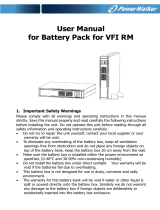Page is loading ...

Rittal
PMC12
UPS-User
Manual
7857.433
7857.434
SINGLE PHASE TRUE ONLINE DOUBLE
CONVERSION UPS SYSTEM
4,5 - 6kVA
FRIEDHELM LOH GROUP
R i t t a l GmbH & Co.
KG
Au
f dem Stützelberg
D – 3 5 7 4 5 H e r b o r n
Deutschland
Germany
Email: [email protected]
http://www.rittal.com
Service -Tel. : (+49) - (0)2772 / 505 - 0
Service - Fax : (+49) - (0)2772 / 505 - 2319
A 38862 03
IT 74e

2
EN
Microsoft Windows is a registered trademark of Microsoft Corporation.
Acrobat Reader is a registered trademark of Adobe Systems Incorporated.

UPS-Manual
3
EN
Table of Contents
1.
IMPORTANT SAFETY
INSTRUCTIONS
...................................5
1.1.
Documentation Notes ...............................5
1.2.
Retention of Documents..........................5
1.3.
Symbols Used............................................5
1.4.
Safety Instructions ....................................5
1.5.
Storage Instructions..................................6
2.
PRODUCT INTRODUCTION
...7
2.1.
General Characteristics ............................7
2.2.
Special Features........................................7
3.
UPS FUNCTIONAL
DESCRIPTIONS
...................................8
3.1.
UPS Front Panel Display...........................8
3.1.1.
Symbols on the LCD DisplayPanel......8
3.2.
Rear Panel Descriptions .........................10
3.2.1.
UPS input and output.........................10
3.2.2.
Battery input.......................................10
3.3.
Communication Port Explanation..........11
3.3.1.
EPO (Emergency Power Off) ............11
3.3.2.
RS232 Port Descriptions ...................11
4.
INSTALLATION
........................12
4.1.
Unpacking ................................................12
4.2.
Selecting Installation Position ...............13
4.3.
Assembling of the different System
Components.........................................................14
4.3.1.
Tower Assembling steps ...................14
4.3.2.
Rack installation step.........................15
4.4.
Electrical Installation...............................18
5.
OPERATION
..............................19
5.1.
Start-Up In Normal Mode ........................19
5.2.
Start-up in Battery Mode (Cold Start).....20
5.3.
Check Measured Values & Figures
detected by UPS...................................................21
5.4.
UPS Default Data and Special Function
Execution ..............................................................22
5.5.
UPS Default Settings and their
alternatives ...........................................................24
5.6.
UPS Is Off Due to Unknown Reason and
It’s Trouble Shooting ...........................................24
5.7.
Shut Off .....................................................25
5.8.
Maintenance Bypass Mode .....................25
6.
TROUBLESHOOTING GUIDE
26
6.1.
Troubleshooting.......................................26
7.
BUNDLED SOFTWARE
INSTALLATION GUIDE
...................27
7.1.
Hardware Installation...............................27
7.2.
Software Installation................................27
8.
OPTIONAL COMMUNICATION
CARD
....................................................27
8.1.
SNMP Adapter ..........................................27
8.2.
Internal SNMP Adapter ............................28
9.
HOT SWAPPABLE BATTERY
REPLACEMENT
................................29
10.
CUSTOMER SERVICE
...........29
11.
TECHNICAL DATA
.................30

UPS-Manual
4
EN

Important Safety Instructions
UPS-Manual
5
EN
1. Important Safety Instructions
1.1. Documentation Notes
The audience for this guide is the technical
specialist familiar with the assembly, installation
and operation of the PMC12 UPS-System.
You should read this operating guide prior to
commissioning and store the guide so it is
readily accessible for subsequent use.
Rittal cannot accept any liability for damage
and operational malfunctions that result from
the non observance of this guide.
1.2. Retention of Documents
This guide and all associated documents are
part of the product. They must be given to the
operator of the unit and must be stored so they
are available when needed.
1.3. Symbols Used
The following safety and other notes are used
in this guide:
Symbol for handling instructions:
• This bullet point indicates that you should
perform an action.
Safety and other notes:
Danger!
Immediate danger to health and
life!
Warning!
Possible danger for the product
and the environment!
Note!
Useful information and special
features.
1.4. Safety Instructions
1. Assembly and installation of the UPS, in
particular for wiring the enclosures with
mains power, may be performed only by
a trained electrician. Other tasks asso-
ciated with the UPS, such as the as-
sembly and installation of system com-
ponents with tested standard connec-
tors, and the operation and configura-
tion of the PMC12 UPS-System may be
performed only by instructed personnel.
2. Do not open the case, as there are no
serviceable parts inside. Your warranty
will be void.
3. Do not try to repair the unit yourself;
contact your local supplier or your war-
ranty will be void.
4. If liquids are spilt onto the UPS or for-
eign objects dropped into the unit, the
warranty will be null and void.
5. Do not install the UPS in an environ-
ment with sparks, smoke or gas.
6. This UPS is equipped with an EMI filter.
To prevent potential leakage current
hazard, ensure that the AC main supply
is securely grounded.
7. This UPS is designed to be installed
and commissioned in a sheltered, con-
trolled environment as follows:
- Operating temperature 0-40°C
and 30-90% non-condensing
humidity.
- Always avoid contact with direct
sunlight.
- Do not install the UPS in
inflammable or hazardous
environment.
- Dusty, corrosive and salty envi-
ronments can do damage to any
UPS.
- Install the UPS indoors as it is
not designed for installation out-
doors.
8. To prevent any overheating of the UPS,
keep all ventilation openings free from
obstruction, and do not place anything
on top of the UPS. Keep the UPS rear
panel 20 cm away from the wall or other
obstructions.
9. The battery will discharge naturally if the
system is unused for any length of time.
10. Install the UPS away from objects that
give off excessive heat and areas that
are excessively wet.
11. Always switch off the UPS and discon-
nect the batteries when relocating the
UPS.
12. It should be recharged every 2-3
months if unused. If this is not done,
then the warranty will be null and void.
When installed and being used, the
batteries will be automatically recharged
and kept in top condition.
13. Make sure that the AC main supply
outlet is correctly grounded.
14. Please ensure that the input voltage of
the UPS matches the utility supply volt-
age. Use a certified input power cable

Important Safety Instructions
UPS-Manual
6
EN
with the correct plugs and sockets for
the appropriate voltage system.
15. Observe the valid regulations for the
electrical installation for the country in
which the unit is installed and operated,
and the national regulations for accident
prevention. Also observe any company-
internal regulations (work, operating and
safety regulations).
16. Use only genuine or recommended
parts and accessories. The use of other
parts can void the liability for any
resulting consequences.
1.5. Proper Use
This UPS is designed for providing power to IT
systems. A use different from that described
here is considered to be an improper use. Rittal
cannot accept any liability for damage resulting
from the improper use or the non-observance
of this guide. The guides for the used
accessories may apply.
Rittal prohibits the use for life-preserving
applications (such as the use in hospitals or the
direct patient care). Rittal expressly does not
sell its products for such applications. Rittal will
not accept any responsibility if a UPS is used in
this area.
1.6. Storage Instructions
For extended storage in moderate climate, the
batteries should be charged for 12 hours at 3
month intervals by connecting the UPS to the
utility supply and switch on input breaker lo-
cated at UPS rear panel. Repeat this procedure
every 2 months if the storage ambient
temperature is above 30°C.

Product Introduction
UPS-Manual
7
EN
2. Product Introduction
2.1. General Characteristics
The double-conversion technology in
accordance with the specification VFI-SS 111
guarantees the power supply to connected
terminal devices with a pure sinusoidal voltage.
1. The ultra-efficient PWM technology
achieves a high efficiency for an almost
sinusoidal output voltage. The high crest
factor of the converter filters any switch-on
current peaks without the loading needing
to be modified.
2. A fully digitalised control circuit provides a
high level of protection and enables future
upgrade. In-built communication capability
enhances its ability for remote control and
monitoring.
3. The multi-functional LCD/LED panel will
display various status of the UPS. The LED
display may show UPS working status,
Utility Status and UPS Abnormal status,
whilst the LCD display may show
Input/Output Voltage, Frequency, Load
Status, Inner cabinet temperature, and
Abnormal Phenomenon.
4. To protect the unit from overloading, it
automatically switches to bypass mode in
160 seconds~ 40ms (which value is
correct?) if loading is at 105%~ 150% of
rating and in case of overloading at 150%
of rating, it switches to bypass mode
immediately. It will automatically switch
back to inverter mode once overload
condition ceases.
5. If a short-circuit occurs at the output, the
UPS switches the system into standby
operation. The UPS issues an audiovisual
alarm and automatically interrupts the
current output until the short-circuit has
been corrected manually.
6. Should the unit become overheated, the
internal thermal switch will detect the heat
and switch to bypass mode and vice versa.
7. Maintenance-free sealed-type battery
minimises after-sales service.
8. The maintenance bypass switch provides
easy and safe troubleshooting or
maintenance function when the utility is
normal.
2.2. Special Features
The transformer-free converter technology with a
housing that can be mounted in a rack or used as
floor-standing enclosure allows the UPS to be
integrated even in environments with restricted
space.
1. The UPS is equipped with an intelligent
microprocessor-based controller and
offers a flexible configuration capability
with remote communication and
comprehensive overload protection.
2. A large 184 V ~ 288 V input voltage
range permits an undervoltage and
overvoltage correction without
unnecessary battery discharge and so
ensures an increased battery lifetime.
3. The cold start function ensures that the
UPS can be switched on even when no
mains voltage is present (see chapter
5.2).
4. An optimum battery management
system analyses the charging state of
the battery in order to maximise the
battery lifetime.
5. The "Active Power Factor Correction
(PFC)" control function keeps the "Input
Power Factor (PF)" of the UPS to a
value > 0.99. This allows an excellent
energy efficiency to be attained.
6. Selectable bypass input voltage
tolerance (high/low sensitivity) ensures
that the consumers are not supplied
with undervoltage or overvoltage during
bypass operation. The selectable
voltage ranges are:
(i) low sensitivity: 184 ~ 260 V
(ii) high sensitivity: 194 ~260 V.
7. Fixed selectable output voltages
(220/230/240) to satisfy the
requirements for different voltage
systems.
8. The UPS satisfies all relevant EMC
regulations.

UPS Functional Descriptions
UPS-Manual
8
EN
3. UPS Functional Descriptions
3.1. UPS Front Panel Display
①
LCD Display
②
Green LED steadily lights up to indicate that
the utility input voltage is within the
window; the LED flashes flickeringly to
indicate that the utility input voltage is
within the acceptable window.
③
Green LED lights up to indicate Bypass
Input is normal.
④
Green LED lights up to indicate the UPS
has the capability to run under redundancy
mode.
⑤
UPS is working under ECO (Economic,
Line-interactive) mode.
⑥
UPS Fault or Abnormal
⑦
UPS On/Alarm Silence
⑧
UPS OFF Switch
⑨
Special functions log in/out
⑩
Go to next page
⑪
Go to previous page or change the setting
of the UPS.
⑫
To re-confirm the change of UPS Setting
3.1.1. Symbols on the LCD
DisplayPanel
Item
Symbol Description
1
LINE
Utility or Bypass
Source
2
Battery Low
3
Battery Abnormal
4 UPS Overloading
5
UPS
Working in
Service Mode
1
6
A Blackout
Transfer occurred
in UPS Output
7
Bypass Input
Abnormal, UPS
fails to transfer to
bypass, Bypass
Abnormal at ECO
mode
8
Utility Input
Abnormal
9
OFF
UPS Shutoff
10
LINE OFF
UPS Abnormal
Lock
11 UPS Flow Chart
12
4 Digit
Measurement
Display
13
Indicates the item
desired
to be measured
14
UPS ON Switch or
Alarm Silence
15
UPS OFF Switch
1
The specified modes include Normal mode, ECO mode,
CVCF mode, etc..

UPS Functional Descriptions
UPS-Manual
9
EN
16
Previous Page or
Setting Change
17
Next Page
18
Special Function
Log in /out
19
Enter or
Reconfirmed
20
Utility Input Normal
LED
21
Utility Input Normal
LED
22
UPS under
Redundancy Mode
23
UPS under ECO
Mode
24
UPS Fault or
Abnormal Warning
LED
25
EPO
Emergency Power
Off
26
Er05
Battery Weak or
Dead
27
Er06
Output Short
Circuit
28
Er10
Inverter Over-
current
29
Er11
UPS Overheat
30
Er12
UPS Output
Overloading
31
Er15
Wrong Procedure
to Enter
Maintenance Mode
32
Er16
Output Parameters
Set Error in
Parallel System
33
Er17
ID Numbers are in
conflict in Parallel
System or ID
number Error in
single unit
34
Er21
Parallel
communication
error
(communication
wire disconnected
or failure to find
ID1 UPS ) in
parallel system
35
Er24
CVCF mode with
Bypass input
36
Er27
The UPS must be
operated in normal
mode in parallel
system
37
Er28
Bypass Overload
Time out and cut
off output
38
Er31
The settings of
both control board
and driver board
are not matched
each other
39
Er**
Other Error Code

UPS Functional Descriptions
UPS-Manual
10
EN
3.2. Rear Panel Descriptions
A Terminal Resistor for Parallel function
B RS232 Port
C EPO Port
D Utility Input Breaker
E CAN Bus Connection Port for Parallel
System
F External Battery Connector
G Cooling Fan
H Utility Input &UPS Output Power Connector
I Customer Options Slot
J Slot
3.2.1. UPS input and output
3.2.2. Battery input
Model Maximum
Current
Conductor
Section
4,5 kVA 24 A 4 mm²
6 kVA 32 A 4 mm²
Model Maximum
Current
Conductor
Section
4,5 kVA 25 A
AWG #10,
6 mm²
6 kVA 25 A
AWG #10,
6 mm²
B
A
C
D
G
I
E
F
H
J
1 L
in
2 N
in
PE
3 L
out
4 N
out

UPS Functional Descriptions
UPS-Manual
11
EN
3.3. Communication Port Explanation
The Communication port on the UPS provides
true RS232 type communication with the UPS
software to remotely monitor the power and
UPS status.
With optional interface cards, including R2E(2
nd
RS232 plus EPO), RSE(RS485 plus EPO),
USE(USB plus EPO), DCE(Dry Contact plus
EPO), as well as SNMP/ card, you may
combine them according to your demand.
However, the R2E card, RSE card and USE
card are prohibited to be used simultaneously.
The bundled UPS software is compatible with
many operating systems such as Windows 98,
& 2000, ME, NT and XP. For other applications
like Novell, NetWare, Unix, Linux, please
contact your local distributor for a proper
solution.
When the optional interface cards are used with
onboard RS232 port for communication, the
shutdown command for the DCE card & also
the EPO signals will get the highest priority in
control command, then the SNMP/WEB card,
then R2E, RSE and USE get the lowest priority.
Highest Priority (in descending order),
1) EPO input port
2) Optional Interface card
3) RS232
3.3.1. EPO (Emergency Power Off)
The Pin assignments of the EPO Input port are:
1 2
1 EPO+
2 Ground
To enable the EPO function, please short Pin 1
& 2.
3.3.2. RS232 Port Descriptions
The RS232 interface shall be set as follows:
Baud Rate 2400 bps
Data Length 8 bits
Stop Bit 1 bit
Parity None
The Pin Assignments of the true RS232 port
are illustrated as follows:
Pin 3: RS232 Rx
Pin 2: RS232 Tx
Pin 5: Ground
1
2
3
4
5
6
7
8
9

Installation
UPS-Manual
12
EN
4. Installation
Warning!
Please thoroughly read the Safety
Instructions (chapter 1.4) before
installing the UPS
4.1. Unpacking
Inspect the delivery conditions of the UPS upon
receipt and notify the freight forwarder and the
dealer in case of any visible damage of the
packing of the product
The packaging is recyclable; save it for reuse
or dispose it properly.
• Remove the UPS from the carton box.
• Check the package contents. Standard
contents shall include:
-
1 set of Users Manual
-
1 set of UPS communication software with
RS232 cable
-
1 set of accessories pack
A1 A2
A3
S1 S2
S3
S4
B1 B2
C1 C2
B3 R1
R2
option Include in
Battery Module

Installation
UPS-Manual
13
EN
4.2. Selecting Installation Position
Warning!
The UPS is heavy.
Select a location sturdy enough to handle the
UPS weight. To ensure proper operation and
long operating life, always position the UPS
according to the following criteria:
Keep minimum 30cm (12 inches) distance
clearance from the rear panel of the UPS to
avoid any obstructions.
Do not block the air-flow to the ventilation
louvers of the unit.
Please ensure the installation site is free from
excessive dust and the ambient temperature
and humidity should be within the specified
limits.
Do not place the UPS in a dusty or corrosive
environment or near any flammable objects.
This UPS is not designed for outdoor use.
C
0
0
C
40
0
Relative Humidly
(non condensing) 30%~90%
30 cm

Installation
UPS-Manual
14
EN
4.3. Assembling of the different
System Components
4.3.1. Tower Assembling steps
4.3.1.1. Power Module + Battery
Module
Step1: Mounting of Foot Cover and Power
Module
S3

Installation
UPS-Manual
15
EN
Step2: Installation of Power Module and Battery
Module
4.3.2. Rack installation step
4.3.2.1. Power Module+
Battery
Module
Step1: Mounting of Ear Handle
S1
A3
S3
B1
B2
S4
B1
B3
S4

Installation
UPS-Manual
16
EN
Step2: Installation of Ear Cover to Power and Battery Module
Step3: Installation of Rail to Rack
Step4: Installation Battery Module to Rail
R1
R2
S3
S3

Installation
UPS-Manual
17
EN
Step5: Installation Power Module

Installation
UPS-Manual
18
EN
4.4. Electrical Installation
Connect the UPS with the parallel hot swap
chassis (DK7857.443 or DK7857.444), the
external bypass (DK7857.441) or with
installation cable DK7857.446. Please make
sure, that the parallel hot swap chassis, the
external bypass or the installation cable is
installed correctly. For further information
please read the manual of
DK7857.443/DK7857.444, DK7857.441 or
DK7857446.
Danger!
Before starting the installation,
please make sure the grounding is
connected properly.
• Make sure Utility breaker, UPS’ Utility
breaker is On “Off” position.
Warning!
Make sure the voltage of Utility
matches with the input voltage
window of the UPS.

Operation
UPS-Manual
19
EN
5. Operation
5.1. Start-Up In Normal Mode
• Connect the Utility to the parallel hot
swap chassis or the installation cable.
Switch on the Power Breaker of the
distribution panel and the breakers of the
UPS’ Utility and Bypass Inputs, and then
the UPS starts up. Green LEDs &
light up to show the Utility and Bypass
Inputs are normal and the LCD display
with parallel function will illustrate Fig. A1,
Fig. A2 to Fig. B. Otherwise the LCD
display will illustrate from Fig. A2 to Fig.
B.
Fig. A1
Fig. A2
Fig. B
The UPS is on Bypass Mode now and it will
proceed to self-test automatically. If there is
no abnormal message it means the pre-
startup of the UPS is successful and the
charger starts to charge the batteries.
• Press the UPS On Switch for approx.
3 seconds, then the Buzzer sounds twice
and the LCD display changes from Fig. B
to Fig. C.
Fig. C
Then, the UPS is under self-test mode again,
the LCD display will illustrate from Fig. C to
Fig. D and remain approx. 4 seconds under
battery mode, then illustrate from Fig. E1 to
Fig. F if the self-test is successful.
Fig. D: It shows “test”

Operation
UPS-Manual
20
EN
Fig. E1: It shows “OK” in self-test
Fig. E2: It shows “Fail” in self-test
Fig. F: It shows “220Vac” in Utility Input
In case of failure in self-test, the LCD display
will illustrate from Fig. D to Fig. E2, then an
error code or error status will be shown on
the screen.
Note!
Your start-up operation of the UPS
is completed. Make sure the UPS
is plugged onto the wall receptacle
for charging at least 8 hours and
the batteries of the UPS are fully
charged.
5.2. Start-up in Battery Mode (Cold
Start)
Note!
Make sure the UPS you have has
already been installed with at least
1 set(20pcs) of 12V/7AH or
12V/5AH batteries.
• Push the UPS On Switch
once for
approx. 5 seconds to awake the UPS,
and then the buzzer sounds twice. The
LCD display will illustrate from Fig. A to
Fig. G, and keep awake for approx. 15
seconds.
• Press the UPS On Switch
of the UPS
again for about 3 seconds till the LCD
display illustrates from Fig. G to Fig. H,
then the UPS will be in self-test Mode.
The UPS may offer energy to the output
in a minute, and the LCD display
illustrates as Fig. I. In case of failure in
pushing the UPS On Switch in 10
seconds, the UPS will automatically turn
off. You then have to go through step in
this chapter once again.
Fig. G: It shows “Off”, which means the UPS
pre-start is successful
Fig. H: It shows Utility input is “0” and Utility
Abnormal
Fig. I
/