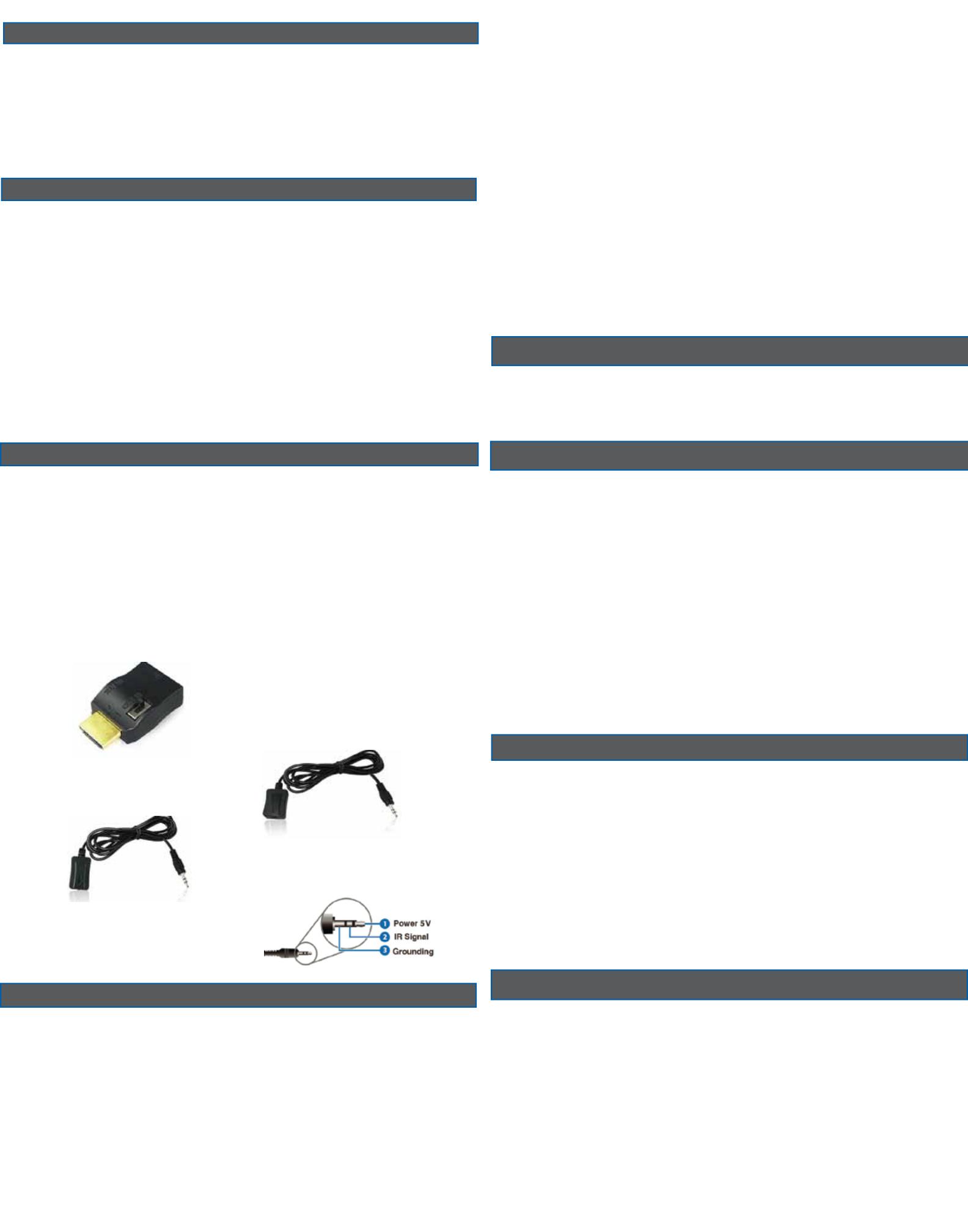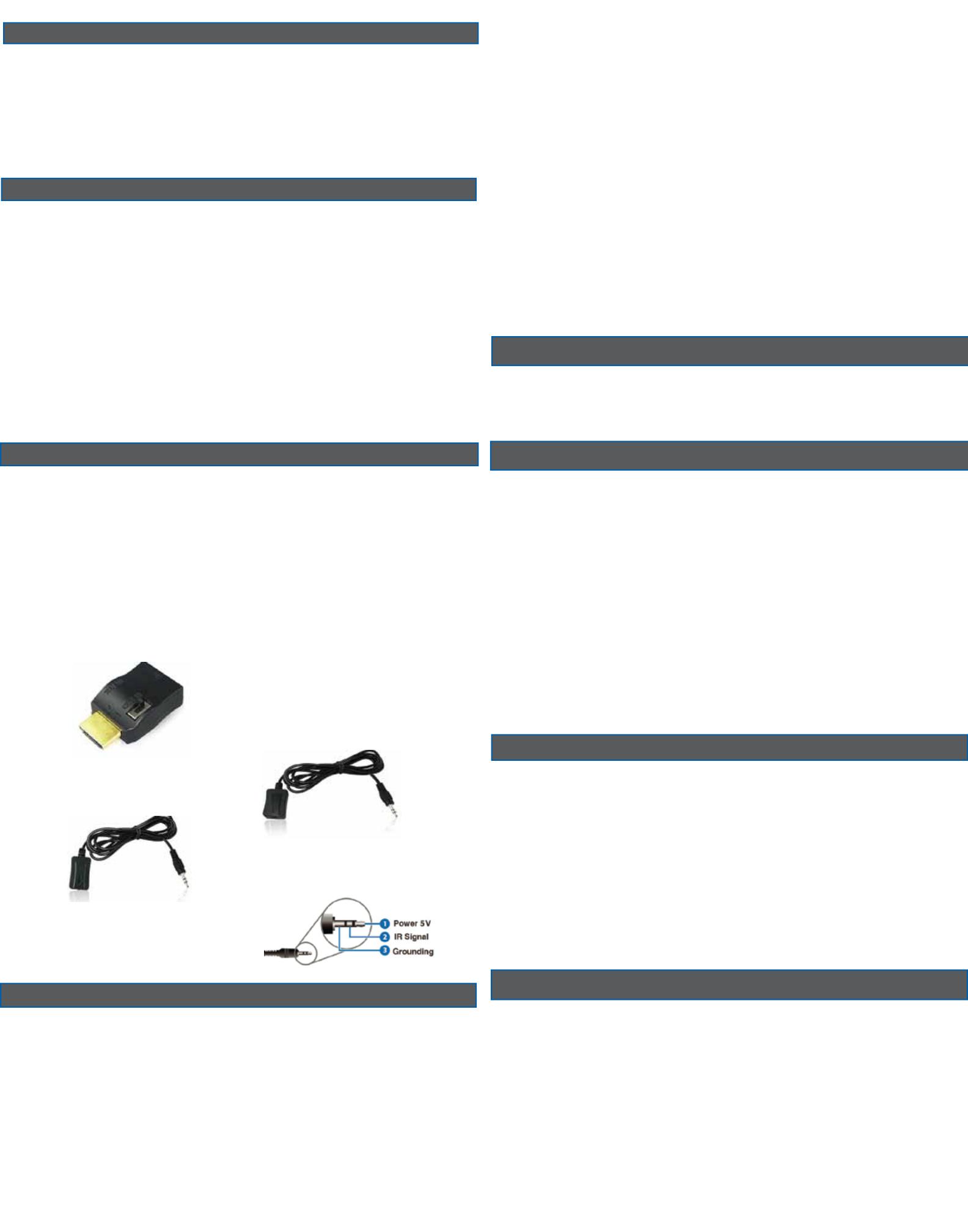
Infrared Control (IR)
The Ultra-IR Adapter Kit (optional) enables the user to control the source
device from the location of the display. The HDMI cable, at the display
end, plugs into the IR Adapter. Next the adapter’s HDMI connector plugs
into the display. The adapter has a port that accepts an optional IR
receiver (IR-RX). When the IR-RX receives an IR signal from the remote
control, it uses the HDMI cable’s CEC line to send the signal to the switch.
The switch has an IR port that accepts the optional IR transmitter (IR-
TX). The IR-TX sends the signal to the source device.
Note: As the Ultra IR-Adapter uses the CEC channel of the HDMI cable,
the CEC function cannot be used when using this device. Turn off CEC or
HDMI Link functionality in the source devices and displays.
Ultra-IR Adapter Kit: PN: B164B-001B
Includes IR-Adapter: 1 pc.
IR Transmitter (5 ft.): 1 pc.
Dual Frequency: 38KHZ-60KHZ
IR Receiver (5 ft.): 1 pc.
Ultra-IR Receiver and
Transmitter Pin assignment
Ultra-IR Transmitter (5 ft.)
Dual Frequency: 38KHZ-60KHZ
PN: B164B-003B
Troubleshooting
A. One of the display does not show a picture or output audio.
Q. Check the displays input setting to ensure it is set to receive a signal
from the connected HDMI port.
Q. One or more of the connected displays will not display a picture while
one or more of the displays do display a picture:
A1. Turn off the power to the matrix, source and displays. Wait 1 minute.
Turn the source on. Turn the displays on. Turn the matrix on.
A2. The HDMI cables on the non-functonal display/s cannot support
their long length. Use only high-quality High Speed HDMI cables. Keep
the cable length as short as possible. Test by locating the non-working
display close to the matrix. Use a short HDMI cable to connect the matrix
to the TV. A working TV using a short HDMI cable indicates an issue with
the HDMI cable.
Ultra-IR Receiver (5 ft.)
Dual Frequency: 38KHZ-60KHZ
PN: B164B-002B
...troubleshooting continued
Q. Get the message “This protocol is not supported” or other error
message.
A. See answer A1 above and repeat the steps outlined.
Q. The matrix is not down sampling the video and some of the TV’s are
not displaying a picture.
A1. Go into the TV’s setup and configure the resolution to match all the
connected TV’s. The TV’s should share the same resolution.
A2. In the source devices menu options set the source device to output a
resolution that matches all the connected displays.
Q. My TV’s resolution are not optimized.
A. The matrix will query the displays and provide the highest common
video resolution amongst them. Example: Using a 1080p source, if 3
of the displays support a maximum resolution of 1080p and 1 display
supports a maximim resolution of 720p, all 4 display will operate at a
resolution of 720p. If the 720p TV in the example is then turned off,
the other 3 displays can then operate in 1080p resolution. Turn Off then
turn On the matrix to refresh the configuration. The three 1080p TV’s will
refresh (flicker) then each will display a 1080p resolution picture.
ASSISTANCE: Questions regarding this product or its product
warranty, please check out our Web site at: www.accellcables.com.
or phone at 510-438-9288, toll free 877-353-0772 (M-F 9am-5pm PST).
1-YEAR MANUFACTURERS WARRANTY
The Accell UltraAV Matrix is warranted for one year from date of
purchase to be free of defects in material and workmanship. In the event
of such defects, the Accell product will be repaired without charge or
replaced with a new one at our option, if delivered to Accell Corporation
prepaid, together with a copy of the sales receipt indicating the proof of
purchase date and place of purchase. This warranty excludes defects due
to normal wear, abuse, shipping damage, or failure to use the product
in accordance with the instructions. ACCELL CORPORATION SHALL NOT
BE LIABLE FOR DAMAGES BASED UPON INCONVENIENCE, LOSS OF
USE OF THE PRODUCT, LOSS OF TIME, INTERRUPTED OPERATION OR
COMMERCIAL LOSS, OR ANY OTHER DAMAGES, WHETHER INCIDENTAL,
CONSEQUENTIAL OR OTHERWISE. YOU AGREE THAT ACCELL’S MAXIMUM
LIABILITY ARISING FROM ANY PRODUCT SOLD BY ACCELL SHALL NOT
EXCEED THE PRICE OF SUCH PRODUCT. SOME JURISDICTIONS DO NOT
ALLOW THE LIMITATION OF EXCLUSION OF LIABILITY FOR CERTAIN
DAMAGES, SO THE ABOVE MAY NOT APPLY TO YOU TO THE EXTENT
SUCH JURISDICTION’S LAW IS APPLICABLE TO THIS AGREEMENT. This
warranty gives you specific legal rights, and you may have other rights
that vary from state to state.
LIMITATION OF LIABILITY
IN NO EVENT SHALL ACCELL CORPORATION, ITS SUBSIDIARIES
OR AFFILIATES, OR THEIR RESPECTIVE PARTNERS, OFFICERS,
DIRECTORS, EMPLOYEES, SHAREHOLDERS, REPRESENTATIVES OR
AGENTS (COLLECTIVELY, “ACCELL”) BE LIABLE FOR DIRECT, SPECIAL,
INCIDENTAL, CONSEQUENTIAL, PUNITIVE, OR INDIRECT DAMAGES
(INCLUDING BUT NOT LIMITED TO, LOSS OF DATA, USE OR PROFITS),
HOWEVER CAUSED, WHETHER FOR BREACH OF CONTRACT, NEGLIGENCE,
OR OTHERWISE, AND WHETHER OR NOT ACCELL HAS BEEN ADVISED
OF THE POSSIBILITY OF ANY SUCH DAMAGES. YOU AGREE THAT
ACCELL’S MAXIMUM LIABILITY ARISING FROM ANY PRODUCT SOLD
BY ACCELL SHALL NOT EXCEED THE PRICE OF SUCH PRODUCT. SOME
JURISDICTIONS DO NOT ALLOW THE LIMITATION OF EXCLUSION OF
LIABILITY FOR CERTAIN DAMAGES, SO THE ABOVE MAY NOT APPLY TO
YOU TO THE EXTENT SUCH JURISDICTION’S LAW IS APPLICABLE TO
THIS AGREEMENT.
WARRANTY RETURNS PROCEDURE
Contact Customer Support to obtain a Return Authorization (RMA)
number. RMA numbers are valid for 30 days from the date of issuance.
We are unable to accept returns without an RMA number. Returns
without an RMA number clearly printed on the outside of the package
will be refused and returned unopened. All returns must be shipped
prepaid at the expense of the shipper.
Accell assumes no responsibility for any inaccuracies and liability for
direct, indirect, special, incidental, or consequential damages as a result.
Due to ongoing improvements, Accell reserves the right to make changes
to hardware, packaging and any accompanying documentation without
prior written notice.
©2013 Accell Corporation, All Rights Reserved. Accell and UltraAV are
registered trademarks of Accell Corporation.
LED indicator lights
On initial power on, all LED lights on the matrix should come on solid
blue. All the numerical LED displays will momentarily read ‘0’ and
then change to ‘1’. If less than the maximum number of Displays
are connected to the matrix (not all the outputs are used) the
numerical indicator will indicate ‘0’ for that output and there will be no
corresponding HDMI OUT blue LED for the unused output. Blue lights
will only appear for devices connected. Any unused HDMI Input ports will
also have its HDMI IN blue LED unlit.
Operation
Manual Control: You can operate HDMI source switching manually by
using the buttons labeled ‘Out” located on the front panel. Press the
button that corresponds to the output that you want to change the HDMI
source on and toggle through until the desired HDMI input source video
is being displayed. A numerical LED indicates which HDMI source input is
being shown on each output (HDTV).
Remote Control: Included with the Matrix is a Remote Control. The
remote control can control the matrix by pointing it at the front of the
matrix, targeting the integrated IR receiver labeled IR. IR uses line-of-
sight between the remote control (or IR-TX) and the receiver. The angle
which the remote will work is at about a 15° degree angle in either
direction to the receiver. If the receiver is postioned such that there
is not line-of-sight, the port labeled “IR Extender” accepts an optional
IR Receiver. This receiver enables line-of-sight if the matrix is out of
position.
LED Indicator Lights
Support