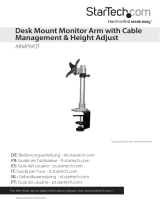Page is loading ...

1 of 2
888-97-348-G-00 rev.A • 02/14
LX Sit-Stand Collar Kit
for 40mm Poles
< 25 lbs
(11.3 kg)
< 30 lbs
(13.6 kg)
User's Guide - English
Guía del usuario - Español
Manuel de l’utilisateur - Français
Gebruikersgids - Deutsch
Benutzerhandbuch - Nederlands
Guida per l’utente - Italiano
Användarhandbok - svenska
AB
1
1x
2.5mm
1x
ENGLISH
ASSEMBLY INSTRUCTIONS
For the latest User Installation Guide please visit: www.ergotron.com
Components
CLAMP
GROMMET HOLE
WARNING!
When using LX HD Sit-Stand Arms, weight capacity is reduced to
25 lbs. (11.3 kg) per arm for Desk Clamp confi gurations and 30 lbs.
(13.6 kg) per arm for Grommet Hole confi gurations. Failure to follow
these maximum weight restrictions will create an unsafe situation
that may result in product damage and/or personal injury.
Max Weight Capacity for each LX HD Sit-Stand Arm:

2 of 2
888-97-348-G-00 rev.A • 02/14
2
1
3
1x
2.5mm
1x
2.5mm
1x
a
ab c
bc
ENGLISH
For local customer care phone numbers visit: http://contact.ergotron.com
With the pole and base securely mounted to the desk
surface, remove any arms mounted to the pole.
a. Loosen the collar, lower to desired height for lower arm.
b. Tighten the two set screws in the collar to secure.
c. Attach lower arm.
a. Attach the provided collar.
b. Tighten the two set screws in the collar to secure at least 3" (76mm) from the top of the pole.
c. Attach top arm.
/