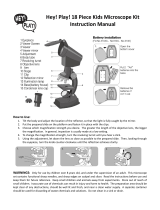Page is loading ...

WARNUNG!
Für die Arbeit mit diesem Gerät werden häufig scharfkantige und spitze Hilfsmittel eingesetzt. Bewahren Sie deshalb die-
ses Gerät sowie alle Zubehörteile und Hilfsmittel an einem für Kinder unzugänglichen Ort auf. Lassen Sie Kinder nur unter
Aufsicht mit dem Gerät arbeiten! Verpackungsmaterial (Plastiktüten, Gummibänder, etc.) von Kindern fernhalten!
CAUTION!
To work with this microscope, sharp and pointed aids are being used. Please take care that this microscope and its
accessories are stored at a place out of reach of children. Let children only work with this microscope under an adult’s
supervision! Keep packing material (plastic bags etc.) away from children!
ATTENTION!
Pour le travail avec cet appareil on utilise souvent des ressources à angles vifs et pointus.
Pour cette raison stockez cet appareil ainsi que tous les accessoires et ressources
à un endroit inaccessible aux enfants. Ne laissez travailler les enfants avec cet appareil uniquement sous surveillance!
Tenez le matériel d‘emballage (sacs en plastique, élastiques, etc.) éloigné des enfants!
¡ADVERTENCIA!
A menudo, para trabajar con este aparato es necesario utilizar instrumentos cortantes o puntiagudos. Por consiguiente,
guarde este aparato junto con todos sus accesorios e instrumentos en un lugar que esté fuera del alcance de los niños.
¡Existe PELIGRO DE PROVOCARSE HERIDAS! Los niños sólo deben utilizar el aparato bajo la supervisión de un adulto.
¡Mantener fuera del alcance de los niños los materiales de embalaje (bolsas de plástico, cintas de goma, etc.)!
¡Existe PELIGRO DE ASFIXIA!
(DE/AT/CH) Gebrauchsanweisung �������������������������� 4-6
(GB/IE) Instruction manual ��������������������������������������7-9
(FR/CH) Mode d’emploi ����������������������������������������10-12
(ES) Instrucciones de uso �����������������������������������13-15
(RU) Инструкция по эксплуатации ����������������16-18
ОСТОРОЖНО!
При работе с микроскопом используются острые предметы.
Храните микроскоп и аксессуары в недоступном для детей месте.
Дети должны пользоваться этим устройством только под присмотром взрослых.
Храните упаковку (пластиковые пакеты, резиновые ленты и пр.) в недоступном для детей месте.
Garantie & Service, Warranty & Service
Garantie et Service, Garantía y servicio
Гарантия и обслуживание ������������������������������������ 19

Fig. 1
F
I
J
H
1)
c
1^
G
1&
1*
B
B
E
d
1$
1%
1(
1!
1#
1@
Art.No.: 5723100 Researcher Trino
A
B
Art.No.: 5722100 Researcher Bino

- 7 -
General Information
About this Instruction Manual
Please read the safety instructions in this manual carefully. To
avoid damage to the unit and the risk of injury, only use this
product as described in the manual.
Keep the instruction manual handy so that you can easily look
up information on all the functions.
DANGER!
You will nd this symbol in front of every section
of text which deals with the risk of severe injury
or even death in the event of improper use.
CAREFUL!
You will nd this symbol before every section of
text that deals with the risk of minor to severe
injuries resulting from improper use.
NOTE!
You will nd this symbol in front of every section
of text which deals with the risk of damage to
property or the environment.
Intended Use
This product is intended only for private use.
It was developed for the magnied display of things in nature.
General Warning
DANGER!
Tools with sharp edges and points are often used when
working with this device. For this reason, store this de-
vice and all accessories and tools in a location that is out of the
reach of children. There is a RISK OF INJURY!
DANGER!
This device contains electronic components which op-
erate via a power source (power supply and/or batter-
ies). Do not leave children unattended when using the device.
Only use the device as described in the manual, otherwise you
run the RISK of an ELECTRIC SHOCK.
DANGER!
Do not expose the device to high temperatures. Use only
the supplied power adapter. Do not short circuit the device
or batteries, or throw them into a re. Excessive heat or improper
handling could trigger a short circuit, res or even explosions.
DANGER!
Never bend, pinch, pull or run over the power and connect-
ing cables or extensions/adapters. Protect the cables from
sharp edges and heat. Before operation, check the device, cables
and connections for damage.
Never use a damaged unit or a unit with damaged power cables,
etc. Damaged parts must be exchanged by an authorized service
centre immediately.
DANGER!
Children should only use the device under adult super-
vision. Keep packaging material (plastic bags, rubber
bands, etc.) out of the reach of children! There is a RISK OF
CHOKING!
CAREFUL!
Children must not have access to the included chemi-
cals and liquids. Do not drink the chemicals. Wash
hands thoroughly with running water after use. In the event of
contact with the eyes or mouth, rinse thoroughly with water. In
the event of pain, contact a doctor immediately and take the
substances with you.
NOTE!
Do not disassemble the device. In the event of a defect,
please contact your dealer. The dealer will contact the Service
Centre and can send the device in to be repaired, if necessary.
All parts
(Fig. 1)
B
Eyepiece
C
Binocular head
d
Eye relief control
E
Diopter setting
F
Microscope stand
g
Nosepiece with 4 objectives
H
Microscope table (mechanical desk with vernier scale)
i
Lengthwise knob
j
Cross knob
1)
Condenser
1!
Condenser height adjustment
1@
Coarse focusing wheel
1#
Fine focusing wheel
1$
Illumination – On/Off switch
1%
Dimmer
1^
Fuse, Immersion oil
1&
Fixing screw for binocular head
1*
up stop for microscope table
1(
Power supply connection
1. General/Location:
Before you set up the microscope, you must choose a suitable
location. Firstly, you must make sure that your microscope is
on a stable and solid surface. For observations with the electric
illumination an electrical power outlet is required.
2. Eyepiece
For observation with this microscope, two eyepieces (1) are re-
quired. With the eyepiece and with a chosen objective lens, you
can choose the magnification of the microscope. The eyepiece
is inserted into the head from above.
i
TIP:
Begin each observation with the lowest magni-
fication. So, the the centering and focussing of
the object to be viewed is easy.
3. Built in electric illumination
The microscope has a built-in electric illuminator. It works by
plugging the connection cable into the microscope and the
electricity supply. It can be switched on or off with the switch
(14) of the microscope. Use the dimmer (15) to change the in-
tensity of the light.
4. Adjust the interocular distance
The interocular distance varies from person to person. In order
to achieve a perfect interaction between your eyes and the eye-
pieces, the eyepiece distance should be adjusted before the
first observation. Look through the eyepieces and adjust the
DE
AT
CH
GB
IE
FR
CH
BE
ES
RU
GARANTIE/WARRANTY

- 8 -
interocular distance control (3) until you reach a single, round
image. Keep the value on the scale in mind for a faster adjust-
ment the next time.
5. Observation
• You begin each observation with the lowest magnification
(eyepiece 10x and objective 4x). So that the object to be
viewed is centred and properly focussed.
• The higher the magnification the more light is required for
good picture quality.
• For applications with the 100x objective, it is recommended
that examinations are done only with oil immersion.
Begin with a simple observation.
Turn the nosepiece (6) onto the smallest magnification and
insert the 10x eyepieces. Now, place a prepared slide under
the objective on the microscope table (7). Move the prepara-
tion on the table with the two adjusting screws (8 and 9). Now,
look through the eyepieces (1) and turn the coarse adjustment
(12) carefully until the image becomes visible. The definition is
applied by the fine adjustment (13). Make sure that you never
overtighten the fine adjustment. If you don’t reach a sharp im-
age after the fine adjustment, you may adjust the diopter set-
ting (4) until it matches your eye. For this, turn the diopter set-
ting (4) to O, look through the eyepieces and close your left eye.
Focus the object for your right eye using the coarse and fine
focussing wheels (12 and 13). Now, close your right eye and
look only with the left eye through the left eyepiece. If the im-
age isn´t sharp, turn the diopter setting (4) to get a sharp image.
6. The microscope table
With the microscope table (7), you can look at your preparation
in a precise position and to the exact millimeter. The object
is placed between the clamps on the microscope table. Move
the object, with help of the axis-adjustments (8 and 9), directly
under the objective. With the built-in vernier at both axes you
can now specifically set and shift the object. Your sample can
now be viewed with different magni fi cations.
7. Oil immersion
Directions for observation with oil immersion. Put a drop of im-
mersion oil (16) onto the upper lens of condenser and raise
the condenser by using the height adjustment (11) until the oil
touches the slide from below. Centre your object, with mid-
dle magnification, and with the light illumination on. Move the
nosepiece with the coarse focusing wheel up high and screw
in the 100x objective. Take a drop of immersion oil and place
it on the preparation. Move the objective down carefully with
the coarse adjustment, until it touches the immersion oil. Look
through the eyepiece and focus with the fine adjustment. Do
not forget to clean the objective, the preparation, and the con-
denser after the observation with some alcohol.
8. Changing the fuse (Fig. 2)
A fuse is built in for safety
reasons. Should it burn
through, replace it as be-
low: Pull the plug and lay
the instrument carefully on
its side. Carefully, undo the
”FUSE” screw (1). Use a
small screwdriver for the purpose and press the screw a little
in to undo it. Remove the old fuse and insert a new one of the
same type. Retighten screw and fuse again. The microscope is
now ready for use again.
Only for Trino (Art.No. 5723100):
Photography using the Researcher Trino
The trinocular head on the Researcher makes it possible to take
pictures using a mirror reflex camera or a Bresser MicrOcular.
NOTE!
The Researcher Trino was designed for use with
a Bresser MicrOcular. When using a SLR cam-
era the large picture area causes shadowing.
This worsens the greater the enlargement.
Using the Bresser MicrOcular:
The Bresser MicrOcular can be inserted in the extension tube
(A) of the trinocular head.
The head is so designed that the MicrOcular and the eyepieces
can yield a homofocal image. To do so first focus on the object
in the eyepieces. Then look at the camera’s live view. Undo the
counter-ring (B) on the extension tube. Turn the extension tube
to adjust camera eyepiece focus. Retighten it once focussed.
For optimal focussing use the 10x or 40x objective. Employ
a photo adaptor and a camera-specific T2 ring when using a
mirror reflex camera. After attaching the adaptor to the camera,
the combination is inserted in the extension tube (A).
You may not be able to focus correctly as the microscope table
cannot be raised sufficiently. Undo the table up stop (18) and
raise the table appropriately. When changing objectives lower
this table a little to prevent the objective touching the speci-
men.
NOTES on cleaning
1. Avoid disassembling the microscope!
Because of being a precise optical instrument, do not disas-
semble the microscope. That may cause serious damage to
its performance. Do not disassemble the objectives.
2. Avoid contamination!
You should make sure that dust or moisture do not come
in contact with your microscope. Avoid putting fingerprints
on any optical surfaces! If dust or dirt nevertheless have
gotten onto your microscope, or the accessories, remove it
as described below.
3. Cleaning non-optical parts:
Disconnect the plug from mains socket before cleaning
non-optical parts of the microscope (e. g. the frame or the
stage). Firstly, remove dust or dirt from your microscope, or
accessories, using a soft brush. Then clean the soiled area
with a soft, lint-free cloth; the cloth may be moistened with
a mild detergent solution. Be sure that the microscope is
dry before using. For cleaning the painted parts or plastic
components, do NOT use organic solvents such as alcohol,
ether, acetone, xylene or other thinner etc.!
4. Cleaning optical parts:
In order to enhance the optical quality, the lenses of eye-
pieces or objectives are coated. They should not be wiped
because dry dirt or dust may scratch the coating. It is best
to remove the parts to be cleaned from the frame prior to
cleaning. Always blow loose dust away first. Use lens tissue
of good quality or soft fabric moistened with a small amount
of pure alcohol (available in the chemist’s shop); wipe the
lens surface clean.
Fig. 2
B

- 9 -
5. Cleaning the oil immersion lens:
After working with oil immersion, the immersion oil should
be removed from the lens of the 100x objective at the end of
each workday. In order to do this, use a lens tissue moiste-
ned with a small amount of pure alcohol (available in the
chemist’s shop). Don’t forget to clean the preparation, too.
6. When not in use:
After usage, cover the microscope with the dust cap (made
of plastic) and place it where it is dry and mouldless. In
the case of non-use for a longer time, you should stow the
microscope and the accessories in their correct containers
again. We suggest the storage of all objectives and eyepi-
eces in a closed container with drying agent.
Remember: A well maintained microscope will keep its
optical quality for years and thus maintain its value.
9. Technical data:
5722100: Binocular head
5723100: Trinocular head
Mechanical desk (with vernier alignment)
Eyepieces: DIN WF 10x
Objectives: DIN 4x / 10x / 40x / 100x
Magnification: 40x -1000x
Illumination: LED
Accessories: Immersion oil, fuse
10. Aperture:
The numerical aperture (the unit of measurement for the reso-
lution factor of the objectives) is engraved beside the magnifi-
cation sign on the objectives.
11. The magnification for microscopes
It is calculated by the formula:
Eyepiece magnification x objective magnification
= total magnification
Example:
10x-eyepiece x 100x-lens = 1000x total magnification
Disposal
Dispose of the packaging materials properly, accord-
ing to their type (paper, cardboard, etc). Contact your
local waste disposal service or environmental authority for
information on the proper disposal.
Do not dispose of electronic devices in the household gar-
bage! As per the Directive 2002/96/EC of the European Par-
liament on waste electrical and electronic equipment and its
adaptation into German law, used electronic devices must be
collected separately and recycled in an environmentally friend-
ly manner. Empty old batteries must be disposed of at battery
collection points by the consumer. You can nd out more in-
formation about the disposal of devices or batteries produced
after 01.06.2006 from your local waste disposal service or en-
vironmental authority.
Please take the current legal regulations into account when
disposing of your device. You can get more information on the
proper disposal from your local waste disposal service or en-
vironmental authority.
Declaration of Conformity
Bresser GmbH has issued a “Declaration of Conformity” in ac-
cordance with applicable guidelines and corresponding stand-
ards. The full text of the EU declaration of conformity is avail-
able at the following internet address:
www.bresser.de/download/5722100/CE/5722100_CE.pdf
www.bresser.de/download/5722100/CE/5723100_CE.pdf
DE
AT
CH
GB
IE
FR
CH
BE
ES
RU
GARANTIE/WARRANTY

- 19 -
(DE) Garantie & Service
Die reguläre Garantiezeit beträgt 5 Jahre und beginnt am
Tag des Kaufs. Die vollständigen Garantiebedingungen
sowie Informationen zu Garantiezeitverlängerung und
Serviceleistungen können Sie unter
www.bresser.de/garantiebedingungen einsehen.
Sie wünschen eine ausführliche Anleitung zu diesem Produkt
in einer bestimmten Sprache? Dann besuchen Sie unsere
Website über nachfolgenden Link (QR Code) für verfügbare
Versionen.
(GB) Warranty & Service
The regular guarantee period is 5 years and begins on the day
of purchase. You can consult the full guarantee terms as well
as information on extending the guarantee period and details of
our services at www.bresser.de/warranty_terms.
Would you like detailed instructions for this product in a
particular language? Then visit our website via the link below
(QR code) for available versions.
(FR) Garantie et Service
La durée normale de la garantie est de 5 ans à compter
du jour de l’achat. Vous pouvez consulter l’intégralité des
conditions de garantie ainsi que les informations concernant
la prolongation de la garantie et les prestations de service sur
www.bresser.de/warranty_terms.
Vous souhaitez un mode d’emploi détaillé pour ce produit dans
une langue spécifique ? Alors consultez notre site Internet
à l’aide du lien suivant (code QR) pour voir les versions
disponibles.
(ES) Garantía y servicio
El período regular de garantía es 5 anos iniciándose en el día
de la compra. Las condiciones de garantía completas así como
informaciones relativas a la ampliación de la garantía y los
servicios pueden encontrarse en www.bresser.de/warranty_
terms.
¿Desearía recibir unas instrucciones de uso completas sobre
este producto en un idioma determinado? Entonces visite
nuestra página web utilizando el siguiente enlace (código QR)
para ver las versiones disponibles.
(RU) Гарантия и обслуживание
Стандартный гарантийный срок составляет 5 года, начиная
со дня покупки. Подробные условия гарантии, информацию
о расширенной гарантии и о наших сервисных центрах
можно получить на нашем сайте www.bresser.de/warranty_
terms.
http://www.bresser.de/5722100
DE
AT
CH
GB
IE
FR
CH
BE
ES
RU
GARANTIE/WARRANTY

Manual_5722100-5723100_Researcher-Bino-Trino_de-en-fr-es-ru_BRESSER_v092020a
Bresser GmbH
Gutenbergstr. 2 · DE-46414 Rhede · Germany
Tel. +49 (0) 28 72 - 80 74-210
Fax +49 (0) 28 72 - 80 74-222
www.bresser.de · [email protected]
Irrtümer und technische Änderungen vorbehalten.
Errors and technical changes reserved.
Sous réserve d’erreurs et de modifications techniques.
Queda reservada la posibilidad de incluir modificaciones o de que el texto contenga errores.
Оставляем за собой право на ошибки и технические изменения.
/