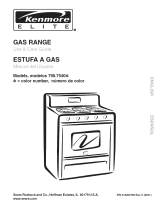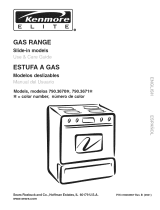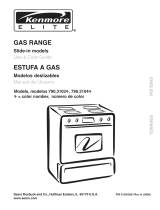Page is loading ...

TM
Dual Fuel Range
Slide-in models
\ q q,
Estufa de fuel dual
Modelos deslizables
Models/Modelos 790.46812, 790.46813, 790.46814, 790.46819
318200856 (0104) Rev.D Sears Roebuck and Co., Hoffman Estates, IL 60179 U.S.A. www.sears.com

Table of Contents
Product Record ................................................................ 2
Slide-in Range Warranty ................................................. 2
IMPORTANT SAFETYINSTRUCTIONS.............................. 3-5
Selecting Surface Cooking Utensils ................................ 6
Specialty Pans &Trivets ................................................... 6
Canning Tips & Information ........................................... 7
Range Features ................................................................ 8
Control Pad Functions ..................................................... 9
Setting the Clock ....................................................... 10-11
° Clock ........................................................................... 10
• Energy Saving Mode .................................................... 10
• Timer Reminder ........................................................... 10
• Kitchen Timer .............................................................. 11
Consumer Defined Control Feature ............................... 12
Liquefied Petroleum (Propane) Gas Conversion ............ 13
Surface Cooking ........................................................ 13-15
• Using the Wok Stand ................................................... 13
• Flame Size................................................................... 14
• Proper Burner Adjustment ............................................. 14
• Placement of Burner Basesand Caps ............................ 14
• Placement of Burner Grates .......................................... 15
• Setting Surface Controls ............................................... 15
Setting Warmer Drawer Controls (if equipped) ............ 16
Oven Vent(s) and Racks .................................................. 17
Changing Oven Light ..................................................... 17
Setting Oven Controls ............................................... 18-28
° Preheat ........................................................................ 18
° Bake ....................................................................... 19-22
° Broil ........................................................................ 23-25
• Convection Bake & Roast ........................................ 26-28
Oven Cleaning ........................................................... 29-31
General Cleaning ....................................................... 32-36
Adjusting Oven Temperature ......................................... 36
Avoid Service Checklist ............................................ 37-38
Espa_ol ........................................................................... 39
Sears Service .................................................... Back Cover
Prod uct Record
In this space below, record the date of purchase, model and serial number of your product. You will find the model and serial
number printed on an identification plate. The identification plate is located on the left side of the range and are visible when
the oven door isopen or on the inside of the drawer along the side of the frame.
Model No. 790. Date of Purchase
Serial No. Savethese instructions and your salesreceipt for reference.
Slide-in Range Warranty
FULL ONE YEAR WARRANTY ON ALL PARTS
If, within one year from the date of installation, any part of this product fails to function properly due to a defect in material or
workmanship, Searswill repair or replace it, at our option, free of charge.
If the product is subjected to other than private family use, the above warranty is effective for only 90 days.
WARRANTY SERVICEISAVAILABLE BY CONTACTING THE NEARESTSEARSSERVICECENTERIN THE UNITED STATES.
This warranty gives you specific legal rights, and you may also have other rights which vary from state to state.
SearsRoebuck and Co. Dept. 817 WA Hoffman Estates, IL 60179
To Further Add To The Value Of Your Range, Buy a Sears Maintenance Agreement.
"We Service What We Sell" isour assurance to you that you can depend on Searsfor service. Your Kenmore appliance has
added value when consider that Sears hasservice units nationwide, staffed with professional technicians trained on all
appliances Searssells. They have the knowledge and skills, tools, parts and equipment to ensure our pledge to you that "We
Service What We Sell".
Maintain the value of your purchase with a SearsMaintenance Agreement. Kenmore appliances are designed,
manufactured, and tested for years of dependable operation. Yet any major appliance may require service from time to time.
The SearsMaintenance Agreement offers you an outstanding service program for your product.
The Sears Maintenance Agreement:
• Isyour way to buy tomorrow's service at today's prices.
• Eliminates repair bills resulting from normal use.
• Allows for as many service calls as you need.
• Provides an annual Preventive Maintenance Check at your request
to keep your Kenmore Appliance in proper running condition.
For more information, call 1-800-827-6655

IMPORTANT SAFETY INSTRUCTIONS
Read all instructions before using this appliance.
Save these instructions for future reference.
This manual contains many important safety messages. Always read and obey all safety messages.
The safety alert symbol _ calls your attention to safety messages that inform you of hazards that can kill or hurt you or
others, or cause damage to the product.
Indicates an imminently hazardous situation which, if not avoided may result in death or serious injury.
Indicates an imminently hazardous situation which, if not avoided may result in minor or moderate injury, or
product-damage-only.
All safety messages will identify the hazard, tell you how to reduce the chance of injury, and tell you what can happen if the
instructions are not followed.
If the information in this manual is not followed
exactly, a fire or explosion may result causing property damage,
personal injury or death.
FORYOUR SAFETY:
-- Do not store or use gasoline or other flammable vapors
and liquids in the vicinity of this or any other appliance.
-- WHATTO DOIFYOU SMELLGAS:
• Do not try to light any appliance.
• Do not touch any electrical switch; do not use any phone
in your building.
• Immediately call your gas supplier from a neighbor's
phone. Follow the gas supplier's instructions.
• If you cannot reach your gas supplier, call the fire
department.
-- Installation and service must be performed by a qualified
installer, servicer or the gas supplier.
• All ranges can tip.
• Injury to persons could
result.
• Install anti-tip device
packed with range.
° See Installation
Instructions.
To reduce the risk of tipping, the range
must be secured by properly installed
anti-tip bracket(s) provided with the range.
To check if the bracket(s) is installed
properly, remove the lower panel or
storage drawer and verify that the anti-tip
bracket(s) is engaged. Refer to the
Installation Instructions for proper anti-tip
bracket(s) installation.
Remove all tape and packaging before using the
range. Destroy the carton and plastic bags after
unpacking the range. Never allow children to play with
packaging material.
Proper Installation-Be sure your appliance isproperly
installed and grounded by a qualified technician in
accordance with the National Fuel Gas Code ANSI
Z223.1 latest edition, and National Electrical Code
ANSI/NFPA No. 70--latest edition, and local code
requirements. Install only per installation instructions
provided in the literature package for this range.
Ask your dealer to recommend a qualified technician and an
authorized repairservice. Know how to disconnect the power
to the range at the circuit breaker or fuse box and gas supply
at the main shutoff valve in case of an emergency. Remove
the drawer to accessthe valve.
User servicing--Do not repair or replace any part of the
appliance unless specifically recommended in the
manuals. All other servicing should be done only bya
qualified technician, This may reduce the risk of personal
injury and damage to the range.
• Never modify or alter the construction of a range by
removing leveling legs, panels, wire covers, anti-tip
brackets/screws, or any other part of the product.
Stepping, leaning or sitting on the door
or drawer of this range can result in serious injuries
and also cause damage to the range. Do not allow
children to climb or play around the range. The weight of a
child on an open door may cause the range to tip, resulting in
serious burns or other injury. An open drawer, when hot, may
cause burns.
Do not use the oven or warmer drawer
(if equipped) for storage.
Do not store items of interest to children
in the cabinets above a range. Children climbing on the
range to reach items could be seriously injured.
Never use your appliance for warming up
or heating up the room.

IMPORTANT SAFETY INSTRUCTIONS
• Storage in or on Appliance--Flammable materials should
not be stored in an oven, near surface burners or in the
drawer (if equipped). This includes paper, plastic and cloth
items, such as cookbooks, plasticware and towels, aswell as
flammable liquids.Do not storeexplosives,suchasaerosolcans,
on or nearthe appliance. Flammablematerialsmayexplodeand
result in fire or property damage.
Do not leave children alone--Children should not be
left alone or unattended in the area where appliance
is in use. They should never be allowed to sit or stand on
any part of the appliance.
IMPORTANT--Do not attempt to operate the oven
during a power failure. If the power fails, always turn
the oven off. If the oven is not turns off and the power
resumes, the oven may begin to operate again. Food left
unattended could catch fire or spoil.
Use proper pan size--Adjust flame size
so it does not extend beyond the edge of the utensil.
The use of undersize utensils will exposed a portion of the
burner flame to direct contact and may result in ignition of
clothing. Proper relationship of utensil to flame will also
improve efficiency.
DO NOTTOUCH SURFACE BURNERS,AREAS NEAR
THESEBURNERS,OVEN HEATING ELEMENTS OR
INTERIOR SURFACES OFTHE OVEN ORWARMER
DRAWER (if equipped). Both surface burners and oven
heating elements may be hot even though they are dark in
color. Areas near surface burners may become hot enough
to cause burns. During and after use, do not touch, or let
clothing or other flammable materials touch these areas
until they have had sufficient time to cool. Among these
areas are the cooktop, surfaces facing the cooktop, the
oven vent openings and surfaces near these openings,
oven door and window.
Wear proper apparel--Loose-fitting or hanging
garments should never be worn while using the
appliance. Do not let clothing or other flammable
materials contact hot surfaces.
Do not use water or flour on grease fires--Smother
the fire with a pan lid, or use baking soda, a dry
chemical or foam-type extinguisher.
When heating fat or grease, watch it closely. Fat or
grease may catch fire if allowed to become too hot.
In case of fire or gas leak, be sure to turn
off the main gas shutoff valve.
Use only dry potholders--Moist or damp potholders
on hot surfaces may result in burns from steam. Do
not let potholders touch hot heating elements. Do not use
a towel or other bulky cloth instead of a potholder.
• Do not heat unopened food containers--Buildup of
pressure may cause container to burst and result in
injury.
• Remove the oven door from any unused range if it is
to be stored or discarded.
Do not usestove top grills on the burner
grates of sealed gas burners. If you use a stove top grill on a
sealed gas burner, it will cause incomplete combustion and
can result in exposure to carbon monoxide levels above
allowable current standards. This can be hazardous to your
health.
Electronic controllers can be damaged by
cold temperatures. When you use your appliance for the
first time, or if it has not been used for a long period of
time, make sure that it has been exposed to a
temperature above 0°C/32°F for at least 3 hours before
connecting it to the power supply.
IMPORTANT INSTRUCTIONS FOR USING YOUR
COOKTOP
• Know which knob controls each surface heating unit.
Always turn the knob to the LITEposition when igniting
the burners. Visually check that burner has lit. Then adjust
the flame so it does not extend beyond the edge of the
utensil.
Use proper pan size. This appliance is equipped with one
or more surface burners of different sizes. Select utensils
having flat bottoms large enough to cover the surface
burner. The use of undersized utensils will expose a portion
of the surface burner to direct contact and may result in
ignition of clothing. Proper relationship of utensil to the
surface burner will also improve efficiency.
Utensil handles should be turned inward and not
extend over adjacent surface burners--To reduce the
risk of burns, ignition of flammable materials, and spillage
due to unintentional contact with the utensil. The handle
of the utensil should be positioned so that it isturned
inward, and does not extend over adjacent surface
burners.
Never leave surface burners unattended at high heat
settings--Boilovers cause smoking and greasy spillovers
that may ignite, or a pan that has boiled dry may melt.

IMPORTANT SAFETY INSTRUCTIONS
Protective liners--Do not use aluminum foil to line oven
bottom or any other part of the appliance. Only use
aluminum foil as recommended for baking if used as a
cover placed on the food. Any other use of protective
liners or aluminum foil may result in a risk of electric shock
or fire or short circuit.
Glazed cooking utensils--Only certain types of glass,
glass/ceramic, ceramic, earthenware, or other glazed
utensils are suitable for rangetop service without breaking
due to the sudden change in temperature. Check the
manufacturer's recommendations for rangetop use.
• Placement of oven/warmer drawer (if equipped) racks.
Always place oven racks in desired location while oven/
warmer drawer (if equipped) iscool. If rack must be
moved while oven is hot use extreme caution. Use
potholders and grasp the rack with both hands to
reposition. Do not let potholders contact the hot heating
elements in the oven/warmer drawer (if equipped).
Remove all utensils from the rack before moving.
• Do not use the broiler pan without its insert. The
broiler pan and its insert allow dripping fat to drain and be
kept away from the high heat of the broiler.
Do not use decorative surface burner covers. If a
burner is accidentally turned on, the decorative cover will
become hot and possibly melt. Burns will occur if the hot
covers are touched. Damage may also be done to the
cooktop or burners because the covers may cause
overheating. Air will be blocked from the burner and
cause combustion problems.
FOR GLASS COOKTOPS ONLY
• Do not clean or operate a broken cooktop--lf cooktop
should break, cleaning solutions and spillovers may
penetrate the broken cooktop and create a risk of electric
shock. Contact a qualified technician immediately.
• Clean cooktop glass with caution--If awet sponge or
cloth is used to wipe spills on a hot cooking area, be
careful to avoid a steam burn. Some cleaners can produce
harmful fumes if applied to a hot surface.
• Do not place hot cookware on cold cooktop glass.
This could cause glass to break.
• Avoid scratching the cooktop glass with sharp
objects.
IMPORTANT INSTRUCTIONS FOR USING YOUR
OVEN
• Use care when opening oven door or warmer drawer
(if equipped)--Stand to the side of the range when
opening the door of ahot oven. Let hot air or steam
escape before you remove or replace food in the oven/
warmer drawer.
• Keep oven vent ducts unobstructed. The oven vent is
located at the rear of the cooktop. Touching the surfaces in
this area when the oven isoperating may cause severe
burns. Also, do not place plastic or heat-sensitive items on
or near the oven vent. These items could melt or ignite.
• Do not cover the broiler insert with aluminum foil.
Exposed fat and grease could ignite.
• Do not touch a hot light bulb with a damp cloth.
Doing so could causethe bulb to break. Disconnect the
appliance or turn off the power to the appliance before
removing and replacing light bulb.
IMPORTANT INSTRUCTIONS FOR CLEANING
YOUR RANGE
• Clean the range regularly to keep all parts free of
grease that could catch fire. Exhaustfan ventilation
hoods and grease filters should be kept clean. Do not allow
grease to accumulate on hood or filter. Greasy deposits in
the fan could catch fire. When you areflaming food under
the hood, turn the fan on. Refer to the hood manufacturer's
instructions for cleaning.
• Kitchen cleaners and aerosols--Always follow the
manufacturer's recommended directions for use. Be aware
that excessresidue from cleaners and aerosols may ignite
causing damage and injury.
SELF CLEANING OVENS
• In the self-Cleaning cycle only clean the parts listed in
this Use and Care Guide. Before self cleaning the oven,
remove the broiler pan and any utensils or foods from the
oven.
• Do not use oven cleaners--No commercial oven cleaner
or oven liner protective coating of any kind should be used
in or around any part of the oven.
• Do not clean door gasket--The door gasket isessential
for a good seal. Care should be taken not to rub, damage
or move the gasket.
• Remove oven racks. Oven racks color will change if left in
the oven during a self-cleaning cycle.
• _ The health of some birds is extremely
sensitive to the fumes given off during the self-
cleaning cycle of the range. Move the birds to another
well ventilated room.
2
O
Z
SAVE THESE SAFETY INSTRUCTIONS

Selecting Surface Cooking Utensils For best result and energy conservation, choose cooking utensils that
havethesecharacteristics:
Pans should have flat bottoms. Check for
flatness by rotating a ruler across the bottom.
There should be no gap between the pan and
ruler.
Note: Always use a utensil for its intended
purpose. Follow manufacturer's instructions.
Some utensils were not made to be used in
the oven or on the cooktop.
Do not use griddle over more
than one burner because it could damage your
cooktop. It can also result in exposure to carbon
monoxide levels above allowable current
standards and be hazardous to your health.
*GOOD
W
OFiatbottomandstraightsides.
oTight fitting lids.
oWeight of handledoesnottilt pan.
Paniswei[ balanced.
®Pansizesmatchtheamountof
foodto beprepared.
OMadeofamaterialthat conducts
heatwd[.
• Easyto clean.
POOR
o Curved and walped pan
bottoms
_ii!i@i
z_
• Panoverhangsunit by morethan
one inch o_2,5 cm
o Heavy handle tilts pan
o Flame extends beyond unit
* Specialty pans such as lobster pots, griddles and pressure cookers may be used but
must conform to the above recommended cookware requirements.
Specialty Pans & Trivets
Woks with flat bottoms suitable for
useon your cooktop are available in
most cookshop or hardware stores.
Round-bottomed woks (with a
support ring that does not extend
beyond the burner unit) may also be
used. The metal ring was designed to
support the wok safely when it is
filled with large amounts of liquids
(soup making) or fat (frying).
DONOT useawok if it isequipped with a
metal ring that extends beyond the
burner unit. Becausethis ring traps heat,
the surface unit and cooktop surface
could be damaged.
Wire trivets: Do not usewire trivets. Cookware bottoms must be in direct
contact with the grates.
DO NOT usetwo burner units to heat one large pan such as a
roaster or griddle, or allow cooking utensils to boil dry. The bottom surface of the
pan in either of these situations could causediscoloring or crazing of the appliance
cooking surface, and damage to the grates and burner units.

1. Usetestedrecipesandfollowinstructionscarefully.CheckwithyourlocalCooperative
AgriculturalExtensionServiceoramanufacturerofglassjarsforthelatestcanning
information.
2. Useflat-bottomedcannersonly.Heatisspreadmoreevenlywhenthebottomsurfaceis
flat.
3. Centercannerontheburnergrate.
4. Startwithhotwaterandahighheatsettingtoreducethetimeittakestobringthewater
toaboil;thenreducetheheatsettingaslowaspossibletomaintainaconstantboil.
5. Itisbesttocansmallamountsandlightloads.
Preventdamage to cooktop and burner grates:
1. Do not usewater bath or pressure canners that extend more than one inch beyond the
edge of the burner grate.
2. Do not leavewater bath or pressure canners on high heat for an extended amount of
time.
3. Alternate surface units between each batch to allow the units and surrounding surfaces to
cool down. Tryto avoid canning on the same burner unit all day.
Safe canning requires that harmful micro-organisms are destroyed and the jars
are sealed completely. When canning in a water bath canner, a gentle but steady boil must be
maintained continuously for the required time.
Canning Tips &
Information
Canning
can generate large
amounts of steam. Use
extreme caution to
prevent burns. Always
raise the lid to vent steam
away from you.
2
O
Z

Range features
Dishwasher Safe
Wok Stand
X Warmer Drawer /
Dishwasher Safe
Cast Iron Grates
Warmer Drawer
indicator
Dual interior
Oven Lights
(1)Broil Pan
(1) insert
(1) Searing Grill
Electronic Oven Controls
with Clock and Kitchen Timer
Surface
Controls
Element
Self-Cleaning
Oven
AdjustabLe
Oven Racks
Large 1 Piece
Door Handle
Glass Front
Oven Door with
Large Window
Opening
Warmer Drawer
with Rack
Cooktop
Standard
Burner _
Standard
Burner
Simmer
Burner
Power
Burner
Glass Cooktop

Note: The apparance of your oven control may differ slightly from the one illustrated below.
However, all functionms are the same.
READ THE INSTRUCTIONS CAREFULLYBEFOREUSING THE OVEN. Forsatisfactory use of
your oven, become familiar with the various functions of the oven asdescribed below.
Detailed instructions for each function follow later in this book.
Control Pad
Functions
BAKE--Used to
enter the normal
baking mode.
OVEN LIGHT--
Used to turn the
oven light on and
off.
CONVECTION
BAKE-- Used to enter
the convection baking
mode.
CLEAN-- Used to
select the self-
cleaning mode.
START-- Used to start 0 THRU 9 NUMBER
all oven functions. Not PADS -- Used to enter
used with Kitchen Timer temperatureandtimes.
or Oven Light /
.... ji_ /
CONVECTION
ROAST-- Usedto
enter the convection
roasting mode.
BROIL-- Used to
select the
variable broil
mode.
PREHEAT-- Used to
select the preheat
mode.
OVEN COOK TIME
Usedto enter the length
of the baking time.
STOPTIME-- Used
with BAKE, OVEN
COOK TIME, and
CLEAN to program
delayed baking or
delayed self-cleaning
cycle stop time.
/
CLOCK-- Used to_
set the time of da_\
\
KITCHENTIMER \
ON/OFF-- Used
to set or cancel
the kitchen timer.
The kitchen timer
does not start or
stop cooking.
CLEAR-OFF -- Used to
cancel any oven mode
previouslyentered exceptthe
child lock out, time of day
and minute timer. Push
CLEAR-OFFto stop cooking.
CHILD SAFETY
LOCKOUT-- Used
to disable all oven
function, including
the oven light
switch.
2
O
Z
All oven functions have minimum and maximum values that may be entered into the control. These values are shown below.
If you have trouble setting a mode, be sure you are not entering a value greater than or lower than the values shown in this
chart. An ENTRYERRORtone (3 short beeps) will sound if the value does not meet these limits.
MODE
BAKE TEMP
BROIL TEMP
CONV. BAKE TEMP
CONV. ROAST TEMP
PREHEAT TEMP
KITCHEN TIMER
CLOCK TIME
OVEN COOK TIME
STOP TIME
12 hr
24 hr
12 hr
24 hr
12 hr
24 hr
12 hr
24 hr
CLEAN TIME
MINIMUM VALUE MAXIMUM VALUE
170°F/75°C 550°F/290°C
450°F/230°C HI-550°F/290°C
170°F/75°C 550°F/290°C
170°F/75°C 550°F/290°C
170°F/75°C 550°F/290°C
0:01 (hr/min) 11:59 (hr/min)
0:01 (hr/min) 23:59 (hr/min)
1:00 (hr/min) 12:59 (hr/min)
0:00 (hr/min) 23:59 (hr/min)
0:05 (hr/min) 11:59 (hr/min)
0:05 (hr/min) 23:59 (hr/min)
1:00 (hr/min) 12:59 (hr/min)
0:00 (hr/min) 23:59 (hr/min)
2 hours 4 hours

Setting the
Clock
FEATURE OVERVIEW
° Clock
° Energy Saving Mode
NOTE: The oven will not
work until the clock has
been set.
CLOCK
The clock may be set for 12 or 24 hour Time of Day operation. Your clock has been preset at the factory for 12 hour
operation. When the range isfirst plugged in, or when the power supply to the range has been interrupted, the display will
flash. Pressing any key will stop the display from flashing.
INSTRUCTIONS DISPLAY
To set the Clock: (example 1:30)
1. Push C'_°_. TIME will flash in the display.
2. Push (_) (_ (_ to set the time of day to 1:30. TIME will disappear after 4 seconds
and the clock will start. Or, you may push _ and TIME will disappear and the clock will
staft.
TO change from 12 to 24 hour Time of Day operation
1. Pushand hold _ for 6 seconds, a beep will sound.
2. The display will show 12 or 24 to indicate the option selected.
3. When _ isreleased the time of da_ will display. Resetthe current time following the
steps above.
ENERGY SAVING MODE:
The control isprogrammed to limit all cooking operations to 12 or 24 hours (the Time of Day operation). This prevents the oven
from being accidentally set to operate for excessive time periods.
INSTRUCTIONS DISPLAY
To deactivate the Energy Saving Mode:
1. Push and hold _ for 6 seconds, a beep will sound.
2. The display will show OFF.
3. When _ is released the time of day will display.
To reactivate the Energy Saving Mode:
1. Push and hold Q for 6 seconds, a beep will sound.
2. The display will show ON.
3. When C_EAj_is released the time of day will display.
10

Setting the
Clock
FEATURE OVERVIEW
° Timer Reminder
° Kitchen Timer
TIMER REMINDER:
The control is programmed to beep 1 minute before any timed operation ends. To turn this feature on or off:
INSTRUCTIONS DISPLAY
To deactivate the Timer Reminder:
1. Push and hold _for6seconds, abeepwillsound.
2. The display will show OFF.
To reactivate the Timer Reminder:
1. Push and hold _for6seconds, abeepwillsound.
2. The display will show ON.
KITCHEN TIMER
The kitchen timer servesas an extra timer in the kitchen that will beep when the set time has run out. It does not start or
stop cooking. The kitchen timer can be used during any of the other oven functions. The timer can be set for any amount of
time from 1 minute to 11 hours 59 minutes in the 12 hour mode or 1 minute to 23 hours 59 minutes in the 24 hour mode.
INSTRUCTIONS DISPLAY
To Set the Kitchen Timer: (example 5 minutes)
ON'OFF
1. Push _, 0:00 and TIMER will flash in the display.
2. Push the number pads to set the desired time in the display (example: (_). Push
_, the time will begin to count down and TIMER will glow in the display. If
is not pushed the timer will start automatically in 4 seconds.
3. One minute before time runs out you will hear a beep and the display will show in
minutes: seconds. When the set time has run out, END will show in the display and 4
ON/OFF
beeps, every 60 seconds, will sound until _ is pushed and held for 4 seconds.
To Change the Minute Timer while it is in use:
ON#OFF
1. Push _, enter the new time using the NUMBERPADSthen push _. If
_is not pushed the timer will start automatically in 4 seconds.
To Cancel the Minute Timer before the set time has run out:
ON/OFF
Push and hold __CHEN_}for 4 seconds or reset the display to 0:00.
Z
Z
11

Consumer
Defined Control
Feature
FEATURE OVERVIEW
° Child Safety Lockout
Feature
° Temperature Display-
Farenheit or Celsius
) ;::
CHILD SAFETY LOCKOUT FEATURE:
The Child Safety Lockout feature prevents the oven elements from being accidentally turned on, It does not disable the clock,
minute timer, oven light, surface elements or surface burners. This added feature isto help in the effort to keep children safe.
It is not meant to be a replacement for adult supervision.
INSTRUCTIONS DISPLAY
To activate the Child Safety Lockout:
1. Push and hold _ for three seconds.
2. "LOC" will show in the display to verify that the Child Safety Lockout is activated.
TO reactivate Oven operation:
1. Push and hold _ for three seconds. "LOC" will clear and the time
of day will be shown.
2. The oven may then be programmed for operation.
TEMPERATURE DISPLAY -- FAHRENHEIT OR CELSIUS:
The oven control can be programmed to display temperatures in Fahrenheit or Celsius. Your range has been preset at the
factory to display in Fahrenheit.
INSTRUCTIONS DISPLAY
To change from Fahrenheit to Celsius or Celsius to Fahrenheit:
(example: change from Fahrenheit to Celsius)
1. Identify which display your control isset for now. To tell if your range is set for
Fahrenheit or Celsius push _. If the temperature display is 350° your range isset for
Fahrenheit. If the temperature display is176°C your range isset for Celsius.
2. Pushand hold _ for 6 seconds, a beep will sound. If your range was originally set
to Fahrenheit a small C will appear in the display. If your range has been changed to
Celsius the Fwill now show in the display.
3. Releaseall pads. After approximately 4 seconds the time of day will show in the display.
12

ThisappliancecanbeusedwithNaturalGasandPropaneGas.Itisshippedfromthefactoryfor
usewithnaturalgas.
IfyouwishtoconvertyourrangeforusewithLP/Propanegas,usethesuppliedfixedorifices
locatedinabagcontainingtheliteraturemarked,"FORLP/PROPANEGASCONVERSION".
Followtheinstructionspackagewiththeorifices.
Theconversionmustbeperformedbyaqualifiedservicetechnicianinaccordancewiththe
installationinstructionsfurnishedwiththisrangeandallcodesandrequirementsoftheauthority
havingjurisdiction.Failuretofollowinstructionscouldresultinseriousinjuryorproperty
damage.Thequalifiedagencyperformingthisworkassumesresponsibilityfortheconversion.
Personalinjuryordeathfromelectricalshockmayoccuriftherangeisnot
installedbyaqualifiedinstallerorelectrician.
Anyadditions,changesorconversionsrequiredinorderforthisapplianceto
satisfactorilymeettheapplicationneedsmustbemadebyanauthorizedSearsServiceCenter,
DistributororQualifiedAgency.
Liquefied
Petroleum
(Propane) Gas
Conversion
USING THE WOK STAND
The Wok Stand provided with your range isdesigned to allow only round-bottomed woks
up to 14 inches in diameter (35.5 cm).
The Wok Stand must be used on either of the front burners, although it is recommended that
you use the larger burner for best performance.
If properly positioned, the Wok Stand cannot be slid off the grate.
To properly position the Wok Stand:
With the grate in position over the burner, set the Wok Stand on top of the grate. Turn the
Wok Stand, as shown, until the grate fingers fit into the slots on the bottom of the stand.
Be sure the grate stand ispositioned correctly and stably before useto prevent
hot spills and possible burns.
Flat-bottomed woks may also be
usedon your cooktop without the
Wok Stand.
i_ _,__
!,_,_i....... s_
The WOK STAND fits
over grate fingers.
Round-bottomed woks (with a support ring that does not extend beyond the burner
unit) may also be used without the Wok Stand. The metal ring was designed to support the
wok safely when it isfilled with large amounts of liquids (soup making) or fat (frying).
DO NOT use a wok if it isequipped with a metal ring that extends beyond the burner unit.
Because this ring traps heat, the surface unit and cooktop surface could be damaged.
Wron <: Right
Surface
Cooking
FEATURE OVERVIEW/_
• Using the Wok Stand 2;;
d_
Always
use potholders to remove
the wok stand from the
grate. Allow the wok
stand to cool before
removing. Do not set hot
wok stand on surfaces
that cannotwithstand
high heat such as
countertops.
13

Surface
Cooking
FEATURE OVERVIEW
• Flame Size
° Proper Burner
Adjustment
° Placement of Burner
Basesand Caps
WRONG
Flame Size
For rnost cooking, start on the highest control setting and then turn to a lower one to
complete the process. Usethe chart below asa guide for determining proper flame size for
various types of cooking. The size and type of utensil used and the amount of food being
cooked will influence the setting needed for cooking.
For deep fat frying, use a thermometer and adjust the surface control knob accordingly. If the
fat istoo cool, the food will absorb the fat and be greasy. If the fat istoo hot, the food will
brown so quickly that the center will be undercooked. Do not attempt to deep fat fry too much
food at once asthe food will neither brown nor cook properly.
*Flame Size Type of Cooking
High Flame Start most foods; bring water to a boil; pan broiling
Medium Flame Maintain a slow boil; thicken sauces, gravies; steam
Low Flame Keep foods cooking; poach; stew
*These settings are based on using medium-weight aluminum pans with lids. Settings
may vary when using other types of pans.
Never extend the flame beyond the outer edge of the utensil. A higher flame simply wastes
heat and energy, and increases your risk of being burned by the flame.
Proper Burner Adjustments
The color of the flame isthe key to proper burner adjustment A good flame isclear, blue and
hardly visible in a well-lighted room. Eachcone of flame should be steady and sharply defined.
Adjust or clean burner if flame isyellow-orange. To adjust the flame see the Installation
Instructions and to clean burner, see instructions under General Cleaning,
Make sure each burner
cap is properly aligned and
level.
Turn the burner on to
determine if it will light. If
the burner does not light,
contact a Sears Service
Center. Do not service the
sealed burner yourself.
Placement of Burner Bases and Caps
Your Cooktop isequipped with three different sized
burners: Power Burner, Standard Burner and Simmer
Burner.
Placethe burner base over each gas opening,
matching the burner base size with the gas opening
size. Placethe burner cap on each burner base,
again matching the cap size to the burner base size.
The cap for the each Burner has a inner locating ring
which locates the burner cap in the center of the
burner.
Burner Par
(Built=It"
E ectroae
14

Placement of Burner Grates
Place grate over burner pans. Make sure that the groove under grate fits over the raised lip of
the burner pan. The rounded corners of the grates should be placed toward the front of the
cooktop for the front burners and the rear of the cooktop for the back burners.
Grate
Surface
Cooking
FEATURE OVERVIEW
• Placement of Burner
Grates
• Setting SurfaceControls
Burner pan
lip
,p
Surface
2
O
Z
Setting Surface Controls
Your cooktop may be equipped with any combination of the following burners:
Simmer Burner; this burner is best used for simmering delicate sauces, etc.
Standard Burner; can be used for most all surface cooking needs.
Large Burner; the larger burner isbest usedwhen bringing large quantities of liquid to temperature
and when preparing larger quantities of food.
Regardless of size, always select a utensil that issuitable for the amount and type of food being
prepared. Select a burner and flame size appropriate to the pan. Never allow flames to extend
beyond the outer edge of the pan.
Your cooktop isalso equipped with 270 ° rotation valves. These valvesprovide enhanced control of
the burner flame. Eachburner lights automatically from an electric ignitor when its control knob is
turned to the LITE position.
Do not place plastic items such as salt and pepper shakers, spoon holders
or plastic wrappings on top of the cooktop when it is in use. Theseitems could melt or ignite.
Potholders, towels or wood spoons could catch fire if placed too close to a flame.
LO
To operate the surface burner:
1. Placecooking utensil on burner.
2. Push in and turn the Surface Control knob to LITE.Note: All electronic ignitors will click at the
same time. However, only the burner you are turning on will ignite.
3. Visually check that the burner has lit.
4. Push in and turn the Surface Control Knob to the desired flame size.The control knobs do not
have to be set at a particular mark. Use the guides and adjust the flame as needed. DO NOT
cook with the Surface Control knob in the LITE position. (Theelectronic ignitor will continue to
click if left in the LITE position, causing premature wear.)
Inthe event of an electrical power outage, the surface burners can be lit manually. To light asurface
burner, hold a lit match to the burner head, then slowlyturn the Surface Control knob to LITE Use
caution when lighting surface burners manually.
NOTE: White glass surface
can appear green when it is
hot, which isnormal, and it
will come back to white
when it cools down.
15

Setting Warmer
Drawer Controls
(if equipped)
Arranging Warmer (Warm & Ready TM) Drawer Rack Positions
The rack can be used in 2 ways:
• In the upright position to allow low profile food itemsto be placed both under and on top
of the rack (for example, rolls or biscuits on top of the rack and a casserole dish under).
• In the downward position to allow you to place light weight food items and empty
dishware (for example, rolls or pastries and dinner plates).
Setthe warmer drawer rack asshown below.
/
LO I_ iiiiiiiil
M_D
WARMER DRAWER
Jpright Position
Downward Position
The warmer drawer is equipped with a catch which may require extra force when opening and
closing the drawer.
TO Operate the Warmer Drawer
Your range isequipped with a warmer drawer. The purpose of the warmer drawer isto keep
hot cooked foods at serving temperature. Always start with hot food. It is not recommended to
heat cold food in the warmer drawer.
All food placed in the warmer drawer should be covered with a lid or aluminum foil to maintain
quality. Do not use plastic wrap to cover food. Plastic may melt onto the drawer and
be very difficult to clean.
Use only dishware, utensils and cookware recommended for oven use in the warmer drawer.
Always use potholders or oven mitts when removing food from the warmer
drawer as cookware and plates will be hot.
Warmer Drawer Recommended
Food Settings
Food Item Setting
Roasts (Beef, Pork, Lamb) MED
Pork Chops HI
Bacon HI
Hamburger Patties HI
Poultry HI
Gravies MED
Casseroles MED
Eggs MED
Fried Foods HI
Vegetables MED
Pizza HI
Biscuits MED
Rolls,soft LO
Rolls, hard MED
Pastries MED
Empty Dinner Plates LO
To Set the Thermostat Control
Thethermostat control is used to selectthe temperature of the warmer drawer. It is
located on the control panel. Toset the thermostat, push in and turn the knob to the
desired setting. The temperatures are approximate, and are designated by HI, MED
and LO.
1. Turn the knob to select the desired temperature setting.
2. For best results, preheat the drawer before adding food. An empty
drawer will preheat in approximately 15 minutes.
3. When done, turn the thermostat control to OFE
Temperature Selection
Refer to the chart in the side column for recommended settings. If a particular food
isnot listed, start with the medium setting. If more crispness isdesired, remove the
lid or aluminum foil.
Most foods can be kept at serving temperatures by using the medium setting.
When a combination of foods isto be kept warm (for instance, a meat with 2
vegetables and rolls), use the high setting.
Refrain from opening the warmer drawer while in useto eliminate loss of heat from
the drawen
Indicator Light
The indicator light islocated below the warmer drawer control. It turns on when the
control isset, and stays on until the control isturned off. The warmer drawer is
inoperable during the self-clean cycle. The indicator light will not come on during
the self-clean cycle.
16

Oven Vent(s) and Racks
Oven Vent Location
The oven isvented at the rear of the cooktop. When the oven is on, warm air is released
through the vent(s). This venting is necessaryfor proper air circulation in the oven and good
baking results. DO NOT block the vent(s). Doing so may cause cooking failures, fire or damage
to the appliance.
Arranging Oven Racks
ALWAYS ARRANGE OVEN RACKS WHEN THE OVENIS COOL (PRIORTO OPERATINGTHE
OVEN). Always use oven mitts when using the oven.
To remove an oven rack, pull the rack forward until it stops. Lift up front of rack and slide
out.
To replace an oven rack, fit the rack onto the guides on the oven walls. Tilt the front of the
rack upward and slide the rack back into place.
Oven Vent(s)
and Racks
i
Be sure the oven is unplugged and all parts are COOL before replacing the oven
light bulb. Do not turn the oven light on during a self-cleaning cycle. High temperature will
reduce lamp life.
On some models an interior oven light will turn on automatically when the oven is opened.
The oven light may be turned on when the door isclosed by using the oven light switch located
on the Electronic Oven control.
The oven light bulb iscovered with a glass shield held in place by a wire holder. THIS GLASS
SHIELD MUST ALWAYS BEIN PLACEWHEN THE OVEN ISIN USE.
Changing Oven
Light
2
To Replace the Light Bulb:
BE SURE OVEN IS COOL
1. Turn the power off at the main source.
2. Wear a leather-faced glove for protection against possible broken glass.
3. Replace bulb with a 40 Watt appliance bulb only.
4. Forself-cleaning oven, press wire holder to one side to releaseglass shield, change bulb and
be sure to replace glass shield.
17

Setting Oven
Controls
FEATURE OVERVIEW
• Preheat
PREHEAT
Preheating the oven provides maximum cooking performance. The Preheat Mode will bring the oven up to temperature and
then beep to let you know when to add your food. Preheating the oven is recommended when baking breads and cakes but
not necessary when cooking casseroles.The oven can be programmed to preheat at any temperature from 170°F to 550°F
(75°C to 290°C).
INSTRUCTIONS DISPLAY
To Set the Preheat Temperature to 350°F (176°C):
1. Arrange oven racks.
2. Push PRE_'_. "350°(176°C), BAKE and START" will flash in the display.
3. Push _. "BAKE, PrEand ON" will show in the display asthe oven heats.
To change the preset Preheat Temperature: (example425°F(218°C))
1. Arrange oven rack.
2. Push 0. "350°(176°C), BAKE and START" will flash in the display.
3. Enter the desired baking temperature using the number pads. (_ (_(_
4. Push _. "PrE, Bake and ON" will show in the display as the oven heats.
After the oven has reached the desired temperature the control will beep and the "PrE" light
will turn off and the desired oven temperature will be shown. The oven is preheated; place
food in the oven. The "BAKE" light will stay on. The "ON" light will turn on and off as
the oven maintains your chosen temperature.
When baking iscomplete press _.
18

Setting Oven
Controls
FEATURE OVERVIEW
° Bake
BAKE
Use this mode when preheating is not necessary, such as, when cooking casseroles. Allow your oven to preheat when baking
cake and pastry or roasting. A beep let you know when the bake temperature is reached. The oven can be programmed to
bake at any temperature from 170% to 550% (75°C to 290°C).
INSTRUCTIONS DISPLAY
To Set the Bake Temperature to 350°F (176°C):
1. Arrange oven racks and place food in oven.
2. Push 8 "350°(176°C) BAKE and START" will glow in the display.
3. Push _. "BAKE, ON" and the current oven temperature will show in the display. As
the oven temperature increases the display counts up to the set temperature.
To change the preset Bake Temperature: (example425°F(218°C))
1. Push 8 "350°(176°C) BAKE and START" will glow in the display.
2. Enter the desired baking temperature using the number pads. (_ (_ (_
3. Push _. "BAKE, ON" and the current oven temperature will show in the display. As
the oven temperature increases the display counts up to the set temperature.
After the oven has reached the desired temperature the control will beep and the "BAKE"
light will stay on. The "ON" light will turn on and off asthe oven maintains your chosen
temperature.
C_
When baking iscomplete press _.
19

Setting Oven
Controls
FEATURE OVERVIEW
• Timed Bake
TIMED BAKE
COOK TIME or STOPTIME controls the Time Bake operation. The automatic timer will turn the oven off at the time you
select. Timed bake includes convection baking and roasting.
Usecaution when using the automatic timer. Use the automatic timer when cooking cured or frozen meats
and most fruits and vegetables. Foods that can easily spoil such as milk, eggs, fish, meat or poultry, should be chilled in the
refrigerator first. Evenwhen chilled, they should not stand in the oven for more than 1 hour before cooking begins, and should
be removed promptly when cooking is completed. Eating spoiled food can result in sicknessfrom food poisoning.
INSTRUCTIONS DISPLAY
To Program the Oven to Begin Immediately and To Shut Off
Automatical ly: (example Bake at 350°F (176°C)for 50 minutes)
1. Be sure that the clock shows the correct time of day.
2. Arrange oven rack and, if roasting or cooking a casserole, place the food in the oven.
3. Push _. "350°(176°C) BAKE and START" will flash in the display. If a different
desired baking temperature isneeded usethe number pads to enter.
TIr_D OVEN
4. Push 8" "0:00, STARTand COOK TIME" will flash in the display window. Enter the
desired baking time using the number pads The baking time can be set
for any amount of time from 5 minutes to 11 hours and 59 minutes (or 23 hours and 59
minutes in 24 hour mode).
Push _. "ON" will show in the display and the oven temperature will start counting
up as the oven heats. The "BAKE" light will stay on. The "ON" light will turn on and off
asthe oven maintains your chosen temperature.
When the set BAKE TIME runs out:
1. "END, COOK TIME" will appear in the display window and the oven will shut off
automatically.
2. The control will beep 4 times.
3. The control will then continue to beep 3 times each minute until _ is pushed.
20
/