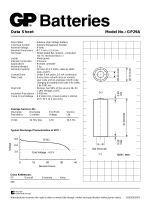CONFIG TOUCHSCREEN CALIBRATION
USEFUL ACCESSORIES
TROUBLESHOOTING
REPAIR PROCEDURES / LIMITED WARRANTY
RECOMMENDED CHARGE CURRENTS
P1 PROFILE NAME .
CONFIG
FACTORY DEFAULTS X
Are you sure you
want to Reset?
ok
FACTORY defaults
INITIALIZATION...
________
0.000V +1
ok
NEXT
< Touch Screen >
< CALIBRATION >
Min=0000, 0000
Max=0000, 0000
< Touch Screen >
< CALIBRATION >
Min=0000, 0000
Max=0000, 0000
[ CHARGER RESET ]
Please wait...
P1 CONFIG [1/2] X
Button Sound : On
Finish Sound :15sec
Finish Melody: 1
LCD Contrast : 10
Temp Scale : ℃
SET
NEXT
P1 CONFIG [2/2] X
*Factory Reset
*Calibrate Output
*Calibrate Balancer
CALIBRATE BALANCER X
1s 0.000V +1
2s 0.000V +1
3s 0.000V +1
4s 0.000V +1
!
[ERR OR]
BALANCER
Cell Voltage
to high
!
[ERR OR]
INTERNAL
Calibration
Data damaged
!
[ERR OR]
BALANCER
Cell Voltage
to low
!
[ERR OR]
INPUT
Input Failure
must be 11-15V
!
[ERR OR]
INTERNAL
Tem p erature
Overload
!
[ERR OR]
SENSOR
Tem p erature Sen-
sor disconnected
!
[ERR OR]
OUTPUT
Voltage to high
!
[ERR OR]
BALANCER
Cells co nnected
to different
!
[ERR OR]
BATTERY
Tem p erature
to low
!
[ERR OR]
OUTPUT
Short Circuit
!
[ERR OR]
OUTPUT
Battery connected
with wrong polarity
!
[ERR OR]
OUTPUT
Loss of
connection
!
[ERR OR]
OUTPUT
Voltage to low
!
[ERR OR]
OUTPUT
No conection
!
[ERR OR]
BATTERY
Tem p erature
to high
All products from LRP electronic GmbH (hereinafter called “LRP”) are manufactured according to
the highest quality standards. LRP guarantees this product to be free from defects in materials or
workmanship for 90 days (non-european countris only) from the original date of purchase verified
by sales receipt. This limited warranty doesn’t cover defects, which are a result of misuse, impro-
per maintenance, outside interference or mechanical damage.
„This applies among other things on:
• Cut off/changed original input- and/or output-wires
• Mechanical damage of the case, electronic components or PCB
• Humidity/Water inside the case
• Soldered on the PCB“
• Charger disassembly by customer
• Any modification of the charger done by the customer
• Over temperature failures due to blocking the fan or the cooling slots
• Reverse polarity at DC output
To eliminate all other possibilities or improper handling, first check all other components in your
model and the trouble shooting guide, if available, before you send in this product for repair. If
products are sent in for repair, which do operate perfectly, we have to charge a service fee ac-
cording to our pricelist.
With sending in this product, the customer has to advise LRP if the product should be repaired
in either case. If there is neither a warranty nor guarantee claim, the inspection of the product
and the repairs, if necessary, in either case will be charged with a fee at the customers expense
according to our price list. A proof of purchase including date of purchase needs to be included.
Otherwise, no warranty can be granted. For quick repair- and return service, add your address and
detailed description of the malfunction.
If LRP no longer manufactures a returned defective product and we are unable to service it, we
shall provide you with a product that has at least the same value from one of the successor
series.
The specifications like weight, size and others should be seen as guide values. Due to ongoing
technical improvements, which are done in the interest of the product, LRP does not take any
responsibility for the accuracy of these specs.
With LRP 25-Years Warranty products, the warranty terms on the LRP 25-Years Warranty card do
also apply. The legal warranty claims, which arose originally when the product was purchased,
shall remain unaffected.
LRP-Distributor-Service:
• Package your product carefully and include sales receipt and detailed description of
malfunction.
• Send parcel to your national LRP distributor.
• Distributor repairs or exchanges the product.
• Shipment back to you usually by COD (cash on delivery), but this is subject to your
national LRP distributor‘s general policy.
In „Config“ the Pulsar Touch can be customised to your likes (adj. finish sound, °C or °F, etc), reset the charger to our factory
default setting plus it also allows you to calibrate the voltage readings of output jacket and balancer for maximum precision.
If you should ever recognise a big difference between the LCD display and your actual touch point, you may need to re-
calibrate the positioning of the touchscreen!
How to re-calibrate the touchscreen:
The Pulsar Touch is protected against faults and operator errors by the Multi-Protection-System. Faults/Errors are displayed on the LCD screen and they
interrupt the active process to protect the unit and the battery.
Error Messages:
The crossed-out wheeled bin means that within the European Union the product
must be taken to seperate collection at the product end-of-life. Do not dispose of
these products as unsorted municipal waste.
LRP offers a comprehensive line of accessories, as well as particular spare- and optional items. Here you find an overview,
for a full picture please visit our website at www.lrp.cc:
#43150 Competition 14A Powersupply
#65821 Charge Wire Harness, LiPo 2S Hardcase
#65822 Charge Wire Harness, LiPo 2S Saddle Hardcase
#65835 4.0mm Silver plated connectors (10pcs)
#65845 LiPo Safe (Safety Bag, 23x30cm),
#81907 3.3mm² Powerwire black (1.0m)
#81908 3.3mm² Powerwire blue (1.0m)
„On“ or „Off“
„Off“, „5sec“, „15sec“
1-5 (different melodies)
depending on light condition, contrast may be altered.
„°C“ or „°F“
Calibrate voltage at output
jacket.
All chargers come of course calibrated from the factory, but due to aging of
components this calibration can slightly change over time.
Additionally the „Calibration“ may be a useful tool at races when LiPo voltage
limit is checked and you can therefore adjust your charger to the multimeter
used in technical inspection in the best way.
Calibrate voltage of each cells
balancer.
Calibration process:
1. connect a battery to Pulsar Touch.
2. enter „Calibration Mode“.
3. connect a separate voltmeter to the con-
nection you would like to calibrate.
4. compare reading in dispay with reading
on your voltmeter.
5. adjust voltage on display using up/down
arrow keys.
6. done when voltmeter + charger indicate
the same value. The press „ok“.
Reset‘s your profile settings and profile names to our factory
defaults, please see section „Factory Defaults“ for values.
1. input voltage too low (<11.0V)
or too high (>15.0V)?
2. powersupplies current to low
for selected charge current?
3. contact/wiring problem?
1. no battery connected?
2. bad contact on output?
3. defective battery?
1. wrong battery connection!
1. contact/wiring problem?
2. defective battery?
1. contact/wiring problem?
2. defective battery?
1. wrong setting for battery you
connected?
1. wrong setting for battery you
connected?
2. contact/wiring problem?
3. defective battery?
1.charger to hot, let charger cool
down!
1. discharge level of cells within
pack to different?
2. bad contact at balancer?
3. defective battery?
1. wrong setting for battery you
connected?
2. contact/wiring problem?
3. defective battery?
1. wrong setting for battery you
connected?
Caution: only if optional tempe-
rature sensor is connected!
1. battery to cold?
2. contact/wiring problem?
Caution: only if optional tempe-
rature sensor is connected!
1. battery to warm?
2. contact/wiring problem?
Caution: only if optional tempe-
rature sensor is connected!
1. contact/wiring problem?
2. sensor defective?
Internal error, re-start your char-
ger and if needed reset to factory
defaults and calibrate output/
balancer again
15A Fuse: If the display is dark at power-up, you should check
for correct wiring first and then should also check the input fuse
input fuse for protection, only replace with another
15A fuse (blue coloured housing) and no other types
as these would not offer protection or correct function!
Important: always follow the battery manufacturers recommendations first, our own recommen-
dation should only be seen as a guideline for the most common battery packs!
Battery
Type
Chg
Mode
Pack
Volt
Current DPeak Trickle
LiPo 2S * 40-50C * 1/10 * ~5500mAh LiPo 7.4V / 2S 10.0A -- --
LiPo 1S * 40-50C * 1/12 * ~5200mAh LiPo 3.7V / 1S 8.0A -- --
LiPo 2S * Low C * TX Pack * 2500mAh LiPo 7.4V / 2S 2.5A -- --
LiPo 3S * Low C * TX Pack * ~2500mAh LiPo 11.1V / 3S 2.5A -- --
LiFe 2S * 30-50C * 1/10 * ~4500mAh LiFe 6.6V / 2S 8.0A -- --
LiPo 2S * Low C * RX-Pack * ~2000mAh LiPo 7.4V / 2S 2.0A -- --
LiFe 2S * Low C * RX-Pack * ~1500mAh LiFe 6.6V / 2S 1.5A -- --
LiPo 2S * 20-35C * 1/10 Sub-C size LiPo 7.4V / 2S 5.0A -- --
LiPo 3S * 20-35C * 1/10 Sub-C size LiPo 11.1V / 2S 5.0A -- --
NiMH 1/10 Sportpack (2000-3800mAh) Linear -- 4.0A 20mV Off
NiMH 1/10 Sportpack (>3800mAh) Linear -- 5.0A 20mV Off
NiMH AA/Mignon TX-Pack (~2500mAh) Linear -- 1.0A 30mV Off
NiMH RX Pack (~1500mAh) Linear -- 1.5A 15mV Off
For any other pack, make sure you select correct settings („Chg Mode“ and „Pack Volt“) and
charge with 1C* charge rate.
Leave the settings „Cut Temp“ (40°C for LiPo/LiFePo and 55°C for NiMH) and „Safety Timer“
untouched.
* C=Nominal capacity of the battery. E.g. with a nominal capacity of 4000mAh (4.0Ah), the battery can be
charged with a max. current of 4.0A at 1C.
1. with no power connected to the charger, keep the touchscreen pressed and
then connect the power to the charger.
2. keep the screen pressed, the charger will beep to indicate the charger is con-
nected to power first and if you keep the screen pressed it will make short
beeps. At this time, detach your hand from the screen.
3. an arrow will now be displayed in the upper left corner, precisely press the end
point of the arrow for 2sec.
4. an arrow will now be displayed in the lower right corner, precisely press the
end point of the arrow for 2sec.
5. the new touchscreen calibration is stored and you are done.