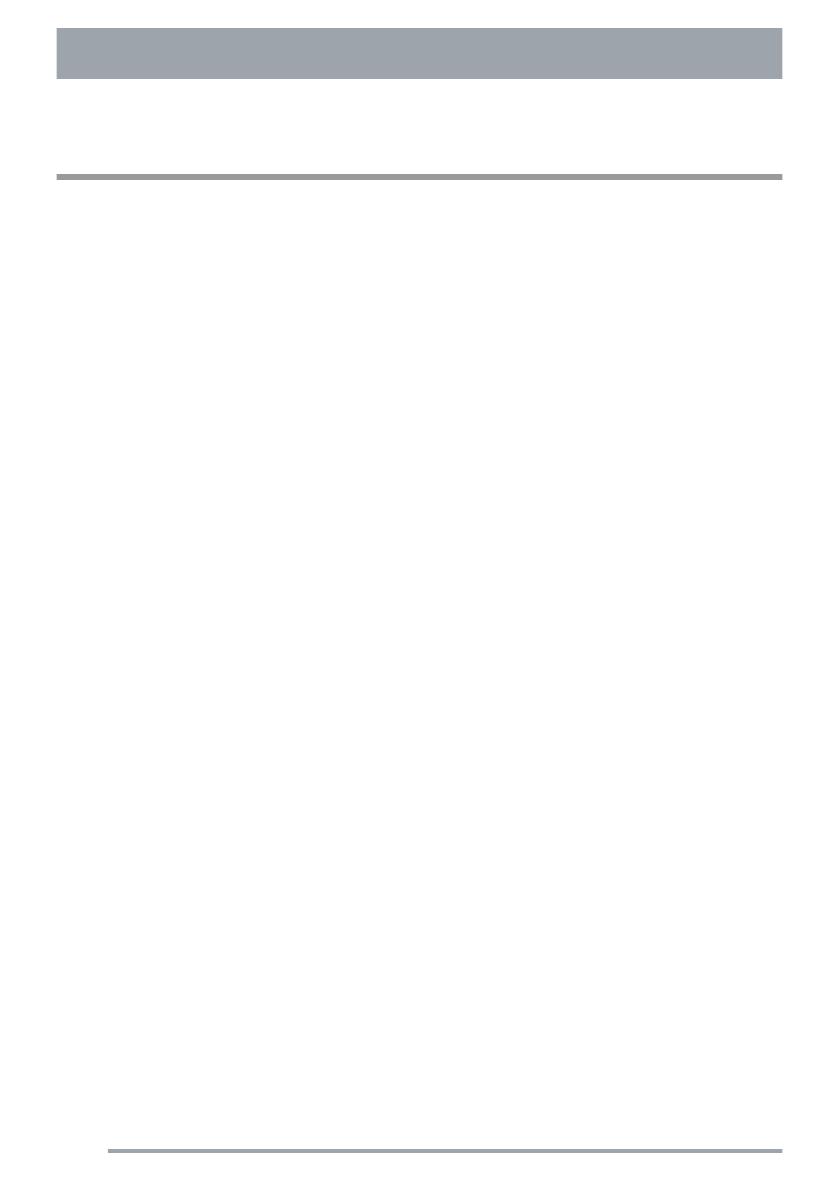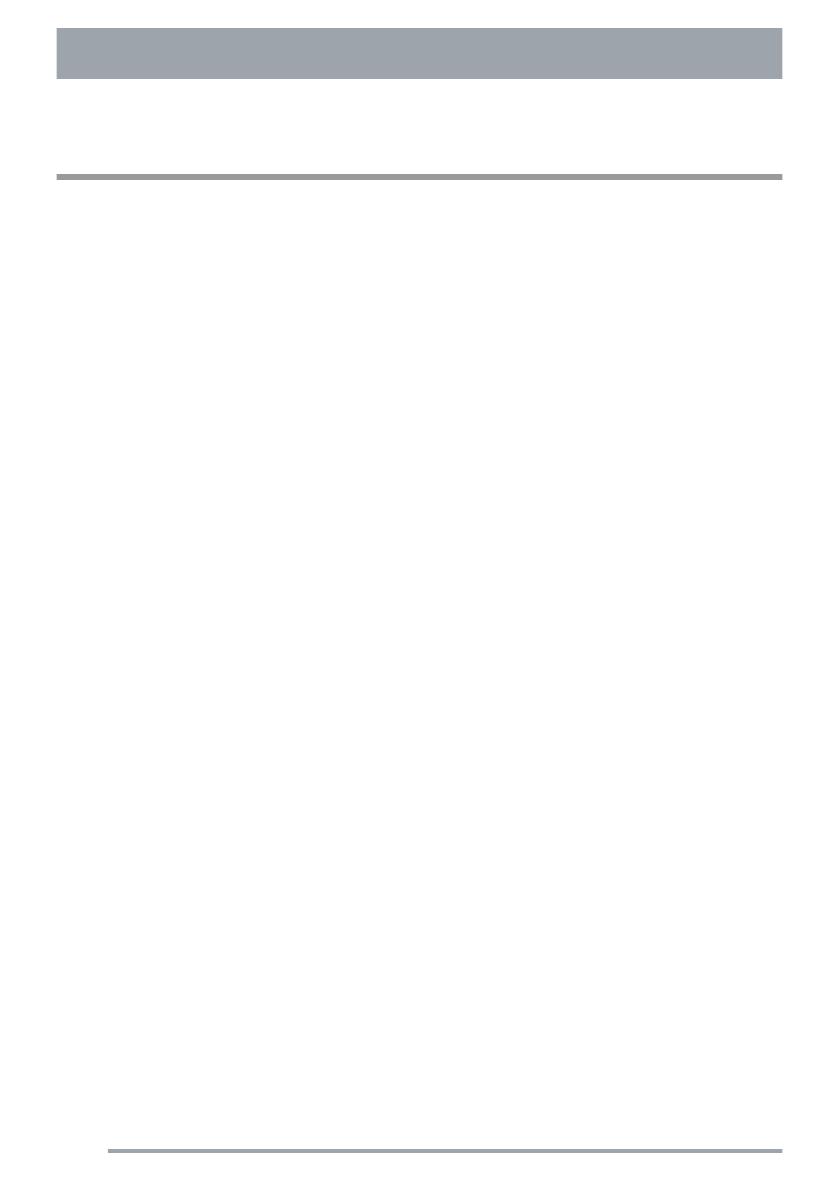
Safety information
In the interest of your safety and to ensure the
correct use, before installing and first using the
appliance, read this user manual carefully, in-
cluding its hints and warnings. To avoid unnec-
essary mistakes and accidents, it is important
to ensure that all people using the appliance
are thoroughly familiar with its operation and
safety features. Save these instructions and
make sure that they remain with the appliance
if it is moved or sold, so that everyone using it
through its life will be properly informed on ap-
pliance use and safety.
Correct use
• This dishwasher is only intended for washing
household utensils suitable for machine
washing.
• Do not put any solvents in the dishwasher.
This could cause an explosion.
• Knives and other items with sharp points
must be loaded in the cutlery basket with
their points down or placed in a horizontal
position in the upper basket.
• Only use products (detergent, salt and rinse
aid) suitable for dishwashers.
• Avoid opening the door whilst the appliance
is in operation, hot steam may escape.
• Do not take any dishes out of the dishwasher
before the end of the dishwashing cycle.
• After use, isolate the appliance from the
power supply and turn off the water supply.
• This product should be serviced only by an
authorised service engineer, and only gen-
uine spare parts should be used.
• Under no circumstances should you attempt
to repair the machine yourself. Repairs car-
ried out by inexperienced persons will cause
injury or serious malfunctioning. Contact
your local Service Force Centre. Always in-
sist on genuine spare parts.
General safety
• Dishwasher detergents can cause chemical
burns to eyes, mouth and throat. Could en-
danger life! Comply with the safety instruc-
tions of the dishwasher detergent manufac-
turer.
• The water in your dishwasher is not for drink-
ing. Detergent residues may still be present
in your machine.
• Ensure that the door of the dishwasher is
always closed when it is not being loaded or
unloaded. In this way you will avoid anybody
tripping over the open door and hurting
themselves.
• Do not sit or stand on the open door.
Child safety
• This appliance is designed to be operated
by adults. Don’t allow children to use the
dishwasher unsupervised.
• Keep all packaging well away from children.
There is risk of suffocation.
• Keep all detergents in a safe place out of
children’s reach.
• Keep children well away from the dishwash-
er when the door is open.
30