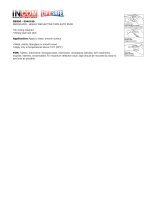Page is loading ...

V4.0 8714941
Please read and understand all instructions before use. Retain this manual for
future reference.
User Manual
Digital Laser and
Contact Tachometer

8714941 Digital Laser and Contact Tachometer V4.0
2 For technical questions call 1-800-665-8685
SPECIFICATIONS
Accuracy 7.0 to 5,999.9 RPM ±0.01% and ±1 digit
5,999.9 to 99,999 RPM
±0.05% and ±1 digit
Surface speed, Length ±0.5% and ±1 digit
Memory
MAX. Value, MIN. Value, AVG Value
Photo and
Contact
Non-Contact Measuring
Distance
2 to 20 in. (50 to 500 mm)
Non-Contact Range
7.0 to 99,999 RPM
Contact RPM Range 7.0 to 25, 000 RPM
Total Number of Revolutions
1 to 99,999 (REV)
Surface Speed Unit Range 0.7 to 2,500.0 Meters per min (M/M)
0.8 to 2,734.0 Yards per min (Y/M)
27.5 to 98,425 Inch per min (I/M)
2.3 to 8,202.1 Feet per min (F/M)
Length Measuring Range 0.1 to 9,999.9 Metres (M)
0.1 to 10,936 Yards (YD)
0.3 to 32,808 Feet (FT)
Resolution
0.1 RPM (7.0 to 9,999.9 RPM)
1 RPM (10,000 to 99,999 RPM)
Sampling Time
1 second
Laser Class 2
Operating Temperature
32 to 122°F (0 to 50°C)
Relative Humidity 10 to 90%RH
Power
Battery
4 x 1.5V AA batteries (included)
Adapter 6V DC (not included)
Low Battery Indicator
Yes
Digital Laser and
Contact Tachometer

V4.0 Digital Laser and Contact Tachometer 8714941
Visit www.princessauto.com for more information 3
Size 7-1/32 x 1-15/16 x 1-1/64 in.
(160 x 73 × 40 mm)
Weight
156 g (without battery)
Housing Plastic
Display 5 digit 18 mm screen
Auto Power OFF 30 seconds
INTRODUCTION
The Digital Laser and Contact Tachometer measures the surface and rotational
speed of a spinning object or the length of a moving object. The handheld unit
has a laser sight, an automatic back light and can store 10 sets of data.
SAFETY
WARNING! Read and understand all instructions before using this tool. The
operator must follow basic precautions to reduce the risk of personal injury
and/or damage to the equipment.
Keep this manual for safety warnings, precautions, operating or inspection and
maintenance instructions.
HAZARD DEFINITIONS
Please familiarize yourself with the hazard notices found in this manual. A notice
is an alert that there is a possibility of property damage, injury or death if certain
instructions are not followed.
DANGER! This notice indicates an immediate and specific hazard that will
result in severe personal injury or death if the proper precautions
are not taken.
WARNING! This notice indicates a specific hazard or unsafe practice that
could result in severe personal injury or death if the proper
precautions are not taken.
CAUTION! This notice indicates a potentially hazardous situation that may result
in minor or moderate injury if proper practices are not taken.
NOTICE! This notice indicates that a specific hazard or unsafe practice will
result in equipment or property damage, but not personal injury.

8714941 Digital Laser and Contact Tachometer V4.0
4 For technical questions call 1-800-665-8685
WORK AREA
1. Operate in a safe work environment. Keep your work area clean, well-lit
and free of distractions.
2. Keep anyone not wearing the appropriate safety equipment away from the
work area.
3. Store unused tools properly in a safe and dry location to prevent rust or
damage. Lock tools away and keep out of the reach of children.
PERSONAL SAFETY
WARNING! Wear personal protective equipment approved by the Canadian
Standards Association (CSA) or American National Standards Institute (ANSI).
PERSONAL PROTECTIVE EQUIPMENT
1. Always wear impact safety goggles that provide front and side protection
for the eyes. Eye protection equipment should comply with CSA Z94.3-07
or ANSI Z87.1 standards based on the type of work performed.
2. Wear protective clothing designed for the work environment and tool.
3. Non-skid footwear is recommended to maintain footing and balance in the
work environment.
PERSONAL PRECAUTIONS
Control the tool, personal movement and the work environment to avoid
personal injury or damage to tool.
1. Do not operate any tool when tired or under the influence of drugs, alcohol
or medications.
2. Avoid wearing clothes or jewelry that can become entangled with the
moving parts of a tool. Keep long hair covered or bound.
3. Do not overreach when operating a tool. Proper footing and balance
enables better control in unexpected situations.
SPECIFIC SAFETY PRECAUTIONS
WARNING! DO NOT let comfort or familiarity with product (gained from
repeated use) replace strict adherence to the tool safety rules. If you use
this tool unsafely or incorrectly, you can suffer serious personal injury.

V4.0 Digital Laser and Contact Tachometer 8714941
Visit www.princessauto.com for more information 5
1. Use the correct tool for the job. This tool was designed for a specific function.
Do not modify or alter this tool or use it for an unintended purpose.
LASER EMITTER
WARNING! Laser light is emitted from this tool. Follow all instructions and
procedures in this manual when using or adjusting the laser. Failure to
follow instructions may result in exposure to hazardous radiation.
WARNING! Do not stare into the laser light. The laser light may damage the
eye and cause vision injuries including partial or complete blindness.
1. This tool contains a Class 2 laser product that emits laser light.
a. A Class II or IIa laser product does not produce damaging laser light
under normal operating conditions. Viewing the laser light with a
magnifying device can cause eye damage. Viewing the laser light over
a prolonged period of time may damage the eyes.
2. Never point the laser at yourself, another person or an animal. Avoid
shining the laser light into the eyes as it may cause an injury.
3. Do not stare into the laser light or aperture, even with protective eyewear.
Eye damage may result from exposure to the laser light.
4. Be aware of laser light reflected from work surfaces. Cover or remove
objects with a reflective surface when possible. Also remove any jewelry or
watches from the lower arms and hands to avoid unintended reflections.
a. Reflected laser light from a mirror-like surface can cause the same
level of damage as looking into a laser.
b. Diffuse reflection is not as powerful, but can cause cumulative
damage with prolonged or multiple exposures.
5. Do not try to service or disassemble the laser device. Doing so may expose the
user to a radiation hazard. Have a qualified technician service the device.
6. Use the laser only when performing the intended task. Turn the laser off
once the task is complete.
7. Always wear safety eyewear designed to block the laser wavelength and reduce
the laser light exposure to a safe level when operating or adjusting the laser.
8. Set the room’s light levels as bright as possible to keep the eye’s pupil
small. The pupil will grow larger in dim light and it is easier for direct or
reflected laser light to damage the retina.

8714941 Digital Laser and Contact Tachometer V4.0
6 For technical questions call 1-800-665-8685
UNPACKING
WARNING! Do not operate the tool if any part is missing. Replace the
missing part before operating. Failure to do so could result in a malfunction
and personal injury.
Remove the parts and accessories from the packaging and inspect for damage.
Make sure that all items in the parts list are included.
Contents:
• Digital Laser Tachometer
• Carrying Case
• Reflecting Tape Marks (600 mm in length)
• Contact Adapter
• 2 pc Contact Accessories
• Surface Speed Wheel (10 cm)
IDENTIFICATION KEY
A Speed Wheel
B Contact Adapter
C Contact Cone
D RPM TOT button
E Hold Button
F Display Window
G Contact Funnel
H Laser Emitter (Inside Housing)
I Measure Button
J Sensor of Auto Back Light
K Battery Cover (Rear, Not Shown)
Fig. 1

V4.0 Digital Laser and Contact Tachometer 8714941
Visit www.princessauto.com for more information 7
DISPLAY
L Scan - Press the measure button (I), the data
will update and ‘SCAN’ will show.
M Hold - Release the measure button, the data
will freeze and ‘Hold’ will appear.
N Unit Display - Displays measuring units.
O Low battery display - When the battery
current is weak a low indicator will display in
the battery icon.
P Main display - 5 digit LCD shows the measurement readings.
Q Max/Min/Avg display - Displays minimum, maximum and average value.
R Data - Displays the number of data storage sets current saved to a max of 10.
OPERATION
Letter references in parenthesis (A) refer to the included Identification Key.
NON-CONTACT MEASUREMENT PREPARATION
Cut reflective tape into approx. 1/2 in. (12 mm) lengths, peel the backing off and
apply one length to the shaft. Multiple markers may be required for Low RPM
measurement.
1. The amount of non-reflective area must always be greater than the amount
of reflective area for an accurate reading.
2. If the shaft is normally reflective, it must be covered with black tape or
black paint before attaching reflective tape.
3. The shaft surface must be clean and smooth before applying reflective tape.
CONTACT MEASUREMENT PREPARATION
1. Screw the adapter onto the housing opening at the laser emitter. Do not
over tighten).
2. Choose the either the surface speed wheel (A) or a contact accessories (C or G).
3. Slide the attachment onto the adapter’s shaft and align with the adapter shaft’s pin.
4. Check that the attachment moves smoothly before using it to measure a
rotating object.
Fig. 2

8714941 Digital Laser and Contact Tachometer V4.0
8 For technical questions call 1-800-665-8685
RPM TOT BUTTON
The RPM TOT button (D) allows you to choose between two groups of
functions: RPM and REV. Press and hold the RPM TOT button for approximately
3 seconds to switch between the two functions.
There are several sub-selections within each group. Press the RPM TOT button
to switch sequentially to the next function within the group RPM or REV.
RPM
RPM Non-Contact revolutions per minute measurements.
rPm Contact revolutions per minute measurements.
I/M Contact Inch per minute measurements.
M/M Contact Meter per minute measurements.
Y/M Contact Yard per minute measurements.
F/M Contact Feet per minute measurements.
REV
REV Revolution measurements.
M Length measurements in the unit of meter (requires speed wheel).
YD Length measurement in the unit of yards (requires speed wheel).
FT Length measurements in the unit of feet (requires speed wheel).
TAKING A MEASUREMENT
NON-CONTACT MEASUREMENT
IMPORTANT! Bright reflections may interfere with a non-contact
measurement. Reposition lights or block/cover the reflections before
measuring with the tachometer.
1. Start the engine, motor or device. Wait until it achieves full speed
before measuring.
2. Press the RPM TOT button (D) until the word RPM is displayed on the LCD (N).
3. Point the tachometer at the lengths of reflective tape. Press the measure
button (I) on the side. Align the laser pointer with the tape and continue to
hold the button.
4. The word SCAN will appear (L) along with a 5 digit reading (P) on the LCD
when a reading is successful.

V4.0 Digital Laser and Contact Tachometer 8714941
Visit www.princessauto.com for more information 9
5. Release the measurement button.
6. You may choose to save the reading in memory.
LOW RPM MEASUREMENT
Measuring a low RPM rotation shaft requires the following method:
1. Attach additional reflective marks. Try to space equally on the rotation shaft.
2. Take a reading that allows all reflective mark to pass through the laser beam.
3. Divide the reading shown on the LCD (J) by the number of reflective marks
to obtain the real RPM.
CONTACT MEASUREMENT
1. Attach the contact accessory to the tachometer.
2. Start the engine, motor or device. Wait until it achieves full speed
before measuring.
3. Press and hold the RPM TOT button (D) until RPM appears on the screen (N).
Press and release the RPM TOT button multiple times until you have the sub-
selection measurement unit you desire (see RPM TOT Button).
4. Hold the contact attachment against the rotating or moving object.
5. Press the measure button (I) on the side and continue to hold.
6. The word SCAN will appear (L) along with a 5 digit reading (P) on the LCD
when a reading is successful.
7. Release the measurement button, then break contact with the object.
8. You may choose to save the reading in memory.
LENGTH MEASUREMENT
1. Attach the speed wheel (A) to the tachometer.
2. Start the engine, motor or device. Wait until it achieves full speed
before measuring.
3. Press and hold the RPM TOT button (D) until REV appears on the screen (N).
Press and release the RPM TOT button multiple times until you have the sub-
selection measurement unit you desire (see RPM TOT Button).
4. Hold the contact attachment against the moving object.
5. Press the measure button (I) on the side and continue to hold.
6. The word SCAN will appear (L) along with a 5 digit reading (P) on the LCD.

8714941 Digital Laser and Contact Tachometer V4.0
10 For technical questions call 1-800-665-8685
7. Release the measurement button when you reach the end point of the
object being measured, then break contact with the object.
8. You may choose to save the reading in memory.
MEMORY MODE
The tachometer can store and recall 10 selectable data sets. Each set will
contain a MAX, MIN and AVG measurement.
TO STORE A MEASUREMENT
Press the measure button (I) until a reading displays on the LCD. Observe the
reading and press the HOLD button (D) to record. The tachometer will measure
and record a memory set of the maximum, minimum and average. The data
number will then increase by one up to a max of 10. A new reading after 10 data
sets will remove the oldest record.
TO RECALL THE STORED DATA FROM MEMORY
Use the HOLD button to scroll and view the stored data point.
1. Press the HOLD button to recall the next item in sequence. Each press of the
button will move through the Data, Max. Data, Min. Data and Avg. Data in one
set. Pressing the HOLD button again will move to the next set and then
progress through each data point in the next set until a maximum of 10 sets
are read (Fig. 3). The LCD will show the measurement unit (N) and which
value (Q) is being displayed.
Fig. 3

V4.0 Digital Laser and Contact Tachometer 8714941
Visit www.princessauto.com for more information 11
2. Skip to the beginning of the next set by holding the HOLD button for about
3 seconds. Continue to hold to skip to each following set (Fig. 4). Once on
the set you wish to review, press the HOLD button briefly to move through
each data item.
CARE & MAINTENANCE
1. Maintain the tool with care. A tool in good condition is efficient, easier to
control and will have fewer problems.
2. Inspect the tool components periodically. Repair or replace damaged or
worn components. Only use identical replacement parts when servicing.
3. Maintain the tool’s labels and name plates. These carry important information.
If unreadable or missing, contact Princess Auto Ltd. for replacements.
WARNING! Only qualified service personnel should repair the tool. An
improperly repaired tool may present a hazard to the user and/or others.
CLEANING
NOTICE! Do not clean the lens or housing with solvents, as the solvent may
damage the tachometer’s material.
1. Clean the housing with a slightly damp cloth and mild detergent. Do not
allow water to enter the tool.
2. Clean the lens with clean compressed air. Gently brush the remaining
debris away with a soft brush, then wipe with a moistened lens cloth or
cotton swab.
Fig. 4

8714941 Digital Laser and Contact Tachometer V4.0
12 For technical questions call 1-800-665-8685
STORAGE
Store the tool in a dry cool area away from moisture and grime. Ensure that the
tool is out of a child’s reach, as it has a class 2 laser (see Laser Emitter).
DISPOSAL
Recycle a tool damaged beyond repair at the appropriate facility.
Contact your local municipality for a list of disposal facilities or by-laws for
electronic devices, batteries, oil or other toxic liquids.
TROUBLESHOOTING
Visit a Princess Auto Ltd. location for a solution if the tool does not function
properly or parts are missing. If unable to do so, have a qualified technician
service the tool.

V4.0 Digital Laser and Contact Tachometer 8714941
Visit www.princessauto.com for more information 13

8714941 Digital Laser and Contact Tachometer V4.0
14 For technical questions call 1-800-665-8685

V 4,0 8714941
Vous devez lire et comprendre toutes les instructions avant d'utiliser l'appareil.
Conservez ce manuel afin de pouvoir le consulter plus tard.
Manuel d'utilisateur
Tachymètre à laser
numérique/contact combiné

8714941 Tachymètre à laser numérique/contact combiné V 4,0
2 En cas de questions techniques, appelez le 1-800-665-8685
SPÉCIFICATIONS
Précision
7,0 À 5 999,9 tr/min
±0,01% et ±1 chiffre
5 999,9 à 99 999 tr/min
±0,05% et ±1 chiffre
Vitesse en surface, longueur
±0,5% et ±1 chiffre
En attente
Valeur max., valeur min., valeur moy.
Photo et
contact
Distance de mesure sans contact
2 à 20 in, (50 à 500 mm)
Plage sans contact
7,0 à 99 999 tr/min
Plage de régime avec contact
7,0 à 25 000 tr/min
Nombre total de tours
1 à 99 999 (REV)
Plage de vitesse en surface
0,7 à 2 500,0 mètre par minute (M/M)
0,8 à 2 734,0 verge par minute (Y/M)
27,5 à 98 425 pounces par minute (I/M)
2,3 à 8 202,1 pieds par minute (F/M)
Plage de mesure de la
longueur
0,1 à 9 999,9 metres (M)
0,1 à 10 936 verge (YD)
0,3 à 32 808 pieds (FT)
Résolution
0,1 tr/min (7,0 à 9 999,9 tr/min)
1 tr/min (10 000 à 99 999 tr/min)
Temps d'échantillonnage
1 seconde
Laser
Classe 2
Température de service
32 à 122 °F (0 à 50 °C)
Humidité relative
HR de 10 à 90 %
Puissance
Détails de la pile
4 piles AA de 1,5 V (comprises
Adaptateur
6 V c.c. (non compris)
Indicateur de pile faible
Oui
Taille
7 1/32 à 1 15/16 à 1 1/64 po (160 à
73 à 40 mm)
Poids
156 g (incluant la batterie)
Boîtier
Plastique
Tachymètre à laser
numérique/contact combiné

V 4,0 Tachymètre à laser numérique/contact combiné 8714941
Visitez www.princessauto.com pour plus d'informations 3
Affichage
Écran de 18 mm à 5 chiffres
Mise hors tension automatique
30 secondes
INTRODUCTION
Le tachymètre numérique à laser et à contact mesure la vitesse en surface et la
vitesse de rotation d’un objet en rotation ou la longueur d’un objet en
mouvement. L’appareil portatif est muni d’un pointeur laser, un éclairage arrière
automatique, et il est capable d’enregistrer 10 ensembles de données.
SÉCURITÉ
AVERTISSEMENT ! Veuillez lire et comprendre toutes les instructions avant
d'utiliser cet outil. L'utilisateur doit respecter les précautions de base
lorsqu'il utilise cet outil afin de réduire le risque de blessure ou de
dommage à l'équipement.
Conservez ce manuel qui contient les avertissements de sécurité, les
précautions, les instructions de fonctionnement ou d'inspection et d'entretien.
DÉFINITIONS DE DANGER
Veuillez-vous familiariser avec les avis de danger qui sont présentés dans ce
manuel. Un avis est une alerte indiquant qu'il existe un risque de dommage à la
propriété, de blessure ou de décès si on ne respecte pas certaines instructions.
DANGER ! Cet avis indique un risque immédiat et particulier qui
entraînera des blessures corporelles graves ou même la
mort si on omet de prendre les précautions nécessaires.
AVERTISSEMENT ! Cet avis indique un risque particulier ou une pratique non
sécuritaire qui pourrait entraîner des blessures
corporelles graves ou même la mort si on omet de
prendre les précautions nécessaires.
ATTENTION ! Cet avis indique une situation possiblement dangereuse qui
peut entraîner des blessures mineures ou modérées si on
ne procède pas de la façon recommandée.
AVIS ! Cet avis indique un risque particulier ou une pratique non
sécuritaire qui entraînera des dommages au niveau de
l'équipement ou des biens, mais non des blessures corporelles.

8714941 Tachymètre à laser numérique/contact combiné V 4,0
4 En cas de questions techniques, appelez le 1-800-665-8685
AIRE DE TRAVAIL
1. Travaillez dans un environnement de travail sécuritaire. Gardez votre aire
de travail propre, bien éclairée et exempte de toute distraction.
2. Assurez-vous que les personnes qui ne portent pas l'équipement de
sécurité approprié ne se trouvent pas à proximité de l'aire de travail.
3. Rangez les outils correctement dans un lieu sécurisé et sec. Gardez les
outils hors de la portée des enfants.
SÉCURITÉ PERSONNELLE
AVERTISSEMENT ! Portez de l'équipement de protection personnelle
homologué par l'Association canadienne de normalisation (CSA) ou
l'American National Standards Institute (ANSI).
ÉQUIPEMENT DE PROTECTION PERSONNELLE
1. Portez toujours des lunettes antiprojections qui offrent une protection
frontale et latérale pour les yeux. L'équipement de protection des yeux
devrait être conforme à la norme CSA Z94.3-07 ou ANSI Z87.1 fonction du
type de travail effectué.
2. Portez des vêtements de protection conçus pour l'environnement de travail
et pour l'outil.
3. Les chaussures antidérapantes sont recommandées pour maintenir la
stabilité et l'équilibre au sein de l'environnement de travail.
PRÉCAUTIONS PERSONNELLES
Gardez le contrôle de l'outil, de vos mouvements et de l'environnement de
travail pour éviter les blessures ou le bris de l'outil.
1. N'utilisez pas l'outil si vous êtes fatigué ou sous l'effet de drogues, d'alcool
ou de médicaments.
2. Évitez de porter des vêtements ou des bijoux pouvant se prendre dans les pièces
mobiles d'un outil. Gardez les cheveux longs recouverts ou attachés.
3. N'utilisez pas l'outil si vous devez étirer les bras pour vous en servir. Une
stabilité et un équilibre appropriés sont nécessaires afin d'avoir un meilleur
contrôle en cas de situations inattendues.

V 4,0 Tachymètre à laser numérique/contact combiné 8714941
Visitez www.princessauto.com pour plus d'informations 5
CONSIGNES DE SÉCURITÉ SPÉCIFIQUES
AVERTISSEMENT! Ne permettez PAS au confort ou à votre familiarisation
avec l'outil (obtenus après un emploi répété) de se substituer à une
adhésion stricte aux règles de sécurité de l'outil. Si vous utilisez cet outil
de façon dangereuse ou incorrecte, vous pouvez subir des blessures
corporelles graves.
1. Utilisez le bon outil pour la tâche à effectuer. Cet outil a été conçu pour une
utilisation spécifique. Évitez de modifier ou d'altérer cet outil ou de l'utiliser
à une fin autre que celle pour laquelle il a été conçu.
ÈMETTEUR LASER
AVERTISSEMENT ! Un rayon laser est émis par cet outil. Observez toutes les
instructions et les procédures qu'on retrouve dans ce manuel avant
d'utiliser ou d'ajuster le laser. Le non-respect des instructions pourrait
entraîner une exposition aux radiations dangereuses.
AVERTISEMENT ! Ne regardez pas le rayon laser. Le rayon laser peut
endommager les yeux et nuire à la vision, sans compter qu'il peut provoquer
une cécité partielle ou complexe.
1. Cet outil renferme un laser de catégorie 2 qui émet un rayonnement laser.
a. Un laser de catégorie II ne produit aucun rayonnement dommageable
dans des conditions d'utilisation normales. Ne regardez pas le rayon
laser avec un verre grossissant, puisqu'il pourrait en résulter des
dommages aux yeux. Ne regardez pas le rayon laser sur une période
prolongée, puisqu'il pourrait en résulter des dommages aux yeux.
2. Ne dirigez jamais le laser vers vous-même, vers une autre personne ou
vers un animal. Évitez de pointer le rayon laser dans les yeux, puisqu'il
peut provoquer des blessures.
3. Ne regardez pas le rayon laser ou l'ouverture, même si vos yeux sont
protégés. L'exposition au rayon laser peut endommager les yeux.
4. Faites attention à la lumière laser que reflètent les surfaces de travail.
Recouvrez ou enlevez les objets présentant une surface réfléchissante si
possible. Enlevez toujours les bijoux et les montres des bras inférieurs et
des mains afin d'éviter toute réflexion involontaire.

8714941 Tachymètre à laser numérique/contact combiné V 4,0
6 En cas de questions techniques, appelez le 1-800-665-8685
a. Le rayon laser réfléchi sur une surface ressemblant à un miroir peut
provoquer autant de dommage que si on le regarde.
b. Les reflets diffus ne sont pas aussi puissants, mais ils peuvent causer
des dommages cumulatifs lors d'expositions prolongées ou multiples.
5. N'essayez pas de réparer ou de démonter dispositif avec laser. Ce faisant, il
peut exposer l'utilisateur aux risques que présente le rayonnement.
Demandez à un technicien qualifié de procéder à l'entretien de l'appareil.
6. Utilisez le laser seulement lors du coupage. Fermez le laser après avoir
terminé la coupe.
7. Portez toujours des lunettes de sécurité qui bloquent la longueur d'onde du
rayon laser utilisé et qui réduisent votre exposition à un niveau sécuritaire
lorsque vous utilisez ou ajustez le laser.
8. Réglez l'éclairage dans la pièce aux niveaux les plus élevés possible pour
que la pupille de vos yeux reste petite. La pupille s'agrandira dans la
pénombre et il devient alors plus facile pour le rayon direct ou réfléchi du
laser d'endommager la rétine.
DÉBALLAGE
AVERTISSEMENT ! Ne faites pas fonctionner l'outil si des pièces sont
manquantes. Remplacez les pièces manquantes avant l'utilisation. Le
non-respect de cet avertissement peut entraîner une défectuosité et des
blessures graves.
Retirez les pièces et les accessoires de l'emballage et vérifiez s'il y a des
dommages. Assurez-vous que tous les articles sur la liste de pièces sont compris.
Contenu :
• Tachymètre numérique à laser
• Étui de transport
• Marques de ruban réfléchissant (longueur de 600 mm)
• Adaptateur de contact
• Accessoires de contact, 2 pièces
• Roue de vitesse en surface (10 cm)
1/28