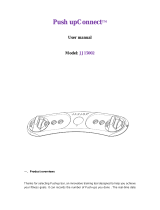Page is loading ...

Thank you for choosing
Golden Island
in preference to the vast number of other Slot-machines available on the market.
To gain satisfactory use from your Golden Island, please read the operating instructions
thoroughly.
Please store this manual in such a way to have it ready at hand when required.
For additional queries, our Hotline is at your service.
Call +43-7229-780 40 – ext. 250
Operating instructions Golden Island Machines manual. (English)
Valid for Version: GI - V1.10 S322B V1.12 S322B - V1.13 S322
(CG/HJP/EK – 14.08.2006)
The text passages and illustrations contained within this document were put together with the
greatest amount of care and attention, however, mistakes cannot be completely ruled out.
The manufacturer accepts no legal responsibility or liability in any form with regard to errors in
detail and any consequences that may arise from such errors.
The manufacturer is thankful for any suggestions for improvement or pointers leading to errors.
All rights – including any arising from photo-mechanical reproduction and storage in electronic
or any other medium – are reserved. The program, handbook and all components are subject
to international copyright regulations.
© 1996-2006 TAB-Austria
A-4052 Ansfelden, Haider Strasse 40
Tel. +43-7229-780 40 - 0*, Fax +43-7229-78 660
All rights reserved.
Page 3

Index
SETUP POINTERS 7
INITIAL OPERATION 8
SHORT INSTRUCTIONS 9
PROGRAM UPDATE 9
UPDATE AT MACHINE 9
ERROR HANDLING WITH DEFECT HARDWARE 10
1) INTEGRITY CHECK AT STARTUP FAILED 10
2) HARDWARE ERROR OF HDD 10
3) HARDWARE ERROR OF FRAM 10
DESCRIPTION OF THE MACHINE 11
GENERAL 11
OPERATING ELEMENTS 11
PC SYSTEM COMPONENTS 12
STANDARD 12
OPTIONAL 12
TECHNICAL DATA 13
MACHINE SIZES 13
ELECTRIC DATA 13
SERVICE FUNCTIONS - SUPERVISORS 14
ACTIVATION OPTIONS 15
MAIN PAGE WITH IDENTIFICATION FOR HEAD SUPERVISOR 16
MAIN PAGE WITH IDENTIFICATION (SUPERVISOR1 – 3) 17
1) HEAD SUPERVISOR - MAIN PAGE 18
1.1) HEAD SUPERVISOR OWN BOOKKEEPING 19
1.2) HEAD SUPERVISOR SUPERVISOR ACCOUNTS (1 - 3) 20
1.3) HEAD SUPERVISOR LAST 5 BILL AND GAME DATA 21
1.4) HEAD SUPERVISOR ACCOUNTING MAIN ACCOUNTING 22
Page 4
1.5) HEAD SUPERVISOR ACCOUNTING ACCOUNTING 23

1.6) HEAD SUPERVISOR ACCOUNTING PROTOCOL 24
1.7) HEAD SUPERVISOR PIN SETTINGS 25
1.8) HOPPER REFILL 26
1.9) HEAD SUPERVISOR BASIC SETTINGS 27
2) SUPERVISOR (1 - 3) MAIN PAGE 28
2.1) SUPERVISOR LAST 5 BILL AND GAME DATA 29
2.2) SUPERVISOR (1 - 3) ACCOUNTING 30
2.3) SUPERVISOR (1 - 3) PIN SETTINGS 31
2.4) SUPERVISOR (1 - 3) REFILL HOPPER 32
2.5) SUPERVISOR (1 - 3) BASIC SETTINGS 33
1) GAME DESCRIPTIONS 34
1.1) GAME SELECTION 34
1.1) DESCRIPTION 34
2) KENO 35
2.1) GAME DESCRIPTION 35
2.2) GAME SEQUENCE 35
2.3) WINNING COMBINATIONS AND THE CORRESPONDING WIN FACTORS 36
3) ROYAL LINER 38
3.1) GAME DESCRIPTION 38
3.2) GAME SEQUENCE 38
3.3) WINNING COMBINATIONS AND THE CORRESPONDING WIN FACTORS 39
4) CARIBBEAN GOLD 42
4.1) GAME DESCRIPTION 42
4.2) GAME SEQUENCE 42
4.3) WINNING COMBINATIONS AND THE CORRESPONDING WIN FACTORS 43
5) ROULETTE 46
5.1) GAME DESCRIPTION 46
5.2) GAME SEQUENCE 46
5.3) WINNING COMBINATIONS AND THE CORRESPONDING WIN FACTORS 48
6) ROYAL POKER 50
6.1) GAME DESCRIPTION 50
6.2) GAME SEQUENCE 50
6.3) WINNING COMBINATIONS AND THE CORRESPONDING WIN FACTORS 51
7) GAMBLE-LADDER 53
7.1) DESCRIPTION 53
TROUBLESHOOTING 54
CABLE PLAN 57
DECLARATION OF CE CONFORMITY 58
END-USER LICENSE AGREEMENT FOR MICROSOFT SOFTWARE 59
Page 5

Setup Pointers
Safety regulations for the user:
The machine may only be operated in dry rooms and connected to a safety
plug socket that complies with the relevant safety standards.
• Before starting the machine, it should be allowed to attain room temperature.
• Check the main voltage before connecting the machine!
• The machine is designed for an alternating voltage of 230 Volt (or 115 Volt if specified
on the type plate), 50 Hz (or 60 Hz) and 210 W power.
• The machine may only be operated with a 3,15 amp fuse.
• In case of breakage to housing parts, protruding wires, machine fires or smashed picture
tubes the machine must be immediately switched off and the main plug disconnected.
• Defective or bare wire cables, especially power cables and plug connecters must be
replaced.
IMPORTANT!
In such cases ensure that any machine contact is avoided and that it cannot be
switched on!
• The recommended ambient temperature is 5 – 35 Degrees on the Celsius scale.
• The recommended working temperature is 15 – 40 Degrees on the Celsius scale.
• The recommended absolute humidity is between 30% and 75% RG, not condensed.
• When positioned alongside other machines, interference in normal operation
may occur.
Please pay attention to the licensing terms and conditions of Microsoft.
Disposal of Old Electrical & Electronic Equipment
(Applicable in the European Union and other European
countries with separate collection systems
This symbol on the product or on its packaging indicates that this product shall not be treated as household waste.
Instead it shall be handed over to the applicable collection point for the recycling of electrical and electronic
equipment. By ensuring this product is disposed of correctly, you will help prevent potential negative
consequences for the environment and human health, which could otherwise be caused by inappropriate waste
handling of this product. The recycling of materials will help to conserve natural resources. For more detailed
information about recycling of this product, please contact your local city office, your household waste disposal
service or the company where you purchased the product.
Page 7

Initial Operation
Each machine has already been tested at the factory and is delivered with initial settings
pre-programmed.
We recommend to wait for 15 minutes before initial operation so that the machine can reach
optimal operation temperature.
However, temperature differences can change the touch screen settings so that they are no
longer correct. Therefore, when a machine is put in operation for the first time, we recommend
to ALWAYS observe the following procedure:
1. Turn on the machine:
With the switch located on the back, the program starts automatically.
2. Open the front door and turn on the operator switch:
The Golden Island operator mode appears on the screen.
3. Calibration of the touch screen:
Tap "Basic settings", then “Calibration”.
Sit in a perfectly straight way, well-centred position, at a 90° angle in front of the machine
and follow the instructions on the display exactly.
4. Setting the volume:
Under "Basic settings” you can adjust the volume for the game mode and the stand-by
mode by using the buttons.
5. Via the "Back" button you reach the test mode main menu, turn off the operator switch
and the game area is automatically restarted.
Page 8

Short Instructions
Program Update
Every machine is delivered pre-programmed, when changing to a new software an update
must be carried out.
Update at Machine
The “Golden Island” software is on the installed HDD in the PC of the machine. The update is
done by copying the update HDD in the plug connector to the installed HDD. In some
configurations the plug connector is plumbed and an update can only be made by opening the
plumb and docking the update disk via an IDE cable within the PC box.
Important:
During an update the PC must be an integral part of the machine.
Furthermore the machine (e.g. VC2, Strato-Steel, Cosmo or Nevada) must be connected to the
correct cable harness. The cable harness is then detected automatically by the update program
and the correct software is installed.
Procedure:
• Switch machine off.
• Dock the update HDD to the plug connector of the PC.
• Switch machine on.
• If the update tool finds an activated operator switch, you may choose for additional
update options.
• Copy procedure is started automatically.
• The internal hard disk is checked and if necessary newly setup.
This can lead to a restart of the machine.
• Turn machine off at final message “Update finished – Please switch off, remove update
disk and switch on again“.
• Test function is started automatically (duration approximately. 1-2 min., procedure is the
same as copying).
• Wait for final message “Initialization complete – Please press Restart to finish” or wait 30
seconds for automatic restart of the machine.
• After initial setup a touch screen calibration is started automatically.
• Calibrate touch screen or wait 30 seconds for automatic finish without new calibration.
• Update process is finished when game software is started.
Page 9

Error handling with defect hardware
1) Integrity check at startup failed
The machine stopped, Error message on the screen: “Program Error (hard disc)”, no more
credits will be accepted, no more action possible from the player, operator invention is
required.
Solution:
An update has to be performed with an update disk with the same version by an authorized
person.
After that the Critical Memory will be restored from the data’s in the FRAM (if they are correct)
to the hard disk. If there is still an error, the hard disk is defect and must be changed.
2) Hardware error of HDD
In this case, mostly the machine will not work anyway.
Solution:
Hard disk must be changed by an authorized person with a hard disk containing the same
version or with a new hard disk but then an update has to be performed on the machine with an
update disk containing the same version.
After that the Critical Memory will be restored from the data’s in the FRAM (if they are correct)
to the new internal hard disk.
3) Hardware error of FRAM
A “blue screen” will be shown and the machine stops immediately.
Solution:
I/O Controller card must be changed by an authorized person.
After that the Critical Memory will be restored from the data’s on the hard disk
(if they are correct) to the FRAM on the new I/O Controller card.
Page 10

Description of the Machine
General
“Golden Island” is an ergonomically designed slot machine.
The machine contains an electronic coin acceptor, a 17” or 19" TFT-Display with touch screen
and a complete PC system. Optionally - depending on the model - maximal two hoppers and a
banknote acceptor can be added to the machine.
Operating Elements
All games in the “Golden Island” are played via touch screen and/or push buttons.
There are totally 6 push buttons that can be used optionally to the touch screen for various
functions.
The functions of the operator mode are precisely described in the operator manual.
By switching on operator mode at booting the machine you are able to enter the
following programs (only during normal start):
Request File check:
⇒ Manual data test.
Request touch calibration:
⇒ Calibration of the touch screen.
Page 11

PC System Components
Standard
• PC-System with Intel Pentium 4 Processor (2,4 GHz), PCI-Bus and
min. 256 MB RAM
• On-Board display adapter with ATI chipset, (1280 x 1024 Pixel resolution, High Colour)
• On-Board 16 bit sound card
• Min. 20 GB hard disk
• TAB I/O Interface card with security memory
• 17” TFT display and USB Touch-Screen Controller
• Electronic coin checker
Optional
• Bank note checker (NV9 with stacker facility)
• Switch lock system (EKEY)
• Remote key switch
Page 12

Technical data
Machine sizes
unpacked packed
Depth 44 cm 49 cm
Width 55 cm 58 cm
Height 35 cm 43 cm
Weight 25 kg1 27,6 kg
Electric data
Power connection: 230 Volt to plug socket
Power: 210 watts
Fuse: 3,15 ampere
Note:
The following should be observed when connecting several machines to a power distributor:
No more than three machines should be connected to one properly installed power connection,
which should possess a 13-amp fuse.
Page 13
1 The weight may vary depending on the installed optional components.

Service functions - supervisors
Service functions are activated with the service switch. The functions can be called up from
menu control and before every game start.
Note:
Several accounting functions can be limited or deactivated or can be unavailable depending
your machine’s configuration.
Different services can be called up depending on the authorisation status. The head supervisor
has the highest authorisation status and can therefore administrate the PIN of the three other
supervisors. In addition, the accounts of the different supervisors are administrated. These
accounts merely serve as accounts between the head supervisor and the other supervisors
and play no role in the main bookkeeping.
If the head supervisor has no PIN it is not possible to activate supervisors 1-3, as an
authentication (switch) and identification (PIN) is necessary for distinction. Without a PIN only
the head supervisor has a supervising function.
The volume can be adjusted independent of the supervisor for the game and standby mode.
Term Descriptions:
Operator: Owner of the machine.
The Operator has the highest authorisation in the operator mode.
Head Supervisor: Operator or administrator of the machine.
The Head supervisor has the second highest authorisation status and
accounts the cashbox content with the operator.
Supervisor(s): Supervisors have only attending functions;
Accounting is only possible with the head supervisor.
Hardlock-Dongle: Defines the configuration of the game software.
All requirements of the country-specific licence are adjusted here.
Page 14

Main Page with identification (Supervisor1 – 3)
By pressing the appropriate push button the supervisor must authenticate and then identify by
inserting the PIN. After entering the PIN wrong three times the PIN is locked for one hour. A
locked pin can only be unlocked by a person with a higher authorisation status (e.g. head
supervisor).
Page 17
/