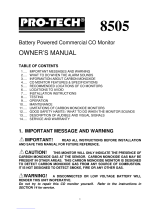Page is loading ...

2
THE PhD ULTRA PERSONAL PORTABLE GAS DETECTOR HAS BEEN DESIGNED FOR
THE DETECTION OF OXYGEN DEFICIENCIES, FLAMMABLE GAS, AND TOXIC VAPOR
ACCUMULATIONS.
IN ORDER TO ASSURE THAT THE USER IS PROPERLY WARNED OF POTENTIALLY
DANGEROUS ATMOSPHERIC CONDITIONS, IT IS ESSENTIAL THAT THE INSTRUCTIONS
IN THIS MANUAL BE READ, FULLY UNDERSTOOD, AND FOLLOWED.
AVERTISSEMENT: LIRE ATTENTIVEMENT LES INSTRUCTIONS AVANT DE METTRE EN
MARCHE.
PhD Ultra Operation Manual
Version 2.60
Copyright 2008
by
Biosystems LLC, A Bacou-Dalloz Company
Middletown, Connecticut 06457
All rights reserved.
No page or part of this operation manual may be reproduced in any form
without written permission of the copyright owner shown above.

3
Table of Contents
INTRODUCTION 7
SIGNAL WORDS 7
WARNINGS 8
CHAPTER 1 PHD ULTRA DESCRIPTION 9
1.1 PHDULTRA CAPABILITIES 9
1.2 METHODS OF SAMPLING 9
1.3 MULTI-SENSOR CAPABILITY 9
1.4 CALIBRATION 9
1.5 INSTRUMENT IDENTIFIERS 10
1.6 ALARM LOGIC 10
1.6.1 Atmospheric hazard alarms 10
1.6.2 Sensor overrange alarms 10
1.6.3 Low battery alarms 10
1.6.3.1 LOW BATTERY ALARM SETTINGS FOR NICAD BATTERY PACKS 11
1.6.3.2 LOW BATTERY ALARM SETTINGS FOR ALKALINE BATTERY PACKS 11
1.6.4 Other alarms and special microprocessor features 11
1.6.4.1 COMBUSTIBLE SENSOR “OVER-LIMIT” ALARM LATCH 11
1.6.4.2 MISSING SENSOR 11
1.6.4.3 “NEEDS CAL” 11
1.6.4.4 “CAN’T ID SENSOR” 11
1.6.4.5 DOWN-SCALE OR NEGATIVE READING ALARMS 12
1.6.4.6 TEMPERATURE OUT OF RANGE 12
1.6.4.7 OTHER ELECTRONIC SAFEGUARDS 12
1.6.4.8 SECURITY BEEP 12
1.7 INSTRUMENT FIRMWARE REQUIREMENT FOR COMPATIBILITY WITH THE IQ SYSTEM 12
1.8 CLASSIFICATION FOR INTRINSIC SAFETY 12
1.9 OPTIONS 12
1.9.1 Sensors 12
1.9.2 Batteries 12
1.9.2.1 NICAD BATTERY PACK 13
1.9.2.2 DISPOSABLE ALKALINE BATTERY PACK 13
1.9.3 Continuous sample draw pump 13
1.10 PHDULTRA DESIGN COMPONENTS 13
1.11 PHDULTRA ACCESSORIES 14
1.11.1 “Alkaline” PhD Ultra detectors 14
1.11.2 “NiCad” PhD Ultra detectors 14
1.11 PHDULTRA KITS 14
1.11.1 PhD Ultra Confined Space Kits 14
1.11.2 PhD Ultra Value Packs 14
CHAPTER 2 BASIC OPERATION 15
2.1 OPERATION OVERVIEW 15
2.1.1 Turning the PhD Ultra on 15
2.1.2 Start-up sequence 15
2.1.3 Other start-up screens 16
2.1.3.1 “SELF-ADJUSTING” OR “CORRECTING” 16
2.1.3.2 “NON-STANDARD ALARMS” 16
2.1.3.3 “NEEDS CAL” 16
2.1.4 Turning the PhD Ultra off 16
2.2 OPERATING MODES 16

4
2.2.1 Text Only mode 16
2.2.2 Basic mode 17
2.2.3 Technician mode 17
2.2.3.1 PEAK READINGS 17
2.2.3.2 STEL READINGS 17
2.2.3.3 TWA READINGS 18
2.2.3.4 RUNTIME SCREEN 18
2.2.4 Changing operating modes 18
2.3 BATTERIES 18
2.3.1 NiCad battery pack 19
2.3.2 Disposable alkaline battery pack 19
2.3.3 Low battery alarms 19
2.3.3.1 LOW BATTERY ALARM SETTINGS FOR NICAD BATTERY PACKS 19
2.3.3.2 LOW BATTERY ALARM SETTINGS FOR ALKALINE BATTERY PACKS 19
2.3.4 Recharging NiCad battery packs 19
2.3.4.1 CHARGING PROCEDURE WITH NICAD BATTERY PACK INSTALLED 20
2.3.4.2 CHARGING THE NICAD BATTERY PACK SEPARATELY FROM THE INSTRUMENT 20
2.3.4.3 “CYCLING” NICAD BATTERY PACKS 20
2.4 METHODS OF SAMPLING 21
2.4.1 Using the hand aspirated sample draw kit 21
2.4.2 Continuous (slip-on) sample draw pump 21
2.4.2.1 USING THE CONTINUOUS SAMPLE DRAW PUMP 22
2.4.2.2 PROTECTIVE “LOW FLOW” SHUT-DOWNS 23
2.4.2.3 RESUMING DIFFUSION MONITORING 23
2.4.3 Sample probe assembly 23
2.4.3.1 CHANGING SAMPLE PROBE FILTERS 23
2.4.3.2 CHANGING SAMPLE PROBE TUBES 23
2.5 BIOSYSTEMS EEPROM EQUIPPED “SMART SENSORS” 24
2.5.1 Identification of type of sensor by instrument 24
2.5.2 Other information stored with the sensor EEPROM 24
2.5.3 Sensor replacement 24
2.5.4 Missing sensor 24
2.5.5 “Can’t ID sensor” 24
CHAPTER 3 CALIBRATION 25
3.1 VERIFICATION OF ACCURACY 25
3.1.1 Effect of contaminants on PhD Ultra sensors 25
3.1.1.1 EFFECTS OF CONTAMINANTS ON OXYGEN SENSORS 25
3.1.1.2 EFFECTS OF CONTAMINANTS ON COMBUSTIBLE SENSORS 25
3.1.1.2.1 Effects of high concentrations of combustible gas on the combustible sensor 26
3.1.1.3 EFFECTS OF CONTAMINANTS ON TOXIC GAS SENSORS 26
3.1.2 Biosystems “CO Plus” dual purpose carbon monoxide / hydrogen sulfide sensor 26
3.1.2.1 RELATIVE RESPONSE OF THE “CO PLUS” SENSOR TO CARBON MONOXIDE AND HYDROGEN
SULFIDE 27
3.1.3 Choosing the correct calibration gas mixture 27
3.2 FRESH AIR "ZERO" CALIBRATION 27
3.3 FUNCTIONAL (BUMP) TEST 28
3.4 AUTO-CALIBRATION 28
3.4.1 Fresh air "zero" auto-calibration sequence 28
3.4.1.1 READING “TOO HIGH” OR “TOO LOW” FOR ZERO ADJUST 29
3.4.2 “Span” auto-calibration sequence 29
3.5 MANUAL CALIBRATION PROCEDURE 30
3.5.1 Manual fresh air "zero" through keypad buttons 30

5
3.5.2 Span calibration using keypad buttons 31
CHAPTER 4 PHD ULTRA ADVANCED FUNCTIONS 33
4.1 PHDULTRA ADVANCED FEATURES OVERVIEW 33
4.2 SETTING ALARM LEVELS 33
4.2.1 Alarm adjustment sequence 33
4.2.2 Viewing current or restoring the factory default alarm settings 34
4.2.2.1 VIEWING CURRENT ALARM SETTINGS 34
4.2.2.2 VIEWING OR RESTORING FACTORY DEFAULT ALARM SETTINGS 34
4.3 INSTRUMENT SETUP 34
4.3.1 Configuration setup choices 35
4.3.2 Changing the precision of the toxic sensor read-out 35
4.3.3 Assigning an instrument identification number 35
4.3.4"Alarm latch" command 35
4.3.5 OK Latch - Text Only mode 36
4.3.6 Security beep 36
4.3.7 Low temperature alarms 36
4.3.8 Operating mode 36
4.3.9 Combustible sensor setting 36
4.3.9.1 CALIBRATING THE COMBUSTIBLE SENSOR IN CH4 MODE. 37
4.3.10 Calibration gas concentration 37
4.3.10.1 “CO PLUS” SENSOR CALIBRATION GAS SCREEN 37
4.3.11 Temperature Compensation 38
4.3.12 Saving changes and exiting the Instrument Setup mode 38
4.4 RE-INITIALIZING THE PHDULTRA 38
4.5 RECORD KEEPING 39
4.5.1 PhD Ultra datalogging overview 39
4.5.2 Optional Datalink and Gas Detection Database Software Kit 39
4.5.3 Adjusting record keeping parameters 40
4.5.3.1 ENTERING THE DATALOGGING ADJUST MODE 40
4.5.3.2 ADJUSTING THE SAMPLING INTERVAL 40
4.5.3.3 SETTING THE TIME AND DATE 40
4.5.3.4 SETTING THE COMMUNICATION RATE 41
4.5.3.5 CLEAR DATALOGGER MEMORY VIA PUSH-BUTTONS 41
4.5.3.6 EXITING THE DATALOGGING ADJUST MODE 42
4.5.4 Downloading recorded data 42
4.5.4.1 VIEWING DATA 42
4.5.5 Entering user ID and monitoring location identification number 42
4.5.5.1 LIST SET: SELECT USER / LOCATION INFORMATION FROM THE LIST 43
4.5.5.2 CUSTOM SET: ENTER NEW OR MODIFY USER / LOCATION INFORMATION 43
4.5.6 Downloading recorded data to a computer 44
4.5.7 Display “Service Due” dates 44
4.6 PASSCODE OVERVIEW 44
4.6.1.1 CHANGING THE PASSCODE 45
4.6.1.2 ENABLE/DISABLE THE PASSCODE 45
4.7 SOFTWARE /FLASH UPLOAD 45
CHAPTER 5 TROUBLE-SHOOTING AND REPAIR 46
5.1 CHANGING PHDULTRA SENSORS 46
5.2 TROUBLESHOOTING 47
5.2.1 Re-booting the microprocessor software 47
5.2.2 Specific problems 47
5.2.2.1 PROBLEM: UNIT WILL NOT TURN ON 47

6
5.2.2.2 PROBLEM: UNIT WILL NOT TURN OFF 47
5.2.2.3 PROBLEM: SENSOR READINGS UNSTABLE IN A KNOWN FRESH AIR ENVIRONMENT 48
5.2.2.4 PROBLEM: "X" APPEARS IN PLACE OF READING FOR SENSOR 48
5.2.2.5 PROBLEM: DISPLAY IS BLANK 48
5.2.2.6 PROBLEM: NO AUDIBLE ALARM 48
5.2.2.7 PROBLEM: KEYPAD BUTTONS (+,-, CAL, ALARM) DON'T WORK 48
5.2.2.8 PROBLEM: CAN’T MAKE A “ONE BUTTON” AUTO ZERO ADJUSTMENT (LCD SHOWS “TOO HIGH”
OR “TOO LOW” FOR ZERO ADJUST) 48
5.3 CHANGING THE PHDULTRA MICROPROCESSOR PROM CHIP 48
5.4 MOTORIZED PUMP MAINTENANCE 49
5.4.1 Internal pump filter replacement 50
5.4.2 Specific problems with motorized pump 51
5.4.2.1 PUMP WILL NOT TURN ON 51
5.4.2.2 CAN’T RESUME NORMAL OPERATION AFTER A “LOW FLOW” SHUT DOWN 51
5.5 RETURNING YOUR PHDULTRA TO BIOSYSTEMS FOR SERVICE OR REPAIR 51
APPENDICES 52
APPENDIX ATOXIC GAS MEASUREMENT -CEILINGS,TWAS AND STELS 52
APPENDIX BHOW TO DETERMINE WHERE TO SET YOUR ALARMS 53
APPENDIX CHOW TO CALIBRATE YOUR PHDULTRA IN CONTAMINATED AIR 56
APPENDIX DSUGGESTED CALIBRATION GASES 57
APPENDIX EPHDULTRA TOXIC SENSOR CROSS SENSITIVITY DATA 58
APPENDIX FCALIBRATION FREQUENCY 59
APPENDIX GBIOSYSTEMS STANDARD WARRANTY GAS DETECTION PRODUCTS 60

7
Introduction
The PhD Ultra is a personal, portable, microprocessor controlled gas detector that can monitor up to four
atmospheric hazards simultaneously. The PhD Ultra measures oxygen, combustible gas, and up to two additional
toxic gases. The PhD Ultra uses a top-mounted, back-lit, "Supertwist" LCD (liquid crystal display) to
simultaneously show readings of the gases being measured. A loud audible alarm and individual alarm lights for
each gas being monitored warn users of hazards.
The PhD Ultra offers a choice of three modes of operation, providing the right amount of information for users with
different needs. The PhD Ultra microprocessor software allows true one-button operation. All procedures
necessary for day-to-day operation, including automatic calibration adjustment, are controlled through the single
on / off “mode” button. Biosystems EEPROM equipped “Smart Sensors” automatically let the instrument know
which sensors are currently installed, assign the appropriate alarm settings, and let the instrument know if any
changes have been made to the sensors since the last time the instrument was turned on. Two types of
interchangeable battery packs (NiCad and disposable alkaline) provide up to 12 hours of continuous use.
The PhD Ultra is Classified by Underwriters Laboratories, Inc. and the Canadian Standards Association as to
Intrinsic Safety for use in Hazardous Locations Class I, Division 1, Groups A, B, C, and D.
Classification for intrinsic safety is based on tests conducted in explosive gas / air (21 % oxygen) mixtures only.
The PhD Ultra should not be used for combustible gas monitoring in atmospheres where oxygen concentrations
exceed 21.0% oxygen.
ONLY THE COMBUSTIBLE GAS DETECTION PORTION OF THIS INSTRUMENT HAS BEEN ASSESSED FOR
PERFORMANCE BY CSA.
UNIQUEMENT, LA PORTION POUR DÉTECTER LES GAZ COMBUSTIBLES DE CET INSTRUMENT A ÉTÉ ÉVALUÉE
PAR UNDERWRITERS LABORATORIES.
SUBSTITUTION OF COMPONENTS MAY IMPAIR INTRINSIC SAFETY.
AVERTISSEMENT: LA SUBSTITUTION DE COMPOSANTS PEUT COMPROMETTRE LA SÉCURITÉ INTRINSÈQUE.
FOR SAFETY REASONS THIS EQUIPMENT MUST BE OPERATED AND SERVICED BY QUALIFIED PERSONNEL
ONLY. READ AND UNDERSTAND THE INSTRUCTION MANUAL COMPLETELY BEFORE OPERATING OR
SERVICING.
ATTENTION: POUR DES RAISONS DE SÉCURITÉ, CET ÉQUIPMENT DOIT ETRE UTILISÉ, ENTRETENU ET RÉPARÉ
UNIQUEMENT PAR UN PERSONNEL QUALIFIÉ. ÉTUDIER LE MANUEL D'INSTRUCTIONS EN ENTIER AVANT
D'UTILISER, 'ENTRETENIR OU DE RÉPARER L'ÉQUIPMENT.
ANY RAPID UP-SCALE READING FOLLOWED BY A DECLINING OR ERRATIC READING MAY
INDICATE A GAS CONCENTRATION BEYOND UPPER SCALE LIMIT WHICH MAY BE HAZARDOUS.
Avertissement: Toute lecture rapide et positive, suivie d'une baisse subite au erratique de la valeur, peut
indiquer une concentration de gaz hors gamme de détection qui peut être dangereuse.
Signal Words
The following signal words, as defined by ANSI Z535.4-1998, are used in the PhD Ultra
Reference Manual.
indicates an imminently hazardous situation which, if not avoided,
will result in death or serious injury.
indicates a potentially hazardous situation which, if not avoided,
could result in death or serious injury.
indicates a potentially hazardous situation, which if not avoided, may
result in moderate or minor injury.
CAUTION used without the safety alert symbol indicates a potentially hazardous situation
which, if not avoided, may result in property damage.

8
Warnings
1. The PhD Ultra personal, portable gas detector has been designed for the detection
of dangerous atmospheric conditions. An alarm condition indicates the presence of a potentially
life-threatening hazard and should be taken very seriously.
2. In the event of an alarm condition it is important to follow established procedures.
The safest course of action is to immediately leave the affected area, and to return only after further
testing determines that the area is once again safe for entry. Failure to immediately leave the area
may result in serious injury or death.
3. Use only Duracell MN1500 or Ultra MX1500, Eveready Energizer E91-LR6, or
Eveready EN91 size AA 1.5V Alkaline batteries in the PhD Ultra Alkaline Battery Pack. Substitution of
batteries may impair intrinsic safety.
4. The accuracy of the PhD Ultra should be checked periodically with known
concentration calibration gas. Failure to check accuracy can lead to inaccurate and potentially
dangerous readings.
5. The accuracy of the PhD Ultra should be checked immediately following any
known exposure to contaminants by testing with known concentration test gas before further use.
Failure to check accuracy can lead to inaccurate and potentially dangerous readings.
6. A sensor that cannot be calibrated or is found to be out of tolerance should be
replaced immediately. An instrument that fails calibration may not be used until testing with known
concentration test gas determines that accuracy has been restored, and the instrument is once again
fit for use.
7. Do not reset the calibration gas concentration unless you are using a calibration
gas concentration that differs from the one that is normally supplied by Biosystems for use in
calibrating the PhD Ultra.
Customers are strongly urged to use only Biosystems calibration materials when calibrating the PhD
Ultra. Use of non-standard calibration gas and/or calibration kit components can lead to
dangerously inaccurate readings and may void the standard Biosystems warranty.
8. Use of non-standard calibration gas and/or calibration kit components when
calibrating the PhD Ultra can lead to inaccurate and potentially dangerous readings and may void the
standard Biosystems warranty.
Biosystems offers calibration kits and long-lasting cylinders of test gas specifically developed for
easy PhD Ultra calibration. Customers are strongly urged to use only Biosystems calibration
materials when calibrating the PhD Ultra.
9. Substitution of components may impair intrinsic safety.
10. For safety reasons this equipment must be operated and serviced by qualified
personnel only. Read and understand this reference manual before operating or servicing the PhD
Ultra.
11. A rapid up-scale reading followed by a declining or erratic reading may indicate a
hazardous combustible gas concentration that exceeds the PhD Ultra’s zero to 100 percent LEL
detection range.

9
Chapter 1 PhD Ultra Description
1.1 PhD Ultra capabilities
The PhD Ultra gas detector can be configured to
meet a wide variety of requirements. This chapter
provides an overview of many of the features of the
PhD Ultra. More detailed descriptions of the
features of the PhD Ultra are contained in the
subsequent chapters of this manual.
1.2 Methods of sampling
The PhD Ultra may be used in either diffusion or
sample-draw mode. In either mode, the gas sample
must reach the sensors for the instrument to register
a gas reading. The sensors are located inside of the
instrument under the sensor grill cover.
In diffusion mode, the atmosphere being measured
reaches the sensors by diffusing through vents in
the sensor compartment cover. Normal air
movements are enough to carry the sample to the
sensors. The sensors react quickly to changes in
the concentrations of the gases being measured.
Diffusion-style operation monitors only the
atmosphere that immediately surrounds the
detector.
The PhD Ultra can also be used to sample remote
locations with either the hand-aspirated sample-
draw kit that is included with every PhD Ultra, or
with a motorized continuous sample draw pump that
is available separately. During remote sampling,
the gas sample is drawn into the sensor
compartment through the probe assembly and a
length of tubing.
Use of the sample draw kits is covered in
Chapter 2.
1.3 Multi-sensor capability
The PhD Ultra can be configured to simultaneously
monitor oxygen, combustible gases and vapors and
up to two toxic gases. Sensors can be added,
removed and replaced in the field. The PhD Ultra
microprocessor and “Smart Sensor” circuitry
eliminates the need for manual switch setting and
other laborious set-up procedures.
It is necessary to verify the accuracy of the PhD
Ultra by calibration with known concentration
test gas whenever a change is made to the
sensors installed in the instrument.
The PhD Ultra design uses highly specific,
electrochemical toxic sensors that have been
designed to minimize the effects of common
interfering gases. These sensors provide accurate,
dependable readings for toxic gases commonly
encountered during confined space entry and other
industrial applications. A wide variety of toxic
sensors is available for use in the PhD Ultra.
In addition to sensors designed to measure specific
toxic hazards, Biosystems also offers a dual
purpose electrochemical sensor designed to detect
both carbon monoxide and hydrogen sulfide. The
“CO Plus” sensor is ideal for situations requiring use
of a single sensor to monitor for both toxic hazards.
Different measurement units are used depending on
the gas being measured:
Sensor Range Resolution
LEL 0 – 100% LEL 1% LEL
O2 0 – 30 %/Vol. 0.1%
CO 0 – 1000 PPM 1 PPM
H2S 0 – 200 PPM 1 PPM
SO2 0 – 150 PPM 0.1 PPM
NH3
(-04 version) 0 – 50 PPM 1 PPM
CO Plus CO: 0 – 1000 PPM
H2S: 0 – 200 PPM 1 PPM
Cl2 0 – 50 PPM 0.1 PPM
ClO2 0 – 15 PPM 0.1 PPM
NO 0 – 350 PPM 1 PPM
NO2 0 – 50 PPM 0.1 PPM
HCN 0 – 100 PPM 0.2 PPM
PH3 0 – 20 PPM 0.1 PPM
NH3
(-21 version) 0 – 100 PPM 1 PPM
Table 1.3. PhD Ultra Ranges and Resolutions by
Sensor Type
Sensor configuration procedures are discussed
in greater detail in section 2.5.
1.4 Calibration
The PhD Ultra detector has been designed for easy
calibration.
Accuracy of the PhD Ultra
should be checked periodically with known
concentration calibration gas. Failure to check
accuracy can lead to inaccurate and potentially
dangerous readings.
Accuracy may be verified at any time while the
instrument is in normal operation. Press the mode
button three times within two seconds to place the
instrument in “Auto-Calibration Mode”.
Calibration is a two step procedure. In the first step
the PhD Ultra is taken to an area where the
atmosphere is fresh and a "zero" adjustment is
made automatically by pressing the on / off mode
button.
The second step is the sensor response or "span"
calibration adjustment. In this step the accuracy of
the sensors is verified by exposing them to known
concentration calibration gas. Once again, if
necessary, the sensitivity or “span” is adjusted
automatically.
Calibration procedures are discussed in detail in
Chapter 3.

10
Use of these procedures is reserved for
authorized personnel.
1.5 Instrument identifiers
The PhD Ultra includes two built-in instrument
identifiers: the Instrument ID and Serial Numbers.
The instrument serial number is assigned at the
factory and is shown on the label on the back of the
instrument case. It is also permanently stored in the
instrument memory and is displayed in the startup
screens. The instrument serial number may not be
modified by the user.
The instrument ID number is an identifier that is
assigned by the user. For instructions on changing
the instrument ID number see section 4.3.3.
1.6 Alarm logic
PhD Ultra gas alarms are user adjustable and may
be set anywhere within the range of the sensor
channel. When an alarm set point is exceeded a
loud audible alarm sounds and a bright red LED
alarm light flashes for each sensor that is in alarm.
PhD Ultra gas alarms are normally self-resetting.
When readings drop back below the pre-set alarm
levels, the instrument returns to normal operation,
and the visual and audible alarms cease.
It is possible to set PhD Ultra gas alarms so that
they "latch". In the latched condition, once an alarm
occurs both visual and audible alarms continue to
sound even after the atmospheric hazard has
cleared. The instrument must then be manually
reset before the alarms are silenced.
1.6.1 Atmospheric hazard alarms
The PhD Ultra portable gas
detector has been designed for the detection of
deficiencies of oxygen, accumulations of
flammable gases and vapors, and
accumulations of toxic vapors. An alarm
condition indicating the presence of one or
more of these potentially life-threatening
hazards should be taken very seriously.
In the event of an alarm
condition it is important to follow established
procedures. The safest course of action is to
immediately leave the affected area, and to
return only after further testing determines that
the area is once again safe for entry. Failure to
immediately leave the area may result in serious
injury or death.
A rapid up-scale reading
followed by a declining or erratic reading may
indicate a hazardous combustible gas
concentration that exceeds the PhD Ultra’s zero
to 100 percent LEL detection range. Failure to
immediately leave the area may result in serious
injury or death.
The combustible gas alarm is activated when the
percent LEL (Lower Explosive Limit) gas
concentration exceeds the pre-set alarm point.
Two oxygen alarm set points have been provided;
one for low concentrations associated with oxygen
deficiency and one for high concentrations
associated with oxygen enrichment.
Three alarm set points have been provided for each
toxic gas monitored; TWA (Time Weighted
Average), STEL (Short Term Exposure Limit), and
Ceiling.
Appendices A and B discuss alarm levels and
factory default alarm settings. The procedure
for adjusting alarm set points is discussed in
Chapter 4.
1.6.2 Sensor overrange alarms
If a sensor is exposed to a concentration of gas that
exceeds its established range, the PhD Ultra will go
into alarm. If the PEAK alarm is enabled, the
overrange alarm appears exactly the same as a
PEAK alarm, that is, the LED over the gas name
and the audible alarm are activated. If the PEAK
alarm is disabled, the overrange alarm is indicated
by flashing the numerical reading on and off while
the LED over the gas name and the audible alarm
are also activated. This applies to all toxic sensors.
If the LEL sensor goes into overrange alarm the
display will alternate between an “X” for the LEL
reading and an “LEL SENSOR OVER LIMIT”
message.
In the event of an LEL
overrange alarm the PhD Ultra must be turned
off, brought to an area that is known to be safe
and then turned on again to reset the alarm.
Note: The PhD Ultra features automatic warning
against LEL sensor response failure due to lack
of oxygen. When oxygen levels fall below 10%
of gross volume, the PhD Ultra will intermittently
display a message indicating that O2 is too low
for LEL to operate.
1.6.3 Low battery alarms
The PhD Ultra may be equipped with either a
rechargeable NiCad or an alkaline battery pack.
Alarms will be activated whenever battery voltage is
too low to allow the safe operation of the instrument.
The PhD Ultra is designed to automatically
determine which type of battery pack has been
installed, and use the appropriate low battery alarm
settings.

11
1.6.3.1 Low battery alarm settings for NiCad
battery packs
The PhD Ultra includes low battery alarms that are
activated whenever battery voltage approaches a
level that will soon lead to instrument shut down.
When the battery voltage in NiCad-equipped
instruments is reduced to approximately 3.3 volts,
an audible alarm will sound and the display will
indicate that a low battery condition exists. At this
stage, the low battery alarms may be silenced for a
fifteen-minute period by pressing the MODE button.
After the first low battery alarm, the alarm will sound
again every fifteen minutes until the voltage drops
to the “Very Low Battery” level.
The “Very Low Battery” level occurs when the
battery voltage drops to 3.25 volts. Due to the risk
of imminent shut down, when the battery voltage
reaches the “Very Low Battery” level it is no longer
possible to silence the low battery alarms. At this
point, it is necessary to immediately leave the
hazardous area in which the instrument is being
used.
When the voltage drops below 3.25 volts, the PhD
Ultra will display a "Dead Battery" message to warn
the user of imminent shut down. The instrument will
then automatically turn itself off.
Following any low battery alarm the batteries should
be replaced if the PhD Ultra is equipped with
alkaline batteries or the battery should be recharged
if the PhD Ultra is equipped with a NiCad
rechargeable battery.
1.6.3.2 Low battery alarm settings for alkaline
battery packs
If the PhD Ultra has been equipped with a
disposable alkaline battery pack, the initial low
battery alarm will be activated when voltage is
reduced to 3.2 Volts. Protective shutdown occurs at
3.1 Volts.
Use only Duracell MN1500 or
Ultra MX1500, Eveready Energizer E91-LR6, or
Eveready EN91 size AA 1.5V Alkaline batteries.
Substitution of batteries may impair intrinsic
safety.
1.6.4 Other alarms and special
microprocessor features
PhD Ultra software includes a number of additional
alarms designed to safeguard proper use of the
instrument. When the PhD Ultra detects that an
electronic fault or failure condition has occurred the
proper audible and visual alarms will be activated
and an explanatory message will be displayed.
The PhD Ultra is designed to
detect potentially life threatening atmospheric
conditions. Any alarm condition should be
taken seriously. The safest course of action is
to immediately leave the affected area, and
return only after further testing determines that
the area is once again safe for entry.
1.6.4.1 Combustible sensor “over-limit” alarm
latch
Protective software “latches” the combustible alarm
when the sensor is exposed to 100 % LEL
combustible gas. Under these conditions the
combustible gas reading will show an “X” to indicate
an over-limit condition. The current gas reading
display will alternate with a screen showing the
message “LEL sensor over limit”. The audible and
visual alarms will sound continuously until the
instrument is manually reset by turning it off, and
then turning the instrument back on in an area
where the air is known to be fresh.
The “over-limit” alarm condition is discussed in
detail in Chapter 3.
1.6.4.2 Missing sensor
The PhD Ultra continually monitors sensor status.
When the instrument recognizes that a sensor is
missing, the display will show “X” instead of the
normal gas reading, the audible alarm will sound
and the LED indicator for the affected sensor will be
activated. Alarms will be silenced when the sensor
is replaced.
1.6.4.3 “Needs Cal”
Whenever the instrument is turned on, the PhD
Ultra automatically determines and displays
readings for the sensors that are recognized by the
instrument. If changes have been made to the type
or number of sensors installed since the last time
the instrument was turned on, the audible alarm will
be activated and a “Needs Calibration” message will
be displayed. A message screen will indicate which
sensors must be calibrated before further use.
A sensor that cannot be
calibrated or is found to be out of tolerance
must be replaced immediately. An instrument
that fails calibration may not be used until
testing with known concentration test gas
determines that accuracy has been restored,
and the instrument is once again fit for use.
1.6.4.4 “Can’t ID sensor”
If the PhD Ultra is unable to read the EEPROM of a
smart sensor currently installed, or if a smart sensor
is removed while the instrument is turned off without
being replaced with another sensor, a “Can’t ID
Sensor” message will be displayed for the affected
sensor channel (e.g. toxic 1”). Press the mode
button to acknowledge the condition and the
instrument will proceed to operate with those
sensors that can be successfully read.

12
1.6.4.5 Down-scale or negative reading alarms
Significantly negative or “down-scale” readings
cause the activation of PhD Ultra audible and visual
alarms. Downscale alarm settings are assigned at
the factory on a sensor-specific basis. For most
toxic sensors the downscale alarm is set to negative
one-half of the TWA alarm currently installed. (As
an example, if the TWA alarm is set at 15 PPM,
readings of negative 7.5 PPM would activate this
alarm.)
1.6.4.6 Temperature out of range
The PhD Ultra design includes a temperature sensor
located inside the instrument case in the area where
the gas sensors are located. The microprocessor
automatically adjusts the sensor output to
compensate for temperature changes in the area in
which the instrument is being operated. If the
temperature falls outside the range for which the
instrument can fully compensate, the current gas
reading screen will show a “T” in place of the
reading for the affected sensor.
1.6.4.7 Other electronic safeguards
Several automatic programs prevent tampering and
misuse of the PhD Ultra by unauthorized persons.
Each time the detector is turned on, an electronic
self-test is performed that assures the user of proper
performance. The sensors, LED alarm lights, and
audible alarm are automatically tested whenever the
PhD Ultra is turned on. The battery is monitored
continuously for proper voltage. Detected electronic
faults cause the activation of the appropriate alarms
and the display of the appropriate explanatory
message.
1.6.4.8 Security beep
The PhD Ultra may also be set-up to periodically
“beep” to indicate that the instrument is turned on.
Adding a security beep as well as making use of
other optional set-up choices is done by using the
four buttons on the instrument keypad located under
the belt clip on the back of the instrument housing.
Chapter 4 describes PhD Ultra advanced
technical features in greater detail.
1.7 Instrument Firmware Requirement
for Compatibility with the IQ
System
Biosystems IQ System is an automated calibration
station coupled with a data management system.
To be compatible with the IQ System, the PhD Ultra
must have instrument firmware version 3.40 or
higher.
Instrument firmware version is given immediately
after the PhD Ultra is turned on.
1.8 Classification for intrinsic safety
The PhD Ultra is Classified by Underwriters
Laboratories, Inc. and the Canadian Standards
Association as to Intrinsic Safety for use in
Hazardous Locations Class I, Division 1, Groups A,
B, C, & D. This means that the PhD Ultra has been
successfully tested for safety in combustible gas /
air (21 % oxygen) mixtures.
1.9 Options
1.9.1 Sensors
The PhD Ultra can be configured to detect oxygen,
combustible gas, and up to two toxic gases. The
sensor configuration may be changed in the field, or
specified at the time of purchase. Calibration is
required after any sensor change.
1.9.2 Batteries
PhD Ultra batteries are housed in removable snap-
in battery packs. Two types of battery packs
(rechargeable NiCad and alkaline) are available for
use. Battery packs are clearly labeled as containing
either NiCad or disposable alkaline batteries.
Battery packs are interchangeable. Battery packs
can be replaced while the instrument is in the field.
It is not necessary to open the instrument case to
replace the battery pack that is currently installed.
The PhD Ultra should be turned off before changing
or replacing battery packs. A spring-loaded catch
holds the battery pack firmly in place in the
instrument chassis. To remove the battery pack first
pull back on the spring loaded catch, then pull the
battery pack upward and backwards (towards the
rear of the instrument).
To replace the battery pack, seat the notch in the
front of the battery pack housing to the matching lip
in the PhD Ultra instrument case. When the battery
pack is properly positioned, press down gently on
the rear of the battery pack to engage the spring
loaded catch.
Do not store or leave your PhD Ultra with the
battery pack removed.
Toxic sensors must be allowed to “warm-up” or
stabilize when first installed in an instrument. When
there is a power interruption (as when the battery
pack is removed) the toxic sensors begin to
destabilize. The longer a toxic sensor is without
power the longer it will take for re-stabilization.
See the sensor stabilization chart in section 5.1
for more details.
Note: The PhD Ultra is designed to turn itself on
whenever a battery pack is removed and
replaced. This is to ensure that in the event of
an interruption in power the instrument is not
accidentally turned off. Any time the battery

13
pack is momentarily removed or replaced with
another it will be necessary to manually turn the
PhD Ultra off if the instrument is not going to be
put to immediate use.
1.9.2.1 NiCad battery pack
The rechargeable NiCad battery pack is designed to
provide up to 12 hours of continuous use. The
NiCad battery pack is a sealed assembly and may
not be disassembled in the field.
The NiCad battery may be recharged while the pack
is installed in the instrument, or the battery pack
may be removed from the instrument for separate
recharging in the PhD Ultra Fast Charger.
Fully assembled NiCad battery packs may be
removed or replaced while the instrument is being
used in a hazardous location.
To maintain intrinsic safety,
the PhD Ultra may not be located in a hazardous
location while being recharged. If the NiCad
battery pack is being recharged separately from
the instrument, then the PhD Ultra Fast Charger
must not be located in a hazardous area.
1.9.2.2 Disposable alkaline battery pack
The PhD Ultra may also be equipped with a battery
pack designed to hold 3 AA disposable alkaline
batteries. A set of alkaline batteries will provide up
to 12 hours of continuous use. The alkaline battery
pack is removed in the same manner as the NiCad
pack. The alkaline pack must be removed from the
instrument in order to replace expended batteries.
The alkaline pack is opened by removing the
Phillips screw on the bottom of the battery pack,
then squeezing the ends of the pack and gently
removing the cover.
Only fully assembled alkaline
battery packs may be removed or replaced while
the instrument is being used in a hazardous
location. Alkaline battery packs may not be
opened and alkaline batteries may not be
replaced while the battery pack is located in a
hazardous area.
Battery replacement and charging procedures
are covered in greater detail in chapter 2.
1.9.3 Continuous sample draw pump
An optional slip-on, motorized sample-draw pump is
available for situations requiring continuous "hands
free" remote monitoring. The PhD Ultra’s Intrinsic
Safety Classification by UL and CSA includes the
use of the PhD Ultra pump.
The pump contains a pressure sensor that detects
when water or other fluids are being drawn into the
unit, and immediately acts to shut off the pump in
order to protect the sensors, pump, and other PhD
Ultra components from damage.
Pump status is continuously monitored by the
microprocessor. A flashing “P” in the upper left
corner of the instrument display indicates when the
pump is attached and operating properly. Low flow
or other pump fault conditions activate an audible
alarm and cause the display of the appropriate
explanatory message.
The sample pump is powered directly by the PhD
Ultra battery. Both alkaline and NiCad battery packs
are designed to provide at least 8 hours of
continuous pump operation even when the
instrument is operated in low light conditions and the
backlight is continuously lit.
1.10 PhD Ultra design components
Figure 1.10.1. Major PhD Ultra Features (Top and
Front Surfaces)
Figure 1.10.2. Major PhD Ultra Features (Bottom)
(1) Case: The instrument is enclosed in a solid,
stainless steel-impregnated polycarbonate case.
A water-resistant PVC gasket between the upper
and lower sections of the case protects against
leakage or exposure to liquids.
(2) Front face: The front face of the instrument
houses the meter display and alarm lights.

14
(3) LCD display: A "Supertwist" liquid crystal
display (LCD) meter allows display of readings,
messages, and other information.
(4) Alarm lights: Four LED (light emitting diode)
alarm lights provide a visual indication of alarm
state. Each light is dedicated to a single
channel of detection, and will emit a bright red
light when a sensor alarm level is exceeded.
One of the alarm light assemblies also includes
a photo-sensor used to monitor the level of
background illumination. An automatically-
activated backlight brightens the meter display
whenever the instrument is taken into a dark
area.
(5) On / Off "mode" button: The large black push-
button is called the "mode" button. It is used to
turn the PhD Ultra on and off and to control
most other operations, including the automatic
calibration adjustment.
(6) Sensor compartment cover: The sensors are
protected by a vented sensor compartment
cover. Its own protective filter cap individually
protects each sensor. A water-resistant PVC
gasket and inner-liner protect the instrument
against leakage or exposure to liquids.
(7) Audible alarm orifice: A cylindrical orifice
extending through the sensor compartment
cover houses the audible alarm. The waterproof
audible alarm seats directly to the PVC inner-
liner to protect the instrument against leakage or
exposure to liquids.
(8) Battery pack: Two types of interchangeable
battery packs (rechargeable NiCad and
disposable alkaline) are available for use in the
PhD Ultra. NiCad battery packs may be
recharged while the pack is installed in the
instrument, or the battery pack may be removed
from the instrument and recharged separately.
Chapter 2 of the PhD Ultra owner's manual
covers battery replacement and charging
procedures.
(9) Battery charger connector: A water-resistant
connector at the rear of the case is used to
connect the PhD Ultra to the “drop in” style PhD
Ultra fast charger.
(10) Bottom surface: A sturdy clip allows the
user to wear the PhD Ultra on a belt or other
article of clothing. Snaps are provided to hold
the PhD Ultra securely in the padded leather
weather cover.
(11) Key pad: The key pad is located on the
back of the PhD Ultra under the belt clip. Slide
the belt clip towards the rear of the instrument to
access the four small push-buttons. The key
pad consists of, four buttons labeled “+”, “-”,
“CAL”, and "ALM”. These buttons are normally
only used during set-up and other programming
procedures.
Use of these push buttons is reserved for
authorized personnel.
1.11 PhD Ultra accessories
Each PhD Ultra is delivered in a foam lined box
containing the PhD Ultra detector, padded leather
weather cover, carrying strap, sample draw /
calibration adopter, hand-aspirated sample-draw kit
(with 10 feet of sample draw tubing), 2 feet of
additional tubing for use during calibration,
reference manual, quick reference card, and
comprehensive training video.
The sample draw kit comprises a slip-on sample
draw / calibration adapter, squeeze bulb, sample
probe, replacement sample probe filters, and ten
feet of tubing.
1.11.1 “Alkaline” PhD Ultra detectors
If the PhD Ultra has been purchased as an “alkaline”
instrument the standard accessories also include an
alkaline battery pack and a set of 3 disposable AA
alkaline batteries.
1.11.2 “NiCad” PhD Ultra detectors
If the PhD Ultra has been purchased as a “NiCad”
instrument the standard accessories additionally
include a NiCad battery pack, slip in PhD Ultra fast
charger, as well as a spare alkaline battery pack and
set of disposable batteries.
1.11 PhD Ultra kits
PhD Ultra detectors may also be purchased as part
of complete kits.
1.11.1 PhD Ultra Confined Space Kits
Besides the standard accessories included with
every PhD Ultra, Confined Space Kits also include
calibration fittings, regulator, one cylinder of each of
the appropriate calibration gases and foam lined
waterproof carrying case for the instrument,
calibration materials and other accessories.
Cylinders used in Confined Space Kits contain
either 58 or 103 liters depending on the specific
mixture of gas.
1.11.2 PhD Ultra Value Packs
It is also possible to order the PhD Ultra configured
as a “Value Pack”. The Value Pack comprises an
alkaline PhD Ultra, all standard accessories, 34 liter
cylinder of all-in-one calibration gas, fixed flow rate
regulator, and foam lined carrying case.

15
Chapter 2 Basic operation
2.1 Operation overview
2.1.1 Turning the PhD Ultra on
The large black push-button on the top of the PhD
Ultra case is called the "MODE" button. It is used to
turn the PhD Ultra on and off, and to control most
other operations of the instrument. Push the mode
button once to turn the PhD Ultra on.
2.1.2 Start-up sequence
After the detector has been turned on, it will
automatically go through an electronic self test and
start up sequence that will take approximately thirty
seconds. During the self-test sequence, the display
backlight will momentarily turn on, the visual LED
alarm lights will flash, and the audible alarm will
sound. The PhD Ultra will also determine which
“Smart Sensors” are currently installed, and whether
there have been any changes since the last time the
instrument was used.
The first screen shown during the start-up sequence
gives the instrument’s software version number.
The instrument will proceed to load instrument and
sensor data.
A screen will be shown for each sensor that is
recognized in the instrument.
etc.
The instrument serial number will be shown followed
by the datalogger interval screen.
The figure at the left represents the sampling
interval in minutes. The figure at the right
represents the operating time before the oldest data
will be overwritten by new data.
For more information on the datalogger
sampling interval settings, see section 4.5.3.
The instrument’s current date and time settings will
then be shown.
Note: If the date and time are incorrect, see
section 4.5.3.3 for instructions.
The PhD Ultra automatically evaluates itself to
determine its electronic fitness for use by
performing an electronic self-test.
During the self-test the audible alarm will sound and
each LED alarm light will be briefly activated. The
system’s onboard memory (RAM) will then be
tested.
The next screen shows the type of battery pack
installed, the current battery pack voltage, and
temperature in both Centigrade and Fahrenheit.
The temperature displayed is not necessarily the
temperature of the ambient air that surrounds the
instrument. The temperature shown is actually a
reading taken on the inside of the instrument case in
the area where the sensors are located. This
information is used by the PhD Ultra microprocessor
to properly adjust the sensor output when the
instrument is used in changing temperatures.
The current alarm settings will be shown before the
instrument is ready for use.
Note: PhD Ultra gas reading alarms are user
adjustable and may be set anywhere within the
range of the sensor channel. In many cases it is
possible to comply with OSHA guidelines while
using higher alarm points than the “default”
factory alarm settings. Factory default settings
may be easily restored at any time. The
procedure for changing or restoring the default
alarm settings is discussed in Chapter 4.
The final screen in the self-test and start-up
sequence is the current gas level screen. This
screen shows the kind of sensors currently installed
and the current readings. When the instrument is
operated in either the “Basic” or “Technician” mode,
numerical readings are shown.

16
If the instrument is operated in the “Text Only” mode
an “OK” message will be displayed as long as an
alarm set point has not been exceeded. If the
readings exceed a pre-set alarm level, the message
changes from “OK” to a numerical reading, the LED
alarm light flashes, and the audible alarm sounds.
2.1.3 Other start-up screens
Several additional screens may be shown under
some circumstances. Usually the screen message
is self-explanatory.
2.1.3.1 “Self-adjusting” or “Correcting”
In some cases the PhD Ultra may detect an
electronic fault or need for adjustment when first
turned on. A screen will indicate the nature of the
fault. If the instrument is capable of correctly
adjusting itself a screen will indicate “Self Adjusting”
or “Correcting”. When the correction has been
successfully completed the instrument will continue
the self-test and start-up sequence.
2.1.3.2 “Non-standard alarms”
If the instrument determines that dangerously non-
standard or custom oxygen or LEL combustible gas
alarms have been selected, the LCD will display the
message “Non-Standard Alarms” at start-up. The
LCD will display the alarm settings for the affected
sensors.
Press the mode button to proceed with the non-
standard settings.
Note: Factory default settings may be easily
restored at any time. The procedure for
restoring factory default alarm settings is
discussed in Chapter 4.
2.1.3.3 “Needs Cal”
Biosystems EEPROM equipped “smart” sensors
automatically identify themselves to the PhD Ultra in
which they are installed. The PhD Ultra is aware
any time sensors are added, deleted, changed or
replaced. Any time a change is made to the
sensors, the PhD Ultra will display the message
“Needs Cal” followed by a list of the affected
sensors. This is an indication that the accuracy of
the affected sensors should be verified by exposure
to known concentration test gas before further use.
Following a “Needs Cal”
warning, the PhD Ultra should not be put back
into service or used until the accuracy of any
affected sensor has been verified by exposure to
the appropriate known concentration test gas.
The “Needs Cal” warning message may be
acknowledged (and silenced) by pressing the mode
button.
2.1.4 Turning the PhD Ultra off
Hold the mode button down for three seconds to
turn the instrument off. In order to prevent
accidental shut downs, the mode button must be
depressed for a full three seconds in order to turn
the instrument off. After three seconds (marked by
three beeps of the audible alarm) the LCD display
will display the message "Release button”.
If the button is released prior to the display of the
"Release button" message, the instrument will not
turn off.
After the button is released the LCD display will
save intrument data and then shut down
The shutdown sequence is complete when the
meter display blanks out in about ten seconds.
2.2 Operating modes
The PhD Ultra offers a choice of three modes of
operation, "Text Only”, "Basic”, and "Technician”.
Mode selection is a function of how much
information is required, the skill level of the user,
and the nature of the job.
Regardless of operating mode selection, anytime
the PhD Ultra is on it is remembering the peak
readings of all gases measured, and is calculating
both Time Weighted Averages and Short Term
Exposure Levels for any toxic gas sensors installed.
Regardless of operating mode, the PhD Ultra will go
into alarm whenever an alarm set point is exceeded.
An alarm condition occurs when one of the sensor
readings exceeds a pre-set alarm level. When an
alarm condition occurs, the current gas readings
screen will change to reflect the new gas value, the
LED alarm lights will flash, and the audible alarm
will sound.
2.2.1 Text Only mode
The simplest mode of operation is the "Text Only"
mode. In this mode, during normal operation, the
LCD screen does not display numerical readings,
only the indication "OK”.
An alarm condition occurs when one of the sensor
readings exceeds a pre-set alarm level. The
indication will change from "OK" to the numerical
gas value that is registered by the instrument. The

17
LED alarm lights will flash and the audible alarm will
sound during an alarm condition.
PhD Ultra alarms are normally self-resetting. When
readings drop back below the pre-set alarm levels,
the screen returns to the "OK" indication, and visual
and audible alarms cease.
In Text Only mode, press the mode button to toggle
between the two available screens. The first screen
is the current gas readings screen, which in Text
Only mode will show OK unless an alarm set point
has been exceeded. Press the mode button to
access the runtime screen, which shows the time,
battery voltage, running time for the instrument
since last turned on (in hours and minutes), and
temperature (in both Fahrenheit and Centigrade).
Note: It is not possible to make calibration
adjustments while the PhD Ultra is operated in
the Text Only mode. The PhD Ultra must be
operated in either Basic or Technician mode in
order to initiate the “Auto-Calibration”
sequence.
2.2.2 Basic mode
The "Basic" mode of operation provides the user
with numerical readings at all times, but keeps
operation of the gas detector simple.
In Basic mode the user has access to two "screens"
of information. Press the mode button to toggle
between the two available screens. The first screen
is the current gas readings screen, which will always
provide numerical readings in Basic mode.
Press the mode button to access the runtime
screen, which shows battery voltage, running time
for the instrument since last turned on (in hours and
minutes), and temperature (in both Fahrenheit and
Centigrade).
In Basic mode it is possible to enter the “Auto-
Calibration” mode in order to make zero and span
calibration adjustments. This feature is not enabled
when the instrument is operated in the Text Only
mode.
Calibration procedures are discussed in detail in
Chapter 3.
An alarm condition occurs when one of the sensor
readings exceeds a pre-set alarm level. The
numerical reading changes to reflect the new value,
the LED alarm light flashes, and the audible alarm
sounds.
PhD Ultra alarms are normally self-resetting. When
readings drop below the pre-set alarm levels, visual
and audible alarms cease, and the instrument
resumes normal operation.
2.2.3 Technician mode
The "Technician Mode" provides access to all
advanced functions and displays, including the
automatic calibration subroutines.
Calibration procedures are discussed in detail in
Chapter 3.
In Technician mode, following completion of the
start-up and self-test sequence, the current gas
readings screen will be shown with numeric displays
for all sensors. An alarm condition occurs when one
of the sensor readings exceeds a pre-set alarm
level. In an alarm condition, the numerical readings
change to reflect the new value, the LED alarm light
flashes, and the audible alarm sounds.
PhD Ultra alarms are normally self-resetting. When
readings drop back below the pre-set alarm levels,
visual and audible alarms cease, and normal
operation of the instrument resumes.
Press the mode button to scroll through the
numerous screens of information available in
Technician mode.
2.2.3.1 Peak readings
From the current gas readings screen in Technician
mode, press the mode button once to display the
“Peak” readings for the gases being measured.
These readings represent the highest (or in the case
of oxygen highest and lowest) values registered by
the instrument during any period of operation. Peak
readings are updated on a second by second basis.
The PhD Ultra will automatically cycle between two
peak reading screens, one for oxygen, and one for
the other gases being measured. The oxygen peak
reading screen shows both the high (HI) and low
(LO) readings.
2.2.3.2 STEL readings
Press the mode button again to display the “STEL”
readings for the toxic sensors currently installed.
The STEL (Short Term Exposure Limit) for a
particular toxic gas is the maximum average
concentration to which an unprotected worker may
be exposed in any 15 minute interval during the day.
The STEL value displayed by the PhD Ultra is the

18
average concentration for the most recently
completed 15 minutes of operation.
Note: For the first 15 minutes after the PhD
Ultra is initially turned on the STEL reading is a
projected value. The PhD Ultra will begin
projecting a STEL value after the first 30
seconds of operation. For the first 30 seconds
the STEL screen will show an "X" where the
reading should be.
The STEL reading is constantly updated. Audible
and visual gas alarms will be activated whenever
the most recent 15-minute average exceeds the
STEL alarm set point.
Appendix A discusses Permissible Exposure
Limit alarm calculations in greater detail.
2.2.3.3 TWA readings
Press the mode button again to display the TWA
(Time Weighted Average) exposure levels. TWA
values are calculated by projecting exposures over
an eight-hour period.
It is not possible to compute a toxic gas TWA until
the PhD Ultra has been monitoring for at least 15
minutes. Until the minimum monitoring time has
elapsed, the TWA screen will show an "X" where the
reading should be.
Note: After 30 minutes the screen will also
begin to indicate how long the instrument has
been on. This “run time” indication will be
given in hours and completed 15-minute
intervals.
2.2.3.4 Runtime screen
Press the mode button again to display the runtime
screen, which shows battery voltage, running time
for the instrument since last turned on (in hours and
minutes), and temperature (in both Fahrenheit and
Centigrade).
Press the mode button again to return to the current
gas readings screen.
2.2.4 Changing operating modes
To change operating modes, simply slide the belt
clip located on the back of the PhD Ultra case
downward to expose the four push buttons on the
instrument keypad. Push the "+" and "-" buttons at
the same time to change operating modes. Each
time the operating mode is changed the display
screen will briefly indicate the operating mode that
has been selected. The instrument will not incur
any loss of data due to a change in operating mode.
Note: Shifting modes or otherwise
reprogramming the instrument should only be
done by employees who are authorized to do so.
2.3 Batteries
PhD Ultra batteries are housed in removable battery
packs. Two types of battery packs (rechargeable
NiCad and alkaline) are available for use. Battery
packs are fully interchangeable and can be replaced
while the instrument is in the field. It is not
necessary to open the instrument case to replace or
change the battery pack.
Battery packs are clearly labeled as containing
either NiCad or disposable alkaline batteries. The
gasketed battery packs are held firmly in place by a
spring-loaded catch on the instrument. The PhD
Ultra should be turned off before changing or
replacing battery packs.
Note: The PhD Ultra is designed to turn itself on
whenever a battery pack is removed and then
replaced. This is to ensure that in the event of a
power interruption the instrument is not
accidentally turned off. Any time the battery
pack is momentarily removed or replaced with
another it will be necessary to manually turn the
PhD Ultra off if the instrument is not going to be
put to immediate use.
Figure 2.3. PhD Ultra with Battery Pack Removed
To remove the battery pack pull back on the spring-
loaded catch, and pull the battery pack upward and
backwards (towards the rear of the instrument). To
replace the battery pack, seat the notch at the front
of the battery pack housing to the matching lip in the
PhD Ultra instrument case. When the battery pack
is properly positioned, press down gently on the rear
of the battery pack to engage the spring loaded
catch.

19
2.3.1 NiCad battery pack
When the PhD Ultra is operated in the diffusion
mode, the rechargeable NiCad battery pack will
provide up to 12 hours of continuous use. The
NiCad pack is a sealed assembly that may not be
disassembled in the field. The NiCad battery may
be recharged while the pack is installed in the
instrument, or the battery pack may be removed
from the instrument and recharged separately in the
PhD Ultra Fast Charger.
Fully assembled NiCad battery packs may be
removed or replaced while the instrument is being
used in a hazardous location.
The PhD Ultra must be located
in a non-hazardous location during the charging
cycle. Charging the PhD Ultra in a hazardous
location may impair intrinsic safety.
The PhD Ultra is Classified by Underwriters
Laboratories, Inc. and the Canadian Standards
Association as to Intrinsic Safety for use in Class
I, Division 1, Groups A, B, C, & D Hazardous
Locations. This classification is void while the
PhD Ultra is operated while connected to the
battery charger in hazardous areas.
2.3.2 Disposable alkaline battery pack
The PhD Ultra may also be equipped with a battery
pack designed to hold a set of 3 AA disposable
alkaline batteries. When the PhD Ultra is operated
in diffusion mode, the alkaline battery pack will
provide up to 12 hours of continuous use. The
alkaline pack must be removed from the instrument
in order to replace the batteries. The alkaline
battery pack is removed in the same manner as the
NiCad pack. To maintain intrinsic safety the
alkaline battery pack cover is held in place by a
captive screw that is located in the center of the
underside of the battery pack. To open the alkaline
pack, use a screwdriver to loosen the screw and
gently remove the cover.
Make sure that replacement batteries are properly
aligned in the battery pack housing before returning
the instrument to service.
The alkaline battery pack must
be located in a non-hazardous location
whenever the alkaline batteries are removed
from it. Removing the alkaline batteries from
the alkaline battery pack in a hazardous location
may impair intrinsic safety.
2.3.3 Low battery alarms
The PhD Ultra is designed to automatically
determine which type of battery pack has been
installed, and use the appropriate low battery
alarms. Alarms will be activated whenever battery
voltage is too low to allow the safe operation of the
instrument.
Battery pack voltage may be checked at any time
while the instrument is in normal operation by
pressing the mode button to access the runtime
screen. Allow the PhD Ultra to operate two to three
minutes before checking battery voltage. A reading
of 3.8 Volts or higher indicates that either type of
battery pack has sufficient power to provide eight
hours of continuous operation.
2.3.3.1 Low battery alarm settings for NiCad
battery packs
When NiCad battery pack voltage is reduced to 3.3
Volts, an audible alarm will sound, and the display
screen will indicate that a low battery condition
exists. At this stage, the low battery alarms may be
silenced for a fifteen-minute period by pressing the
mode button. The alarm will continue to sound
every fifteen minutes until the voltage reaches 3.25
Volts.
The initial low battery screen alternates with a
second screen that indicates that the alarm may be
silenced by pressing the mode button.
When battery pack voltage has dropped to 3.25
Volts it is no longer safe to continue to use the
instrument until the battery has been recharged. At
this point the alarm will begin to sound continuously,
and may no longer be silenced by pushing the mode
button. If voltage drops below 3.25 Volts the PhD
Ultra will display a "Dead Battery" message to warn
the user of imminent shut down. The instrument will
then automatically turn itself off.
The PhD Ultra NiCad battery pack should be
recharged as soon as possible after any low battery
alarm. It is important to recharge or replace the
battery pack before further use.
2.3.3.2 Low battery alarm settings for alkaline
battery packs
If the PhD Ultra has been equipped with a
disposable alkaline battery pack, the initial low
battery alarm will be activated when voltage is
reduced to 3.2 Volts. Protective shutdown occurs at
3.1 Volts.
2.3.4 Recharging NiCad battery packs
Standard accessories included with every “NiCad”
instrument include a slip-in PhD Ultra “Fast
Charger”. Each standard Fast Charger assembly

20
consists of two components a slip-in cradle and a
110 VAC “wall cube” type power source. European
and Australian chargers may use a different wall
cube.
NiCad battery packs may be recharged while they
are installed in the PhD Ultra detector, or they may
be removed from the instrument for separate
recharging. The Fast Charger is designed to
completely recharge NiCad battery packs in 2 hours.
When “fast” charging is complete the charger
automatically converts to a “trickle” charge to avoid
damage to the battery pack due to overcharging.
CAUTION: PhD Ultra NiCad battery packs may
only be charged with Biosystems battery
chargers. Use of any other charger may result
in damage to the instrument and voids the
standard Biosystems warranty.
NiCad battery pack equipped PhD Ultra detectors
should be kept continuously on the charger at all
times when not in use.
Figure 2.3.4. PhD Ultra Fast Charger (standard
version)
2.3.4.1 Charging procedure with NiCad battery
pack installed
The PhD Ultra must be located
in a non-hazardous location during the charging
cycle. Charging the PhD Ultra in a hazardous
location may impair intrinsic safety.
(1) Check that the instrument is turned off. (If it is
not, press the mode button until the message
"Release button" appears on the screen.)
(2) Connect the charger cradle to the 110 VAC “wall
cube” power source.
(3) Plug the “wall cube” in and check to see that the
“PWR” (power-on) indicator LED on the charger
cradle is lit.
(4) Slip the PhD Ultra into the charger cradle and
check to see that the “FAST” (fast charger)
indicator LED on the charger cradle is lit.
Note: The “FAST” indicator will initially
light up and remain lit for the first 15
minutes of charging regardless of battery
pack voltage.
(5) When charging is complete the “FAST” indicator
will turn off. Charging is complete any time
after the “TRIC” (trickle charge) indicator is lit.
2.3.4.2 Charging the NiCad battery pack
separately from the instrument
(1) Check that the instrument is turned off. (If it is
not, press the mode button until the message
"Release button" appears on the screen.
(2) Connect the charger cradle to the 110 VAC “wall
cube” power source.
(3) Plug the “wall cube” in and check to see that the
“PWR” (power-on) indicator LED on the charger
cradle is lit.
(4) Remove the NiCad battery pack from the PhD
Ultra
(5) Slip the NiCad battery pack into the charger as
shown in Figure 2.3.4.2. Check to see that the
“FAST” (fast charge) indicator LED is lit.
(6) Charging is complete any time after the “TRIC”
(trickle charge) indicator is lit.
Figure 2.3.4.2. Placement of NiCad Battery Pack in
Fast Charger
2.3.4.3 “Cycling” NiCad battery packs
If the NiCad battery duration is not being received,
try exercising or "cycling" the battery. To cycle the
NiCad battery pack:
(1) Install the battery pack in the PhD Ultra and turn
the instrument on.
(2) Allow the instrument to run until the low battery
voltage alarms have been activated.
(3) Recharge the NiCad battery pack.
/