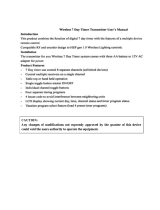Page is loading ...

Welch Allyn®
Q-Tel® RMS
Rehabilitation Management
System
USER MANUAL
Manufactured by Welch Allyn, Inc., Skaneateles Falls, NY U.S.A.
CAUTION: Federal law restricts this device to sale by or on the order of a physician.

© 2019, Welch Allyn. All rights are reserved. This document contains confidential information that belongs to
Welch Allyn, Inc. No part of this document may be transmitted, reproduced, used, or disclosed outside of the
receiving organization without the express written consent of Welch Allyn, Inc. Welch Allyn is a registered
trademark of Welch Allyn, Inc. S2, Quinton, Q-Exchange and Q-Tel are registered trademarks of Welch Allyn.
Software: v5.0.1 2019-09
The information contained in this manual is subject to change without notice.
All changes will be in compliance with regulations governing manufacture of medical equipment.
For patent information, please visit www.welchallyn.com/patents
For information about any Welch Allyn product, visit: https://www.welchallyn.com/en/about-us/locations.html
Customer Service and Technical Support: https://www.welchallyn.com/en/other/contact-us.html
1.888.667.8272, mor_tech.suppo[email protected]
9515-193-50-ENG Rev F
Revision date: 2019-09
901145 REHABILITATION MANAGEMENT SYSTEM
EU IMPORTER
Welch Allyn, Inc.
4341 State Street Road
Skaneateles Falls, NY 13153 USA
welchallyn.com
Welch Allyn Limited
Navan Business Park, Dublin Road,
Navan, Co. Meath C15 AW22
Ireland

1
TABLE OF CONTENTS
SERVICE AND SPARE PARTS ........................................................................................................................................ 7
ASSISTANCE AND PARTS ....................................................................................................................................................... 7
REPAIRS ......................................................................................................................................................................... 7
NOTICES ..................................................................................................................................................................... 9
MANUFACTURER’S RESPONSIBILITY ........................................................................................................................................ 9
RESPONSIBILITY OF THE CUSTOMER ........................................................................................................................................ 9
EQUIPMENT IDENTIFICATION ................................................................................................................................................. 9
COPYRIGHT AND TRADEMARK NOTICES ................................................................................................................................... 9
OTHER IMPORTANT INFORMATION......................................................................................................................................... 9
WARRANTY INFORMATION ...................................................................................................................................... 11
LIMITED WARRANTY STATEMENT......................................................................................................................................... 11
USER SAFETY INFORMATION .................................................................................................................................... 13
WARNING(S) ................................................................................................................................................................ 13
CAUTION(S) ..................................................................................................................................................................... 15
ELECTRICAL SAFETY ........................................................................................................................................................... 16
IMPROPER SOFTWARE USE ................................................................................................................................................. 17
OPERATOR NOTES ............................................................................................................................................................ 18
S2 TRANSMITTER RESTRICTIONS .......................................................................................................................................... 19
INDICATIONS FOR USE ....................................................................................................................................................... 19
INTENDED USE ................................................................................................................................................................. 19
EQUIPMENT SYMBOLS AND MARKINGS ................................................................................................................... 21
SYMBOL DELINEATION ....................................................................................................................................................... 21
GENERAL CARE ......................................................................................................................................................... 23
ELECTROMAGNETIC COMPATABILITY (EMC) ............................................................................................................. 25
INTRODUCTION ........................................................................................................................................................ 29
USER PROFILE .................................................................................................................................................................. 29
OVERVIEW OF SYSTEM ....................................................................................................................................................... 29
FUNCTION ....................................................................................................................................................................... 32
BASIC TERMS AND OPERATIONS .......................................................................................................................................... 32
PRODUCT FEATURES .......................................................................................................................................................... 33
PRODUCT COMPONENTS .................................................................................................................................................... 34
WORKSTATION FUNCTIONS .......................................................................................................................................... 34
TOWER AND WORKSTATION COMPONENTS .................................................................................................................. 35
LASER PRINTER ............................................................................................................................................................ 35
STARTING THE APPLICATION ............................................................................................................................................... 36
POWERING OFF THE COMPUTER .......................................................................................................................................... 37
SYSTEM SETUP .......................................................................................................................................................... 39
HARDWARE SETUP ............................................................................................................................................................ 39
CONFIGURING THE TRANSMITTERS ....................................................................................................................................... 39
PATIENT INFORMATION ........................................................................................................................................... 41
ACCESSING PATIENT INFORMATION ...................................................................................................................................... 41
PATIENT INFORMATION ICONS ..................................................................................................................................... 41
CONVENTIONS .............................................................................................................................................................. 42
PATIENT SEARCH TAB ........................................................................................................................................................ 44
INSURANCE TAB ............................................................................................................................................................... 48
BILLING TAB .................................................................................................................................................................... 48
PHYSICIAN TAB................................................................................................................................................................. 49
EMERGENCY CONTACT TAB ................................................................................................................................................ 50
DIAGNOSES TAB ............................................................................................................................................................... 51

TABLE OF CONTENTS
2
MEDICATIONS TAB ............................................................................................................................................................ 51
RISK FACTORS TAB ............................................................................................................................................................ 52
PROGRAM TAB ................................................................................................................................................................. 54
PRESCRIPTION (RX) TAB ..................................................................................................................................................... 56
ASSESSMENT TAB ............................................................................................................................................................. 59
OBESITY/DYSLIPIDEMIA ............................................................................................................................................... 60
DIABETES/HYPERTENSION/HEART RATE...................................................................................................................... 61
FUNCTIONAL ASSESSMENT ........................................................................................................................................... 62
PULMONARY ................................................................................................................................................................ 62
NUTRITION ................................................................................................................................................................... 63
SOCIAL/ENVIRONMENT ................................................................................................................................................ 64
HEALTH ASSESSMENT TAB FIELDS .............................................................................................................................. 65
PCP (PATIENT CARE PLAN) TAB .......................................................................................................................................... 65
SESSION MANAGEMENT ........................................................................................................................................... 69
ACCESSING SESSION MANAGEMENT ..................................................................................................................................... 69
ADMIT TAB ..................................................................................................................................................................... 69
PRINTING THE CURRENT ECG ...................................................................................................................................... 72
CONFIGURING THE ECG DISPLAY ................................................................................................................................ 73
REAL-TIME ECG DISPLAY ............................................................................................................................................ 73
SESSION TAB ................................................................................................................................................................... 74
CHANGING THE ACTIVITY FOR THE SELECTED PATIENT ............................................................................................... 74
CHANGING THE SELECTED PATIENT ............................................................................................................................. 74
PATIENT SESSION DATA TABS .............................................................................................................................................. 76
FULL DISCLOSURE TAB ....................................................................................................................................................... 78
CHARTING AND EDITING .......................................................................................................................................... 87
ACCESSING CHARTING AND EDITING ..................................................................................................................................... 87
PATIENT QUEUE ............................................................................................................................................................... 87
ADD TO QUEUE TAB .......................................................................................................................................................... 87
SESSION HISTORY TAB ....................................................................................................................................................... 88
SESSION TAB ................................................................................................................................................................... 89
FULL DISCLOSURE TAB ....................................................................................................................................................... 91
COMMENTS TAB .............................................................................................................................................................. 91
Q-EXCHANGE ............................................................................................................................................................ 93
Q-EXCHANGE IMPORT/EXPORT FOLDERS .............................................................................................................................. 93
IMPORT SCHEMA .............................................................................................................................................................. 94
IMPORT WINDOW ............................................................................................................................................................ 94
IMPORTING PATIENT FILES .................................................................................................................................................. 97
INVALID IMPORTED FILES.................................................................................................................................................... 98
EXPORTING PATIENT DATA ................................................................................................................................................. 99
ADMINISTRATIVE REPORTS .................................................................................................................................... 101
GENERATING ADMINISTRATIVE REPORTS ............................................................................................................................. 101
ADMINISTRATIVE REPORTS ............................................................................................................................................... 103
Q-PROGRESS .......................................................................................................................................................... 115
Q-PROGRESS PATIENT SELECTION .......................................................................................................................... 116
Q-PROGRESS TOOLBAR MENU OPTIONS ................................................................................................................. 117
Q-PROGRESS – WORKSHEET PROTECTION ............................................................................................................ 119
Q-PROGRESS REPORTS .................................................................................................................................................... 120
THE Q-PROGRESS DISCHARGE SUMMARY REPORT FEATURES KEY PATIENT SESSION DATA INCLUDING: ............................................. 122
CUSTOMIZING THE DISCHARGE GRAPHS .................................................................................................................... 124
FEELINGS.................................................................................................................................................................... 134
PHYSICAL FITNESS ..................................................................................................................................................... 134
SOCIAL SUPPORT ........................................................................................................................................................ 134
DAILY ACTIVITIES ...................................................................................................................................................... 135

TABLE OF CONTENTS
3
SOCIAL ACTIVITIES .................................................................................................................................................... 135
PAIN ........................................................................................................................................................................... 136
OVERALL HEALTH...................................................................................................................................................... 136
QUALITY OF LIFE ....................................................................................................................................................... 136
CHANGE IN HEALTH ................................................................................................................................................... 137
SUMMARY .................................................................................................................................................................. 137
USING THE AACVPR REGISTRY WORKSHEETS ......................................................................................................... 139
LIST OF AUTO-POPULATED AACVPR FIELDS ............................................................................................................ 140
AACVPR PROGRAMS INTAKE ................................................................................................................................... 140
Q-PROGRESS INTEGRATION WITH EXCEL ................................................................................................................... 141
SAVING YOUR WORK ................................................................................................................................................. 142
DISPLAY AREA ........................................................................................................................................................... 142
PATIENT GOALS ......................................................................................................................................................... 142
SESSION ACTIVITIES ................................................................................................................................................... 142
WORKBOOK TABS ...................................................................................................................................................... 142
BACKUP/RESTORE UTILITY ...................................................................................................................................... 143
BACKUP ........................................................................................................................................................................ 143
RESTORE ....................................................................................................................................................................... 145
MESSAGES .................................................................................................................................................................... 145
ALARM SUBSYSTEM ............................................................................................................................................... 147
ALARM TYPES ................................................................................................................................................................ 147
LIMITS .......................................................................................................................................................................... 152
RECORD AND STORE ........................................................................................................................................................ 152
ALARM NOTIFICATION ..................................................................................................................................................... 152
ARRHYTHMIA DETECTION MODES ...................................................................................................................................... 154
ALARM PERSISTENCE ....................................................................................................................................................... 156
SILENCING ALARMS ......................................................................................................................................................... 157
SESSION RECOVERY ................................................................................................................................................ 161
SESSION RECOVERY SCREEN .............................................................................................................................................. 161
RECOVERING A SESSION ................................................................................................................................................... 162
CONFIGURATION UTILITY ....................................................................................................................................... 163
ACCESSING THE CONFIGURATION UTILITY ............................................................................................................................ 163
PARAMETERS TAB ........................................................................................................................................................... 163
ADDING A NEW PARAMETER ...................................................................................................................................... 166
CHANGING A PARAMETER .......................................................................................................................................... 166
DELETING A PARAMETER ........................................................................................................................................... 166
MODALITIES TAB ............................................................................................................................................................ 166
ADDING A MODALITY ................................................................................................................................................ 168
SETTING THE DEFAULT METS EQUATION ................................................................................................................. 169
EDITING OR DELETING MODALITIES .......................................................................................................................... 169
PROGRAMS TAB ............................................................................................................................................................. 171
PARAMETERS.............................................................................................................................................................. 172
PHASES OF A PRESCRIPTION ....................................................................................................................................... 173
STORING OR RECORDING STRIPS ................................................................................................................................ 173
LIST MAINTENANCE TAB .................................................................................................................................................. 179
SYSTEM SETUP TAB ......................................................................................................................................................... 180
EXCHANGE TAB .............................................................................................................................................................. 183
COMMENTS LIBRARY TAB ................................................................................................................................................. 184
RESOURCE TAB .............................................................................................................................................................. 185
CPT BILLING CODE TAB ................................................................................................................................................... 186
PURGE AND ARCHIVE ............................................................................................................................................. 187
PURGE AND ARCHIVE UTILITY ............................................................................................................................................ 187
PURGE/ARCHIVE BATCH LIST .................................................................................................................................... 195

TABLE OF CONTENTS
4
TUNE DATABASE ........................................................................................................................................................ 195
ARCHIVE VIEWER UTILITY ................................................................................................................................................. 195
USER CONTROLS............................................................................................................................................................. 197
NETWORK OPERATION AND WORKSTATION CAPABILITIES .................................................................................... 199
NETWORK OPERATION .................................................................................................................................................... 199
ANTI-VIRUS SOFTWARE ................................................................................................................................................... 199
ACCESSING PATIENT DATA ON THE NETWORK (LOCKING) ....................................................................................................... 200
ADDITIONAL FEATURES IN PATIENT INFORMATION ................................................................................................................ 201
WORKSTATIONS ............................................................................................................................................................. 201
REMOVE A PATIENT FROM THE PATIENT SESSION LIST .............................................................................................. 204
DISCHARGE FROM THE WORKSTATION ....................................................................................................................... 204
ADDITIONAL FEATURES IN CHARTING AND EDITING ............................................................................................................... 205
NETWORK ERRORS .......................................................................................................................................................... 205
TROUBLESHOOTING ............................................................................................................................................... 207
LASER PRINTER ............................................................................................................................................................... 208
TRANSMITTER TROUBLESHOOTING ..................................................................................................................................... 208
SPEAKERS ...................................................................................................................................................................... 208
ERROR MESSAGES .......................................................................................................................................................... 209
MAINTENANCE ....................................................................................................................................................... 211
CARE AND GENERAL CLEANING ......................................................................................................................................... 211
DISPOSAL OF WASTE MATERIALS ....................................................................................................................................... 211
INSPECTION ................................................................................................................................................................... 211
Q-TEL RMS TOWER HARD DRIVE SPACE MAINTENANCE ....................................................................................................... 212
SPECIFICATIONS ..................................................................................................................................................... 213
Q-TEL RMS .................................................................................................................................................................. 213
WORKSTATION SOFTWARE SPECIFICATIONS ......................................................................................................................... 216
PHYSICIAN’S GUIDE TO SIGNAL ANALYSIS .............................................................................................................. 217
DATA ACQUISITION ......................................................................................................................................................... 217
FILTERS ......................................................................................................................................................................... 217
NORMAL SINUS RHYTHM ........................................................................................................................................... 219
VENTRICULAR BEATS ................................................................................................................................................ 219
ALGORITHM NOTES......................................................................................................................................................... 219
FUNCTIONAL BLOCK DIAGRAM ............................................................................................................................... 221

5
TABLE OF FIGURES
FIGURE 1 SINGLE TOWER SYSTEM ............................................................................................................................. 30
FIGURE 2 NETWORKED SYSTEM CONCEPT ................................................................................................................ 31
FIGURE 3 EXAMPLE OF A REAL-TIME ECG .................................................................................................................. 73
FIGURE 4 EXAMPLE OF THE FULL DISCLOSURE TAB ................................................................................................... 79
FIGURE 5 EXAMPLE OF THE SESSION SUMMARY REPORT ......................................................................................... 83
FIGURE 6 EXAMPLE OF THE FULL DISCLOSURE REPORT ............................................................................................. 84
FIGURE 7 EXAMPLE OF THE SESSION REPORT ........................................................................................................... 85
FIGURE 8 EXAMPLE OF THE PATIENT DEMOGRAPHICS REPORT ................................................................................ 86
FIGURE 9 EXAMPLE OF THE DAILY BILLING REPORT ................................................................................................ 103
FIGURE 10 EXAMPLE OF INSURANCE LIST REPORT .................................................................................................. 104
FIGURE 11 EXAMPLE OF THE PATIENT LIST REPORT ................................................................................................ 105
FIGURE 12 EXAMPLE OF A PATIENT LIST REPORT FOR A SELECTED DATE RANGE .................................................... 106
FIGURE 13 EXAMPLE OF THE PHYSICIAN LIST REPORT ............................................................................................ 107
FIGURE 14 EXAMPLE OF PATIENT INTAKE ASSESSMENT REPORT (PAGE 1) ............................................................. 108
FIGURE 15 EXAMPLE OF PATIENT INTAKE ASSESSMENT REPORT (PAGE 2) ............................................................. 109
FIGURE 16 EXAMPLE OF PATIENT INTAKE ASSESSMENT REPORT (PAGE 3) ............................................................. 110
FIGURE 17 EXAMPLE OF PATIENT INTAKE ASSESSMENT REPORT (PAGE 4) ............................................................. 111
FIGURE 18 EXAMPLE OF THE PATIENT CARE PLAN REPORT (PAGE 1) ...................................................................... 112
FIGURE 19 EXAMPLE OF PATIENT CARE PLAN REPORT (PAGE 2) ............................................................................. 113
FIGURE 20 EXAMPLE OF THE PATIENT QUERY REPORT ........................................................................................... 114
FIGURE 21 SAMPLE DISCHARGE SUMMARY REPORT (PAGE 1) ................................................................................ 123
FIGURE 22 SAMPLE DISCHARGE SUMMARY REPORT (PAGE 2) ................................................................................ 124
FIGURE 23 SAMPLE DISCHARGE SUMMARY REPORT – TRENDING (PAGE 1) ............................................................ 125
FIGURE 24 SAMPLE DISCHARGE SUMMARY REPORT – TRENDING (PAGE 2) ............................................................ 126
FIGURE 25 SAMPLE DISCHARGE SUMMARY REPORT – TRENDING (PAGE 3) ............................................................ 127
FIGURE 26 EXAMPLE OF THE SUMMARY OUTCOMES REPORT ................................................................................ 129
FIGURE 27 EXAMPLE OF THE CRITICAL COMMENTS SUMMARY .............................................................................. 130
FIGURE 28 EXAMPLE OF THE PATIENT SESSION SUMMARY (PAGE 1) ...................................................................... 131
FIGURE 29 EXAMPLE OF THE PATIENT SESSION SUMMARY (PAGE 2) ...................................................................... 131
FIGURE 30 EXAMPLE OF THE DUKE ACTIVITY STATUS INDEX .................................................................................. 133
FIGURE 31 EXAMPLE OF TOGGLE STANDBY BUTTON .............................................................................................. 155
FIGURE 32 EXAMPLE OF ACTIVE BIGEMINY ALARM ................................................................................................ 158
FIGURE 33 EXAMPLE OF HIGH PVC ALARM (BIGEMINY CONDITION HAS CLEARED) ................................................ 158
FIGURE 34 EXAMPLE OF CLEARED CONDITION WITH VISUAL PERSISTENCE ............................................................ 158
FIGURE 35 Q-TEL MAIN TOWER FUNCTIONAL BLOCK DIAGRAM ............................................................................. 221

TABLE OF FIGURES
6

7
SERVICE AND SPARE PARTS
Assistance and Parts
If the product fails to function properly or if assistance, service or spare parts are required, contact the nearest Welch
Allyn Technical Support Center.
USA Phone: 1.888.667.8272
Email: mor_tech.s[email protected]
For service outside the USA, contact your local representative.
Please provide:
Product name and model number and complete description of the problem
The serial number of your product (if applicable)
The complete name, address and phone number of your facility
For out-of-warranty repairs or spare parts orders, a purchase order (or credit card) number
For parts order, the required spare or replacement part number(s)
Repairs
All repairs on products under warranty must be performed or approved by Welch Allyn. Unauthorized repairs will void
the warranty. In addition, whether or not covered under warranty, any product repair shall exclusively be performed by
Welch Allyn certified service personnel.
If your product requires warranty, extended warranty, or non-warranty repair service, please call first the nearest Welch
Allyn Technical Support Center. A representative will assist you in troubleshooting the problem and will make every
effort to solve it over the phone, avoiding potential unnecessary returns.
In case the return cannot be avoided, the representative will record all necessary information and will provide a Return
Material Authorization (RMA) number, as well as the appropriate return address. A Return Material Authorization
(RMA) number must be obtained prior to any return.
Packing Instructions:
Remove patient cable, battery, and Secure Digital memory card (as appropriate) prior to packing, unless you suspect
they are associated with the problem.
Whenever possible, use the original shipping carton and packing materials.
Include a packing list and the Welch Allyn Return Material Authorization (RMA) number.
It is recommended that all returned goods be insured. Claims for loss or damage to the product must be initiated by the
sender.

SERVICE AND SPARE PARTS
8

9
NOTICES
Manufacturer’s Responsibility
Welch Allyn is responsible for the effects on safety and performance only if:
• Assembly operations, extensions, readjustments, modifications, or repairs are carried out only by persons
authorized by Welch Allyn.
• The device is used in accordance with the instructions for use.
Responsibility of the Customer
The user of this device is responsible for ensuring the implementation of a satisfactory maintenance schedule.
Failure to do so may cause undue failure and possible health hazards.
This manual must be kept in a safe place to prevent its deterioration and/or alteration. The user and Welch Allyn
authorized personnel must have access to this manual at any time.
The user of this device must periodically check the accessories, their functionality and integrity.
Equipment Identification
Welch Allyn equipment is identified by a serial and reference number on the bottom of the device. Care should be
taken so that these numbers are not defaced.
Copyright and Trademark Notices
This document contains information that is protected by copyright. All rights are reserved. No part of this
document may be photocopied, reproduced, or translated to another language without prior written consent of
Welch Allyn.
Other Important Information
The information in this document is subject to change without notice.
Welch Allyn makes no warranty of any kind with regard to this material including, but not limited to, implied
warranties of merchantability and fitness for a particular purpose. Welch Allyn assumes no responsibility for any
errors or omissions that may appear in this document. Welch Allyn makes no commitment to update or to keep
current the information contained in this document.

NOTICES
10

11
WARRANTY INFORMATION
Limited Warranty Statement
Welch Allyn warrants that the Welch Allyn Q-Tel RMS you have purchased meets the labeled specifications of the
product and will be free from defects in materials and workmanship that occur within 1 year after the date of
purchase. Accessories used with the Product are warranted for 90 days after the date of purchase.
The date of purchase is: 1) the date specified in our records, if you purchased the Product directly from us, 2) the date
specified in the warranty registration card that we ask you to send to us, or 3) if you don’t return the warranty
registration card, 120 days after the date on which the Product was sold to the dealer from whom you bought the
Product, as documented in our records.
This warranty does not cover damage caused by: 1) handling during shipping, 2) use or maintenance contrary to
labeled instructions, 3) alteration or repair by anyone not authorized by Welch Allyn, and 4) accidents.
You assume all responsibility for the use of the Product with any accessory that does not meet the requirements
described in the Product documentation.
If a product or accessory covered by this warranty is determined to be defective because of defective materials,
components, or workmanship, and the warranty claim is made within the warranty period described above, Welch
Allyn will, at its discretion, repair or replace the defective Product or accessory free of charge.
You must obtain a return authorization from Welch Allyn to return your Product before you send it to Welch Allyn’s
designated service center for repair.
THIS WARRANTY IS IN LIEU OF ALL OTHER WARRANTIES, EXPRESS OR IMPLIED, INCLUDING BUT
NOT LIMITED TO THE IMPLIED WARRANTIES OF MERCHANTABILITY AND FITNESS FOR A
PARTICULAR PURPOSE. WELCH ALLYN’S OBLIGATION UNDER THIS WARRANTY IS LIMITED TO
REPAIR OR REPLACEMENT OF PRODUCTS CONTAINING A DEFECT. WELCH ALLYN IS NOT
RESPONSIBLE FOR ANY INDIRECT OR CONSEQUENTIAL DAMAGES RESULTING FROM A PRODUCT
DEFECT COVERED BY THE WARRANTY.

WARRANTY INFORMATION
12

13
USER SAFETY INFORMATION
WARNING: This alert identifies hazards that may cause serious personal injury or death.
Caution: This alert identifies hazards that may cause minor personal injury, product or property damage.
NOTE: This manual may contain screen shots and pictures. Any screen shots and pictures are provided
for reference only and are not intended to convey actual operating techniques. Consult the actual screen in
the host language for specific wording.
WARNING(S)
WARNING! Restricted use. The Q-Tel RMS System is intended for use in a hospital or clinical setting by
trained and authorized personnel who are acting on the orders or under the supervision of a physician. The
system is intended as a complement to, not a substitute for, patient observation by health care professionals. Q-
Tel RMS should not be used for unintended activities.
WARNING! Use only Welch Allyn approved equipment. Use of accessories or cables other than those
specified, with the exception of accessories or cables sold by Welch Allyn as replacement parts for internal
components, may result in increased emissions or decreased immunity of the system. Use only Welch Allyn-
approved and specified parts and accessories. Use of other parts can degrade performance and/or safety and
may void warranty or contract coverage.
WARNING! Restricted use. The Q-Tel RMS system needs special precautions regarding EMC and needs to
be installed and put into service according to the guidelines of the EMC declaration tables.
WARNING! Audible alarms. Do not connect any devices to the Aux input on the speakers as this may
mask an audible alarm.
WARNING! Audible alarms are not available during a power failure. During a power outage, the
audible alarms may not function; discharge all patients.
WARNING! The Lead Off condition disrupts the alarm function. The arrhythmia alarm detection
system must have all leads properly connected to the patient in order to function correctly. If a lead-off
condition occurs and the Lead Off alarm displays, reattach the lead as soon as possible.
WARNING! RF Interference. Portable and mobile RF communications equipment may affect the Q-Tel RMS
system. Observe the recommended separation distances in the EMC declaration tables.
WARNING! Improper system performance. The Q-Tel RMS system should not be used adjacent to or
stacked with other equipment. If adjacent or stacked use is necessary, observe the Q-Tel RMS system to verify
normal operation in the configuration in which it will be used.

USER SAFETY INFORMATION
14
WARNING! Review default settings. For optimal patient safety, all operators and clinicians using the
system must review the system default settings periodically.
WARNING! Explosion hazard. This instrument is not approved for use and must not be operated in
the presence of flammable anesthetics.
WARNING! Shock hazard. Do not place fluids on top of the system. Never spill liquid of any kind on this
product. Connectors are not fluid proof. Fluid spilled onto the internal parts of the system can create an
electrical hazard. If fluid enters the system, turn off the power immediately and call Technical Support.
Do not use until the interior has been cleaned and tested. Water tight boots are commercially available, if
needed, for your facility’s environment.
WARNING! Shock hazard. Do not use spray on liquid cleaners/aerosol cleaners. Only use damp cloth
for cleaning.
WARNING! Shock hazard. Do not use this product near water.
WARNING! Possible injury or system damage. Do not place this product on an unstable cart, stand, or
table. This product may fall, causing serious damage to the product or to a person nearby.
WARNING! Visual inspection required. Visually inspect the system periodically to verify functionality. Be
aware of and correct any system issues that can affect correct operation and full functionality, such as
inoperable hardware, out of adjustment hardware, powered off hardware, or system error messages. Before
each use of the equipment, visually check all connector cables and the power receptacle. Make sure all power
cables are plugged in securely. Check for worn or damaged plastic coverings, frayed or broken wires, cracked
connections, and other signs of damage. Do not operate the equipment if the integrity of these items is in
question.
WARNING! Monitor system data. Q-Tel RMS provides ECG monitoring data. The operator must be aware of
the meanings of this data and the patient’s condition to ensure that the patient is not over-exerted during the rehab
session.
WARNING! Monitor system data. Network slowdowns and system failures may delay or disable the display
of ECG waveforms and visual alarms on network-connected Q-Tel RMS Workstations. Alarm volumes should
be set sufficiently loud on the Q-Tel RMS Tower to be heard adequately over the entire rehab facility. The
towers are the primary source of alarm notification. ECG waveforms displayed on the Workstation that are not
being updated should not be relied upon for current patient status.
WARNING! Loss of ECG monitoring due to network failure. Q-Tel RMS is designed to generate an alarm
notification when the signal from the transmitter is lost or compromised. Ensure that instructions have been
properly followed for patient monitoring preparation and take necessary steps to resolve the problem to lessen
the possibility of harm.

USER SAFETY INFORMATION
15
Caution(s)
Caution: UPS software is not compatible with Q-Tel RMS. Do not install the UPS software that comes
with the UPS device.
Caution: Connect only the computer, monitor, and HUB to the UPS. Do not connect any components,
other than the computer, monitor, and HUB into the UPS. See the Q-Tel RMS Main Tower block diagram.
Caution: System damage. Do not obstruct the air holes on the unit. Improper ventilation and air flow could
cause the unit to overheat, resulting in automatic shutdown. Slots and openings in the cabinet and the back or
bottom are provided for ventilation. To ensure reliable operation of the product and to protect it from
overheating, do not block or cover these openings. Do not place the product on a rug or similar surface that may
block ventilation openings. Never place this product near or over a radiator or heat register. Do not place this
product in a built-in installation unless proper ventilation is provided.
Caution: Possible interference. Other electrical devices used on or near patients connected to this device can
cause arrhythmia-like artifact on ECG recordings or displays. Those devices, that induce or pass current through
the body, can be checked as a possible source of artifact by turning them off while obtaining the diagnostic ECG
waveforms on this device.
Caution: Network failure. The Q-Tel RMS system monitors network connections and notifies the user via a
message window if a network failure is detected. If a network issue causes a Q-Tel RMS Workstation to be
disconnected from the Q-Tel RMS Towers, the Workstation will cease to be functional. Immediately check the
system network, and correct any dislodged network plugs, power-down conditions or other failures. Re-
establishing the network connection and any needed link within a few minutes of the failure will allow activities
in Patient Information and Charting and Editing to continue without shutting down and restarting the Q-Tel
RMS Workstation application.
Caution: Session storage at capacity. Sessions that are stored to the hard drive will cause the device to fill
over time. Each hour-long exam session with full disclosure data will use approximately 12 MB of storage.
Over time the Q-Tel RMS database will fill with patient data. See the Purge and Archive section for instructions
on maintaining system performance and allowing for continued storage of new session data.

USER SAFETY INFORMATION
16
Electrical Safety
The electrical safety of this product has been considered in its design and production. Welch Allyn medical
products are designed to comply with applicable national and international electrical codes.
WARNING! Shock hazard. Do not use spray on liquid cleaners/aerosol cleaners. Only use damp cloth
for cleaning.
WARNING! Possible injury or system damage. The product should be operated from the type of power
source indicated on the marking label. If you are not sure of the type of power available, consult your dealer or
local power company.
WARNING! Shock hazard. Never push objects of any kind into this product through cabinet slots as they
may touch dangerous voltage points or short out parts that could result in a risk of fire or electric shock.
WARNING! Electrical hazard. Do not connect additional multiple portable socket outlets (outlet strips)
or extension cords to the Q-Tel RMS system.
WARNING! Electrical hazard. Use only the medical grade power cords supplied with your system. Plug
the system only into a grounded power outlet.
WARNING! Power cords and system cables. Do not allow anything to rest on the power cord or cables.
Do not locate this product where persons will or can walk or trip on the cord or cables.
WARNING! Power cords and system cables. Do not let the cables get caught in the treadmill or other
exercise device mechanism.
WARNING! Patient protection. The Q-Tel RMS equipment was not designed to be used in the environment
where the patient is undergoing a medical procedure as defined in IEC 60601-1-1 (1.5 m from the patient). The
use of an isolation transformer between mains and Q-Tel RMS is required but is not a sufficient safety measure
for use in the patient environment because of data connections (antenna network, data network) that might
cause excessive leakage currents in some conditions. Additional separation devices may be required. Any
equipment that has a physical connection between Q-Tel RMS and that is in the patient environment (e.g. laser
printer and any powered components) must have additional protection against electrical shock (e.g., an
Isolation Transformer and/or a separation device between the equipment and Q-Tel RMS) in order to be in
compliance with IEC 60601-1 or equivalent safety standards.
WARNING! Possible improper system performance. Do not connect items that are not specified as part of
the Q-Tel RMS system to a Q-Tel RMS Tower or Workstation. Set up the Q-Tel RMS Tower or Workstation as
described in the installation instructions and maintain that configuration.
Caution: Electrical hazard. The maximum permitted load for the optional isolation transformer used with
the system is 900VA.
Caution: Electrical hazard. The Main Power Source / Isolation Transformer should be plugged into a dedicated
power line to ensure that the primary power to the Q-Tel RMS computer is not subject to power sags induced by
other devices.

USER SAFETY INFORMATION
17
Improper Software Use
The system must be dedicated to the task of monitoring and recording parameters during rehabilitative sessions. You
can compromise the ability of the machine to perform its job by running improper software (for example, games,
screensavers, etc.) that is not qualified and tested to run with the Q-Tel RMS software and that uses resources
needed for the monitoring and session entry process.
WARNING! Requires computer knowledge. Users must be trained in the use of a PC and capable
of recognizing abnormal PC behavior.
WARNING! Audible alarms. Do not use the system to play CDs or DVDs as the sound may mask an
audible alarm.
WARNING! Patient safety. Do not alter the software. Do not add or run other software programs on the Q-Tel
RMS Tower or Workstation computer (except for Norton or McAfee anti-virus software), especially while
monitoring patients. Any unauthorized change or addition may affect patient safety or efficacy. Other software
can reduce disk space and available memory; it also can change configuration files.
WARNING! Possible improper system performance. Do not load unqualified software on the machine.
Unqualified software can compromise the safety of your patient and the accuracy of the tests.
Caution: Safeguards for patient information. The facility is responsible for ensuring appropriate safeguards
are put in place to protect patient health information (PHI). This includes a mixture of physical and IT-based
mechanisms to secure PHI from unauthorized access. Examples include:
Physically securing computers or securing access to them.
Ensuring strong passwords are used, especially on mobile equipment.
Caution: Computer virus protection. Do not use removable media that have been used on other PCs. They
can introduce computer viruses with destructive effects on the software and data.

USER SAFETY INFORMATION
18
Operator Notes
All screen shots are for reference only. The screen displays differently depending on the system configuration.
At the end of each day, close the Q-Tel RMS application. If you do not close the application at the end of the day, you
cannot admit patients to sessions the following day until you close and re-open the Q-Tel RMS application. It is also
recommended to turn off the computer, particularly in areas or times of unstable AC power.
WARNING! Read this manual carefully. The operator must be thoroughly familiar with the information
in this manual before using the equipment.
WARNING! Review system findings. Any notification or abnormal indication displayed by this system
should be reviewed by skilled staff.
WARNING! Audible alarms. The speakers must remain connected to the system at all times. Disconnecting
the speakers can cause a system fault and can prevent you from hearing audible alarms.
WARNING! Remote usage. When working on a Q-Tel RMS system located remotely away from the
patient, do not use (exercise related) session management features or discharge a patient.
Caution: Powering off. You must perform standard Windows shutdown procedures when you turn off
the computer or the Q-Tel RMS software can become inoperable. See Powering Off the Computer.
NOTE: The Q-Tel RMS application requires the user to be a member of the local Power Users or
Administrators group to run. Other components of the Q-Tel RMS, including the Backup/Restore,
Configuration, Session Recovery, Import/Export and Purge/ Archive utilities, can be used only by users
that are members of the local Administrators group.
/