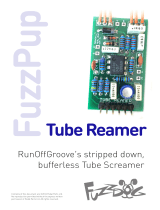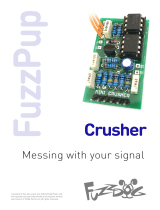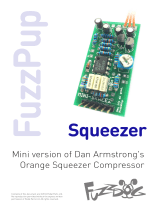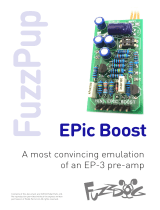Page is loading ...

FuzzPup Double Up
Two mini circuits in one big box
Contents of this document are ©2016 Pedal Parts Ltd.
No reproduction permitted without the express written
permission of Pedal Parts Ltd. All rights reserved.

IMPORTANT Before you start...
If you’re using the Double Up board with FuzzPup PCBs, grab the
general build doc that covers all FuzzPup builds. Most of the
information you need for this build is in there. Read it? OK, carry on.
Of course this board can be used on non-FuzzPup builds.
That’ll be covered later.
FuzzPups
Lovely little boxes of joy with a
totally standardised build pattern
Contents of this document are ©2016 Pedal Parts Ltd.
No reproduction permitted without the express written
permission of Pedal Parts Ltd. All rights reserved.

The Magic Double Up Bypass PCB
If you aren’t using an order switcher...
you need to jumper the pads in that section as shown below.
Normally you’d want Circuit A to be first in the order, so jumper the pads like this:
If for some crazy reason you want Circuit B to be first, jumper like this (not so neat):
Jack In Jack Out
Circuit A Circuit B
Effect Order

You shouldn’t go near the daughterboard
with your two main circuits until they’re
fully tested.
The daughterboards can be used to
connect any circuits that require the
standard IN, OUT, V and G connections,
but we’ll concentrate on FuzzPups here.
As there are only those four connections,
you should use a 4-way header
connector rather than 6-way on your
FuzzPup PCBs. The Jack-IN and
Jack-OUT on the FuzzPup boards are
therefore redundant - you must use
those connections on the Double-Up
daughterboard.
You can use the V and G pads from
either of your circuits or from the
Double-Up daughterboard to connect to
your DC socket, as they’re all connected
once the circuits are mounted.
There’s really not a great deal to do here.
Solder in your preferred value resistors
for R1 and R2, which are the current
limiters for the LEDs.
Place your LEDs (anode - long leg - to
round pad) into their spots and pull them
right through, then bend out the legs a
little. Once your board is soldered to the
footswitches you can push them through
and locate them into their enclosure
holes.
It’s a good idea to have the footswitches
already fitted into their holes in the
enclosure, then drop the daughterboard
onto them. There’s a small amount of
wiggle room in the footswitch pads, so
doing it this way ensures a good fit.
Now wire up your jacks and DC as
shown on the next page and you should
be good to go.
Connecting your circuits

Footswitches and offboard wiring
When mounting the footswitches ensure
they are positioned with the lugs
horizontally as shown below.
Your jacks should connect to the JIN and
JOU pads on the daughterboard.
DC socket can connect to the V and G
pads on the daughterboard or on either
of the FuzzPup boards, whichever is
most convenient and neatest.
IMPORTANT!
Footswitch lugs horizontal

It should look a little
somethin’ like this...
..but without the
ribbon if you aren’t
using an order
switcher

Easy enough. Simply solder your 3PDT
toggle switch onto the Order Switcher
daughterboard, then connect that to the
Double-Up board. Of course you can use
individual wires rather than ribbon.
Switch lugs should be vertical as shown.
It’s a tight squeeze as the boards are
designed to take toggle or footswitches.
The pad spacing is a little narrow for the
ribbon cable but it will fit with a tweak.
About that order switcher...
IMPORTANT!
Switch lugs vertical
IA In A
OA Out A
IB In B
OB Out B

FuzzDog.co.uk
/