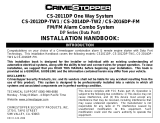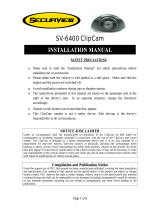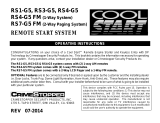Page is loading ...

MIR-007
QUICK INSTALL1230-62520-01-A
SCREEN SIZE 2X3.5” OR 1X7” MIR007
DISPLAY RESOLUTION 480H X 272V
OPERATING VOLTAGE 1016 VOLTS
CURRENT DRAW 0.3A
VIDEO SIGNAL PAL/AUTO/NTSC
Rockford Corporation oers a limited warranty on all CrimeStopper products as detailed below and on the following terms:
ALL SAFETY PRODUCTS
Length Of Warranty - 3 Year
SECURITY AND REMOTE START PRODUCTS
Length Of Warranty
Limited Lifetime, CrimeStopper will repair or replace defective modules with a comparable
new or refurbished module during reasonable usage and the lifetime of the vehicle in which it
is originally installed provided that the module is returned to Rockford, shipping pre-paid and
accompanied by a legible copy of the original sales receipt from the authorized dealer containing;
the consumer’s name, authorized dealer’s name, date of purchase, item or sku number, product
description, and the year make and model of the vehicle in which it is installed. The additional
componentry of the system, including but not limited to remotes, antennas and harnesses, are
covered by a one year warranty from the date of original purchase. Products received for repair or
replacement without proof of purchase from an authorized dealer will be denied.
WHAT IS COVERED
This warranty applies only to CrimeStopper products sold to consumers by authorized
CrimeStopper dealers in the United States of America Products purchased by consumers from
an Authorized CrimeStopper Dealer in any other country are covered only by that country’s
Distributor and not by Rockford Corporation.
WHO IS COVERED
This warranty covers only the original purchaser of CrimeStopper product purchased from an
authorized CrimeStopper dealer. In order to receive service, the purchaser must provide Rockford
Corporation with a copy of the original sales receipt stating the customer name, dealer name,
product purchased and date of purchase. Products found to be defective during the warranty period
will be repaired or replaced with a product deemed to be equivalent at Rockford’s sole discretion.
WHAT IS NOT COVERED
- Damage caused by accident, abuse, improper installation, operations, water, and theft
- Any cost or expense related to the removal or reinstallation of product
- Any product which has had the serial number defaced, altered, or removed
- Subsequent damage to other components
- Any product not purchased from an authorized CrimeStopper dealer
LIMIT ON IMPLIED WARRANTIES
Any implied warranties including warranties of tness for use and merchantability are limited
in duration to the period of the express warranty set forth above. Some states do not allow
limitations on the length of an implied warranty, so this limitation may not apply. No person is
authorized to assume for Rockford Corporation any other liability in connection with the sale of
the product.
HOW TO OBTAIN SERVICE
Please call 1-800-998-6880 for Rockford Customer Service. You must obtain an RA# (Return
Authorization number) to return any product to Rockford Corporation. You are responsible for
shipment of product to Rockford. cs.support@rockfordcorp.com
CONGRATULATIONS on your choice of a CrimeStopper Universal Rear View Mirror. This booklet contains all
of the necessary information for connecting and using your mirror. If any questions should arise, contact
your installation facility or check out the Knowledge Base at www.crimestopper.com
Rear View Mirror

MIR-007
WIRING DIAGRAM
R
CH
Color Mode Adjustment - Change between STANDARD,
BRIGHT, BEAUTIFUL and SOFT screen modes.*
* Functions not available when in reverse mode.
GND
ACC+
VIDEO 1
VIDEO 2
VIDEO 1 IN
VIDEO 2 IN
CAMERA
CAMERA
GND(BLACK) Vehicle Ground
ACC+(RED) Vehicle 12V Accessory
VIDEO 1GREEN) 12V trigger input for Video 1
VIDEO 2WHITE) 12V trigger input for Video 2
CAMERA PURPLE) 12V trigger input for
reverse camera
CAMERA Camera video input
VIDEO 1 IN Input for Video Source 1
VIDEO 2 IN Input for Video Source 2
TOUCH LEFT SIDE OF SCREEN TO ACCESS
SETTINGS/ FEATURES
Video Image Change - Press CH to view dierent cameras
(only shows camera image if camera is connected to 12V
accessory wire).*
CH
Reverse Camera Trigger - Press R to show reverse camera
image (only shows camera image if camera is connected to
12V accessory wire).*
R
Enter picture menu
Guide line clockwise
Menu value down
Menu value up
Guide line up
Guide line left
Guide line adjustment
Guide line anti-clockwise
Guide line right
Guide line down
/