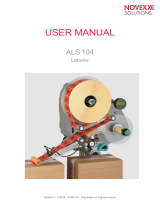Page is loading ...

Made in Germany
Label printers A+ and X series
Edition 9.7

Contents
Industrial label printers . . . . . . . . . . . . . . . 3
Label printers A+ series - overview of types . . . . . . . .4-5
Label printers with centered material guide . . . . . . . .6-7
Label printers for double-sided printing . . . . . . . . . . 8-9
Label printers for two-color printing . . . . . . . . . . 10-11
Label printers - technical data . . . . . . . . . . . . 12-13
Accessories - overview . . . . . . . . . . . . . . . 14
Accessories - special equipment, interfaces, connecting cables . 15
Accessories - cutting labels, perforating labels, stacking labels . 16
Accessories - rewinding labels, unwinding labels . . . . . . 17
Accessories - dispensing labels . . . . . . . . . . . 18-19
Applicator A1000 . . . . . . . . . . . . . . . . . . 20
Accessories - applicator A1000 . . . . . . . . . . . . . 21
Applicator A3200 . . . . . . . . . . . . . . . . . . 22
Accessories - mounting equipment . . . . . . . . . . . 23
Label software cablabel S3 . . . . . . . . . . . . . . 24
Integration . . . . . . . . . . . . . . . . . . . . 25
Stand-alone operation, easy maintenance . . . . . . . . . 26
Service, training . . . . . . . . . . . . . . . . . . 27
Label printers - product range . . . . . . . . . . . . . 28
Accessories - product range . . . . . . . . . . . . . 29-30
cab product range at a glance . . . . . . . . . . . . . 31
All information on scopes of delivery,
design and technical specifications
correspond to the date of the printing.
Subject to change. The data provided
in the catalog do not represent
any warranty or guarantee.
For current data see website
www.cab.de/en/labelprinter

3
Industrial label printers
Professional industrial cab label printers are
used in a wide variety of applications. Their
development is first and foremost focused
on simple and convenient operation coupled
with high reliability.
Printing units and housings are made of
high-quality materials and are perfectly
matched in terms of shape and function.
Extensive peripherals and software enable
customized solutions – at any time.
Regardless of whether the A+ or X printer
series is operated as a stand-alone solution,
a PC application or in a network, it is always
up to the mark. The high-speed processor
ensures both fast job processing and
immediate label output.
Sample applications:
PCB labels
If there is only little space available –
smallest label size 4x4 mm
Type plates
Pin sharp 600 dpi fonts, graphics and
barcodes
Cardboard box and pallet labels
Labels up to standard A4 format

4
Label printers A+series - overview of types
The all-purpose one
Top-selling industrial device with high printing
accuracy. Extensive range of accessories included.
Basic version
For printing on labels
and continuous materials.
The material is torn off at
the jagged tear-off edge.
Optionally, it may be cut
or rewound externally.
Dispensing version
For printing and dispen-
sing labels. The label is
removed from the liner
during the printing pro-
cess. It can be removed
manually, by applicator
or robot.
The sleek one
For small labels with high printing accuracy
1.1 Label printer A2+
Printable resolution dpi 300 600
Print width up to mm 54.2 57
Print speed up to mm/s 150 100
1.2 Label printer A4+
Printable resolution dpi 203 300 600
Print width up to mm 104 105.6 105.6
Print speed up to
mm/s 250 250 100
The wide one
Ideal for Odette and UCC labels
1.3 Label printer A6+
Printable resolution dpi 203 300
Print width up to mm 168 162.6
Print speed up to mm/s 200 200
The extra wide one
For pallet and barrel labels
1.4 Label printer A8+
Printable resolution dpi 300
Print width up to mm 216
Print speed up to mm/s 150
Please note: As of January 31, 2017, A4+ is discontinued.
Please refer to the
follow-up model SQUIX 4:
www.cab.de/en/squix

5
1
2
3
4
5
6
7
8
Common details
Pictured:
Label printer A4+
with dispensing function
Compact cover Metal cover
The two-part cover made of impact-resistant ABS plastic
folds up when opened.
On request, label printers A4+ and A6+ are available
with metal cover (standard with the A8+).
1.11
Wide graphic display
White backlight for optimum readability.
Ribbon holder
Three-part tightening axles enable a quick and easy
exchange of ribbons.
Simple adjustment
The print head is pressed down by two toggles. One is
mounted to the left label margin, the other is pushed
to the right label margin.
Peripheral connection
All add-on modules are easy to connect. All peripheral
devices are plugged in the printer using two pins
and are fixed in place with a screw.
Solid metal chassis
Die-cast aluminum. All components are mounted on it.
1
2
3
4
5
6
7
8
Roll holder
Available for core diameters starting 38 mm (76 mm
adapters for improved label winding are provided). The
spring-mounted margin stop ensures constant tension
during feeding, thus ensuring high printing accuracy.
Internal rewinder
The rewinder with a three-part tightening axle ensures
easy rewinding and removing of labels or liners
with or without paper core.
Peel-off function
The label is removed from its liner via peel-off plate.
High printing and dispensing accuracy can be achieved
via powered rewind assist and pinch rollers.

6
Label printers with centered material guide
Accessories
All materials that are wound on rolls or reels can be
marked. Especially very small labels and slim continuous
materials such as pressed tubes.
• No adjustment of print head for different widths of material
• Print rollers for narrow and slim materials
• Operation and control are compatible with the A+ series
1.5 Label printer A4+M
Printable resolution dpi 300 600
Print width up to mm 105.6 105.6
Print speed up to mm/s 125 100
Stacker with cutter
Printed materials are cut and stacked.
The print job is stopped as soon as the
maximum stack height is reached. Even
stiff or curved materials may be processed.
We recommend to have your material
tested at our facilities.
Cutter
Used to cut paper labels, self-adhesive
labels, cardboard, textile or synthetic
materials as well as heat shrink tubes.
Perforation cutter
Enables the perforation of the material
for later manual separation.
Print rollers
for small and thin materials
Outside the material width the print head
rubs against the print rollers. By using
small print rollers feeding errors and wear
on print head and print roller due to
rubbing are avoided. Three different
standard widths are available from stock.
All materials that are wound on rolls or reels can be marked.
Particularly for textile materials there is a drive roller installed
next to the print head. It enables the textile material to be
separated from the ribbon and furthermore improves
the accuracy and precision in a print.
• No adjustment of print head for different widths of material
• Print rollers for narrow and slim materials
• Operation and control are compatible with the A+ series
1.7 Label printer A4+T
Printable resolution dpi 300 600
Print width up to mm 105.6 105.6
Print speed up to mm/s 125 100
Please note: As of January 31, 2017, A4+M is discontinued.
Please refer to the
follow-up model SQUIX 4 M:
www.cab.de/en/squix
With additional separator
Please note: As of January 31, 2017, A4+T is discontinued.
Please refer to the
follow-up model SQUIX 4 MT:
www.cab.de/en/squix

7
1
8
7
9
2
3
4
6
5
Common details
Pictured:
Label printer A4+M
with centered material guide
Pictured:
Label printer A4+T
with centered material guide
Wide graphic display
White backlight for optimum readability.
No print head adjustment
The print head is pressed down by two toggles. Due to
a centered material guide there is no need to do print
head adjustments and settings.
Material guide
High printing accuracy as the material is located directly
behind the print roller. Width adjustment with a single knob.
Separator (A4+T only)
Preferred application with continuous and textile materials
as well as pressed tubes. The transfer tape may stick with
the textile tape after the printing. With a drive roller, the material
is separated from the ribbon. In addition, the accuracy of
impression is improved.
Peripheral connection
Add-on modules such as cutter, perforation cutter
and stacker are easy to connect.
Solid metal chassis
Die-cast aluminum. All components are mounted on it.
Antistatic brush
Particularly in case of plastic materials electrostatics
is discharged after printing.
Ribbon holder
Simple, centered insertion of the ribbon with three-part
tightening axles. Imprinted rule simplifies ribbon positioning.
Roll holder
Available for core diameters starting 38 mm (76 mm
adapters for improved label winding are provided). The
material is automatically centered. The spring-mounted
margin stop ensures constant tension during feeding,
thus ensuring high printing accuracy.
1
2
3
4
6
5
7
8
9

8
Label printers for double-sided printing
Accessories
It prints double-sided on textile materials, cardboard
labels, pressed tubes, continuous or ready-for-use, as well
as on continuous sythetic, paper or cardboard mate-
rials. A drive roller enables the materials to be separated
from the ribbon and furthermore improves the accuracy and
precision in a print.
• No adjustment of print head for different widths of material
• Print rollers for narrow and slim materials
• Operation and control are compatible with the A+ series
Stacker with cutter
Printed materials are cut and stacked.
The print job is stopped as soon as the
maximum stack height is reached. Even
stiff or curved materials may be processed.
We recommend to have your material
tested at our facilities.
Cutter
Used to cut paper labels, self-adhesive
labels, cardboard, textile or synthetic
materials as well as heat shrink tubes.
Perforation cutter
Enables the perforation of the material
for later manual separation.
Print rollers
for small and thin materials
Outside the material width the printhead
rubs against the print rollers. By using
small print rollers feeding errors and wear
on print head and print roller due to
rubbing are avoided. Three different
standard widths are available from stock.
1.8 Label printer XD4T
Printable resolution dpi 300
Print width up to mm 105.6
Print speed up to mm/s 125

9
1
8
9
7
2
3
4
5
6
1
2
Details
Pictured:
Label printer XD4T
for double-sided printing
Wide graphic display
White backlight for optimum readability.
No print head adjustment
The print head is pressed down by two toggles. Due to
a centered material guide there is no need to do print
head adjustments and settings.
Material guide
High printing accuracy as the material positioning is located
directly behind the print roller. Width adjustment with a single
knob. The additional drive roller enables the material to be
separated from the ribbon.
Separator
Preferred application with continuous and textile materials
as well as pressed tubes. The transfer tape may stick with
the textile tape after the printing. With a drive roller, the material
is separated from the ribbon. In addition, the accuracy of
impression is improved.
Peripheral connection
Add-on modules such as cutter, perforation cutter
and stacker are easy to connect.
Solid metal chassis
Die-cast aluminum. All components are mounted on it.
Antistatic brush
Particularly in case of plastic materials electrostatics
is discharged after printing.
Ribbon holder
Simple, centered insertion of the ribbon with three-part
tightening axles. Imprinted rule simplifies ribbon positioning.
Roll holder
Available for core diameters starting 38 mm (76 mm
adapters for improved label winding are provided). The
material is automatically centered. The spring-mounted
margin stop ensures constant tension during feeding,
thus ensuring high printing accuracy.
1
2
3
4
6
7
5
8
9

10
Label printers for two-color printing
Accessories
Two in-line arranged thermal transfer print units for simul-
taneous two-color printing in one label. With ribbon saver
at one print unit.
• The XC series meets the conditions for the classification
and labeling inventory according to GHS.
• For large label rolls up to 300 mm diameter
• The two print units including ribbon holder, operation panel
and electronics are adopted from the proven A+ series.
We are glad to assist you in the selection of proper ribbons.
Stacker with cutter
For XC4 printers only. Printed materials
are cut and stacked. The print job is
stopped as soon as the maximum stack
height is reached. Even stiff or curved
materials may be processed. We re-
commend to have your material tested
at our facilities.
Cutter
Used to cut paper labels, self-adhesive
labels, cardboard, textile or synthetic
materials as well as heat shrink tubes.
Perforation cutter
For XC4 printers only. Enables the perforation
of the material for later manual separation.
1.9 Label printer XC4
Printable resolution dpi 300
Print width up to mm 105.6
Print speed up to mm/s 125
1.10 Label printer XC6
Printable resolution dpi 300
Print width up to mm 162.6
Print speed up to mm/s 125

11
1
2
3
4
5
6
7
8
9
1
2
Common details
Solid metal chassis
Die-cast aluminum. All components are mounted on it.
Roll holder
For labels up to 300 mm diameter. Swing lever
and integrated brake make sure that the labels
are unwound with constant tension.
Ribbon saver for print head 1
The ribbon saver is used for labels to be partially printed.
The print head is lifted within the unprinted area
and the ribbon stopped during label feeding.
Fanfold guide
Fanfolded labels are positioned behind the print unit. Guide
and additional brake ensure reliable feeding to the print unit.
Wide graphic display
White backlight for optimum readability.
Ribbon holder
Simple, centered insertion of the ribbon
with three-part tightening axles.
Simple adjustment
The print head is pressed down by toggles. One is
mounted to the left label margin, the other is pushed
to the right label margin.
Antistatic brush
Particularly in case of plastic materials electrostatics
is discharged after printing.
Peripheral connection
All add-on modules are easy to connect. All peripheral
devices are plugged in the printer using two pins
and are fixed in place with a screw.
1
2
3
4
6
7
8
9
Pictured:
Label printer XC6
for two-color printing
5

12
Label printers - technical data
1.1 1.2 1.3 1.4 1.5 1.7 1.8 1.9 1.10
Label printer A2+A4+A6+A8+A4+MA4+TXD4T XC4 XC6
Print head
Printing method thermal transfer
thermal direct – – ––––––
Printable resolution dpi 300 600 203 300 600 203 300 300 300 600 300 600 300 300 300
Print speed up to mm/s 150 100 250 250 100 200 200 150 125 100 125 100 125 125 125
Print width up to mm 54.2 57 104 105.6 105.6 168 162.6 216 105.6 105.6 105.6 105.6 105.6 105.6 162.6
Material Paper, cardboard, textile, plastics
Labels or continuous materials
on rolls or fanfold 1) 1)
Labels on reel – – – – – –
Material thickness mm/weight g/m20.05-0.8/60-300
0.05-0.2/60-180
Width labels2) mm 4-63 2 0 -116 46 -176
46-220
4-106 4-10 6 10-110
2 0 -116 46 -176
liner mm 24-67 24-120 50 -18 0
50-235
10-110 10-110 10-110 24-120 50 -18 0
continuous material mm 24-67 24-120 50 -18 0
50-235
4-110 4-110 4 -110 – –
contin. heat shrink tube mm 10-67 25-85 – – 4-85 4-85 4-85 – –
Label without back-feed from mm 4 4 6 10 5 5 20 20 20
height2) when dispensing from mm 12 12 25 – – – – – –
up to mm 5,000 2,000 5,000 4,000 1,000 4,000 3,000 2,000 4,000 1,000 4,000 1,000 2,000 2,000 1,500
Media roll outer diam. up to mm 205 205 205 205 205 205 300 300 300
core diameter mm 38 -10 0 38 -100 38-100 38-10 0 38-10 0 38-10 0 38 -10 0 76 76
winding Outer or inner
Ribbon
Ink side Outer or inner
Roll diameter up to mm 80 80 80 72 80 80 72 72 72
Core diameter mm 25 25 25 25 25 25 25 25 25
Variable length up to m 500 500 500 360 500 500 360 360 360
Width3) up to mm 57 114 165 220 114 114 114 114 165
Internal rewinder (only with peel-off devices)
Outer diameter up to mm 142 142 142 – – – – – –
Core diameter mm 3 8.1 3 8.1 38 .1 – – – – – –
Label winding Outer only Outer only Outer only – – – – – –
Dimensions and weights
Height mm 274 274 274 274 274 274 395 395 395
Depth mm 446 446 446 446 446 446 554 554 554
Width mm 190 242 302 352 242 242 248 248 358
Weight kg 8.5 913 15 9 9 21 22 24
Label sensor
Gap sensor For leading edge or punch marks and end of material
Reflective sensor f rom bottom/opt. top For print marks
Distance to locating edge mm 5-26 5-53 5-53 5-53 – – – 5-53 5-53
center to the left mm – – – – 0-53 0-53 0-53 – –
Electronics
Processor 32 bit clock rate MHz 266
Main storage (RAM) MB 64
IFFS printer memory MB Flash 8
Plug-in CompactFlash Type I
WLAN card
Battery buffer for real-time clock
Acoustic error signal
Interfaces
Centronics according to IEEE 1284 –
RS232 C –
USB 2.0 hi-speed slave for PC
Ethernet 10/100 Base T, LPD-, RawIP-,
FTP-Printing, DHCP, HTTP, SMTP,
SNMP, TIME, Zeroconf, mDNS, SOAP
RS422/RS485 –
Peripheral connection
WLAN 802.11b/g, WEP/WPA-PSK (TKIP)
2 xUSB hosts for external operation panel,
keyboard, scanner, service key, USB stick
Operating data
Power supply 100-240 VAC ~ 50/60 Hz, PFC
Power consumption W 100-300 depending on type of printer
Temperature/humidity operation 5-40 °C/10-85 % not condensing
storage 0-60 °C/20-80 % not condensing
transport –25-60 °C/20-80 % not condensing
Approvals CE, FCC class A, CB, CCC, UL
1) Continuous materials on rolls only after being tested. 2) Limitations may apply to small labels, thin materials or strong adhesives. These applications need to be tested and approved.
3) Ribbon according to label width in order to avoid folding.
Standard Optionally

13
Standard Optionally
Operation panel
Buttons/LED displays Pause, feed, cancel, menu, enter, 4 x cursor
LCD graphic display Width 60 mm, height 40 mm, 4 lines text,
approx. 20 characters per line
Settings
Digital or analog clock Time
System settings Date
Print parameters Interfaces
Language settings Security
On display
Data reception Clock
WLAN field intensity Date sheet
Ethernet status abc Debug
Used memory Input buffer
Temperature print head Remaining ribbon
Memory card access
Monitoring
Stop print job When end of ribbon
When end of labels
When print head open
When not reached final position of cutter
Testing functions
System diagnosis When switched on, including print head testing
Short status,
status print
Fonts list, devices list, WLAN status,
label profile, test grid, monitor mode,
PPP status
Status reports - Printout on device settings, e.g. print length
counter, runtime counter, etc.
- Request of status via software command
- Status messages on display, e.g. network error,
no link, barcode error, etc.
Fonts
Font types 5 bitmap fonts, incl. OCR-A, OCR-B and 3 vector
fonts Swiss 721, Swiss 721 bold and Monospace
821 internally available, TrueType fonts loadable.
Optionally: Chinese (simplified), Thai
Character sets Windows 1250 to 1257, DOS 437, 737, 775, 850,
852, 857, 862, 864, 866, 869, EBC DIC 500, ISO
8859-1 to -10 and -13 to -16, WinOEM 720, UTF-8,
Macintosh Roman, DEC MCS, K0I8-R.
All Western and Eastern European characters,
Latin, Cyrillic, Greek, Hebrew and Arabic are
supported. Optionally: Chinese (simplified), Thai
Bitmap fonts Size of width and height 1-3 mm
Zoom factors 2-10
Orientation 0°, 90°, 180°, 270°
Vector/TrueType
fonts
Size of width and height 0.9-128 mm
Variable zoom, orientation 360° in steps of 1°
Font formats Bold, italic, underlined, outline, inverse
- depending on font types
Font width Variable
Graphics
Graphic elements Lines, arrows, boxes, circles, ellipses, filled and
filled with fading
Graphic formats PCX, IMG, BMP, TIF, MAC, GIF, PNG
Barcodes
Linear barcodes Code 39, Code 93 Interleaved 2/5
Code 39 Full ASCII Ident and lead code of
Code 128 A, B, C Deutsche Post AG
EAN 8, 13 Codabar
EAN/UCC 128 JAN 8, 13
EAN/UPC Appendix 2 MSI
EAN/UPC Appendix 5 Plessey
FIM Postnet
HIBC RSS 14
UPC A, E, E0
2D codes Aztec, Codablock F, Data Matrix, PDF 417, Micro
PDF 417, UPS Maxicode, QR code, RSS 14
truncated, limited, stacked and stacked
omnidirectional, EAN Datamatrix, GS1 Data Bar
All codes are variable in height, module width and
ratio. Orientation 0°, 90°, 180°, 270°.
Optionally with check digit, printed characters and
start/stop code depending on type of code
Software
Programming J-Script direct programming
abc Basic Compiler
Database Connector
Monitoring/
administration
Printer monitoring
Administration Network Manager
Label software cablabel S3 Lite
cablabel S3 Viewer
cablabel S3 Pro
cablabel S3 Print
Windows drivers
certified
32/64 bit for
Windows Vista Server 2008
Windows 7 Server 2008 R2
Windows 8 Server 2012
Windows 8.1 Server 2012 R2
Windows 10 Server 2016
Mac drivers * OS X printer drivers starting version 10.6
Linux drivers * 32/64 bit starting CUPS 1.2
Stand-alone
operation
*only with A+ series

14
Accessories - overview
1.1 1.2 1.3 1.4 1.5 1.7 1.8 1.9 1.10
Extra equipment Basic
device
Peel-off
device A2+A4+A6+A8+A4+MA4+T XD4T XC4 XC6
2.1 Metal cover - -
2.2 Print rollers DR4-M25, -M50, -M80 - ---- - -
2.3 Antistatic brush -- - -
2.4 Reflective label sensor - from top -----
2.5 Adapter 100 mm diameter - -
2.6 Memory card
2.7 Standard USB keyboard
2.8 External operation panel
2.9 Pause adapter PS7 - print job interruption ----
2.10 Tester CC for linear and 2D barcodes ------
Interfaces
3.1 Centronics according to IEEE 1284 ---
3.2 RS422/RS485 ---
3.3 Label selection – I/O box
3.4 W L AN 8 02.11b/g
Connecting cables
4.1 Connecting cable RS232 C, 9/9-pin, length 3 m
4.2 Patch cable CAT 5e, length 3 m, gray
Cutting labels, perforating labels, stacking labels
5.1 Cutter CU
5.2 Cutter tray -- - ----
5.3 Perforation cutter PCU4 -- - -
5.4 Stacker with cutter ST4/L -------
Stacker with cutter ST4/M - ---- - -
5.5 Base frame A4+- - - - ---
Rewinding labels, unwinding labels
6.1 Rewind guide plate for internal rewinding - -------
6.2 External rewinder for direct printer connection -----
6.3 External rewinder with built-in power supply
6.4 External unwinder for rolls up to 300 mm diameter
6.5 Adapter kit A2+, A4+, A6+, A8+ -----
6.6 Adapter kit XC4, XC6 - -------
Dispensing labels
7.1 Peel-off adapter PS5 for automatic operation - ------
7. 2 Extended peel-off plate - ------
7. 3
Present sensor PS6 for manual or
automatic operation - ------
7.4 Present sensor PS8 for manual operation - ------
7.5 Present sensor PS9 variable - -------
For dispensing labels
8.1 Hand switch TR1 - ------
8.2 Foot switch - ------
8.3 Interface connector/15-pin Sub-D plug - ------
8.4 Product sensor - ------
8.5 Testbox 2 - automatic operation - ------
Applicators and dispensing module
9.1 Dispensing module A5100 -- ------
9.2 All-around labeler - -------
9.3 Applicator A1000 - ------
9.4
Tamp pad A1021 WxH - ------
Universal tamp pad A1021 70x60 - ------
Universal tamp pad A1021 90x90 -- ------
9.5
Tamp pad A1321 WxH -- ------
Universal tamp pad A1321 116x102 -- ------
Universal tamp pad A1321 116x152 -- ------
9.6 Blow pad A2021 WxH - ------
9.7 Roll-on pad A1411 WxH -- ------
9.8 Applicator A3200 - -------
9.9 Tamp pad A3221 WxH - -------
9.10 Blow pad A3221 WxH - -------
Label dispensers and applicators
10.1 Mounting plate - -------
10.2 Profile 40/80/120 mm - -------
10.3 Base plate 500x255 mm - -------
10.4 Floor stand 1600 - ------
10.5 Printer holder A2+, A4+, A6+- ------
Software
11.4 Database Connector
11. 6 Administration Network Manager
11.7
Label software cablabel S3 Lite
Label software cablabel S3 Pro
Label software cablabel S3 Print
11.10 Programming manual
Typical Possible Standard Optionally

15
Extra equipment
Metal cover
On request, label printers A4+ and A6+
are available with metal cover (standard with the A8+).
Print roller DR4-M25
For small and thin materials up to 25 mm width
Print roller DR4-M50
For very thin materials from 20 to 50 mm width
Print roller DR4-M80
For very thin materials up to 80 mm width
Antistatic brush
Particularly in case of plastic materials electrostatics is discharged after printing.
Reflective label sensor
From top
Adapter 100 mm diameter
To keep bending to a minimum during stacking it is recommended to use
a large core diameter.
Memory card
CompactFlash Type I
Standard keyboard
Connection USB, number of keys 115
External operation panel
If the operation panel is not accessible, after printer installation within a facility,
an external one can be connected. Additional slots are available for CompactFlash
memory card Type I and host interface.
Pause adapter PS7
For printing in a label loop. Print job is stopped by the pause signal, with
the label being printed finished first.
I/O interface Inputs: Outputs: No print job,
Pause, external error printer not ready, print job active
Tester CC for linear and 2D barcodes
A camera testing horizontally and vertically printed barcodes directly after printing. If the
code is faulty the print job is stopped and the label removed. The tester CC can be used
with tear-off mode, dispensing mode or external rewinder. For further details please refer
to the operation manual.
Interfaces
Centronics Interface
Bi-directional according to IEEE 1284
RS422/RS485
1,200 to 230,400 baud/8 bit
Label selection – I/O box
From a higher-level control, like a PLC, up to 16 different labels can be selected from the
memory card. The I/O box via abc programming enables to realize easy PLC programming
with four in- and outputs each.
WLAN 802.11b/g
Connecting cables
Connecting cable RS232 C, 9/9-pin, length 3 m
Patch cable CAT 5e, length 3 m, gray
Accessories - special equipment, interfaces, connecting cables
2.1
2.2
2.3
2.4
2.5
2.6
2.7
2.8
2.9
3.1
3.2
3.3
3.4
4.1
4.2
2.10

16
5.1
5.3
5.5
5.2
5.4
Accessories - cutting labels, perforating labels, stacking labels
Cutter CU
Used to cut paper labels, self-adhesive labels, cardboard, textile or
synthetic materials as well as heat shrink tubes.
Cutter tray
Up to about 50 labels may be collected in the cutter tray.
Cutter CU2 CU4 CU6 CU8
Usage A2+A4+A4+M, A4+T
X D 4T, XC 4
A6+
XC6 A8+
Material width up to mm 67 120 110 180 232
Material weight cardboard gr/m260-500
Material thickness mm 0.05-0.8
Cutting length mm >5
Gap height up to mm 2.5
Cuts/min. 130 120 110 100
Stop print job When final position of cutter is not reached
Cutter tray 4 for A4+, A4+M
Label height up to mm 100
Perforation cutter PCU4
Enables the perforation of the material for later manual separation.
Perforation cutter PCU4
Usage A4+, A4+M, A4+T, X D4T, XC 4
Material width up to mm 85
Material weight cardbaord gr/m260-300
Material thickness mm 0.05-0.8
Cutting length mm >5
Gap height up to mm 4.5
Cuts/min. Cutting 120/perforating 150
Stop print job When final position of cutter is not reached
Perforating: Web width mm 0.5
Web distances mm 2.5 or 10
Stacker with cutter ST4
Printed materials are cut and stacked. The print job is stopped as soon
as the maximum stack height is reached. Even stiff or curved materials
may be processed to some extent. We recommend to have your
material tested at our facilities.
Stacker with cutter ST4/L ST4/M
Usage A4+, XC4 A4+M, A4+T, XD4T
Material width up to mm 20 -110 20-10 0
Material weight cardboard gr/m260-300
Material thickness mm 0.05-0.8
Cutting length mm 20-150
Gap height up to mm 1.2
Cuts/min. 120
Stop print job When final position of cutter is not reached,
when cover open, when stack height reached
Stack height up to mm 100
Base frame A4+
Used to place the devices on the table in any position.
Storage table label WxH
Storage table and protective cover are adapted to the label
size and need to be ordered separately.

17
6.1
6.2
6.3
6.4
6.5
6.5
6.6
Accessories - rewinding labels, unwinding labels
External unwinder EU4/300 EU6/300 EU8/300
Usage A2+A4+, A4+M, A4+TA6+A8+
Material width up to mm 67 120 180 235
Roll diameter up to mm 300 300 300 300
Core diameter mm 40/76
Label winding Outer or inner
External rewinder ER4/210 ER4/300 ER6/300 ER8/300
Usage
A2+A4+,
A4+M, A4+
T,
XD4T
XC4
A2+A4+,
A4+M,A4+T,
XD4T
XC4
A6+
XC6
A8+
Material width up to mm
67 120 67 120 180 235
Roll diameter
up to mm
205 205 300 300 300 300
Core diameter
mm
40 / 76
Label winding Outer or inner
Operating voltage 100-240 V ~ 50/60 Hz
External rewinder ER1/210 ER2/210 ER3/210
Usage A2+A4+A6+A8+
Material width up to mm 67 120 180 235
Roll diameter up to mm 205 205 205 205
Core diameter mm 40/76
Label winding Outer or inner
External rewinders ER1/2/3 for direct printer connection
The rewinder is directly screwed onto the printer. Labels are optionally
wound either inner or outer side. Electronic control by the swing arm
ensures a smooth and tight winding.
External rewinders ER4/6/8 with built-in power supply
The rewinder may be attached to any external printer. All other technical
data according to rewinders ER1/2/3.
External unwinders EU4/6/8
Ensure a smooth label feed with heavy rolls. Both inner and outer site
wound rolls may be used.
Rewind guide plate RG for internal rewinding
Internal rewinding is done by dispensing printers. In this case, the peel-off
plate is replaced by the rewind guide plate.
Rewind guide plate RG2 RG4
Usage A2+ dispensing version A4+ dispensing version
Material width up to mm 67 120
Roll diameter up to mm 140 140
Core diameter mm 40 40
Label winding Outer
For exact alignment of the external rewinder to the printer
an adapter kit is offered.
For exact alignment of the external unwinder to the printer
an adapter kit is offered.
Adapter kit For A2+, A4+, A6+, A8+
Adapter kit For XC4, XC6
Adapter kit For A2+, A4+, A6+, A8+

18
1
Accessories - dispensing labels
Dispensing printers (“P” types) additionally need to have a
peel-off adapter or present sensor. Different types for either
manual operation, or via hand switch, foot switch or an
external signal are available.
1
Dispensing labels
Peel-off adapter PS5 for automatic operation
Printing and dispensing the label is triggered via external signal. The label is removed
by an applicator or robot.
I/O interface Inputs: Outputs:
Start No print job
Label removed Printer not ready
External error Print job active
Label in dispensing position
Extended peel-off plate
For labels particularly difficult to remove from liner the peel-off plate with rewind guide
plate, extended by 10 mm, is used. Only in connection with present adapter PS5
or an applicator.
Present sensor PS6
1. Manual operation
The present sensor detects the label being in dispensing position and interrupts the print
job. As soon as the label has been manually removed the next one is printed immediately.
2. Automatic operation
Dispensing via hand switch, foot switch, or an external signal
I/O interface Inputs: Outputs:
Start No print job
External error Printer not ready
Print job active
Label in dispensing position
Present sensor PS8 for manual operation
The present sensor detects the label being in dispensing position and interrupts the print
job. As soon as the label has been manually removed the next one is printed immediately.
Present sensor PS9 variable
For dispensing e.g. round labels where the leading edge of the label cannot be detected
by the PS8. Extension is customized.
7.1
7. 2
7. 3
7.4
7. 5

19
9.1
9.2
Accessories - for dispensing labels
For dispensing labels
Hand switch TR1
Printing and dispensing on demand
Foot switch
Printing and dispensing on demand
Interface connector/Sub-D plug
Sub-D plug 15-pin with screw clamps for PS5, PS6, PS7 and applicators.
To connect external control signals.
Product sensor
For automatic product detection on the conveyor belt
Testbox 2
Simulation of automatic operation
8.1
8.2
8.3
8.4
8.5
For peel-off adapter PS5,
present sensor PS6,
pause adapter PS7,
dispensing modules A5104/A5106,
applicator A1000,
applicator A3200
Dispensing module with peel-off adapter PS5
For labeling packages on a conveyor belt. The product sensor triggers
the printing process. Labeling is started and at the same time the next
label is printed. Conveyor speed and print speed need to be synchro-
nized.
All-around labeler
Combined with the A1000 applicator labels on cylindrical objects around
the entire circumference of 360° can be applied. The product is put on
the rolls and labeling is started via hand or foot switch.
All-around labeler
Usage A2+, A4+ with applicator A1000-220
Product diameter mm 12-40
Product surface Cylindrical
Product dur ing labeling In rotary motion
Tamp pad A1021 WxH
Label width mm 25 -116
Label height mm 25 -140
A5104 A5106
Usage A4+A6+
Label width mm 25-116 50-176
Label height mm 25-200
Product surface Flat
Product height Fixed
Product during labeling In motion
with speed synchronized to printer

20
1
2
3
4
5
6
8
7
9.3
Applicator A1000
Real-time application
Combined with the A2+, A4+ and A6+ printers the A1000 applicator
means a cost-effective solution - for both semi-automatic operation
and integration into product lines. For operation compressed air
of 4,5 bar is needed.
1 Long service life
The ball-bearing guide bars are low-wearing.
2 Variable product heights
The lifting cylinder allows labeling at different heights. Different
stroke heights are available.
3 Pre-dispensing button
For testing the labeling process. Pushing the button the first time
causes the label to be printed and held by the pad. Pushing the
button again starts the application.
4 Compressed air regulation unit
Microfilters prevent contamination. The compressed air regulator
ensures a permanent high labeling quality.
5 High process reliability
The supporting air jet stream, induction air and lifting speed
can be adjusted. The pressure can be reduced to less than
10 N (1 kg) for highly sensitive products and packages. To avoid
contamination of the vacuum holes, these are cleaned with
air pressure after each application.
6 Label sizes
Labels with 25 to 176 mm width and 25 to 200 mm height
can be applied.
Supporting air
Used for blowing the label onto the pad
Digital I/O interface
A PLC, sensor or hand switch starts the labeling. At the same time,
status and error messages are issued.
Applicator A1000-220 A1000-300 A1000-400
Usage A2+, A4+, A6+A2+, A4+, A6+A2+, A4+, A6+
Cylinder stroke mm 220 300 400
Tamp stroke
below device mm 70 150 250
Compressed air bar 4.5
Inputs:
Start
Print first label
External error
Stop (external error)
External reset only for 25-pin
Outputs:
Printer not ready
No print job
Collective alarm
Home position reached
Labeling position reached
Labeling error
7
8
/