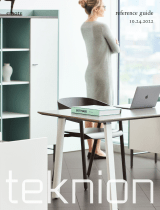Steps for Updating H9000 from Legacy Firmware
The H9000 and H9000R use the same firmware and Emote software. Depending on whether you
have an H9000 or H9000R, which firmware version it is on, and which operating system you
use, you may need to follow slightly different steps in order to update both your H9000/H9000R
and Emote to 2.0.
IT IS IMPORTANT TO ALWAYS UPDATE YOUR H9000 FIRMWARE BEFORE
UPDATING EMOTE.
NOTE: The following update instructions only apply to H9000 firmware versions 1.3 and
below. For update instructions for firmware version 2.0, please use the new update method
detailed in the H9000 user manual.
Update using the front panel:
1. On the front panel of your H9000, navigate to Setup → Software Update and select the
2.0 firmware version.
2. After updating your unit, you should then install Emote 2.0 using the appropriate installer
from the Emote installer page.
3. If you prefer to update your H9000 through Emote, follow the instructions below.
NOTE: Your H9000 must have an internet connection to see available updates in the
update list. If an internet connection has been made and the list is still not populated,
please try restarting both the H9000 and Emote and checking the list again. It is also
possible to update your H9000 without an internet connection. To do this, follow the
steps for offline updating at the end of this document.
Update using Emote:
It is recommended that updates involving Emote be conducted using wired Ethernet
connections, rather than WiFi. This will primarily protect against unstable WiFi
connections, although stable connections should be okay.
1. To connect Emote with your H9000, you must use the appropriate Emote version that
works with your H9000's firmware.
2. Emote's software version number can be found by hovering your mouse over the blue
Eventide logo in the bottom right-hand corner of Emote.
3. Your H9000R's firmware version number can be found on Emote's devices page while
the H9000 is selected in the browser window.
Example: In the following screenshot, the H9000's version is 1.3.0[10], and Emote's
version is 1.3.0[12]. Since this is the correct version of Emote for H9000 firmware
1.3.0[10], Emote will be able to connect to this device.