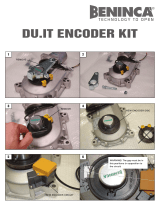Page is loading ...

QKSW80
USERMANUAL
V01_2011

Installation Instruction
2
Index
Automatism installation preparation.......................................................... pag. 4
Automatism description .............................................................................. pag. 4
Sizes and dimensions ........................................................................................ pag. 5
Automatism assembly ................................................................................................. pag. 6
Adjustment of the stop .............................................................................................. pag. 10
Battery connections .................................................................................................... pag. 10
Final operations ............................................................................................................ pag. 10
Power connections ....................................................................................................... pag. 10
Electrical connections................................................................................................... pag. 10
Number wing selection............................................................................................... pag. 11
Single wing Multislave selection ........................................................................... pag. 11
Double wing Master - Slave selection .................................................................. pag. 11
“Low Power” mode selection ................................................................................... pag. 11
First input mode selection ....................................................................................... pag. 12
Antipanic mode selection .......................................................................................... pag. 12
Electric Lock selection ................................................................................................ pag. 12
Logic right / left opening sense ............................................................................. pag. 12
Type of arm selection ................................................................................................. pag. 13
SWINGY electronic board........................................................................................ pag. 13
Connections .................................................................................................................. pag. 13
Led functions ............................................................................................................... pag. 15
Jumpers .......................................................................................................................... pag. 15
Start up - Operating logic ...................................................................................... pag. 16
Error Message Table..................................................................................................... pag. 17
Double SWINGY connection and use ............................................................... pag. 18
Inter lock connection and use ............................................................................... pag. 18
Delivery modality ....................................................................................................... pag. 18
4
Dimensions of the xing holes and cables opening ....................................... pag. 5
QKSW80

Manufacturer: QUIKO ITALY
Address: VIA SECCALEGNO 19
36040 SOSSANO (VI)
Declares that the product SWINGY
Is built to be incorporated in a machine or to be assem-
bled with other machinery to build a machine considered
Therefore it is not fully compliant to the dispositions of
this Directive since it is not yet assembled with other
components.
It is in conformity to the following other CE directives:
2004/108/EC Electro-magnetic compatibility and further
used until the machine it is incorporated in or is a com-
Directive 2006/42/EC conditions and national legislation
declared.
Sossano, 10/11/2011
by Directive 2006/42/EC
3
Installation Instruction
Thank you for choosing this product. For best automatism
performance, Quiko recommends you carefully read and
follow the installation and use instructions found in this man-
ual. Installation of this automatism must only be performed
ual is addressed. Any errors during installation may be
harmful to people or things. P
ackaging material (wood, plas-
tic, cardboard, etc.) should not be scattered in the environ-
ment or left within the reach of children as potential sources
of danger . Every installation phase must be performed in
accordance with the regulations in force and following Good
Technique standards. Before beginning installation make
sure that the product is integral and has not been damaged
during transportation or by poor storage conditions. Before
installing the product make sure that each architectural and
structural element of the entrance (girder fastening surfaces,
be automated. Conduct a careful risk analysis and make
cutting and hazardous areas in general. Do not install the
fumes are present. The manufacturer is not liable for any
construction of the casing to be motorised and any collapse
of the same. All automatic entrance safety and protection
devices (photocells, active sensors, etc.) must be installed
in accordance with the regulations and directives in force,
forces and inertia in play. Pay careful attention to area where
the following may occur: crushing, cutting, conveyance and
any other type of hazard in general applying, if necessary
tion information on every installation. Make sure that the
upstream electrical system is correctly dimensioned and
has all the opportune protections (circuit breakers and
fuses). Only use original spare parts in maintenance and
repairs. Do not tamper or alter devices in the automatism
and all the safety devices in the control panel for any reason.
The manufacturer is not liable if parts within the automatism
are altered or tampered with or if safety devices other than
those indicated by the manufacturer are used in the system.
The automatism installer must provide the automatic
entrance manager with the use manual and all the informa-
tion required for correct use in automatic and manual
modes (even for electronic locking) and in the event of
emergency.
Pay careful attention to the messages in this manual that are
marked with the hazard symbol. They can either be warn-
ings aimed at avoided potential equipment damage or spe-
This device was designed to automate swinging doors. Any
other use is considered contrary to the use foreseen by the
manufacturer who therefore shall not be held liable.
Machine directive
The installer who motorised a door becomes the automatic
door machine manufacturer according to directive 2006/42/EC
and must:
Arrange the Technical Booklet with the documents indi-
cated in attachment V of the Machine Directive and keep
them for at least 10 years.
Draft the CE declaration of conformity according to
attachment II-A of the machine directive and provide the
use with a copy.
Apply the CE markings on the motorised door according
to point 1.7.3 of attachment I of the machine directive.
QKSW80

Technical specifications
Automatism installation preparation
the cables necessary for wiring all the peripherals. Fig.1 shows an
example of complete installation including:
A. Entry Radar (QK-RADAR/ QK-RADARBI/ QK-RADARMONO)
B. Active safety sensor (QK-RADARMOV)
C. Safety closing device
D. Logic selection selector (QK-SELSW)
E. Opening button at exit
Automatism description
The SWINGY automatism (Fig.2) is essen-
tially made up of:
A. Steel fastening base
B. Plastic cover
C. Gear motor unit
D. Electronic control panel
E. Transformer
F. Emergency battery (12V 1,3Ah)
G. Encoder unit
H. Switch
Installation Instruction
4
Fig. 1
Fig. 2
Power supply 230V ac 50 Hz
Nominal power 60 W
Nominal motor torque 35 Nm
External device power 12Vdc – 2,5W
Emergency battery 12 V 1.3 Ah
Max opening angle 100°
Wing maximum weight 80 Kg
Wing dimensions 700÷1200 mm
Working temperature Internal cross-piece from 0°C a +50°C
Anti-crushing Automatic traction restriction in the presence of obstacles
Weight 7,0 kg
Service Intensive
A
E
D
C
B
230V AC
A
B
D
C
G
F
E
QKSW80

5
Sizes and dimension
Fig. 3
Use the appropriate drilling template included with the product to make easier the installation.
Fig. 4
440
311
65
87
47
9 153 269
76
94
9
Dimension of the fixing holes and cables opening
SWINGY standard
In case of double SWINGY provide to the predisposition of the connection (cables passing) between the two operators
QKSW80

Installation Instruction
6
Automatism assembly
WARNING : Before proceeding with the installation, remove the 2 cardboard components positioned underneath the
motor body.
Positioning dimensions (rigid pull arm - QK-SW80PULL)
The rigid pull arm is used when the automatism is installed on the swing side of the door.
WARNING : For a correct positioning, always use the main axis of the wing hinges and the operation axis of the gear-
motor as a reference, as shown in Fig.5.
220
150 600
29
SWINGY fastening diagram 1 left-hand opening wing Rigid Pull Arm
Gearmotor Axis
Hinge axis
Rigid pull arm
Aluminium guide
Fig. 5
For right-hand opening
wings (anticlockwise direc-
tion), the assembly of the
automatism perfectly mir-
rors the left-hand opening
assembly.
Rigid pull arm
Aluminium guide
Gearmotor Axis
OPENING
DIRECTION
Fig. 6
WARNING : The final tighte-
ning of the screws must be perfor-
med only after having checked
that the vertical positioning of the
automatism guarantees a good
parallelism between the hinge axis
and the gearmotor axis. For this
purpose, the rigid pull arm and
relative guide must be installed,
check that the pin coupling the
arm to the cylindrical slide is not
strained during operation.
An error in the position of the auto-
matism may, in fact, cause the pin
of the rigid arm to oscillate with
respect to the cylindrical slide to a
degree beyond the allowed tole-
rance, with consequent damage to
one of the automatism parts.
35
102
76 9
29
47
9
52
QKSW80

7
OPENING DIRECTION
Gearmotor Axis
Articulated push arm
Wing Attachment
Fig. 8
SWINGY fastening diagram 1 left-hand opening wing Articulated push arm
5
50
350
Hinge axis
Articulated push arm
Wing Attachment
Gearmotor Axis
Fig. 7
For right-hand opening wings (anticlockwise direction), the assembly of the automatism perfectly mirrors the left-hand
opening assembly.
Positioning dimensions (articulated push arm - QK-SW80PUSH)
The articulated push arm is used when the automatism is installed on the approach side of the door (the side opposite the
swing side).
WARNING : For a correct positioning, always use the main axis of the wing hinges and the operation axis of the gear-
motor as a reference, as shown in Fig.7.
WARNING : The final
tightening of the screws must
be performed only after
having checked that the posi-
tioning of the automatism and
articulated arm guarantees
smooth rotation of the same
under the door frame (Fig.8).
220
max 150 mm
52
102
76 99
5
15
QKSW80

Installation of the guide and rigid pull arm
( QK-SW80PULL)
Fig. 11
A
B
C
D
E
F
G
Insert the bracket of the arm (Fig.10 Part A) in the appropriate seat
on the gearmotor and fix it using the two countersunk-head screws
provided (Fig.10 Part B).
Fig. 10
Access the fastening compartment of the guide (Fig.11 Part A) by
removing the cover (Fig.11 Part B). Make at least 4 holes correspon-
ding to the "V" impression on the guide profile. Use the holes to fix
the guide to the frame using the appropriate screws (Fig.11 Part C).
Insert the cylindrical slide (Fig.11 Part D), complete with the relative
spindle, inside the guide and distribute a uniform layer of grease
over the sliding zone.
Then, after finishing the installation of the rigid arm
(Fig.11 Part E), screw the threaded shaft, inserted in
the cylindrical slide, into the hole prepared on the end
of the rigid arm. Close the guide with the caps (Fig.11
Part F) and the screws provided (Fig.11 Part G).
A
B
QKSW80
8

9
Installation Instruction
Assembly of the articulated push arm (QK-SW80PUSH)
Insert the 3 appropriate plastic bushings (E) into the articulated arm brackets (Fig.13 Parts A, B and C) and the plastic bus-
hing (F) into the wing attachment bracket (D).
Insert the pin with the deep quarry (G) into the brackets (A) and (B) assembled previously, place a 1mm-thick shim (H) in
between and a 0.5mm thick shim (M) in betweenand block with a seeger (I).
Insert the pin with the lower quarry (L) into the brackets (C) and (D) assembled previously, place a 1mm-thick shim (H)
and a 0.5mm thick shim (M) in between and block with a seeger (N).
Block the preassembled parts using the three screws provided (O).
WARNING : The articulated arm is NOT symmetric. Depending on the opening direction (right-hand or left-hand), posi-
tion the brackets of the arm and the bushings as indicated in the following figures.
Insert the bracket of the arm (Fig.13 part A) in the appropriate seat on
the gearmotor and fix it using the two countersunk-head screws provi-
ded .
Carefully check that the upper part of the articulated arm rotates easily
under the frame of the wing (Fig. 7 , 8 and 9)
Drill the frame at the positions indicated in Fig.7 and fix the wing attach-
ment of the articulated arm to the frame using the appropriate screws.
Close the wing, loosen the fastening screws on the adjustment slots
and then, lengthening the extendable part of the arm, reproduce the
exact geometry shown in Fig.12.
Fix the adjustment by firmly tightening the clamp screws on the exten-
dable part of the arm so as to use the prepared holes separated by the
largest distance.
WARNING : Carefully check that the seegers are inserted perfectly in the respective grooves.
Fig. 12
Wings
Right Opening
Wings
Left Opening
WARNING : Check that when the door is completely open, the
angle formed by the articulated arm does not exceed 140°. Fig. 14
max 140°
Fig. 14
Fig. 13
A
C
D
E
F
G
E
E
H
I
H
M
N
M
O
L
B
QKSW80

Installation Instruction
10
Power connections
WARNING : Before performing the following operations
make sure the mains are disconnected. Before powering
the equipment, perform the controls foreseen in paragraph
“Start up”.
Place the power cord in the automatism paying careful
attention not to damage the cord against any metallic edges.
Connect mains and grounding wires on the terminal board
(Fig. 16)
WARNING : Never invert the power wire with the groun-
ding wire.
Power must be isolatable from the general panel with a bi-
polar switch with minimum contact opening equal to 3 mm.
(not supplied).
Fig. 16
Adjustment of the Stop
220V AC
Final operations
Before starting the automatism, check and perform the following:
• Accurately remove and dust or shavings
• Ensure the proper fixing of the automatism on the wall
• Check correct tightening
• Check that the wires are fixed and that no wire pass near the carriage sliding area.
• Check that the arm is solidly fixed to the wing and that it is equipped with the appropriate stop to limit the max opening
angle to 100°.
Electrical connections
WARNING : All board or peripheral connections on the terminal board must be performed with the power disconnec-
ted to prevent irreparable damage to the electronic equipment.
WARNING : Any repairs or replacements must be performed by professionally qualified personnel and original spare
parts must be used in repairs.
Battery connections
Connect the battery wiring to the proper clamp on the electronic
board
Open the wing to the desired opening limit, then position the rubberized stop on the floor and tighten the screw on the
stop.
WARNING : The max. allowed opening angle is 100°.
Fig. 15
QKSW80

11
Installation Instruction
S1 ON
S2 OFF
S3 ON
Enter double Master door with
synchronised door motion.
S1 OFF
S2 OFF
S3 ON
Enter double Slave door with
synchronised door motion.
Double wing Master - Slave selection
S1 ON
S2 ON
S3 OFF
Single setting wing
Multislave (address 3)
S1 OFF
S2 ON
S3 OFF
Single setting wing
Multislave (address 2)
Single wing Multislave selection
S3 ON
Double-wing operation.
This option should be selec-
ted only in the case of two SWIN-
GY automatisms connected
together for the opening of a two-
wing entrance.
S3 OFF (DEFAULT)
Single-wing operation.
Number Wing Selection
S1 ON
S2 OFF
S3 OFF
Single setting wing
Multislave (address 1)
S1 OFF
S2 OFF
S3 OFF
Single setting wing NO
Multislave (DEFAULT)
“Low Power” mode Selection
The SWINGY operation can be set in "low power" mode, which provides for reduced operating speeds and accelerations.
S4 ON
"low power" mode
S4 OFF (DEFAULT)
Normal mode
S1 ON
S2 ON
S3 ON
Enter double Master door.
If asynchronous it is the first to
open and the last to close.
S1 OFF
S2 ON
S3 ON
Enter double Slave door.
If asynchronous it is the last to
open and the first to close.
Synchronised door motion
Asynchronous door motion
A single selector can be connected and
extended to several SWINGY automatisms
using two dierent operation logics:
- DEFAULT: the selector acts on all the auto-
matisms connected to it without any distinc-
tion. For example, if the selector is used to
set the Stop Open logic, all the automatisms
connected to it will work with the Stop Open
logic.
- MULTISLAVE: with this logic up to 3 auto-
matisms can be connected, each identied
with a dierent address to be set as indicated
below. The selector can act on each of the
three automatisms in a completely indepen-
dent manner.
The Multislave logic is NOT available for double SWINGY.
In the double SWINGY, it is necessary to set a Master card and a Slave card. The two cards must NEVER be set both as Master or
both as Slave
Indirizzo
1
Indirizzo
2
Indirizzo
3
LOGICA
MULTISLAVE
QKSW80

Electric Lock (12V 6W) Operation Selection
S5 ON
First input mode
Mono-stable
S5 OFF (DEFAULT)
First input mode
Bi-stable
First Input Mode Selection
SWINGY can be connected to a closing device such as an electronic key, key selector, transponder, etc.
Using the dip switch S5, the signal can be controlled in bistable or monostable mode with an activation time of about 500msec.
t
0
1
Stop
Normal
Closing device
readings
Automatism
Operation
t
0
1
Stop
Normal
Closing device
readings
Automatism
Operation
Antipanic mode Selection
S6 ON
Antipanic mode active.
In the event of power failure, the
equipment moves the doors to the
“Stop open” position, and stays in
this condition until power returns or
a new logic is selected using the
multi-logic selector.
S6 OFF (DEFAULT)
Antipanic mode disabled.
In the event of power failure the
equipment continues working
powered by the battery.
Logic right / left opening sense
S8 ON
Wing Left Opening rigid pull arm
Wing Right Opening articulated
push arm
S8 OFF (DEFAULT)
Wing Right Opening rigid pull arm
Wing Left Opening articulated
push arm
Wing Left Opening rigid
pull arm
Wing Right Opening
articulated push arm
Wing Right Opening
rigid pull arm
Wing Left Opening
articulated push arm
QKSW80
12
S7 ON
Electric Lock active.
The electrick lock is excited for a few moments
few millimetres before opening to allow the release
As per default setting, the impulse timing of the
electric lock is 120ms.
S7 OFF (DEFAULT)
Electrick Lock
disabled
Electric lock must be 12V 6W max.
whilst the door is opening, the door reverses a
the electric lock. Whilst the door is closing, it acce-
lerates and then undergoes a thrust during the last
few millimetres to rearm the lock.

13
Transformer
connector
Battery
connector
Motor
Connector
Switch
connector
Electronic
lock connector
External
peripheral
connector
Dip Switchs
START opening
control button
Multi-logic selector
connector
Fig. 17
Encoder
connector
Jumpers
SWINGY Electronic Board
The meanings of the main electronic board components are listed in Fig. 17 :
Connections
External peripheral power connector – 12 Vdc 2,5W max (200mA)
Real power value may vary from 12 Vdc ± 10 % depending on the resistive load situations connected
to these terminals.
Terminal OUT / 12VDC : POSITIVE ( + )
Terminal COM : NEGATIVE ( - )
WARNING
Do not invert power polarity. When the green led D33 is on it indicates normal voltage presence 12V. If off check:
• For mains and/or battery voltage
BASE
SELECTOR
Shielded cable
with 4 wires 0,22
mm. (Do not con-
nect the shield of
the wire used)
Fig. 19
Type of arm selection
J13 ON
ARTICULATED PUSH ARM
(Wing Left Opening or
Wing Right Opening)
J13 OFF (DEFAULT)
RIGID PULL ARM
(Wing Left Opening or
Wing Right Opening )
In order to optimize the operation of the automatism, it is necessary to set the jumper according to the following diagram:
J13 J13
Multi-logic selector connector
Use the four conductors in the shielded wire for
connections, observing the correspondences
indicated by the markings on the terminal board
and multi-logic selector.
Do not connect the shield of the wire used.
For further information on multi-logic selector use,
see the instructions for use.
QKSW80

Fig. 20
* NA = Normally open NC = Normally closed
SIGNAL TYPE* DESCRIPTION FUNCTION
COM
Common electrical signal.
SAFE CLOSE
NC
Signal for the connection of an external
photocell or safety control device for
wing closing
If the door is closing and the contact opens, the unit sends and immedi-
ate motion inversion command. Closing will only recommence after the
contact closes.
The signal must be short circuited with COM if not devices (internal
or external) are connected.
AUX IN NA
Auxiliary input signal. Auxiliary devices
can be connected to this signal. It is nor-
mally used for inter lock functions.
When used as an auxiliary signal the function logic can be person-
alised according to customer requests.
When used as inter lock logic, closing this signal inhibits door func-
tions that will not open even with open signal presence.
AUX OUT
Auxiliary output signal, PNP transistor
type for particular door condition signals
(reset, open, closed, etc).
According to the type chosen signal, the output becomes active
(12Vdc and led on) when the door is in the set condition (Reset,
open, closed, etc).
SAFE OPEN NA
Signal for the connection of sensors for protec-
tion during wing opening.
If the door is opening and the contact closes, the unit sends an immedi-
ate movement stop command. Opening will only continue after this sig-
nal is deactivated.
KEY NC
Lock signal. Closure devices can be con-
nected such as electronic key, key selec-
tor, transponder, etc.
The signal can be controlled in bi or
mono-stabile mode with an activation
time equal to about 500 msec.
If the signal opens the unit sends a complete wing closure command
(from any position) From this moment until the signal is closed the
door stays in this position and no external peripheral is detected
(including multi-logic selectors). As soon as the signal closes the door
opens permitting access.
The signal must be short circuited with COM if no devices are
connected.
START 1 NA
Opening signal. Wing opening devices
can be connected.
Closing this signals causes the wings to open. This signal is only moni-
tored in 2 Radar logic.
START 2 NA
Opening signal. Wing opening devices
can be connected.
Closing this signals causes the Door to open. This signal is monitored in
both 2 Radar and 1 Radar logic.
14
QKSW80
Externalperipheralconnector

15
ON indicates mains
voltage present
ON indicates encoder signal
presence
ON indicates 12V external
peripheral power supply
Fig. 22
Diagnostics Led
(see Error Message Table)
External peripheral
signal presence led.
LED Functions
Jumpers
Jumper ON OFF (Default)
J13
Articulated arm Rigid pull arm
J11
Set cycle operations Normal operation
J12 - -
Set properly the jumper J13,
look at the arm typology
paragraph
QKSW80

Single anti-crush safety func-
tion whilst opening
The door encounters an obstacle that stops its motion whilst it is opening. The device should stop the
motion of the door for a few seconds and then open it completely at low speed and close it again at normal
speed.
Single anti-crush safety func-
tion whilst closing
The door encounters an obstacle that stops its motion whilst it is closing. The device should stop the motion
of the door for a few seconds and then open it completely at low speed and close it again at low speed.
Start Up - Operating logic
Operations Description
If no optional operation lock device is installed, make sure the KEY input is short circuited with the COM
input. Otherwise the equipment cannot be started.
If no safe close device is installed, make sure the SAFE CLOSE input is short circuited with the COM input.
Otherwise the equipment cannot be started.
Power Position wings ~20 cm from total closure. Turn the power switch to 1 to power the equipment.
In the event of power failure the equipment can not be started and the Reset operation is not available.
The battery pack ensures the proper use only when the power failure happens during the normal operation
of the equipment.
Reset and auto-setting of
ends-of-stroke
The device is switched on and the reset phase checked. The device completely opens and completely clo-
ses the door at low speed (reset speed). If an obstacle prevents the door from completing its entire stroke,
the device will signal that there is an initialization error (AV=intermittent and L3=On) if the stroke is less than
a preset limit (around 70-80°) and performs another reset after 10 seconds. After the third failed reset, the
device stops functioning as a malfunction. The reset continues even if the safety sensor (Safe Open) detects
an obstacle. If the IR photocell sends a signal that an obstacle has been detected whilst the door is closing,
the door will stop moving for the entire duration of the signal.
Multi-logic selector not installed: when the equipment nishes limit reset it is ready to work in 2 RADAR
logic.
Multi-logic selector installed: when the equipment nishes limit reset it is ready to work and is positioned
in the “STOP CLOSED” logic.
At the end of reset the equipment is ready for use; check correct sensor operations for opening command
and safety control.Also check anti-crushing sensitivity; if the value requires increasing and decreasing, see
the advanced selector manual.
To test automatism operations without connections to the open command device use the START button on
the unit (see Fig. 17 )
Standard manoeuvre
The device opens and closes the door accelerating and decelerating in accordance with the opening and
closing speed limits, which will be reached at low speed.
Push&Go
An initial push on a closed door will cause it to open.
Reverse function (radar 1 and
2)
If the radar detects an obstacle whilst the door is closing, it must suddenly reverse motion opening comple-
tely at normal speed and closing at normal speed.
Reverse function (IR)
After the IR detects an obstacle whilst the door is closing, it must suddenly reverse motion opening comple-
tely at normal speed and closing at normal speed.
Safety sensor function whilst
closing (Safe Close)
If the safety sensor (Safe Close) detects an obstacle whilst the door is closing, it will immediately stop and
reverse the motion of the door opening it completely at low speed and then closing it at normal speed.
Detection of obstacles whilst the door is opening does not cause the system to react.
Operating logic can
be entered using the
selector.
1 radar
Exit-only radar: only the input START 2 of the electronic control card is monitored. A signal originating from
a sensor connected to this input triggers the opening and consequent closing of the door wings. The elec-
tric locking system, if present, blocks the door wings every time that these reach the position of complete
closure
WARNING
WARNING
WARNING
WARNING
16
2 radar
Entry-exit radar : both the inputs START1 and START2 of the electronic control card are monitored. A signal
originating from a sensor connected to one of these inputs triggers the opening and consequent closing of
the door wings.The electric locking system, if present, never blocks the door wings.
Stop
Close
The automatism controls the complete closure of the door wings. In this logic the inputs START1 and START2
of the electronic control card are not monitored;if present, the electric locking system blocks the door wings.
Stop
Open
The automatism controls the complete opening of the door wings.In this logic the inputs START1 and
START2 of the electronic control card are not monitored.
QKSW80
Safety sensor function whilst
opening (Safe Open)
If the safety sensor (Safe Open) detects an obstacle whilst the door is opening, it will immediately stop the
motion of the door. If the sensor no longer detects an obstacle, the door will continue to open at low speed
and then close at normal speed.The door complete an opening cycle at reduced speed after 30 seconds
from the continuous activation of the safe open Detection of obstacles whilst the door is closing does not
cause the system to react.

17
Error Message Table
BL. = Blinking
DESCRIPTION N.
LED
WHAT TO DO
AV
OC L1 L2 L3
Initialization error
1 INT OFF OFF OFF ON
An error occurred during initialisation, in particular, the measured
opening quota is too low. Check the encoder, the connection
between the encoder and mother boards. Make sure the transit
area is free of obstacles. In the event of electronic lock, check
correct operations.
Door blocked error
2 INT OFF OFF ON OFF
The door cannot open. Make sure there are no obstacles in the
transit area and that there are no locks (electric or manual) that
block the door.
Anti-crushing error
3 INT OFF ON OFF OFF
After three closing and anti-crushing detection attempts. Make
sure there are no obstacles in the transit area. Make sure that
the anti-crushing sensitivity in opening is not too low. Check the
encoder, the connection between the encoder and mother
boards.
Inversion error
4 INT OFF ON OFF ON
An inversion error of the movement between the encoder and
motor was detected.
Overcurrent error
5 INT ON ON ON OFF
Motor overload detected. Make sure there are no short circuits
on the motor power cord. Check the motor and replace if
necessary.
Encoder error
6 INT OFF ON ON ON
Encoder malfunction detected.
Check the encoder, the connection between the encoder and
mother boards.
Operazioni Descrizione
Multiple anti-crush
function whilst
opening (with
Autoreset after
malfunction)
Near the
closure
(gap of
around 0°
to 25°)
The door encounters an obstacle that stops its motion whilst it is opening. The device should stop the
motion of the door for a few seconds and then open it completely at low speed and close it again at normal
speed. After detecting the third obstacle without being able to complete the manoeuvre (without completely
opening the door), the device signals a malfunction (AV=intermittent and L1=On), stops for a few seconds
whilst closing and then performs a new reset to set the ends-of-stroke. If the object remains in the movement
area it will be detected as the end-of-stroke and the device will function with two new ends-of-stroke. If the
obstacle is near the door frame, the device will signal an initialization error that the door opening is too small
(AV=intermittent and L3=On). If the obstacle is later cleared, the device will function without an end-of-stro-
ke whilst opening for another two cycles, after which it will signal an error (AV=intermittent) because it can-
not find the end-of-stroke and will perform a new reset to set the ends-of-stroke.
In the
middle
(various
positions)
The door encounters an obstacle that stops its motion whilst it is opening. The device should stop the
motion of the door for a few seconds and then open it completely at low speed and close it again at normal
speed. After detecting the third obstacle without being able to complete the manoeuvre (without completely
opening the door), the device signals a malfunction (AV=intermittent and L1=On), stops for a few seconds
whilst closing and then performs a new reset to set the ends-of-stroke. If the object remains in the movement
area it will be detected as the end-of-stroke and the device will function with two new ends-of-stroke. If the
obstacle is later cleared, the device will function without an end-of-stroke whilst opening for another two
cycles, after which it will signal an error (AV=intermittent) because it cannot find the end-of-stroke and will
perform a new reset to set the ends-of-stroke.
Near the
opening
(gap of
around
70° to
90°)
Multiple anti-crush
function whilst clo-
sing (with
Autoreset after
malfunction)
Near the
closure
(gap of
around 0°
to 25°)
The door encounters an obstacle that stops its motion whilst it is closing. The device should stop the motion
of the door for a few seconds and then open it completely at low speed and close it again at low speed. After
detecting the third obstacle without being able to complete the manoeuvre (without completely closing the
door), the device signals a malfunction (AV=intermittent and L1=On), stops for a few seconds whilst closing
and then performs a new reset to set the ends-of-stroke. If the object remains in the movement area it will be
detected as the end-of-stroke and the device will function with two new ends-of-stroke. If the obstacle is later
cleared, the device will function without an end-of-stroke whilst opening for another two cycles, after which
it will signal an error (AV=intermittent) because it cannot find the end-of-stroke and will perform a new reset
to set the ends-of-stroke.
In the
middle
(various
positions)
Near the
opening
(gap of
around
70° to
90°)
The door encounters an obstacle that stops its motion whilst it is closing. The device should stop the motion
of the door for a few seconds and then open it completely at low speed and close it again at low speed. After
detecting the third obstacle without being able to complete the manoeuvre (without completely closing the
door), the device signals a malfunction (AV=intermittent and L1=On), stops for a few seconds whilst closing
and then performs a new reset to set the ends-of-stroke. If the object remains in the movement area it will be
detected as the end-of-stroke and the device will function with two new ends-of-stroke. If the obstacle is near
the door frame, the device will signal an initialization error that the door opening is too small (AV=intermit-
tent and L3=On). If the obstacle is later cleared, the device will function without an end-of-stroke whilst ope-
ning for another two cycles, after which it will signal an error (AV=intermittent) because it cannot find the end-
of-stroke and will perform a new reset to set the ends-of-stroke.
QKSW80

Reassemble the cover by screwing on the two appropriate screws.
Hand the technical documentations over to the client.
Dene the Master door (see Set Dip-Switch paragraph) before performing the connections.
It will not be possible to determine the Master or Slave door after completing the wiring.
Both devices should be connected to the same power supply branch with no switches or fuses between them.
The SAFE CLOSE, KEY, START 1 and START 2 peripherals, if any, should be connected to the Master door.
The safety sensors (Safe Open) should be connected and controlled separately on
both circuit cards.
The two terminals of the selector should be connected to ensure that both SWINGY
circuit cards communicate with each other and that both devices function properly.
(Fig. 23)
The selector (optional) is connected to the Master card only. Any parameters that need
to be changed will be the same for both cards.
Double doors should be moved in asynchronously (see Set Dip-Switch paragraph) if there is a central jamb between them. The default set-
tings are 3 (opening) and 5 (closing).
The doors will only start to close when both are wide open. If one door opens completely before the other one, it will wait until the latter is
completely open.
Both doors reverse at the same time (START 1 or 2, SAFE CLOSE, anti-crush safety device, etc.).
The electric lock functions can be entered on both circuit cards in exactly the same way as with single devices by selecting Dip S7.
The Push&Go function can be activated on both devices in exactly the same way as with single devices. If it is detected that one of the
devices is trying to open a door, this will cause both doors to open.
The anti-crush safety devices and obstacle detection functions are controlled separately and independently by both cards.
If one card detects an anti-crush device whilst closing, it will stop the motion of both doors and open them completely at low speed.
If one card detects an anti-crush device whilst opening, it will stop the motion of the door involved and open it completely at low speed.
The other door, which will have opened completely in the meantime, will wait for the door involved before proceeding to close.
Double SWINGY connection and use
The SWINGY unit is set to work in inter lock mode through connections to an electronic unit of the same family.In inter lock mode one
door can only open if the other is not moving, that is, if not in the movement phase.To inter lock two automatisms proceed as f ollows
(Fig. 24) :
t connect the terminal AUX IN + of unit A to the terminal AUX OUT + of unit B
t connect the terminal AUX IN - of unit A to the terminal AUX OUT - of unit B
t connect the terminal AUX OUT + of unit A to the terminal AUX IN + of unit B
t connect the terminal AUX OUT - of unit A to the terminal AUX IN - of unit B
Use 4 x 0.22 shielded wire for connections and do not connect
the shield.
When open requests come from the both sensors on both
doors an opening priority needs to be set; to do this, set one
door as MASTER and the other as SLAVE.
When simultaneous signals occur, the MASTER door will open.
Inter lock connection and use
Fig. 24
UNIT A UNIT B
Delivery modality
WARNING : The interblock function is NOT
available for double SWINGY
Installation Instruction
QKSW80
18

QKSW80

Quiko Italy Sas
Via Seccalegno 19
36040 Sossano (VI) Italy
Tel + 39 0444 785513
Fax +39 0444 782371
www.quikoitaly.com
/