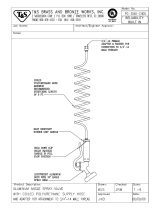DJ Headphones with Bluetooth
®
functionality
Casque DJ avec fonction Bluetooth
®
DJ-Kopfhörer mit Bluetooth
®
-Funktion
Cuffie per DJ con funzionalità Bluetooth
®
DJ-koptelefoon met Bluetooth
®
-functie
Auriculares para DJ con funcionalidad Bluetooth
®
Headphones DJ com funcionalidade Bluetooth
®
Наушники для ди-джеев с поддержкой Bluetooth
®
ܕȁȁ
®
࢙ܿEKߓ
ԥBluetooth
®
ѓޠDJՇᐡ
Bluetooth
Instruction manual
Mode d’emploi
Bedienungsanleitung
Manuale di istruzioni
Gebruikershandleiding
Manual de instrucciones
Manual de instruções
Инструкция по эксплуатации
ቂངಖ༚
ᐈձКь
֦ௗֻቂ
ቂٛ൰ขኡޚቂངಖ
For FAQs and other support information for this product, visit the above site.
Pour les FAQ et autres informations de support sur ce produit, consultez le site ci-dessus.
Häufig gestellte Fragen und weitere Support-Informationen für dieses Produkt finden Sie auf der oben genannten Seite.
Per la sezione FAQ e altre informazioni di supporto per questo prodotto, visitare il sito indicato sopra.
Bezoek de bovenstaande website voor vaak gestelde vragen en andere informatie over ondersteuning voor dit product.
Para consultar las preguntas más frecuentes y otras informaciones de asistencia para este producto, visite el sitio indicado
anteriormente.
Para obter informações sobre as FAQs e outras informações de apoio relativas a este produto, consulte o site indicado acima.
Ответы на часто задаваемые вопросы и другую дополнительную информацию о данном изделии см. на указанном выше сайте.
࣋ۨٛ൰ܿ٢ਈၳ࿏ञඝྊፀڕᄪႩˈขߺၳᇵຢ၃ዹȃ
ԄሰҐࠣޠŇłŒᇅڐуМනၦଊȂ፝ആпαᆪયȄ
pioneerdj.com/support/
HDJ-CUE1BT-K / HDJ-CUE1BT-W / HDJ-CUE1BT-R
6F, Yokohama i-Mark Place, 4-4-5 Minatomirai, Nishi-ku, Yokohama, Kanagawa 220-0012 JAPAN
6F, Йокогама i-Mark Place, 4-4-5 Минатомирай, Ниси-ку, Йокогама, Канагава 220-0012 ЯПОНИЯ
Artemis Building, Odyssey Business Park, West End Road, South Ruislip, Middlesex, HA4 6QE, U.K. TEL: +44-203-7617-220
2050 W. 190th Street, Suite 109, Torrance, CA 90504, U.S.A. TEL: +1 (424) 488-0480