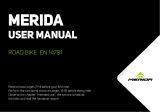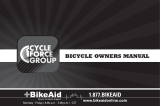Page is loading ...

INSTALLATION & CONFIGURATION
Questions?
support@archercomponents.com +1 831 313 7400

Hardware Included
4 x Battery door screws (1 extra)
2 x Jagwire ferrule
1 x Jagwire LEX-SL bowden housing
1 x 60cm Jagwire slick shift cable
3 x Jagwire cable end caps
2 x P-strap clamps
2 x P-straps
5 x P-strap clamp screws (1 extra)
1 x SRAM MatchMaker clamp and included hardware
2 x 14500 lithium-ion rechargeable shifter batteries
1 x 10440 lithium-ion rechargeable remote battery
1 x USB li-ion battery charger
4 x Griptape stars (optional extra grip for remote buttons)
2 x 12oz aluminum can coozies (optional but highly recommended)
Required Tools
1.5mm hex driver
2.5mm hex driver
5mm hex driver
cable/housing cutters
Step 1: Install App
Download and install the Archer Components app
from the Google Play Store or Apple App Store.
Step 2: Charge Batteries
Charge the shifter and remote batteries completely before
installation using the provided charger.

Step 3: Shifter Preparation
1. Install Batteries
• Remove the small screw holding the battery
door cover closed with a 1.5mm hex driver.
• Insert the two 14500 li-ion rechargeable
batteries into the battery channel,
POSITIVE END FIRST.
• Close the battery door and tighten the screw.
Note:Do not use alkaline AA batteries. Although they are the same size,
they run a much lower voltage and the shifter will not perform well.
2. Install Shift Cable
• Place the shifter along your chainstay and measure the cable and bowden
housing lengths you will need for your bike. Keep the housing as smooth
as possible. You may need to pre-bend it to get the right shape for your bike.
• Peel back the bumper to expose the cable opening.

4:20 PM
• The black drive nut that moves along
the screw inside the shifter should be
at the front of the shifter.
If not, power on the shifter, pair with the app,
and go to “Settings > Change Shifter Cable”
• Pass the Archer Components shift cable through
the hole at the top of the drive nut and thread it
out the hole on the front of the shifter.
• Afx ferrules to the bowden housing and slide the
shift cable through. Fit the shifter end ferrule into
the hole on the shifter.
• Pull the shift cable snug against the drive nut and
take care that the barrel of the shift cable is not
caught on the small metal tab on the drive nut.
• Replace the cover over the maintenance door.
Front of
Shifter
Cable
Insert

3. P-straps
• Insert the at end of each P-strap into
the front slot-holes and pull snug.
• Place the provided aluminum clamps in the
mounting bosses on the top of the shifter.
• Loosely thread screws through the mounting
bosses and into the aluminum clamps.
Step 4: Mount the Shifter
1. Bike Preparation
• If removing the rear wheel will make installation easier, do so.
• Disconnect the old shift cable, housing and ferrule from the rear derailleur.
• Remove the cable, housing, and old shifter pod from your handlebar.
2. Install
• Thread the provided shift cable through the derailleur path but DO NOT
TIGHTEN the shift cable on the derailleur at this point. Take care to seat the
end of the ferrule/bowden housing into the derailleur.
• Place the shifter on the bottom of the chainstay.

• Pull the p-straps over the chainstay and through the slot on the mounting boss.
• Push the shifter up against the
chainstay while pulling the p-straps
tight and tightening the clamp
screws from behind.
It can help to put a temporary
zip tie in place to hold the shifter
against the chainstay while you
tighten the p-straps.
3. Congure
• Turn on the shifter by pressing the power button for 1 second. You should feel
the power button click when pressed AND released. If you don’t feel the click,
give the button a little tug.
• Red light on the shifter will ash indicating
that the shifter is available to pair.
• Open the Archer app and nd the device
labeled either Archer_D1x or D1x_######.
Pair with the device if prompted.
• Press
New Conguration
and proceed
through the prompts on the app.
4:20 PM

Step 5: Remote Installation
1. Battery
• Remove the two screws from the battery door cover using a 1.5mm hex driver.
• Insert the 10440 li-ion battery.
• Check that the 37x1.5mm o-ring is properly seated around the battery door.
• Close the door and tighten the screws.
2. Remote Installation
• Mount the remote to your own MatchMaker compatible parts or using the
clamp provided, ensuring it is in the optimal position and is tightened securely.
Step 6: Remote/Shifter Programming
This process is only required once. The shifter will learn the unique ID of the remote
and only respond to that remote during normal operation. Once the shifter is
programmed, the following steps will not need to be performed again unless you
get a new remote.
• Make sure the shifter and remote are powered off.
• Power on the shifter and pair with the mobile app.
• Go to “Settings > Pair Remote”, tap Proceed. Shifter will turn off automatically.
• Close the app.
• Turn shifter back on. An orange LED will ash indicating Remote Learn Mode.
• Turn on the remote. LED will ash green 2 times, then orange. Once the orange
light has stopped ashing the remote has been uniquely paired to the shifter.

Shifter Modes of Operation
Battery Check
When the shifter powers on the battery level
is displayed by the LED.
When the shifter is in Run Mode, a quick press
of the power button will display battery level.
Run Mode Features
Normal:
• A green ashing LED.
• Auto-shutdown timer enabled.
• Get me home gear enabled.
Low Power Mode:
• LED connection and battery indicators shown for 10 seconds after powering on, power
button press, or shift command received. Otherwise, LEDs are shut off.
• Auto-shutdown timer deactivated.
• Get me home gear deactivated.
Micro-Adjust Mode:
• While in Run Mode press and hold the shifter power button for 3 seconds.
• The orange LED will ash.
• Shift up and shift down buttons on the remote will micro adjust the current gear set point.
• Press the power button quickly to exit Micro-Adjust mode and return to Run Mode indicated
by the green LED ash.
Search Mode
• When the shifter is not connected to a device (app or remote) the LED will ash red. The
shifter is waiting for a device to connect to.
Learn Mode
• LED ashes orange.
• Shifter is in Learn Mode when “Pair Remote” is pressed in the app.
While in Learn Mode, the shifter is searching for an available device to connect with. Once
connected the shifter will record the UUID in memory and only pair with this device.
Solid Green = 50%—100%
Flashing Green = 30%—50%
Solid Red = 15%—30%
Flashing Red = <15%
/