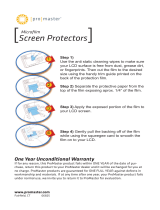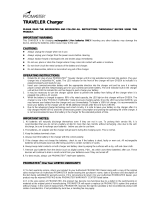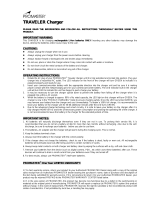Page is loading ...

Variable Color Temperature
The PROMASTER LED80VT LED LIGHT will help you get amazing video and photos with your digital still camera or
camcorder. This compact light has the ability to match the color temperature of most indoor lighting for a perfect blend
of natural existing light and added light. The LED80VT offers multiple options to power the light giving you great
flexibility regardless of your location. It operates on standard AA batteries, a rechargeable lithium battery or A/C power
for maximum shooting time. The light has both step less variable color temperature (3200K-5500K) and power output.

PARTS IDENTIFICATION
3
4
5
7
8
9
2
1
10
11
12
13
6
1 Power switch / Light output control knob
2 Color temperature control knob
3 DC input
4 Cooling vents
5 ¼ - 20 mounting socket
6 Battery indicator LEDs
7 Lithium battery mount
8 Battery cover
9 Battery cover lock release
10 Mounting shoe light mount
11 Mounting shoe
12 Filter mounting magnet area
13 LED panel
OPERATION
Powering the Light
Your LED80VT light may be powered in multiple ways.
AA Batteries – The light uses 6 pieces of 1.5v AA batteries. To use AA batteries, press and squeeze the battery cover
lock release on the top and bottom of the light. Open the battery compartment and insert 6 fresh 1.5v AA batteries. Use
caution not to mix battery brands or types. Be sure to insert the batteries in the direction of the diagram inside the
battery compartment. Close the battery compartment cover until it firmly locks in place. (Note: Rechargeable NiMH AA
batteries are only 1.2v. Using this battery type may result is reduced run time or cause the light to not attain the full light
output.) Note that AA batteries are not included and must be purchased separately.
Lithium Battery – The LED80VT uses a Sony “F” type lithium battery (NP-F, NP-FM, or NP-QM). To install a lithium
battery, open the battery compartment cover by squeezing the battery cover release on the top and bottom of the light.
Slide the battery onto the cover with the battery contacts matching the contacts on the cover. When the battery is fully
attached, close the battery compartment cove until it locks in place. This also locks your battery in place. To remove the
battery, open the battery compartment cover and slide the battery off of the cover. Note that the lithium battery and
charger are a separate optional purchase.
AC Power – Your LED80VT light is supplied with an AC power adapter allowing for unlimited run time. To use your light
on AC power, insert the barrel connector of the AC power supply into the DC input. Then plug the power supply into any
AC power source.

Light Control
To turn your light on or off, press and hold the Power switch / Light output control knob for approximately 1 second. The
LED display will illuminate.
To increase the brightness, rotate the Power switch / Light output control knob clockwise . To decrease the
brightness, rotate the control knob counter clockwise .
To adjust the output color, rotate the color temperature control knob clockwise to increase the temperature (whiter
light). Rotate the color temperature control knob counter clockwise to decrease the temperature (more yellow
light).
Battery Level
The LED battery indicator display shows the approximate percentage of charge left in your batteries. 4 LED’s on = Full,
3 LED’s on = ¾, 2 LED’s on = ½, 1 LED on = ¼ or less.
Diffusion Filter
Your LED80VT LED Light includes a diffusion filter which causes your light to have a softer output which may be more
pleasing for portraits, etc.. To attach, align the metal tabs on the ends of the panel with the filter mounting magnet areas
on the light. To remove, simply lift away from the light.
CARE AND CLEANING
Use a soft cloth if you need to clean the surfaces of your light. You may use a mild detergent on a cloth for dirt that is
difficult to remove. Do not use strong detergents, gasoline or alcohol, as these solvents may damage the surface of the
protective layer. Never immerse your light in water or other liquids and this is likely to damage the light beyond repair.
SPECIFICATIONS
+ 160 super bright LEDs – 80 daylight/80 yellow
+ Luminance: 5 watts / 600 lumens
+ Angle of illumination: 60º
+ Effective working distance: up to 12' / 4m
+ Diffusion screen helps reduce harsh shadows
+ Mount to any standard flash shoe or stand with 1/4-20 thread
+ Power supply:
Battery - 6 1.5V AA batteries (not included) or Sony type NP-F,
NP-FM, NP-QM rechargeable lithium battery (not included)
A/C - 6V~10V DC input with supplied 9V-1A A/C power supply
+ Dimensions: 5 ½" x 3 11/16" x 1 ¾" / 140 x 93 x 44mm
CAUTION
1. To prevent fire or electric shock, please do not expose the light to rain or moisture.
2. Use only the original power supply supplied with your light. Use of another power supply could damage the
light.
3. If you notice smoke or an unusual temperature coming from the equipment, immediately turn off the power,
remove the batteries or power supply and discontinue use. Return the light to your retailer or PROMASTER for
inspection.
4. Do not disassemble the light. Touching the internal parts could result in injury. In the event of malfunction, the
product should be repaired only by a qualified technician. Should the product sustain physical damage or
become wet as the results of a fall or other accident, immediately turn off the power, remove the batteries or

power supply and discontinue use.
5. During storage and transportation be sure to remove the batteries and store separately from the light.
6. Keep the light out of children's reach. Failure to observe this precaution could result in injury.
7. Observe proper precautions when handling batteries (Option). Batteries may leak or explode if improperly
handled or charged. Observe the following precautions:
• Use only batteries approved for use in this equipment
Do not short or disassemble the battery
• Be sure the power to the light is off before replacing the battery.
• Do not expose the battery to flame or to excessive heat
• Do not immerse in or expose to water
8. Do not look directly into the light with unprotected eyes. This could cause injury.
9. Never block the ventilation grille. This could cause excessive heat build up and result in fire, damage to the
light or possible injury.
10. Do not use or store lights near alcohol, gasoline or other flammable or volatile solvents. Doing so could cause
explosion resulting in death or injury.
11. Do not operate lights when they are in direct contact with other objects or materials. This could cause fire or
other damage to the unit or other objects.
KEEP IN TOUCH
For more information, tutorials, industry news and tips & tricks, make sure to visit us at promaster.com, follow our feeds
on Twitter @promasterphoto, and subscribe to our YouTube ProMasterChannel.
ONE YEAR UNCONDITIONAL WARRANTY
If for any reason, this ProMaster product fails within ONE YEAR of the date of purchase, return this product to your
ProMaster dealer and it will be exchanged for you at no charge. ProMaster products are guaranteed for ONE FULL
YEAR against defects in workmanship and materials. If at any time after one year, your ProMaster product fails under
normal use, we invite you to return it to ProMaster for evaluation.
Code 6483
Made in China
www.promaster.com | Fairfield, CT 06825
/