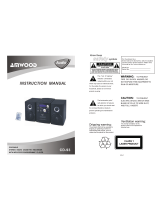Page is loading ...

MDR2.0 USER MANUAL
AM/FM ● Bluetooth
®
● USB ● iPhone/iPod
IPX5-Rated Media Receiver

PRE-INSTALLATION CHECKLIST
2
Thank you for purchasing the MB Quart MDR2.0 Multimedia Receiver with
AM/FM, USB, iPhone/iPod control and Bluetooth audio streaming. Please
take a few minutes to review the user manual before attempting installation
and operation.
Additional support documentation can be found at MBQUART.com or by
emailing [email protected].
FEATURES
IPX5 Rated for Outdoor Use
DIN Standard Chassis
AM/FM Radio (selectable USA/Europe)
Bluetooth Audio Streaming (HSP)
USB Audio Input (MP3/WMA)
Direct iPhone/iPod Control
Rear Panel AUX Audio Input
Four (4) Built-In Speaker Outputs
5 Volt Front/Rear Preamp Outputs for External Amplifiers
CHECKLIST
1. Please read the instruction manual carefully before installing the unit.
2. Please note this unit is intended for only 12V DC electrical systems.
3. Make connections to the unit as outlined in this instruction manual.
Incorrect connections may cause damage to the unit.
4. Make sure to connect and insulate all wires before powering on the unit.
5. Secure any loose wires after installation.

WIRING & INSTALLATION
3
REAR PANEL DETAIL

WIRING & INSTALLATION
4
INSTALL THE UNIT
Please note: This unit requires a minimum 3-3/4” mounting depth which
includes space for the electrical/speaker plugs and any A/V input and output
connections.
1. Cut or utilize a mounting opening 7”(H) x 2” W).
2. Remove the left and right decorative covers as shown in the diagram.
3. Insert the unit into the mounting opening.
4. Attach the unit using the four (4) supplied mounting screws.
5. Replace decorative side covers over mounting screws.

FRONT PANEL CONTROLS
5

FRONT PANEL FUNCTIONS (BY MODE)
6
KEYS
ACTION
RADIO
USB
AUX IN
BT MUSIC
Short
Power ON
/BAS/TRE/BAL/FAD/E
Q/LOUD/BEEP
/CLOCK(12/24)/P_VO
L/CT(sync/indep)
/AREA/DX/STEREO
Power ON
/BAS/TRE/BAL/FAD/
EQ/LOUD/BEEP
/CLOCK(12/24)/
P_VOL
Power ON
/BAS/TRE/BAL/FAD/
EQ/LOUD/BEEP
/CLOCK(12/24)/
P_VOL
Power ON
/BAS/TRE/BAL/FAD/
EQ/LOUD/BEEP
/CLOCK(12/24)/
P_VOL
Long
Power OFF
Power OFF
Power OFF
Power OFF
MODE
Short
Change Source
Change Source
Change Source
Change Source
Long
BT Off / Link
BT Off / Link
BT Off / Link
BT Off / Link
BAND
Short
AM/FM Band Change
File search
/
/
Long
Auto Store
/
/
/
Short
Preset Change
Play/Pause
/
Play/Pause
Long
Manual Save Station
/
/
/
I<<
Short
Seek Down
Previous File
/
Previous File
Long
Manual Turn Down
Fast Rewind
Software Version
/
>>I
Short
Seek Up
Next File
/
Next File
Long
Manual Turn up
Fast Forward
Reset (5 seconds)
/
CLK
Short
Info or Clock
Info or Clock
Info or Clock
Info or Clock
Long
Clock Setting
Clock Setting
Clock Setting
Clock Setting
VOL+
Short
Volume Up
Volume Up
Volume Up
Volume Up
Long
Volume Up (Fast)
Volume Up (Fast)
Volume Up (Fast)
Volume Up (Fast)
VOL-
Short
Volume Down
Volume Down
Volume Down
Volume Down
Long
Volume Down (Fast)
Volume Down (Fast)
Volume Down (Fast)
Volume Down (Fast)

OPERATION
7
POWER AND BASIC ADJUSTMENTS
Turn the Unit ON or OFF
Press POWER button to turn the unit ON. When the unit is switched on, press and hold
POWER button for 2 seconds to switch the unit OFF. A “GOOD BYE” message is displayed to
confirm power down.
Sound Adjustments
Press and release POWER button, then repeat to choose sound settings in the following
order: BASS-TRE-BAL-FADER-EQ-LOUD
Bass – Choose from -7 to +7
Treble – Choose from -7 to +7
Balance – Choose Left or Right (up to 7 steps in either direction)
Fader – Choose Front or Rear (up to 7 steps in either direction)
EQ – If “OFF”, pressing the VOL + or VOL - buttons allow you to choose from pre-
programmed tone settings* :
o Classical
o Rock
o Pop
o Flat
o Jazz
o EQ OFF
o *Note: If one of the EQ sound settings is chosen, manual Bass and Treble adjustments are
disabled. Only “BAL” and the name of the EQ setting will show in the Sound Adjustment
menu. To disable the EQ and allow manual Bass/Treble setting, simply scroll through the
settings until “EQ OFF” is displayed.
LOUD – Press the VOL + or VOL – buttons cycle between ON or OFF**.
o **Note: Loudness gives a boost of low and high frequencies at low volumes, but can add
more distortion at high volumes. We recommend leaving in the OFF position and using an
EQ setting to achieve the sound profile that achieves the best low and high volume
performance for your system.
Once the sound settings are chosen, the menu will automatically cancel after 5 seconds of
inactivity.
Setting Adjustments (USB, iPhone/iPod, Bluetooth or AUX Sources)
Press and release POWER button, then repeat after cycling the sound adjustments for the
setting menus: BEEP ON/OFF-CLOCK 12/24 - P_VOL
In each menu item, pressing the VOL + or VOL - buttons allow you to select the sub-
settings.
Once the settings are chosen, the menu will automatically cancel after 5 seconds of
inactivity.

OPERATION
8
BASIC ADJUSTMENTS (Continued)
Setting Adjustments (AM/FM Source ONLY)
The AM/FM source adds additional settings to the adjustment menu Press and release POWER
button, then repeat after cycling the sound adjustments for the setting menus: BEEP ON/OFF-
CLOCK 12/24 - P_VOL – CT SYNC or CT INDEP – AREA USA or AREA EUR– DX or LOC –
STEREO or MONO
In each menu item, pressing the VOL + or VOL - buttons allow you to select the sub-
settings. The additional AM/FM settings are:
o CT SYNC or CT INDEP – allows the clock to synch with the radio station’s RDS
time feed (SYNC) or to be set independently (INDEP) by the user
o AREA USA or AREA EUR – Selects the region: USA or Europe
o DX or LOC – Selects distance (DX) or local (LOC) for optimized reception
o STEREO or MONO – Selects a stereo or mono broadcast reception
Once the settings are chosen, the menu will automatically cancel after 5 seconds of
inactivity.
Clock Setting Procedure
The clock allows you to select between 12 or 24 hour time formats.
To set the 12 or 24 hour time format, press/release/press POWER button until the
“CLOCK” function in the settings menu appears. Then press the VOL + or VOL - buttons to
choose the format.
To set the clock time, press and hold CLK button and the hours flash. Then press the VOL
+ or VOL - buttons to set the hour. Press and quickly release CLK button until the minutes
flash. Then press the VOL + or VOL - buttons to set the minutes. Once complete, press
CLK button to exit.
Show Clock or Source Information
Press CLK button to show either the clock or source information. Depending on the source, text
information about the song playing may be available on the display (such as RDS-enabled FM
stations, USB music files, iPhone/iPod music or Bluetooth streamed music).
Preset (P_VOL) Setting
This function allows the user to set the volume level at which the unit powers up again depending
on what level was recorded when the unit was last turned off.
To set the P_VOL threshold, advance to the “P_VOL” function in the settings menu and
rotate the VOLUME/SEL knob to choose the volume setting.
When the volume threshold at the time of unit turn off is less than P_VOL value, the next
time turns on the unit the volume will be the same as last time turned off.
When the volume threshold at the time of unit turn off is greater than P_VOL value, the
next time turns on the unit the volume will default to the lower P_VOL preset threshold.

OPERATION
9
AM/FM RADIO
Receive a Radio Station
There are 3 FM station groups - FM1, FM2 and FM3. There are 2 AM station groups - AM1 and
AM2.
To select a radio station group, press the MODE button to select the radio mode. Next press
BAND button to select desired group (FM1, FM2, FM3, AM1 or AM2).
Press and quickly release the / button to tune by automatically seeking up or down
to the next available radio station frequency.
Press and hold the / button for manual tuning up or down to the desired frequency.
Manually Store and Recall Radio Station Presets
The unit offers 6 presets for each of the AM and FM station groups. There are a total of 18 FM
presets and 12 AM presets.
To store radio station presets, press and hold the (play/pause) button for 2 seconds. The
display shows “SAVE CH1.”
If you wish to store that station preset in CH1, simply press the POWER button to store
in that location.
If you wish to store that station preset in CH2-CH6, use the press the VOL + or VOL - buttons
to choose the preset location. Then press the POWER button to store in that location.
To recall a given radio station preset, quickly press the (play/pause) button to scroll
through the presets.
Auto-Store Stations
This is a useful method to populate available radio stations in a new area.
Press and hold BAND button for 2 seconds to automatically store stations in memory
locations 1 through 6 of band 1, 2 or (if FM) 3. Stations will store in the order of scanning and
reception. Use the (play/pause) button to scroll presets.

OPERATION
10
USB, iPhone/iPod & AUX Sources
USB Sources
When an USB source such as a thumb drive or portable media player is inserted to the USB port
on the front panel of the unit, it supports playback of MP3 and WMA files automatically.
To select USB as the source if already connected, press/release/press the MODE button
until the USB mode display appears.
Selecting USB Music Files
Selecting the files uses the icon-based buttons in the round center control.
Press the NEXT or PREVIOUS button to skip to next/previous file.
Hold the NEXT or PREVIOUS button to fast forward or fast reverse.
USB Play/Pause
To play or pause the USB song:
Press the button to play/pause the file.
Search USB Songs
If you have a USB device set up with folders (such as by artist or playlist), the search function
allows you to navigate the folders for MP3 and WMA music files in two ways; Directory Search and
Numeric Search. With an MP3/WMA file playing:
DIR SEARCH - To search by directory, Press the BAND button to show DIR SCH.
Press the VOL+/- buttons to select the folder. Next, press the POWER button to enter
the folder. Next, press the VOL+/- buttons to select the file. Finally, press the POWER
button to confirm. If at any time you need to go back a step, press back to access the
previous folder.
NUM SEARCH - To search by directory, Press the BAND button to show DIR SCH. Press
BAND button again to show NUM SRC. The display shows “NUM ****.”
Press the VOL+/- buttons to select the numeric values. Next, press the POWER button
confirm.
iPhone/iPod Operation
The MDR2.0 supports full iPhone/iPhone music control.
Connect a compatible iPhone/iPod cable to the USB port on the back of the unit.
Connect the cable to the iPhone or iPod. It will play the music automatically.
The front panel operation from there is same as the USB instructions above.
AUX INPUT Operation
The MDR2.0 has an RCA auxiliary input on the back of the unit. If connecting to a portable device
with a 3.5mm headphone jack, an RCA to 3.5mm adapter cable is required (not included)
Press the MODE button to switch to AUX IN when an auxiliary audio signal input is desired.

OPERATION
11
BLUETOOTH SOURCES
Bluetooth Pairing
You must first pair a Bluetooth-enabled device to stream music to your unit.
Select “search” or “discover” on the Bluetooth device while the unit is in the BT MUSIC mode.
“MDR2.0” should appear in the list of available devices. Select “MDR2.0.”
If a password is required, input “0000.”
When successfully paired, BT MUSIC is displayed on LCD.
If no Bluetooth device is paired, “UNPAIRED” will show in the LCD display.
Stream Bluetooth Audio
This unit supports Bluetooth music streaming using the Headset Profile (HSP). It also supports text
readout from compatible BT streams.
Using a Bluetooth-enabled device, press the MODE button to switch to BT MUSIC source. It
will play a song from the BT device automatically as long as it’s been selected in the music
player on the device.
Press the button to play/pause the song. Press button to select next/previous
song.
Disconnect Bluetooth Device
This is useful for mobile phones where the user wishes to place or receive a call.
When the Bluetooth device is paired with the unit. Press and hold the MODE button to
disconnect the Bluetooth. “BT OFF” is displayed.
Reconnect Bluetooth Device
This is useful if a Bluetooth-enabled mobile phone user has completed a call and wishes to continue
playing music via Bluetooth.
Press and hold the MODE button again to connect the previously paired Bluetooth device.
“LINKED” is displayed.
Unit Reset
When errors occur in display or functions (such buttons not responding or errors on the display), you
can reset the unit to its initial status. Please note, all memory settings will be lost.
In the AUX mode, press and hold the NEXT button for 5 seconds to reset the unit.

SPECIFICATIONS
12
GENERAL
Power Supply Requirements: DC 12 Volts, Negative Ground
Current Drain: 10 Ampere (max.)
Maximum Output Power: 4 x 16 watts into 4 Ohms @ 14.4V DC
Preamp Output Voltage: 5.0V (with AUX, USB, or AM/FM Source)
Chassis Dimensions 6-3/4” (W) x 2” (H) x 3-3/4” (D)
*Note: Installation depth requires 3-3/4” minimum
Tone Controls
- Bass (at 100 Hz) : ±10 dB
- Treble (at 10 kHz) : ±10 dB
RADIO FM AM
Frequency Coverage 87.5 to 108 MHz 520 to 1710 kHz
IF 10.7 MHz 450 KHz
Sensitivity 4μV(S/N=30dB) 36dBuV(S/N=20dB)
Stereo Separation >25dB N/A (AM is Mono)
TROUBLESHOOTING
Symptom
Cause
Solution
No power.
The car ignition switch is
not on.
If the power supply is
connected to the car accessory
circuits, but the engine is not
moving, switch the ignition key
to “ACC”.
The fuse is blown.
Replace the fuse.
No sound.
Volume is in minimum
Adjust volume to a desired level.
Wiring is not properly
connected.
Check wiring connection.
The operation
keys do not
work.
The built-in microcomputer
is not operating properly
due to noise.
Press the reset button.
The radio does
not Work. The
radio station
automatic
selection does
not work.
The antenna cable is not
connected.
Insert the antenna cable firmly.
The signals are too weak.
Select a station manually.

SPECIFICATIONS
13
FCC Notice
This equipment has been tested and found to comply with the limits for a Class B digital device, pursuant to part 15 of
the FCC Rules. These limits are designed to provide reasonable protection against harmful interference in a mobile
installation. This equipment generates, uses and can radiate radio frequency energy and, if not installed and used in
accordance with the instructions, may cause harmful interference to radio communications. However, there is no
guarantee that interference will not occur in a particular installation.
WARNING: Changes or modifications not expressly approved by the party responsible for compliance could void the
user’s authority to operate the equipment.
This equipment complied with FCC radiation exposure limits set forth for an uncontrolled environment. This equipment
should be installed and operated with minimum distance 20cm between the radiator & your body.
WARRANTY
Maxxsonics USA Inc. warrants this product, to the original consumer purchaser, to be free from defects in material and
workmanship for a period of one (1) year from the date of purchase. Maxxsonics USA Inc. will, at its discretion, repair or
replace defective products during the warranty period. Components that prove to be defective in materials and
workmanship under proper installation and use must be returned to the original authorized Maxxsonics USA Inc. retailer
from where it was purchased.A photocopy of the original receipt must accompany the product being returned. The costs
associated with removal, re-installation and freight are not the responsibility of Maxxsonics USA Inc. This warranty is
limited to defective parts and specifically excludes any incidental or consequential damages connected therewith. To
view the full warranty, please visit the website.
The Bluetooth® word mark and logos are registered trademarks owned by the Bluetooth SIG, Inc. and any use such
marks by MB Quart is under license.
All product names, logos, and brands are property of their respective owners. All company, product and service names
used in this literature are for identification purposes only. Use of these names, logos, and brands does not imply
endorsement.
©2019 Maxxsonics USA, Inc.
MBQuart products are designed and engineered in the USA by
www.maxxsonics.com
Rev_1.0_5-1-2019_FINAL
/