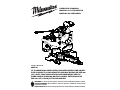Milwaukee 2733-20-2746-20 User manual
- Category
- Mitre saws
- Type
- User manual

Cat. No. / No de cat.
6955-20
OPERATOR'S MANUAL
MANUEL de L'UTILISATEUR
MANUAL del OPERADOR
WARNING To reduce the risk of injury, user must read and understand operator's manual.
AVERTISSEMENT Afi n de réduire le risque de blessures, l'utilisateur doit lire et bien
comprendre le manuel.
ADVERTENCIA Para reducir el riesgo de lesiones, el usuario debe leer y entender el manual.
AL
WA
YS
SECURE
GUAR
DB
RACKET
WITH
BOTH
SCREWS
AFT
E
R
BLAD
E
C
HANGE
.
T
OUJOURS
FIXE
R
LE
SUPPOR
TD
E
DISPOSITI
FD
E
PROTECTION
À
L'
AIDE
DE
S
DEUX
VI
SA
PRÈS
AVOIR
CHANG
ÉL
AL
AME.
SIEM
PR
ES
E
D
E
BE
A
F
I
A
N
Z
AR
EL
S
O
P
O
R
T
E
TOR
CON
AMBO
S
WA
R
N
I
N
G
AV
ERT
I
S
S
E
M
E
N
T
A
D
V
E
RT
E
N
C
I
A
12" SLIDING DUAL BEVEL MITER SAW WITH DIGITAL FINE ADJUST
SCIE À ONGLETS COULISSANTE À DOUBLE BISEAU DE 305 mm
(12") AVEC FONCTION DE RÉGLAGE NUMÉRIQUE PRÉCIS
SIERRA INGLETEADORA DE BISEL DOBLE DESLIZABLE DE
305 mm (12") CON AJUSTE FINO DIGITAL

2
3
GENERAL POWER TOOL
SAFETY WARNINGS
WARNING
Read all safety warnings, in-
structions, illustrations and
specifi cations provided with this power tool.
Failure to follow all instructions listed below may
result in electric shock, fi re and/or serious injury.
Save all warnings and instructions for future
reference. The term "power tool" in the warnings
refers to your mains-operated (corded) power tool or
battery-operated (cordless) power tool.
WORK AREA SAFETY
• Keep work area clean and well lit. Cluttered or dark
areas invite accidents.
• Do not operate power tools in explosive atmo-
spheres, such as in the presence of fl ammable
liquids, gases or dust. Power tools create sparks
which may ignite the dust or fumes.
• Keep children and bystanders away while operat-
ing a power tool. Distractions can cause you to lose
control.
ELECTRICAL SAFETY
• Power tool plugs must match the outlet. Never
modify the plug in any way. Do not use any
adapter plugs with earthed (grounded) power
tools. Unmodifi ed plugs and matching outlets will
reduce risk of electric shock.
• Avoid body contact with earthed or grounded
surfaces, such as pipes, radiators, ranges and
refrigerators. There is an increased risk of electric
shock if your body is earthed or grounded.
• Do not expose power tools to rain or wet condi-
tions. Water entering a power tool will increase the
risk of electric shock.
• Do not abuse the cord. Never use the cord for
carrying, pulling or unplugging the power tool.
Keep cord away from heat, oil, sharp edges or
moving parts. Damaged or entangled cords increase
the risk of electric shock.
• When operating a power tool outdoors, use an
extension cord suitable for outdoor use. Use of
a cord suitable for outdoor use reduces the risk of
electric shock.
• If operating a power tool in a damp location is
unavoidable, use a ground fault circuit interrupter
(GFCI) protected supply. Use of an GFCI reduces
the risk of electric shock.
PERSONAL SAFETY
• Stay alert, watch what you are doing and use
common sense when operating a power tool. Do
not use a power tool while you are tired or under
the infl uence of drugs, alcohol or medication. A
moment of inattention while operating power tools
may result in serious personal injury.
• Use personal protective equipment. Always wear
eye protection. Protective equipment such as a dust
mask, non-skid safety shoes, hard hat or hearing
protection used for appropriate conditions will reduce
personal injuries.
• Prevent unintentional starting. Ensure the switch
is in the off-position before connecting to power
source and/or battery pack, picking up or carrying
the tool. Carrying power tools with your fi nger on the
switch or energizing power tools that have the switch
on invites accidents.
• Remove any adjusting key or wrench before
turning the power tool on. A wrench or a key left
attached to a rotating part of the power tool may result
in personal injury.
• Do not overreach. Keep proper footing and bal-
ance at all times. This enables better control of the
power tool in unexpected situations.
• Dress properly. Do not wear loose clothing or
jewelry. Keep your hair and clothing away from
moving parts. Loose clothes, jewelry or long hair
can be caught in moving parts.
• If devices are provided for the connection of dust
extraction and collection facilities, ensure these
are connected and properly used. Use of dust
collection can reduce dust-related hazards.
• Do not let familiarity gained from frequent use
of tools allow you to become complacent and
ignore tool safety principles. A careless action
can cause severe injury within a fraction of a second.
POWER TOOL USE AND CARE
• Do not force the power tool. Use the correct
power tool for your application. The correct power
tool will do the job better and safer at the rate for
which it was designed.
• Do not use the power tool if the switch does not
turn it on and off. Any power tool that cannot be
controlled with the switch is dangerous and must be
repaired.
• Disconnect the plug from the power source and/
or remove the battery pack, if detachable, from
the power tool before making any adjustments,
changing accessories, or storing power tools.
Such preventive safety measures reduce the risk of
starting the power tool accidentally.
• Store idle power tools out of the reach of children
and do not allow persons unfamiliar with the
power tool or these instructions to operate the
power tool. Power tools are dangerous in the hands
of untrained users.
• Maintain power tools and accessories. Check for
misalignment or binding of moving parts, break-
age of parts and any other condition that may
affect the power tool’s operation. If damaged,
have the power tool repaired before use. Many
accidents are caused by poorly maintained power
tools.
• Keep cutting tools sharp and clean. Properly
maintained cutting tools with sharp cutting edges are
less likely to bind and are easier to control.
• Use the power tool, accessories and tool bits etc.
in accordance with these instructions, taking into
account the working conditions and the work to
be performed. Use of the power tool for operations
different from those intended could result in a hazard-
ous situation.
• Keep handles and grasping surfaces dry, clean
and free from oil and grease. Slippery handles
and grasping surfaces do not allow for safe handling
and control of the tool in unexpected situations.
SERVICE
• Have your power tool serviced by a qualifi ed
repair person using only identical replacement
parts. This will ensure that the safety of the power
tool is maintained.
SPECIFIC SAFETY RULES FOR
MITER SAW
• Miter saws are intended to cut wood or wood-
like products, they cannot be used with abrasive
cut-off wheels for cutting ferrous material such as
bars, rods, studs, etc. Abrasive dust causes moving
parts such as the lower guard to jam. Sparks from
abrasive cutting will burn the lower guard, the kerf
insert and other plastic parts.
• Use clamps to support the workpiece whenever
possible. If supporting the workpiece by hand,
you must always keep your hand at least 100 mm
from either side of the saw blade. Do not use this
saw to cut pieces that are too small to be securely
clamped or held by hand. If your hand is placed too
close to the saw blade, there is an increased risk of
injury from blade contact.
• The workpiece must be stationary and clamped
or held against both the fence and the table.
Do not feed the workpiece into the blade or cut
“freehand” in any way. Unrestrained or moving
workpieces could be thrown at high speeds, causing
injury.
• Push the saw through the workpiece. Do not
pull the saw through the workpiece. To make a
cut, raise the saw head and pull it out over the
workpiece without cutting, start the motor, press
the saw head down and push the saw through
the workpiece. Cutting on the pull stroke is likely to
cause the saw blade to climb on top of the workpiece
and violently throw the blade assembly towards the
operator.
• Never cross your hand over the intended line of
cutting either in front or behind the saw blade.
Supporting the workpiece “cross handed” i.e. holding
the workpiece to the right of the saw blade with your
left hand or vice versa is very dangerous.
• Do not reach behind the fence with either hand
closer than 100 mm from either side of the saw
blade, to remove wood scraps, or for any other
reason while the blade is spinning. The proximity
of the spinning saw blade to your hand may not be
obvious and you may be seriously injured.
• Inspect your workpiece before cutting. If the
workpiece is bowed or warped, clamp it with the
outside bowed face toward the fence. Always
make certain that there is no gap between the
workpiece, fence and table along the line of the
cut. Bent or warped workpieces can twist or shift and
may cause binding on the spinning saw blade while
cutting. There should be no nails or foreign objects
in the workpiece.
• Do not use the saw until the table is clear of all
tools, wood scraps, etc., except for the workpiece.
Small debris or loose pieces of wood or other objects
that contact the revolving blade can be thrown with
high speed.
• Cut only one workpiece at a time. Stacked multiple
workpieces cannot be adequately clamped or braced
and may bind on the blade or shift during cutting.
• Ensure the miter saw is mounted or placed on
a level, fi rm work surface before use. A level and
fi rm work surface reduces the risk of the miter saw
becoming unstable.
• Plan your work. Every time you change the bevel
or mitre angle setting, make sure the adjustable
fence is set correctly to support the workpiece
and will not interfere with the blade or the guard-
ing system. Without turning the tool “ON” and with no
workpiece on the table, move the saw blade through
a complete simulated cut to assure there will be no
interference or danger of cutting the fence.
• Provide adequate support such as table exten-
sions, saw horses, etc. for a workpiece that is
wider or longer than the table top. Workpieces
longer or wider than the miter saw table can tip if not
securely supported. If the cut-off piece or workpiece
tips, it can lift the lower guard or be thrown by the
spinning blade.
• Do not use another person as a substitute for a
table extension or as additional support. Unstable
support for the workpiece can cause the blade to bind
or the workpiece to shift during the cutting operation
pulling you and the helper into the spinning blade.
• The cut-off piece must not be jammed or pressed
by any means against the spinning saw blade. If
confi ned, i.e. using length stops, the cut-off piece
could get wedged against the blade and thrown
violently.
• Always use a clamp or a fi xture designed to
properly support round material such as rods
or tubing. Rods have a tendency to roll while being
cut, causing the blade to “bite” and pull the work with
your hand into the blade.
• Let the blade reach full speed before contact-
ing the workpiece. This will reduce the risk of the
workpiece being thrown.
• If the workpiece or blade becomes jammed, turn
the mitre saw off. Wait for all moving parts to stop
and disconnect the plug from the power source
and/or remove the battery pack. Then work to
free the jammed material. Continued sawing with
a jammed workpiece could cause loss of control or
damage to the miter saw.
• After fi nishing the cut, release the switch, hold
the saw head down and wait for the blade to stop
before removing the cut-off piece. Reaching with
your hand near the coasting blade is dangerous.
• Hold the handle fi rmly when making an incom-
plete cut or when releasing the switch before the
saw head is completely in the down position. The
braking action of the saw may cause the saw head
to be suddenly pulled downward, causing a risk of
injury.
• Maintain labels and nameplates. These carry im-
portant information. If unreadable or missing, contact
a MILWAUKEE service facility for a free replacement.
•
WARNING
Some dust created by power sanding,
sawing, grinding, drilling, and other
construction activities contains chemicals known to
cause cancer, birth defects or other reproductive
harm. Some examples of these chemicals are:
• lead from lead-based paint
• crystalline silica from bricks and cement and other
masonry products, and
• arsenic and chromium from chemically-treated lumber.
Your risk from these exposures varies, depending on
how often you do this type of work. To reduce your
exposure to these chemicals: work in a well ventilated
area, and work with approved safety equipment, such
as those dust masks that are specially designed to
fi lter out microscopic particles.
SPECIFICATIONS
Cat. No. ..................................................... 6955-20
Volts ............................................................. 120 AC
Amps ...................................................................15
No Load RPM ..................................................3200
Arbor Size ......................................................... 5/8"
Blade Size .........................................................12"
Blade Thickness (Kerf) ............................. Max 1/8"
Weight ..........................................................65 lbs.

4
5
1. Saw head
2. Light on/off switch
3. Upper handle
4 On/Off trigger
5. Upper guard
6. Lower guard
7. Guard bracket
8. Lights
9. Fence
10. Turntable
11. Digital miter angle readout
12. Fine adjustment ring
13. Miter angle lock knob
14. Detent lever
15. Adjustable kerf plates
16. Miter angle pointer
17. Miter angle scale
32
30
33
29
31
18. Mounting holes (4)
19. Fence lock knob
20. Face board mounting holes (4)
21. Slide rails
22. Bevel angle scale
23. Depth stop paw
24. Head lock-down pin
25. Dust ejection port
26. Dust chute
27. Bevel adjustment lever
28. Depth stop adjustment knob
29. Spindle lock
30. Dust elbow (Dust bag not shown)
31. Slide rail lock
32. Wrench storage
33. Carrying handles
FUNCTIONAL DESCRIPTION
AL
WAYS
SECURE
GUAR
DB
RACKET
WITH
BOTH
SCREWS
AFTER
BLAD
E
C
HANGE
.
TOUJOURS
FIXE
R
LE
SUPPOR
TDE
DISPOSITI
FD
E
PROTECTION
À
L'AIDE
DE
S
DEUX
VI
SA
PRÈSAV
OIR
CHANGÉL
AL
AME.
SIEM
PR
ES
ED
EBE
A
F
I
A
N
Z
A
R
E
L
S
O
P
O
R
T
E
TOR
CON
AMBO
S
WA
R
N
I
N
G
AV
E
RT
I
S
S
E
M
E
N
T
A
D
V
E
RT
E
N
C
I
A
9
6
5
1
17
16
27
9
19
15
12
22
24
20
8
7
18
26
14
13
10
21
11
23
28
2
4
25
3
EXTENSION CORDS
Grounded tools require a three wire extension
cord. Double insulated tools can use either a two
or three wire extension cord. As the distance from
the supply outlet increases, you must use a heavier
gauge extension cord. Using extension cords with
inadequately sized wire causes a serious drop in
voltage, resulting in loss of power and possible tool
damage. Refer to the table shown to determine the
required minimum wire size.
The smaller the gauge number of the wire, the greater
the capacity of the cord. For example, a 14 gauge
cord can carry a higher current than a 16 gauge cord.
When using more than one extension cord to make
up the total length, be sure each cord contains at
least the minimum wire size required. If you are using
one extension cord for more than one tool, add the
nameplate amperes and use the sum to determine
the required minimum wire size.
Guidelines for Using Extension Cords
• If you are using an extension cord outdoors, be sure
it is marked with the suffi x “W-A” (“W” in Canada) to
indicate that it is acceptable for outdoor use.
• Be sure your extension cord is properly wired and in
good electrical condition. Always replace a damaged
extension cord or have it repaired by a qualifi ed
person before using it.
• Protect your extension cords from sharp objects,
excessive heat and damp or wet areas.
Recommended Minimum Wire Gauge
For Extension Cords*
Nameplate Amps
Extension Cord Length
25' 50' 75' 100' 150'
0 - 2.0
2.1 - 3.4
3.5 - 5.0
5.1 - 7.0
7.1 - 12.0
12.1 - 16.0
16.1 - 20.0
18
18
18
18
16
14
12
18
18
18
16
14
12
10
18
18
16
14
12
10
--
18
16
14
12
10
--
--
16
14
12
12
--
--
--
* Based on limiting the line voltage drop to fi ve volts at 150%
of the rated amperes.
SYMBOLOGY
Double Insulated
Volts
Alternating Current
Amps
No-Load Revolutions per Minute (RPM)
C
US
UL Listing Mark for Canada and U.S.
Always keep hands away from the
path of the saw blade
CAPACITIES
Miter Cuts
Max Height at 90
o
....................6.55" H at 2.10" W
Max Height at 45
o
......................6.55" H at .40" W
Max Width at 90
o
......................13.5" W at 4.02"H
Max Width at 45
o
.....................9.51" W at 4.02" H
Compound Cuts ..............45
o
Miter and 45
o
Bevel
Left Bevel..................................9.51" W at 2.25"H
Right Bevel ................................9.51" W at 1.9" H
GROUNDING
WARNING
Improperly connecting the ground-
ing wire can result in the risk of
electric shock. Check with a qualifi ed electrician
if you are in doubt as to whether the outlet is
properly grounded. Do not modify the plug pro-
vided with the tool. Never remove the grounding
prong from the plug. Do not use the tool if the
cord or plug is damaged. If damaged, have it
repaired by a MILWAUKEE service facility before
use. If the plug will not fi t the outlet, have a
proper outlet installed by a qualifi ed electrician.
Grounded Tools (Three-Prong Plugs)
Tools marked “Grounding Required” have a three
wire cord and three prong grounding plug. The plug
must be connected to a properly grounded outlet
(See Figure A). If the tool should electrically mal-
function or break down, grounding provides a low
resistance path to carry electricity away from the
user, reducing the risk of electric shock.
The grounding prong in the plug is connected through
the green wire inside the cord to the grounding
system in the tool. The green wire in the cord must
be the only wire connected to the tool's grounding
system and must never be attached to an electrically
“live” terminal.
Your tool must be plugged into an appro-
Fig. A
priate outlet, properly installed and
grounded in accordance with all codes
and ordinances. The plug and outlet
should look like those in Figure A.
Double Insulated Tools (Two-Prong Plugs)
Tools marked “Double Insulated” do not require
grounding. They have a special double insulation
system which satisfies OSHA requirements and
complies with the applicable standards
Fig. B
Fig. C
of Underwriters Laboratories, Inc., the
Canadian Standard Association and
the National Electrical Code. Double
Insulated tools may be used in either
of the 120 volt outlets shown in Figures
B and C.
FEATURES
Miter system
The MILWAUKEE 6955-20 Miter Saw uses a heavy
duty steel plate with detents (stops). This steel plate
is extremely durable and provides for repeatable ac-
curacy at each detent. The miter angle can be set
using detents for commonly cut angles at 0°, 15°,
22.5° 31.62°, 45° Right and Left and 60° Right. The
6955-20 has a miter range from 55° on the left to
60° on the right. An industrial grade bearing allows
the turntable to be quickly and accurately adjusted
to any angle across the miter range.
Miter Angle Fine Adjust
In certain fi nish carpentry applications like casing a
window or door, it is necessary to compensate for
a non-square situation by making a precision miter
angle adjustment to the turntable. The Milwaukee
miter angle fi ne adjust system makes this process
quick and easy, especially when the saw is positioned
near a miter detent (stop).
Digital Miter Angle Readout
The Milwaukee 6955-20 has a Digital Miter Angle
Readout at the front of the turntable that displays
the miter angle of the turntable to a resolution of
0.1°. The Digital Miter Angle Readout is based on

6
7
the mechanical accuracy of the miter angle detent
plate. It calibrates itself each time the turntable is
placed in a miter detent and it requires no adjustment.
Using the Miter Angle Fine Adjust in conjunction with
the Digital Miter Angle Readout, it is easy to make ac-
curate minor angle adjustments anywhere along the
miter range. Using these systems together makes
it easy to re-position the turntable and repeat any
miter angle setting.
When the turntable is positioned at a LEFT miter angle
the digital readout will display with a (-) symbol in front
of the angle (for example: -22.5° or -44.7°). When
the turntable is positioned at a RIGHT miter angle the
digital readout will display as follows: 22.5° or 44.7°.
Dual Bevel Adjustment System
The Dual Bevel Adjustment System allows for quick
and accurate bevel adjustments to either the Right
or the Left. The bevel angle can be set using de-
tents (stops) for the following commonly cut angles
0°, 22.5°, 33.85°, 45° Right and Left. The bevel
mechanism also has several degrees of overtravel
beyond 45° on both the left and right.
Electronic Feedback Control Circuit
The Electronic Feedback Control Circuit (EFCC)
helps improve the operation and life of the tool. It al-
lows the tool to maintain constant speed and torque
between no-load and load conditions. The soft start
reduces the amount of torque reaction at startup to
the tool and the user. It gradually increases the motor
speed up from zero to the top no-load speed.
Electric Brake
The electric brake engages when the trigger is re-
leased, causing the blade to stop and allowing you
to proceed with your work. WARNING! The brake is
not a substitute for the guards, so it is essential to
always wait for the blade to stop completely before
removing the blade from the kerf. Generally the saw
blade stops in four to fi ve seconds. However, there
may be a delay between the time the trigger is re-
leased and the time the brake engages. Occasionally
the brake may miss completely. If the brake misses
frequently, the saw needs servicing by an authorized
MILWAUKEE service station.
Lights
The Milwaukee 6950-20 Miter Saw has two high
power lights positioned on either side of the blade
to illuminate the workpiece cutting area so that it is
easy to see blade approach the cutting line. An ON
/ OFF switch for the lights is conveniently located on
the trigger handle. The bulb is designed to provide
several years of service. Uses standard bulb size
GE 193.
Dust Management System
The Milwaukee 6955-20 Miter Saw dust collection
system uses a large dust chute on both sides of the
blade to capture and direct dust to back of the saw.
The saw comes with a Dust Elbow and a Dust Bag
that attach to the back of the Dust Chute. The dust
bag has a zipper located on the bottom of the bag
that makes it easy to empty. When using the saw on
a stand, the dust bag zipper can be left open to allow
the waste to fall into a waste container.
Carrying Handles
For ease of transporting, multiple carrying handles
are provided, one on each side of the table and one
on top of the saw head. Always lock the saw head
down when transporting.
ASSEMBLY
WARNING
To reduce the risk of injury, always
unplug tool before attaching or
removing accessories or making adjustments.
Use only specifi cally recommended accessories.
Others may be hazardous.
Adjusting the Miter Saw
The 6955-20 Miter Saw is fully adjusted at the factory.
If it is not accurate due to shipping and handling,
please follow these steps to accurately set up your
saw. Once the saw is properly adjusted, it should
remain accurate under normal jobsite and transporta-
tion conditions.
Squaring the Blade (90°) to the Fence (0° Miter)
1. Unplug saw
2. Place a square against the fence and blade and
ensure that the square is not touching blade teeth
as this will cause an inaccurate measurement.
3. Loosen the miter lock knob and move the saw to
the 0° miter position. Do not tighten the lock knob.
4. If the saw blade is not exactly perpendicular to the
fence, use the supplied wrench to loosen the screws
that hold the miter scale to the base. Move the
scale left or right until the blade is perpendicular to
the fence. Use the square to verify that the blade is
perpendicular to the fence. Retighten the screws.
5. Loosen the miter pointer adjustment screw and
reposition the pointer the so that it indicates ex-
actly zero. Once the pointer is properly positioned,
retighten the miter pointer adjustment screw.
Squaring the Blade (90°) to the Table (0° Bevel)
1. Unplug saw
2. Place a square against the table and blade and
ensure that the square is not touching blade teeth
as this will cause an inaccurate measurement.
3. Remove the 6 screws holding the dust chute
together.
4. Move the bevel adjustment lever to the middle
position and wedge in a tool (screw driver etc.)
so the handle stay in the middle position. Move
the saw head so that the bevel detent mechanism
locks into the 0° bevel detent.
5. Loosen 2 screws (T25) on the front of the bevel arm,
these screws are used to clamp the detent body.
6. Using a T25 wrench you can adjust the bevel set-
ting of the blade-to-table. Clockwise tilts blade to
the right, counterclockwise tilts blade to the left.
7. When you have the blade set to the 0° bevel,
torque the 2 screws to 85-100 in lbs.
8. Remove the tool used to wedge the bevel adjust-
ment lever.
9. Move the bevel adjustment lever to "lock".
10. Reassemble the dust chute sides, tightening the
6 screws securely.
11. If necessary, loosen the left and right bevel pointer
adjustment screws and reposition the pointers
the so that they indicates exactly zero. Once the
pointers are properly positioned, retighten the
bevel pointer adjustment screw.
Mounting the Miter Saw
To prevent the tool from sliding, falling or tipping
during operation, the saw can be mounted to a sup-
porting surface such as a level, sturdy work table
or bench. Position the saw and workbench to allow
adequate room for cross-cutting long workpieces. To
mount the saw, insert fasteners through the holes in
the corners of the saw base.
Installing the Dust Bag
Use the dust bag to collect or divert sawdust. Insert
the dust elbow into the dust chute on the back of the
saw. Then, attach the dust bag by hooking it onto the
dust elbow. Always empty the dust bag before storing
and frequently during use.
Raising and Lowering the Saw Head
The saw head must be locked down for transporting
and storing the tool. The tool is shipped with the saw
head locked down. To unlock it, press and hold down
the saw head and simultaneously pull out the lock
down pin. To lock the saw head, press and hold down
the saw head and then push in the lock down pin.
Locking and Unlocking the Sliding Mechanism
Always lock the sliding mechanism before trans-
porting or storing the saw. To unlock it, loosen the
slide rail lock by turning it counterclockwise. To lock
it, tighten the slide rail lock by turning it clockwise.
Lock-Off
There is a hole in the trigger through which a padlock
will fi t to lock the tool when it is not in use. Use a pad-
lock with a 1/4" shackle and always unplug the tool
before installing it (padlock not supplied with tool).
Selecting the Correct Miter Saw Blade
Use only sliding miter saw blades with the
MILWAUKEE Sliding Dual Bevel Miter Saw. Saw
blades with a 0° hook angle or a negative hook angle
work well for Sliding Miter saws. A negative hook
angle means that teeth tip away from the direction
of rotation, and a 0° degree hook angle means that
the teeth are in line with the center of the blade. A
low or negative hook angle will slow the feed rate and
will also minimize the blade’s tendency to “climb” the
material being cut.
Installing and Changing Blades
Always use clean, sharp blades because dull blades
tend to overload the tool, bind and cause pinching. Use
only 12" blades rated at least 5500 RPM.
1. Unplug the tool.
2. With the saw head up, use the wrench to loosen
the guard bracket rear screw 1/4 turn using the
wrench provided (1).
3. Raise the lower guard (2).
Loosen guard
bracket rear
screw
Rotate lower
guard up
1
2
4. Loosen (do not remove) the guard bracket front
screw (3) until the guard bracket can be raised to
expose the blade screw (4). Lower the lower guard
until it rests on the guard bracket front screw. This
will hold it up and out of the way during the blade
change.
Loosen guard
bracket
front screw
3
4
Rotate guard
bracket up
5. Press in the spindle lock and rotate the spindle
until the lock engages.
6. Use the wrench to loosen and remove the left-hand
thread blade screw clockwise.
7. Remove the outer blade flange, blade, blade
washer, and inner blade fl ange. Wipe the fl anges,
washer, and spindle to remove dust and debris.
Inspect the parts for damage. Replace if needed.
Outer fl ange
Inner fl ange
Blade
Blade
screw
Blade
washer
8. Install the inner blade fl ange as shown.
9. Insert the blade washer into the blade arbor hole.
10. Match the arrow on the blade with the arrow on
the lower guard. Slide the blade into the upper
guard and onto the spindle.
11. Install the outer blade fl ange.
12. Press in the spindle lock and rotate the blade until
the lock engages. Insert and securely tighten the
blade screw counterclockwise with the wrench.
13. Rotate the guard bracket into position and se-
curely tighten the two screws. Return the wrench
to the wrench holder.
14. Lower the saw head and check the clearance
between the blade and the adjustable kerf plates.
Important: The lower guard must move freely. The
blade should rotate freely (see "Adjusting the Kerf
Plates").

8
9
Adjusting the Kerf Plates
Kerf plates reduce tear-out and splintering along
the cut by providing edge support. Because blades
vary in width, adjust the kerf plates with every blade
change.
Never make a cut without the adjustable kerf plates
installed. The kerf plates can be set at their maximum
width to accommodate all blade widths and bevel
angles if tear-out and splintering are not a concern.
1. Unplug the tool.
2. Install the blade to be used. Each time the blade
is changed, check to be sure the kerf plates are
adjusted properly.
3. Set the bevel angle. Each time the bevel is
changed, check to be sure the kerf plates are
adjusted properly.
4. Loosen the six kerf plate adjusting screws.
5. Lower the saw head to the full depth of cut (the
point where the saw head will not lower any fur-
ther).
6. Slide the kerf plates to the desired spacing and
tighten the six screws.
7. Check to be sure the saw blade does not contact
the kerf plates before starting the saw.
OPERATION
WARNING
To reduce the risk of injury, wear
safety goggles or glasses with side
shields. Always wait for the blade to stop com-
pletely and unplug the tool before changing ac-
cessories or making adjustments. Do not defeat
the guards.
Using Face Boards
(Zero Clearance Sub Fences)
There are face board mounting holes in the fences for
attaching face boards. Face boards place distance
between the fence and the workpiece, providing
improved support for some workpieces. Workpiece
splintering can be reduced by using face boards. As
the width of the face board increases, the height of
the workpiece which can be cut increases slightly
(but the width capacity decreases slightly). Similarly,
if you place a face board on the saw table and place
a workpiece on top of the face board, you can cut a
workpiece with greater width (but with less height).
Guards
The tool is shipped with both the upper and lower
guard installed. The lower guard should cover the
blade when the saw head is up and it should move
freely and open automatically as the saw head is
lowered into the workpiece. If the lower guard appears
loose, sticks, or if it does not move to cover the blade
when the saw head is up, tighten the guard bracket
screws. If it still does not move freely, take the saw
to an authorized service center for repairs. Do not
attempt to open the guard further than the automatic
action permits.
Select the Workpiece Carefully
Be cautious of pitchy, knotty, wet or warped work-
pieces. These materials are likely to create pinching
conditions. Workpieces that bow and pinch may
result in kick back. Inspect for and remove nails
before cutting. Always keep blades clean and sharp;
otherwise the blade produces a narrow kerf and is
likely to be pinched by the workpiece. This tool is
not recommended for cutting ferrous metals such as
iron and steel. See Applications for a more complete
list of materials.
Support the Workpiece Properly
Always support the workpiece during operation. Oth-
erwise, the workpiece may pull up and into the saw.
1. Use the Fence: Align the workpiece fl ush against
the fence to provide a straight path for the saw
blade. This will help eliminate the tendency for the
blade teeth to bind. The fence can be used as a
support for miter, bevel and compound cuts.
2. Use a clamp: Clamp the workpiece to the fence
or base with a C-clamp.
Support of Longer Workpieces
Longer workpieces need support along their full
length. If you are using the saw on a level work
bench, prop up the workpiece to a height of 4-3/4"
from the bottom of the saw feet. There are also many
aftermarket work tables specifi cally designed for miter
saws that provide supports for all types of workpieces.
Adjusting the Miter Angle
The miter angle can be set using detents for commonly
cut angles, as well as fi nely adjusted to any angle. Use
the miter angle pointer to adjust the turntable to any
whole degree across the miter range. The digital miter
angle readout shows the selected angle.
1. Loosen the miter angle lock knob.
2. To set the miter angle, pull up on the detent lever
and rotate the turntable to the detent angle closest
to the desired angle. The saw cuts miter angles
from 55° on the left to 60° on the right. Detents are
available at 0°, 15°, 22.5° 32.62°, 45°, and 60°.
3. Tighten the miter angle lock knob to use the miter
angle set at the detent before making a cut.
4. To make a fi ne adjustment to the miter angle:
A. Pull up and hold the detent lever .
B. Push the fi ne adjustment ring forward until it
locks to engage override.
C. Rotate the fi ne adjustment ring left or right until
the desired angle is displayed on the digital
miter angle readout. ¼ turn = 1° change in miter
angle.
D. Tighten the miter angle lock knob to secure the
table before making a cut.
E. Pull up on the detent lever to release the fi ne
adjustment ring.
E
D
C
B
A
Adjusting the Bevel Angle
The bevel angle can be set using detents for commonly
cut angles, as well as adjusted to any angle in between
by using the bevel angle scale. The bevel mechanism
also has several degrees of overtravel on both the left
and right.
1. Unplug the tool.
2. To adjust the bevel angle, place one hand on the
front handle for better control.
3. Using the other hand, lift the bevel adjustment
lever:
A. To use pre-set detents, lift the bevel adjust-
ment lever half-way up (until it "clicks") to move
the saw head left or right, with stops at pre-set
detents.
B. To freely move the head, lift the bevel adjust-
ment lever all the way up to freely move the saw
head across the bevel range.
4. Pull or push the saw head to the desired angle
using the bevel angle scale.
5. Lock the bevel angle by pressing down the bevel
adjustment lever before making a cut.
Detent Angles
Unlock
Lock
Bevel
Adjustment
Lever
Adjusting the Depth of Cut
The depth of the cut can be adjusted for groove or
rabbet cuts.
1. Unplug the tool.
2. To set the depth of cut, swivel the depth stop paw
toward the front of the saw.
3. Lower the saw head to the desired depth of cut.
4. Rotate the depth stop adjustment knob until it con-
tacts the paw. Lock in the depth using the lock nut.
5. Plug in the tool and make a test cut to verify the
depth of cut is correct.
6. To remove the depth of cut limit, loosen the lock
nut by turning counterclockwise and swivel the
paw away from the front of the saw.
Paw
Knob
Lock nut
Adjusting the Fences
1. Loosen the fence lock knobs.
2. The fences can slide side-to-side to the desired
position to allow for a bevel or compound miter
cut.
3. Always position the fences properly for maximum
work support.
4. Tighten the fence lock knobs securely before mak-
ing a cut.
NOTE: If either fence has any movement forward
to backward, tighten the fence set screw, located
on the back of each fence slot.
Lights
Use the on/off switch to turn on the turntable lights
before making a cut. Turn off the lights when cutting
is complete.
WARNING
To reduce the risk of injury, do not
rely on the brake as a safety fea-
ture. Always wait until the blade stops com-
pletely before allowing anything near the blade.
To reduce the risk of injury, make sure all adjust-
ments are securely locked before making a cut.
Starting and Stopping the Tool
Always hold the trigger handle fi rmly because the
starting and stopping action of the motor may cause
the handle to move up or down slightly. Always
secure the turntable by tightening the miter angle
lock knob.
1. To start the motor, pull the trigger.
2. To stop the motor, release the trigger.
Making a Chop Cut
The sliding mechanism can be locked to use the
saw for chop cuts (cuts not requiring the use of the
slide mechanism). Cut workpieces with chop cuts
whenever possible. A chop cut is always faster and
easier to make than a sliding cut.
1
2
3
1. Slide the saw head all the way back (1).
2. Tighten the slide rail lock (2).
3. Plug in the tool. Raise the saw head completely.
4. Select the desired angles following the steps in
"Adjusting the Miter Angle" and "Adjusting the
Bevel Angle".
5. Place the workpiece on the turntable and line up
the cut.
6. Support the workpiece using any of the methods
described in "Support the Workpiece Properly".
7. Start the motor. Wait a few seconds for the blade to
reach full speed. Then gently lower the saw head
into the workpiece all the way through the cut (3).

10
11
8. Always allow the saw to do the work. Forcing the
tool may stall or overheat the motor.
9. After the cut is complete, release the trigger and
wait for the blade to stop completely. Then gently
raise the saw head and remove the workpiece.
Always unplug the tool before retrieving loose
cut-off pieces from inside the guard area.
Making a Sliding Cut
Wider workpieces can be cut using the sliding
mechanism.
4
1
3
2
1. Make sure that the slide rail lock is loose and that
the saw head moves freely back and forth.
2. Select the desired angle following the steps in
"Adjusting the Miter Angle" and "Adjusting the
Bevel Angle".
3. Place the workpiece on the turntable and line up
the cut.
4. Raise saw head and pull it out OVER the work-
piece WITHOUT cutting (1).
5. Start the motor. Wait a few seconds for the blade
to reach full speed.
6. Press down on saw head (2).
7. Push saw through the cut (3).
8. After the cut is complete, release the trigger and
wait for the blade to stop completely. Then gently
raise the saw head (4) and remove the workpiece.
Always unplug the tool before retrieving loose cut-
off pieces from inside the guard area.
APPLICATIONS
WARNING
Do not cut stone, brick, concrete,
or ferrous metals (iron, steel, stain-
less steel, or alloys of these metals) with this saw.
Do not use abrasive wheels with this saw.
Dust created by cutting these materials and/or
using abrasive cut-off wheels can jam the blade
guard and possibly cause personal injury.
Recommended Materials and Applications
The following materials can be cut with the slide
compound miter saw. There are many types of saw
blades available. Always use the proper blade for the
particular material and application.
• Wood - solid wood, plywood, particle board, MDF
(medium density fi berboard), HDF (high density
fi berboard), melamine laminated particle board,
formica laminates, hardboard (masonite).
• Plastics - PVC, CPVC, ABS, solid surfacing materi-
als (such as Corian
®
), and other plastic materials.
When cutting plastic, avoid overheating the blade
and blade teeth to prevent melting the workpiece.
• Nonferrous Metals - aluminum, brass, copper, and
other non-ferrous materials.
Cutting Non-Square Materials
Cutting Round (Cylindrical) Materials
"V" shaped blocks can be used to support round
materials like closet rod and plastic pipe.
Aluminum Sash and Other
Channel Type and Materials
Aluminum sash material can be supported with
blocks to prevent it from deforming while it is be-
ing cut.
Clamp
Fence
Base
Wood support
block
Aluminum
material
Wood support
block
Miter Range Miter Detents (Stops)
0° to 55° Left
0° to 60° Right
0°, 15°, 22.5°, 31.62°, 45° Left
0°, 15°, 22.5°, 31.62°, 45° Right
Bevel Range Bevel Detents (Stops)
0° to 45° Left
0° to 48° Right
0°, 22.5°, 33.85°, 45°, 48 Left
0°, 22.5°, 33.85°, 45°, 48 Right
Base Molding
Capacity
Nested Crown
Capacity
6" at 0°
6" at 45° Left and Right
6-5/8"
Two Methods for Cutting Crown Molding
The angles created on a piece of crown molding that
fi ts fl at against the ceiling and wall will, when added
together, equal 90° (A + B = 90°).The most common
crown molding angles are :
52
°
/38
°
: A 52° angle against the ceiling (A) and a 38°
angle against the wall (B). The miter saw has spe-
cial miter settings at 31.6° left and right and a bevel
setting at 33.9° to use when cutting 52°/ 38° crown
molding fl at on the miter saw table. These settings
are identifi ed with a diamond mark.
45
°
/45
°
: A 45° angle against the ceiling (A) and a 45°
angle against the wall (B). The miter saw has special
miter settings at 35.3° left and right and a bevel set-
ting at 30° to use when cutting 45°/ 45° crown fl at
on the miter saw table. These settings are identifi ed
with a black circle.
NOTE: Even though all of these angles are standard,
rooms are very rarely constructed so the corners
are exactly 90°. You will need to “fi ne tune” these
settings and make necessary adjustments to the
cutting angles.
Ceiling
Wall
Angle B
Angle A
Inside
corner
Outside
corner
Cutting Crown Molding Flat on the
Miter Saw Table
The advantage of cutting crown molding fl at on the
table is that it is easier to secure the molding at the
correct cutting position. Also larger pieces of crown
molding may be cut laying fl at on the miter saw table.
1. Set the bevel and miter angles using the Crown
Molding Miter Angles chart. Tighten the miter lock
knob and the bevel lock knob.
2. Using the Positioning section below, correctly
positions the molding.
NOTE: Always make a test cut on scrap material to
confi rm all angles are correct.
3. Make the cut according to "Making a Chop Cut".
Cutting Crown Molding Angled Against
the Fence (Nested – in position)
Always use a crown molding fence when cutting
crown molding angled against the fence. When cut-
ting crown molding angled against the fence does
not require bevel settings. Small changes in the miter
angle can be made without affecting the bevel angle.
When using this method the saw can be quickly and
easily adjusted for corners that are not 90° (square).
Positioning
Standard (U.S.) crown molding with 52
°
and 38
°
angles (set bevel angle to 33.85°)
Left side, inside corner
1. Top edge of molding against fence
2. Miter table set right 31.62
°
3. Save left end of cut
Right side, inside corner
1. Bottom edge of molding against fence
2. Miter table set left 31.62
°
3. Save left end of cut
Left side, outside corner
1. Bottom edge of molding against fence
2. Miter table set left 31.62
°
3. Save right end of cut
Right side, outside corner
1. Top edge of molding against fence
2. Miter table set right 31.62
°
3. Save right end of cut
Standard (U.S.) crown molding with 45
°
angles (set
bevel angle to 0°)
Left side, inside corner
1. Top edge of molding against fence
2. Miter table set right 45
°
3. Save left end of cut
Right side, inside corner
1. Bottom edge of molding against fence
2. Miter table set left 45
°
3. Save left end of cut
Left side, outside corner
1. Bottom edge of molding against fence
2. Miter table set left 45
°
3. Save right end of cut
Right side, outside corner
1. Top edge of molding against fence
2. Miter table set right 45
°
3. Save right end of cut
MAINTENANCE
WARNING
To reduce the risk of injury, always
unplug the tool before performing
any maintenance. Never disassemble the tool.
Contact a MILWAUKEE service facility for ALL
repairs.
Maintaining Tools
Keep your tool in good repair by adopting a regular
maintenance program. Inspect your tool for issues
such as undue noise, misalignment or binding of
moving parts, breakage of parts, or any other condi-
tion that may affect the tool operation. Return the tool
to a MILWAUKEE service facility for repair. After six
months to one year, depending on use, return the
tool to a MILWAUKEE service facility for inspection.
WARNING
To reduce the risk of personal in-
jury, electric shock and damage,
never immerse your tool in liquid or allow a liquid
to fl ow inside it.
Cleaning
Clean dust and debris from vents. Keep handles
clean, dry and free of oil or grease. Use only mild
soap and a damp cloth to clean, since certain clean-
ing agents and solvents are harmful to plastics and
other insulated parts. Some of these include gasoline,
turpentine, lacquer thinner, paint thinner, chlorinated
cleaning solvents, ammonia and household deter-
gents containing ammonia. Never use fl ammable or
combustible solvents around tools.
Repairs
For repairs, return the tool to the nearest service center.
ACCESSORIES
WARNING
Use only recommended accesso-
ries. Others may be hazardous.
For a complete listing of accessories, go online to
www.milwaukeetool.com or contact a distributor.

12
13
SERVICE - UNITED STATES
1-800-SAWDUST (1.800.729.3878)
Monday-Friday, 7:00 AM - 6:30 PM CST
or visit www.milwaukeetool.com
Contact Corporate After Sales Service Technical
Support with technical, service/repair, or warranty
questions.
Email: [email protected]
Register your tool at www.milwaukeetool.com...
• to receive important notifi cations regarding your
purchase
• to ensure that your tool is protected under the warranty
• to become a Heavy Duty club member
SERVICE - CANADA
Milwaukee Tool (Canada) Ltd
1.800.268.4015
Monday-Friday, 7:00 AM - 4:30 PM CST
or visit www.milwaukeetool.ca
LIMITED WARRANTY
USA & CANADA
Every MILWAUKEE power tool (including cordless product – tool,
battery pack(s) - see separate & distinct CORDLESS BATTERY
PACK LIMITED WARRANTY statements & battery charger and Work
Lights*) is warranted to the original purchaser only to be free from
defects in material and workmanship. Subject to certain exceptions,
MILWAUKEE will repair or replace any part on an electric power tool
which, after examination, is determined by MILWAUKEE to be defec-
tive in material or workmanship for a period of fi ve (5) years* after the
date of purchase unless otherwise noted. Return of the power tool
to a MILWAUKEE factory Service Center location or MILWAUKEE
Authorized Service Station, freight prepaid and insured, is required.
A copy of the proof of purchase should be included with the return
product. This warranty does not apply to damage that MILWAUKEE
determines to be from repairs made or attempted by anyone other
than MILWAUKEE authorized personnel, misuse, alterations, abuse,
normal wear and tear, lack of maintenance, or accidents.
*The warranty period for, Job Site Radios, M12™ Power Port, M18™
Power Source, Jobsite Fan and Trade Titan™ Industrial Work Carts
is one (1) year from the date of purchase. The warranty period for a
LED Work Light and LED Upgrade Bulb is a limited LIFETIME war-
ranty to the original purchaser only, if during normal use the LED bulb
fails the Work Light or Upgrade Bulb will be replaced free of charge.
*This warranty does not cover Air Nailers & Stapler, Airless Paint
Sprayer, Cordless Battery Packs, Gasoline Driven Portable Power
Generators, Hand Tools, Hoist – Electric, Lever & Hand Chain, M12™
Heated Jackets, Reconditioned product and Test & Measurement
products. There are separate and distinct warranties available for
these products.
Warranty Registration is not necessary to obtain the applicable war-
ranty on a MILWAUKEE power tool product. The manufacturing date
of the product will be used to determine the warranty period if no proof
of purchase is provided at the time warranty service is requested.
ACCEPTANCE OF THE EXCLUSIVE REPAIR AND REPLACEMENT
REMEDIES DESCRIBED HEREIN IS A CONDITION OF THE CON-
TRACT FOR THE PURCHASE OF EVERY MILWAUKEE PRODUCT.
IF YOU DO NOT AGREE TO THIS CONDITION, YOU SHOULD NOT
PURCHASE THE PRODUCT. IN NO EVENT SHALL MILWAUKEE BE
LIABLE FOR ANY INCIDENTAL, SPECIAL, CONSEQUENTIAL OR
PUNITIVE DAMAGES, OR FOR ANY COSTS, ATTORNEY FEES,
EXPENSES, LOSSES OR DELAYS ALLEGED TO BE AS A CON-
SEQUENCE OF ANY DAMAGE TO, FAILURE OF, OR DEFECT IN
ANY PRODUCT INCLUDING, BUT NOT LIMITED TO, ANY CLAIMS
FOR LOSS OF PROFITS. SOME STATES DO NOT ALLOW THE EX-
CLUSION OR LIMITATION OF INCIDENTAL OR CONSEQUENTIAL
DAMAGES, SO THE ABOVE LIMITATION OR EXCLUSION MAY NOT
APPLY TO YOU. THIS WARRANTY IS EXCLUSIVE AND IN LIEU
OF ALL OTHER EXPRESS WARRANTIES, WRITTEN OR ORAL.
TO THE EXTENT PERMITTED BY LAW, MILWAUKEE DISCLAIMS
ANY IMPLIED WARRANTIES, INCLUDING WITHOUT LIMITATION
ANY IMPLIED WARRANTY OF MERCHANTABILITY OR FITNESS
FOR A PARTICULAR USE OR PURPOSE; TO THE EXTENT SUCH
DISCLAIMER IS NOT PERMITTED BY LAW, SUCH IMPLIED WAR-
RANTIES ARE LIMITED TO THE DURATION OF THE APPLICABLE
EXPRESS WARRANTY AS DESCRIBED ABOVE. SOME STATES
DO NOT ALLOW LIMITATIONS ON HOW LONG AN IMPLIED WAR-
RANTY LASTS, SO THE ABOVE LIMITATION MAY NOT APPLY TO
YOU, THIS WARRANTY GIVES YOU SPECIFIC LEGAL RIGHTS,
AND YOU MAY ALSO HAVE OTHER RIGHTS WHICH VARY FROM
STATE TO STATE.
This warranty applies to product sold in the U.S.A. and Canada only.
Please consult the ‘Service Center Search’ in the Parts & Service sec-
tion of MILWAUKEE’s website www.milwaukeetool.com or call 1.800.
SAWDUST (1.800.729.3878) to locate your nearest service facility for
warranty and non-warranty service on a Milwaukee electric power tool.
LIMITED WARRANTY - MEXICO,
CENTRAL AMERICA & CARIBBEAN
TECHTRONIC INDUSTRIES' warranty is for 5 year since the original
purchase date.
This warranty card covers any defect in material and workmanship
on this Power Tool.
To make this warranty valid, present this warranty card, sealed/
stamped by the distributor or store where you purchased the product,
to the Authorized Service Center (ASC). Or, if this card has not been
sealed/stamped, present the original proof of purchase to the ASC.
Call toll-free 1 800 832 1949 to fi nd the nearest ASC, for service, parts,
accessories or components.
Procedure to make this warranty valid
Take the product to the ASC, along with the warranty card sealed/
stamped by the distributor or store where you purchased the product,
and there any faulty piece or component will be replaced without
cost for you. We will cover all freight costs relative with this warranty
process.
Exceptions
This warranty is not valid in the following situations:
a) When the product is used in a different manners from the end-user
guide or instruction manual.
b) When the conditions of use are not normal.
c) When the product was modifi ed or repaired by people not authorized
by TECHTRONIC INDUSTRIES.
Note: If cord set is damaged, it should be replaced by an Authorized
Service Center to avoid electric risks.
SERVICE AND ATTENTION CENTER:
Av Presidente Mazarik 29 Piso 7, 11570 Chapultepec Morales
Miguel Hidalgo, Distrito Federal, Mexico
Ph. 52 55 4160-3547
IMPORTED AND COMMERCIALIZED BY:
TECHTRONIC INDUSTRIES MEXICO, .S.A. DE C.V.
Av Presidente Mazarik 29 Piso 7, 11570 Chapultepec Morales
Miguel Hidalgo, Distrito Federal, Mexico
Model:
Date of Purchase:
Distributor or Store Stamp:
RÈGLES DE SÉCURITÉ GÉNÉRALES
RELATIVES AUX OUTILS ÉLECTRIQUES
AVERTISSEMENT
Lire toutes les consignes
de sécurité, consignes,
illustrations et spécifi cations fournies avec cet
outil électrique. Ne pas suivre l’ensemble des règles
et instructions peut entraîner une électrocution, un
incendie ou des blessures graves. Conserver les
règles et les instructions à des fi ns de référence
ultérieure. Le terme «outil électrique» fi gurant dans
les avertissements ci-dessous renvoie à l’outil élec-
trique à alimentation par le réseau (à cordon) ou par
batterie (sans fi l).
SÉCURITÉ DU LIEU DE TRAVAIL
• Veillez à ce que l’aire de travail soit propre et
bien éclairée. Le désordre et le manque de lumière
favorisent les accidents.
• Ne pas utiliser d’outils électriques dans des at-
mosphères explosives, par exemple en présence
de liquides, gaz ou poussières infl ammables.
Les outils électriques produisent des étincelles
risquant d'enfl ammer les poussières ou vapeurs.
• S’assurer que les enfants et les curieux se trou-
vent à une bonne distance au moment d’utiliser
un outil électrique. Les distractions peuvent causer
une perte de contrôle.
SÉCURITÉ ÉLECTRIQUE
• Les fi ches des outils électriques doivent cor-
respondre à la prise secteur utilisée. Ne jamais
modifi er la fi che, de quelque façon que ce soit.
Ne jamais utiliser d'adaptateurs de fi che avec
des outils mis à la terre. Les fi ches et prises non
modifi ées réduisent le risque de choc électrique.
• Éviter tout contact avec des surfaces mises à
la terre comme des tuyaux, des radiateurs, des
cuisinières et des réfrigérateurs. Le risque de
choc électrique est accru lorsque le corps est mis
à la terre.
• Ne pas exposer les outils électriques à l'eau ou
l'humidité. La pénétration d’eau dans ces outils
accroît le risque de choc électrique.
• Ne pas maltraiter le cordon d'alimentation.
Ne jamais utiliser le cordon d’alimentation
pour transporter l’outil électrique et ne jamais
débrancher ce dernier en tirant sur le cordon.
Garder le cordon à l'écart de la chaleur, de l'huile,
des objets tranchants et des pièces en mouve-
ment. Un cordon endommagé ou emmêlé accroît
le risque de choc électrique.
• Pour les travaux à l’extérieur, utiliser un cordon
spécialement conçu à cet effet. Utiliser un cordon
conçu pour l'usage extérieur réduit les risques de
choc électrique.
• Si l’utilisation d’un outil électrique est inévitable
dans un endroit humide, utiliser une source
d’alimentation munie d’un disjoncteur de fuite de
terre. L’utilisation d’un disjoncteur de fuite de terre ré-
duit le risque de choc électrique. sécurité individuelle
SÉCURITÉ INDIVIDUELLE
• Rester attentif, prêter attention au travail et faire
preuve de bon sens lors de l'utilisation de tout
outil électrique. Ne pas utiliser cet appareil en
cas de fatigue ou sous l’infl uence de l’alcool,
de drogues ou de médicaments. Un moment
d’inattention pendant l’utilisation d’un outil électrique
peut entraîner des blessures graves.
• Porter l’équipement de protection individuel
requis. Toujours porter une protection oculaire.
Selon les conditions, porter aussi un masque an-
tipoussières, des bottes de sécurité antidérapantes,
un casque protecteur ou une protection auditive afi n
de réduire les blessures.
• Empêcher les démarrages accidentels. S’assurer
que la gâchette est en position d’arrêt avant
de brancher l’outil à une source de courant,
d’insérer la batterie, de le ramasser ou de le
transporter. Le fait de transporter un outil électrique
en gardant le doigt sur la gâchette ou de mettre sous
tension un outil électrique lorsque la gâchette est
en position de marche favorise les accidents.
• Retirer les clés de réglage avant de mettre l’outil
en marche. Une clé laissée sur une pièce rotative
de l’outil peut causer des blessures.
• Ne pas travailler hors de portée. Toujours se
tenir bien campé et en équilibre. Une bonne sta-
bilité procure un meilleur contrôle de l’outil électrique
en cas d’imprévus.
• Porter une tenue appropriée. Ne porter ni vête-
ments amples, ni bijoux. Garder les cheveux et
les vêtements à l’écart des pièces en mouve-
ment. Les vêtements fl ottants, les bijoux ou les
cheveux longs risquent d’être happés par les pièces
en mouvement.
• Si les outils sont équipés de dispositifs de
dépoussiérage, s'assurer qu'ils sont connectés
et correctement utilisés. L’utilisation d’un collect-
eur de poussière permet de réduire les dangers liés
à la poussière.
• Ne pas laisser la familiarité avec l'outil acquise par
une utilisation fréquente vous rendre suffi sant et
vous amener à ignorer les règles de sécurité. Une
utilisation négligée peut causer une blessure grave
en une fraction de seconde.
UTILISATION ET ENTRETIEN
DE L’OUTIL ÉLECTRIQUE
• Ne pas forcer l'outil électrique. Utiliser l'outil
électrique approprié pour l'application. Un outil
électrique approprié exécutera le travail mieux et de
façon moins dangereuse s’il est utilisé dans les limites
prévues.
• Ne pas utiliser l'outil électrique si le commuta-
teur ne permet pas de le mettre en marche ou de
l'arrêter. Tout outil électrique qui ne peut pas être
contrôlé par son commutateur est dangereux et doit
être réparé.
• Débrancher l'outil et/ou retirer le bloc-piles, si pos-
sible, avant d’effectuer des réglages, de changer
d’accessoire ou de remiser l’outil. Ces mesures de
sécurité préventives réduisent les risques de démar-
rage accidentel de l'outil.
• Entreposer l’outil électrique hors de la portée des
enfants et interdire à quiconque de l’utiliser si la
personne ne connaît pas bien le produit ou les
instructions. Les outils électriques sont dangereux
dans les mains d’utilisateurs novices.
• Entretenir les outils électriques et les acces-
soires. Vérifi er qu'aucune pièce mobile n'est mal
alignée ou bloquée, qu'aucune pièce n'est brisée
et s'assurer qu'aucun autre problème risque
d'affecter le bon fonctionnement de l'outil. En
cas de dommages, faire réparer l’outil avant de
l’utiliser. Plusieurs accidents sont causés par des
produits mal entretenus.
• Garder les outils bien affûtés et propres. Des outils
correctement entretenus et dont les tranchants sont
bien affûtés risquent moins de se bloquer et sont plus
faciles à contrôler.
• Utiliser l’outil électrique, les accessoires, les
embouts etc. conformément à ces instructions en
tenant compte des conditions de travail et de la
tâche à effectuer. L'usage d'un outil électrique pour
des applications pour lesquelles il n'est pas conçu
peut être dangereux.
• Garder les poignées et les surfaces de préhen-
sion sèches, propres et exemptes d’huile ou de
graisse. Des poignées et des surfaces de préhen-
sion glissantes ne permettent pas de manipuler et de
contrôler l'outil en toute sécurité en cas de situation
imprévue.
ENTRETIEN
• Les réparations de l’outil électrique doivent être
confi ées à un technicien qualifi é, utilisant exclu-
sivement des pièces identiques à celles d’origine.
Le maintien de la sûreté de l’outil électrique sera ainsi
assuré.
RÈGLES DE SÉCURITÉ S
PÉCIFIQUES POUR LES
SCIE À ONGLETS
•
Les scies à onglets sont destinées à couper le
bois ou des produits assimilés, et ne peuvent
pas être utilisées avec une meule tronçonneuse
pour la coupe de matériaux ferreux tels que des
barres, tiges, goujons, etc. La poussière d'abrasif
Page is loading ...
Page is loading ...
Page is loading ...
Page is loading ...
Page is loading ...
Page is loading ...
Page is loading ...
Page is loading ...
Page is loading ...
Page is loading ...
Page is loading ...
Page is loading ...
Page is loading ...

58146955d4
11/15 Printed in China
MILWAUKEE TOOL
13135 West Lisbon Road
Brookfi eld, WI 53005 USA
-
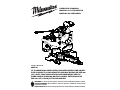 1
1
-
 2
2
-
 3
3
-
 4
4
-
 5
5
-
 6
6
-
 7
7
-
 8
8
-
 9
9
-
 10
10
-
 11
11
-
 12
12
-
 13
13
-
 14
14
-
 15
15
-
 16
16
-
 17
17
-
 18
18
-
 19
19
-
 20
20
-
 21
21
Milwaukee 2733-20-2746-20 User manual
- Category
- Mitre saws
- Type
- User manual
Ask a question and I''ll find the answer in the document
Finding information in a document is now easier with AI
in other languages
Related papers
-
Milwaukee 6955-20 User manual
-
Milwaukee 2739-21HD User manual
-
Milwaukee 2739-20 User manual
-
Milwaukee 6955-20-40-08-0551 User manual
-
Milwaukee ARC-848SB User manual
-
Milwaukee 6490 User manual
-
Milwaukee 2734-20 User manual
-
Milwaukee Magnum 6497 User manual
-
Milwaukee ARC-848SB User manual
-
Milwaukee 48-08-0561 User manual