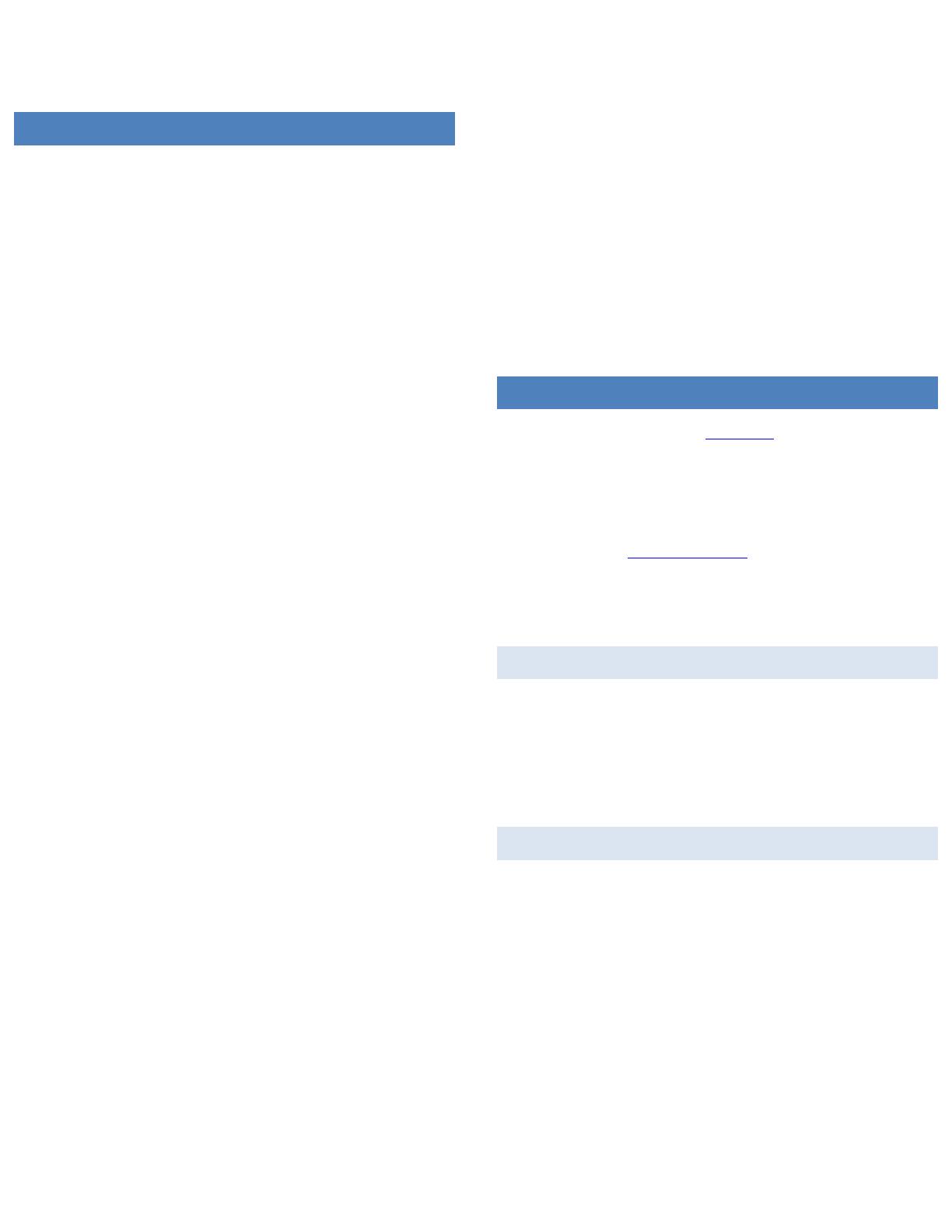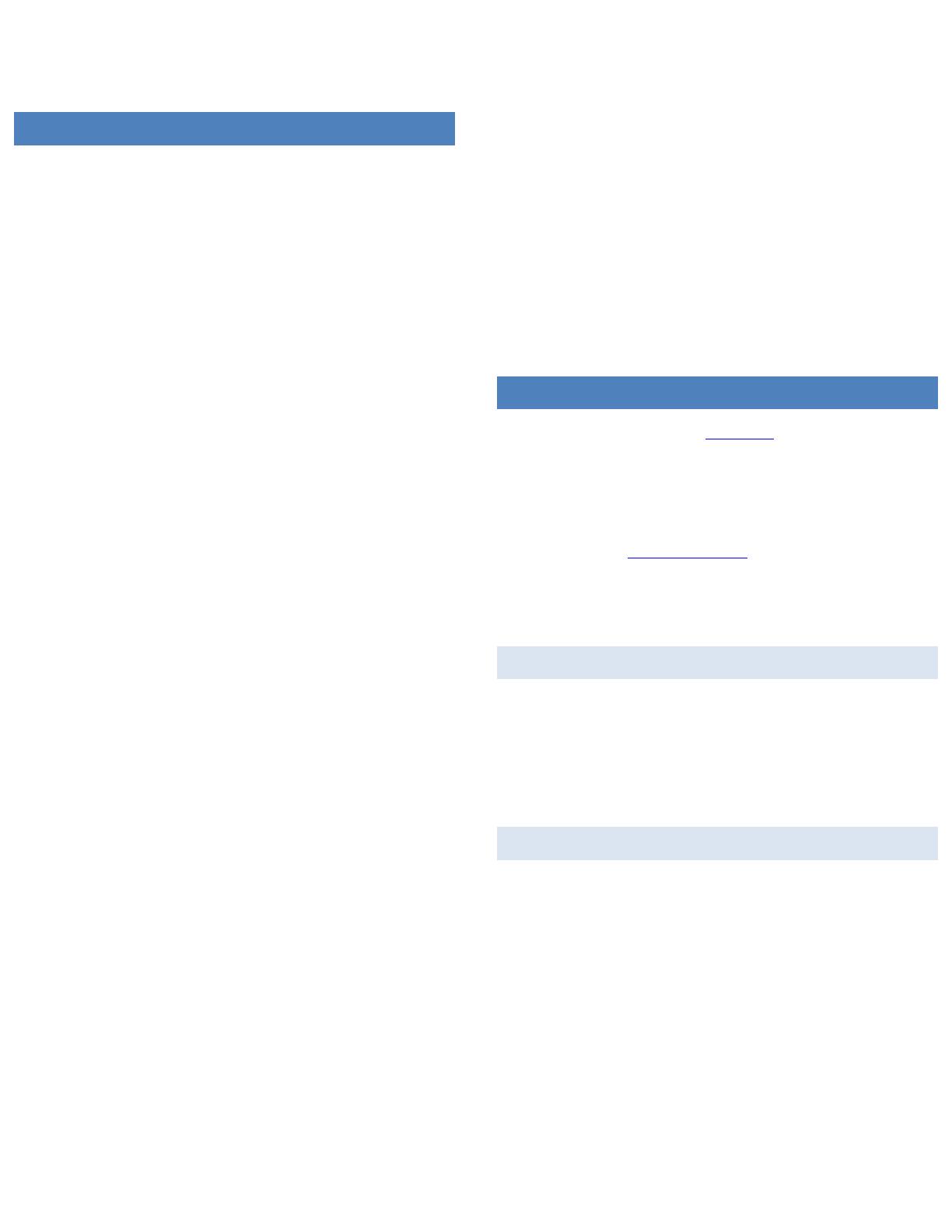
HI-JACK CONCLUSION
This is going to be a very painful conclusion and I won‟t apologize
for what I‟m about to say. I can‟t end positively in this review
although I tried my best to see the value inside this player and I
found it? It‟s a good looking external hard drive system but as
Recorder or Media player, the CM3PVR fails to convince. Except for
the fact it records in Xvid instead of the usual formats is a plus and
it has Time Shifting. That‟s probably where the good things end as
these are insufficient to justify the cost or a product named as
“Player & Recorder”. After all, any good hardware without proper
firmware ends up as a door stopper and this is one hell of a
beautiful door stopper right now. (I tend to call things by its name)
I won‟t go on by making wishes about network, EPG and PDC as the
player is not designed to have those and that is perfectly OK with
me. We cannot blame anyone for failing on delivering options it has
never planned to have but… The player is designed to be a recorder
and a player and there it lacks so many options and has such poor
interface I would almost think the brand and developers “neglected”
what is important for customers: Convenience. This is a rush
“whatever something that looks like a recorder” to the market with a
list of great features and very low interest on how it should work or
is presented. Having it clearly outweighs how it can be used?
There are too many “obvious” mistakes that can only be blamed to
the company and developers. These are not just some bugs and
oversights. When in use, everything with this player feels imported
and re-branded cheap Chinese development that it could not even
get sold in China and receives a second attempt in Europe or so.
The hardware however states it is not cheap import and I live on in
conflict 4ever on that subject?
What bothers me most are the schedule limitations to 8 entries, no
ability to use the channel names you entered during setup in
scheduling, there is no setting to set a global time to start
recordings earlier than scheduled and the filename conventions used
are utterly useless unless you go edit the names right after the
recordings. Add ZOOM, only JPEG supported, no play lists, stupid
and useless preview window eating up all the space you need and
useless tag information and so on… what are you buying? What kind
of player does this qualify for actually? Even renaming the channels
is a pain (why only 4 chars?).
I‟m convinced just by looking at the player in action developers have
not overseen the many cosmetic issues and overall poor operations
of the player, filenames, shortcomings in options for playback and a
list of other things. They have either ignored them or the brand does
not pump enough money into the development efforts to make this
player work properly. Those are the only two reasons possible and
those are enough for me as a statement on how much care the
product has been given and will have in the future (Make sure to
read the addendum). Hence, by delivering such “obvious” neglect to
the user‟s convenience, no one should expect to get a positive
return on a review (at least not the serious ones) or expect people
to hurry to stores and buy it. We don‟t want a time machine that
brings us back a few years? We want to go towards the future and
we expect a recorder that fits today‟s needs or at least does what it
can do, well enough to support our recording needs?
I cannot recommend this player at all. Sure, there is not much
alternatives (luckily for some) but that‟s no reason for wasting
money. The fact this device costs €225 and is quite some package is
neither a reason to be used as excuse to deliver such poor result.
(CM3PVR uses Sunplus Chip, not Sigma)
ADDENDUM (IMPORTANT)
We had a better impression on the CFULLHDMA a few days ago as a media
player delivering “up to date” abilities. Whatever Conceptronic had in mind
when this CM3PVR was being developed is probably much better than what it
has become. It‟s all firmware related and with proper injection of resources it
might still become something good in a couple months?
I doubt this player will receive a lot of attention as Conceptronic is already
working hard on the “Media Giant Recorder” which happens to be “delayed”
because of… software issues. I hope this player is not the indication of what
problems the new model is facing as it would mean they have loads of ideas
on what it must do, only not how to make it work properly. The recorder is
spotted at €165 online so that might make it a little more interesting for you!
PROS
Price (spotted at €165)
Nice design
Complete Package
XViD recording
Time Shift and OTR
Card Reader (Copy functions (TV Mode only))
CONS
8 schedules maximum
Slow navigation
Very poor interface
No EPG
No HD abilities
Poor firmware
Poor stand of player
Front lever design
HDD – Card Reader not simultaneously on PC
No editing functions