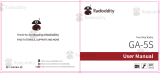Page is loading ...

This Wouxun radio is warranted against failure due to defects in workmanship or
materials for 12 months from the date of purchase from Powerwerx or an authorized
Powerwerx dealer. The included radio battery and battery charger are warranted against
failure due to defects in workmanship or materials for 6 months from the date of purchase
from Powerwerx or an authorized Powerwerx dealer. If purchased from an authorized
Powerwerx dealer the item must be returned with a copy of the original sales receipt
or proof of purchase. Warranty does not include other accessories, antennas or knobs.
Warranty does not cover damage caused by abuse, accident, misuse, improper or
abnormal usage, failure to follow instructions, improper installation, alteration, moisture,
water, lightning, or other incidence of excessive voltage or current. If failure occurs within
this period, return the radio to Powerwerx at your shipping expense with a full explanation,
return address and necessary proof of purchase. The device or accessory will be repaired
or replaced, at our option, without charge, and returned to you at our shipping expense.
Repaired or replaced items are warranted for the remainder of the original warranty
period. Powerwerx shall have no liability or responsibility to customer or any other person
or entity with respect to any liability, loss, or damage.
Revised 12-19-12
Powerwerx, Inc.
263 N Berry St
Brea, CA 92821
Phone: 714-674-0073
Fax: 714-674-4949
www.powerwerx.com
Powerwerx Limited Warranty Policy
KG-UV3X PRO
Dual-band Land Mobile Radio
User Manual
8

Optional Accessories
KG-UV3X PRO Manual (Continued)
A wide variety of optional accessories are available for your KG-UV3X Pro.
Visit our website to learn more: www.powerwerx.com/wouxun-radios
Trouble Shooting
PROBLEM SOLUTION
Radio will not turn ON Recharge the battery in the desk charger
Radio will not Transmit Battery is low, recharge battery
Radio will not Transmit Channel TX is not enabled, reprogram
When Scanning, RX stops Take the channel out of scan list
on same channel and start scanning again (MENU 33)
Battery Life short Stop using Channel Scan feature
Battery Life short Turn Battery Saver ON (MENU 3)
Battery Life short Replace battery with new one
Receive Static on Radio Move radio away from computers or
oresenttypelightscausinginterference
Wouxun KG-UV3X PRO
Professional Dual-Band Radio
Instruction Sheet
SUPPLIED IN THE BOX:
• Dual-band (VHF/UHF) Land Mobile Transceiver
• Extended life Li-ion battery pack (1700 mAh)
• Dual-band VHF/UHF Medium Length “X” Antenna
• Belt Clip
• Desktop Rapid Charger (charges in 1~3.5 hours)
• Handstrap
INSTALLING THE BATTERY AND ANTENNA
First, match the guides on the bottom of the battery pack with the back side
bottomoftheradio.Pressonthebattery(bottomrst)itwilllatchasyoupress
downward. (Press down on each side of the battery to release). Screw in the
supplied antenna into the top of the radio.
TURNING RADIO ON / OFF
Turn the top knob clockwise to turn radio ON. During power-up, radio will display
current battery voltage for 2 seconds then will display a dealer pre-programmed
message for 1 second then display current channel display. Turn this same top
mounted volume knob counter-clockwise to turn the radio OFF.
SPEAKER VOLUME ADJUSTMENT
Turn the top volume knob to adjust the radio volume higher or lower for desired
audio output.
CHANNEL SELECTION
Turn the top mounted channel selector to the desired channel. Built-in voice will
announce the channel number as you rotate this knob (if programmed).
PTT - PUSH TO TALK BUTTON
Press this key to transmit and release to listen.
FLASHLIGHT
Momentary press the bottom side monitor key (short press) to turn ON/OFF
Flashlight feature.
Getting Started
Congratulations on purchasing the model KG-UV3X PRO Dual-band radio
which is ideal for Fire, Police, EMS, Ski Patrol, Schools and the Hospitality
industries. This two-way radio offers many features that can be dealer
programmed depending on your requirements.
KG-UV3X PRO HANDHELD FEATURES:
• FCC 2013 Narrowband Compliant w/ 2.5 KHz Channel step
• Frequency Range: 136-174 RX/TX & 375-512 RX, 406-512 MHz TX
• 125 Channels (pre-programmed w/ 14 UHF & 2 VHF Channels)
• Single or Dual Alpha-Numeric Display & Voice Announcement
• Power Output: VHF: 5W High / 1W Low UHF: 4W High / 1W Low
• 15 Hours of operation: (85% Standby / 10% RX / 5% TX on low power)
• Built in Flashlight
• VOX Operation
2 7

MENU SELECTIONS
The MENU feature can be enabled or disabled in the Windows PC software.
Press the “MENU” button to adjust radio features. To access MENU functions,
press the MENU button then turn to top channel knob and select the desired
function. Within 3 seconds, press the MENU button again and use the top knob
toadjustthatmenuitemthenpressMENUtoconrm.PresstheEX/Keybutton
to exit.
MENU SELECTIONS
• 1 STEP........ CHANNEL STEP (select 2.5, 5.0, 10.0, 12.5, 25.0 KHz)
• 2 SQL-LE.... SQUELCH LEVEL (select level of 1-9, recommended is
“6”)
• 3 SAVE........ RECEIVE BATTERY SAVER (ON or OFF. Default is
ON)
• 4 TX............ TX POWER LEVEL (HI or LOW selection by channel)
• 5 ROGER.... ROGER BEEP (select before or after TX. Default in
none)
• 6 TOT.......... TIME-OUT-TIMER (select 15 ~ 600 seconds. Default is
60)
• 7 VOX......... VOX SETTING (select 1-9. Default is OFF)
• 8 RX-WN..... RX BANDWIDTH (select Narr or Wide)
• 9 VOICE...... VOICE ANNOUNCEMENT (Default is OFF)
• 10 TOA.......... TX TIME OUT WARNING (select 0-9. default is 5)
• 11 BEEP........ KEYPAD BEEP (select ON/OFF. Deafult is ON)
• 12 TX-WN..... TX BANDWIDTH (select Narr or Wide)
• 13 BCL.......... BUSY CHANNEL LOCK-OUT (Default is OFF)
• 14 AUTOLK... AUTO LOCK KEYPAD (ON/OFF. Default is OFF)
• 15 R-CTC...... RECEIVE CTCSS TONE (Default is OFF)
• 16 T-CTC....... TX CTCSS TONE (Default is OFF)
• 17 R-DCS...... RECEIVE DIGITAL CODED SQUELCH (Default is OFF)
• 18 T-DCS...... TX DIGITAL CODED SQUELCH (Default is OFF)
• 19 SC-RE...... SCAN MODE (Default is “Carrier Mode”)
• 20 PF-1......... SIDE KEY PROGRAMMING (Default is OFF)
• 21 PF-2......... FRONT MOUNTED BUTTON PROGRAMMING
(Default is RPT)
• 22 CH-MDF... DISPLAY MODE (Select Alpha, Channel or Freq display)
• 23 ABR.......... AUTO BACKLIGHTING (Select ON/OFF)
• 24 OFFSET... TX REPEATER OFFSET (Default is 0.600 & 5.000)
• 25 SFT-D....... REPEATER OFFSET DIRECTION (select +/-,
Deafult is OFF)
• 26 SECOND.. STOPWATCH (Default is OFF)
• 27 CHNAME.. CHANNEL ALPHA NAME
• 28 MEM-CH... MEMORY CHANNELS AVAILABLE
• 29 DEL-CH.... CHANNEL DELETE
• 30 RESET...... RESET RADIO (select VFO or ALL)
• 31 SOS-CH... SOS TX ON (select Channel A or B)
• 32 SCN CD.... TONE SCAN (select CTCSS or DCS. Default is CTCSS)
• 33 SCN ADD. MEMORY CHANNEL SCAN ADD / DELETE
• 34 LK-EN....... KEYPAD CH LOCK (ALL or PART)
• 35 PTT-ID...... PTT ID (Default is OFF)
KG-UV3X PRO Manual (Continued)
MONITOR KEY
Press and hold the monitor key for 2 seconds to turn ON or OFF the radio
squelch to listen without the tone squelch function.
BATTERY LEVEL (CAPACITY) DISPLAY
Turn the radio OFF. Wait 1 second, then turn radio back ON.
• Battery Voltage 8.0 ~ 8.4........ Battery is full (80-100%)
• Battery Voltage 7.7 ~ 7.9........ Battery is medium (60-80%)
• Battery Voltage 7.5 ~ 7.6........ Battery is low (40-60%)
• Battery Voltage 7.4 or less...... Battery needs recharging (0-40%)
BATTERY CHARGER OPERATION
Connect to AC power cord into the back of the charging base. Plug in the AC
cord into a standard wall outlet. Place the radio or battery into the charger cup.
Please refer to the battery charger status lights below.
Flashing Red Light.......................... Deep Battery Charging (3 1/2 hours)
Solid Red Light............................... Regular Battery Charging (1/2 to 3 hours)
Green Light..................................... Battery Fully Charged - Ready to use
SINGLE / DUAL DISPLAY
Press the S/D key to select single or dual d isplay. In most cases it is
recommended that you use a single display mode for simple operation.
CHANNEL DISPLAY SELECTION
Press the A/B key to select either top or bottom display. An arrow on the left
side of the LCD display will show which display is active.
KEYPAD AND CHANNEL KNOB LOCK
Front keypad and top channel knob can be locked. Press and hold for the front
mounted “Key” for 3 seconds. Depending how your radio is pre-programmed
with the computer software or MENU feature 34, there are 3 options available:
• Front Keypad locked but channel knob is still functional
• Front Keypad and top channel knob are locked
• Front Keypad and top channel knob are functional
SCANNING CHANNELS
Press the side mounted center Key for 2 for 1 second to start the memory
channel scanning feature. Momentary press the PTT button to stop the channel
scan feature. Scan feature must be turned on via the PC software or MENU 20
prior to use.
NOTE: Battery life is greatly reduced when in the “Scanning” mode.
SQUELCH SETTING
The Squelch adjustment is used to eliminate unwanted static and general noise.
Squelch setting may be adjusted “MENU 2” (or computer software) from (0 - 9).
The “0” setting is squelch OFF and the “9” setting it the tightest squelch. It is
recommendedthatyouusethedefaultsquelchsettingof“6”whenrstusing
the radio. NOTE: if you are listening on a VHF channel near a computer, you
may hear static on your radio. Try adjusting the squelch to a setting of “8” or “9”
or move radio away from the computer to eliminate this noise.
Getting Started (Continued)
36

Channel Selector Power/Volume Switch
Transmit Light
Receive Light
Microphone
Antenna
PTT Push to
Talk) Key
Monitor Key
(Long Press)
Flashlight
(Short Press)
Speaker
Radio Diagram
Accessory
Jack
Aux Function
This VHF/UHF Dual-band handheld is FCC 2013 Narrow band compliant.
Please note the following default TX modulation settings for the
KG-UV3X PRO.
VHF BAND
136.000-143.995 MHz..... Narrow Band (2.5 KHz) TX, Wide or Narrow RX by channel
144.000-148.000 MHz..... Amateur Band (5.0 KHz) or Narrow band (2.5 KHz) RX/TX
148.005-174.000 MHz..... Narrow Band (2.5 KHz) TX, Wide or Narrow RX by channel
UHF BAND
400.000-430.000 MHz..... Narrow Band (2.5 KHz) TX, Wide or Narrow RX by channel
430.005-450.000 MHz..... Amateur Band (5.0 KHz) or Narrow band (2.5 KHz) RX/TX
450.005-470.000 MHz..... Narrow Band (2.5 KHz) TX, Wide or Narrow RX by channel
470.005-512.000 MHz..... Land Mobile Band (5.0 KHz) or Narrow band (2.5 KHz) RX/TX
PRE-PROGRAMMED CHANNELS
Your radio is pre-programmed with (14) UHF & (2) VHF channels. Powerwerx/
Wouxun radios operate on business radio frequencies that are regulated by
the FCC. In order to transmit on these frequencies, you are required to have
a license issued by the FCC. Visit: http://wireless.fcc.gov/services/index.
htm?job=service_home&id=industrial_business
Your dealer can also re-program your radio’s channels with different frequencies
and features as needed (see below)
PRE-PROGRAMMED CHANNELS
Channel 1 464.550 MHz 67.0 Tone 1W Business Ch. CLS-1 (Narrow 2.5 KHz)
Channel 2 467.925 MHz 67.0 Tone 1W Business Ch. CLS-2 (Narrow 2.5 KHz)
Channel 3 467.850 MHz 67.0 Tone 1W Business Ch. CLS-3 (Narrow 2.5 KHz)
Channel 4 467.875 MHz 67.0 Tone 1W Business Ch. CLS-4 (Narrow 2.5 KHz)
Channel 5 469.5125 MHz 77.0 Tone 1W Business Ch. CLS-54 (Narrow 2.5 KHz)
Channel 6 466.3125 MHz 110.9 Tone 1W Business Ch. CLS-45 (Narrow 2.5 KHz)
Channel 7 466.3375 MHz 110.9 Tone 1W Business Ch. CLS-46 (Narrow 2.5 KHz)
Channel 8 466.3625 MHz 110.9 Tone 1W Business Ch. CLS-47 (Narrow 2.5 KHz)
Channel 9 467.7875 MHz 110.9 Tone 1W Business Ch. CLS-48 (Narrow 2.5 KHz
Channel 10 467.8375 MHz 110.9 Tone 4W Business Ch. CLS-49 (Narrow 2.5 KHz)
Channel 11 467.8625 MHz 110.9 Tone 4W Business Ch. CLS-50 (Narrow 2.5 KHz)
Channel 12 467.8875 MHz 110.9 Tone 4W Business Ch. CLS-51 (Narrow 2.5 KHz)
Channel 13 467.9125 MHz 110.9 Tone 4W Business Ch. CLS-52 (Narrow 2.5 KHz)
Channel 14 469.4875 MHz 110.9 Tone 4W Business Ch. CLS-53 (Narrow 2.5 KHz)
Channel 15 154.570 MHz 88.5 Tone 1W VHF Business Ch. (Narrow 2.5 KHz)
Channel 16 154.600 MHz 88.5 Tone 1W VHF Business Ch. (Narrow 2.5 KHz)
PC PROGRAMMING
This radio is shipped with the keypad locked per FCC Requirements.
PC Programing software and USB cable are required to unlock the keypad
and program this model radio. This software and PC programming cable kit
are available from Powerwerx or authorized dealers that sell this model radio.
Please order the following SKU to program this radio:
RPS-3X PRO-USB Windows Programming Software and Gray USB Cable
NOTE:
Windows software is compatable with Windows 8, Windows 7, Vista and XP
operating systems.
CAUTION:
Use of any third party software other than what is listed above may result in
damage to the radio which voids the warranty. No exceptions!
KG-UV3X PRO Manual (Continued)
Toggle Single/
Dual Recieve
45
/