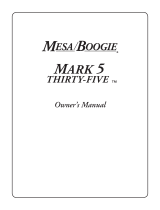Page is loading ...

OOGIE
B
MESA
1317 Ross Street Petaluma, CA 94954
USA
The Spirit of Art in Technology
TM
Owner's Manual

Hello from the Tone Farm...
..You, smart player and all around intuitive human, have put your trust
in us to be your amplifier company. This is something we do not take
lightly. Our reward is that we’ve designed and built another fine guitar
amplifier that is destined to become a classic. By purchasing and choos-
ing this unit to be a part of your musical voice, you have become part of
the Mesa family...WELCOME! Our goal is to never let you down. Your
reward is that you are now the owner of a great amp, bred of fine all
tube amp heritage...benefiting from the many pioneering and patented
Mesa circuits that led to the refinement of your new instrument. Feel
confident, as we do, this amp will inspire many hours of musical satis-
faction and lasting enjoyment. It was built with you in mind, by players
who know the value of a fine musical instrument and the commitment it
takes to make great music. The same commitment to quality, value and
support we make to you...our new friend.

Your MESA/Boogie Amplifier is a professional instrument. Please treat it with respect and operate it properly.
USE COMMON SENSE AND ALWAYS OBSERVE THESE PRECAUTIONS:
Do not expose amplifier to moisture, rain or water, direct sunlight or
extremely high temperatures.
Always insure that amplifier is properly grounded.
Always unplug AC power cord before changing fuse or any tubes.
When replacing fuse, use only same type and rating.
Avoid direct contact with heated tubes.
Insure adequate air circulation behind amplifier.
Keep amplifier away from children.
Be sure to connect to an AC power supply that meets the power
supply specifications listed on the rear of the unit.
If there is any danger of lightning occurring nearby, remove the
power plug from the wall socket in advance.
To avoid damaging your speakers and other playback equipment,
turn off the power of all related equipment before
making the connections.
Do not use excessive force in handling control buttons, switches and
controls.
Remove the power plug from the AC mains socket if the unit is to be
stored for an extended period of time.
Do not use solvents such as benzene or paint thinner to clean the
unit. Wipe off the exterior with soft cloth.
Be sure to have the warranty card for this product filled out by the
store at which it was purchased and return to MESA Engineering.
YOUR AMPLIFIER IS LOUD! EXPOSURE TO HIGH SOUND VOLUMES MAY CAUSE
PERMANENT HEARING DAMAGE!
No user serviceable parts inside. Refer service to qualified personnel. Always unplug AC power before
removing chassis.
EXPORT MODELS: Always insure that unit is wired for proper voltage. Make certain grounding
conforms with local standards.
READ AND FOLLOW INSTRUCTIONS OF PROPER USAGE.

TM
TABLE OF CONTENTS
Precautions______________________________________________________ Page #
Overview: ____________________________________________________________ 1
FRONT PANEL: Description & Usage
Power-Up / Instrument Input_____________________________________________ 2
Connecting Footswitch _________________________________________________ 2
Mode Select (sample settings) ____________________________________________ 2
CONTROLS
Gain _________________________________________________________________ 3
Master _______________________________________________________________ 3
Treble________________________________________________________________ 3
Middle _______________________________________________________________ 4
Bass_________________________________________________________________ 4
Reverb_______________________________________________________________ 4
Toggle Switches (Rhythm/Lead&Contour)___________________________________ 5
REAR PANEL: Description & Usage
Fuse_________________________________________________________________ 6
Record / Phones_______________________________________________________ 6
FX Loop - Send & Return________________________________________________ 6
FX MIx _______________________________________________________________ 7
Silent Recording_______________________________________________________ 7
Speakers _____________________________________________________________ 7
Factory Sample Settings Page ___________________________________________ 8
Personal Setting Page __________________________________________________ 9
Tube Task Chart ______________________________________________________ 10
Tube Noise & Microphonics ____________________________________________ 11
Diagnosing Power Tube Failure _________________________________________ 11
Tube Noise __________________________________________________________ 11
Diagnosing Pre-Amp Tube Problems_____________________________________ 12
Bias Adjustment___________________________________________________ 13 -15
Parts Sheet __________________________________________________________ 16

Operating Instructions
TM
Overview:
The ROCKET 44 ushers in a new era of compact, portable and affordable combo amplification that boasts no compromise, quality
construction throughout. Don’t let small size and the sparse layout fool you...the ROCKET 44 is an extremely versatile single
channel, Tri-Modal amplifier that provides a georgious clean sound, a soaring high gain lead and a giant, grinding crunch - way too big
for its humble size.
The Three Footswitchable Sounds (Modes) of world class personality housed in a Baltic Birch cab, along with our custom-designed
magic ten inch ROCKET 44 speaker, make the ROCKET 44 a mighty ally in the studio, rehearsal hall or anywhere else that you
might be in need of Heavyweight Tone in a Bantam-watt arena. Its powerful footswitching capabilities and all the Gain a player could
need, make the ROCKET 44 well suited for Rock, Pop, Country, Top 40 or any other style where versatility is the name of the game.
Looking to the ROCKET 44 s’ Rear Panel assures that your interfacing needs are covered. A parallel Effects Loop with a MIX control
provides tone insurance for even those questionable effects. Three speaker jacks ( one 8 Ohm and two 4 Ohm ) are provided to
ensure the proper impedance match to the many types of speaker enclosures. A RECORD / PHONE OUTPUT jack (stereo or mono)
is provided to capture the ROCKET 44’s soulful character direct to tape or into your own personal headset. The SILENT RECORD-
ING MUTE switch located to the left of center on the chassis’ under side and just beneath the Rear Panel, is a handy feature for those
late night sessions when live speaker volumes are just too loud or not needed. Reverb...the 44 has it. A rich and natural sounding
analog Reverb circuit has been added to complete an already healthy compliment of features.
FRONT VIEW
TM
REAR VIEW
TM
HANDBUILT PETALUMA, CA
DYNA-WATT POWER
TM
8 OHM 4 OHM 4 OHM
SPEAKERS
RECORD / PHONES
STEREO OR MONO FX
SEND RETURN
FX MIX
10%
PREAMP PATENT
4,701,957
2A S.B.
F
U
S
E
F
U
S
E
1 00%
SILENT RECORDING
MUTE SPKR ON
WARNING:
Unplug power
before replacing
fuse or removing
bolts mounting
chassis.
POWER FUSE
2 A
SLO
BLO
120 V~
50-60 Hz
2 A
FOOTSWITCH
SOCKET
BELOW
WARNING: To reduce risk of fire or
electric shock, replace fuse with
same type and rating only. Do not
expose this unit to rain or moisture.
CAUTION: To reduce risk of fire or electric
shock, do not remove cover. No user-
serviceable parts inside. Refer
servicing to qualified personnel.
PAGE 1
BASS REVERB
ON ON
RHYTHM
POWER
STANDBY
CONTOUR
F
T
S
W
L
E
A
D
MIDDLE
TREBLE
INPUT
GAIN MASTER
RHYTHM
LEAD
TM
2
5
6
7
8
1
0
10
9
3
4
2
5
6
7
8
1
0
10
9
3
4
2
5
6
7
8
1
0
10
9
3
4
2
3
4
5
6
7
8
9
1
0
10
2
3
4
5
6
7
8
9
1
0
10
2
3
4
5
6
7
8
9
1
0
10
2
3
4
5
6
7
8
9
1
0
10
2
5
6
7
8
1
0
10
9
3
4

First familiarize yourself with the Front and Rear Panels of your new ROCKET 44. 1.) Connect your favorite guitar to the instrument
INPUT jack. Now turn the power switch ON while leaving the STANDBY switch set to STANDBY. It is always a good idea to practice
this start up procedure as at least 30 seconds of warm-up time lessens the shock on cold power tubes, thus prolonging their toneful
life substantially. 2.) Connect the ROCKET 44 s’ Mode Select Footswitch ( which is included ) to the Footswitch jack that is located
just under the left (when viewing the amplifier from the rear) corner of the chassis. If the footswitch is not available, you may use the
Mode Select toggle located to the left of the STANDBY switch to audition the 44’s three distinctly different sounds (SEE NOTE.) 3.)
Using the example below as a guide, set the controls as illustrated and flip the STANDBY switch to the ON position to fire up your new
ROCKET 44. Now its time to play ! Run through the three Modes and feel free to experiment with the controls.
NOTE: The Mode Selector ( RHYTHM - LEAD - CONTOUR ) switch must be in the center ( MIDDLE ) position for the Mode
Select Footswitch to work. This will select the Lead Mode until you choose another Mode with the Footswitch.
NOTE: It is normal for the volume of the CONTOUR Mode to be a little louder than that of the LEAD Mode, as the voicing of the LEAD
Mode is being drastically re-shaped and some frequencies are being boosted quite dramatically to achieve this sonically powerful
sound.
Again, these are merely examples of how to set up your new ROCKET 44 for its maiden voyage. Experimentation will lead you to
many different sounds in each mode. Now that you have heard the three distinctively different Modes, let’s move on to understanding
the controls and their interactive roles in achieving the sounds that you want to hear.
FRONT PANEL
POWER-UP:
PAGE 2
RHYTHM ( up position )
BASS REVERB
ON ON
RHYTHM
POWER
STANDBY
CONTOUR
F
T
S
W
L
E
A
D
MIDDLE
TREBLE
INPUT
TM
2
5
6
7
8
1
0
10
9
3
4
2
5
6
7
8
1
0
10
9
3
4
2
5
6
7
8
1
0
10
9
3
4
2
5
6
7
8
1
0
10
9
3
4
GAIN MASTER
RHYTHM
LEAD
2
3
4
5
6
7
8
9
1
0
10
2
3
4
5
6
7
8
9
1
0
10
2
3
4
5
6
7
8
9
1
0
10
2
3
4
5
6
7
8
9
1
0
10
LEAD ( switch in the center position )
F
T
S
W
BASS REVERB
ON ON
RHYTHM
POWER
STANDBY
CONTOUR
L
E
A
D
MIDDLE
TREBLE
INPUT
TM
GAIN MASTER
RHYTHM
LEAD
2
3
4
5
6
7
8
9
1
0
10
2
3
4
5
6
7
8
9
1
0
10
2
3
4
5
6
7
8
9
1
0
10
2
5
6
7
8
1
0
10
9
3
4
2
5
6
7
8
1
0
10
9
3
4
2
5
6
7
8
1
0
10
9
3
4
2
5
6
7
8
1
0
10
9
3
4
2
3
4
5
6
7
8
9
1
0
10
CONTOUR ( down position )
BASS REVERB
ON ON
RHYTHM
POWER
STANDBY
CONTOUR
F
T
S
W
L
E
A
D
MIDDLE
TREBLE
INPUT
TM
2
5
6
7
8
1
0
10
9
3
4
GAIN MASTER
RHYTHM
LEAD
2
3
4
5
6
7
8
9
1
0
10
2
3
4
5
6
7
8
9
1
0
10
2
3
4
5
6
7
8
9
1
0
10
2
3
4
5
6
7
8
9
1
0
10
2
5
6
7
8
1
0
10
9
3
4
2
5
6
7
8
1
0
10
9
3
4
2
5
6
7
8
1
0
10
9
3
4

PAGE 3
CONTROLS:
GAIN:
This is by far the most powerful control in each of the three different Modes that are activated by the Mode switch. It not only
determines the overall gain amount, shape and sensitivity of the Mode selected...but it is also a powerful Tone control. Generally
speaking, whatever is dialed up here ultimately determines the Modes’ personality. Set low, it allows cleaner and brighter sounds
with enhanced dynamic response, especially in the higher frequencies. Set high, the whole personal-
ity of the Mode becomes darker, fatter and more overdriven.
We worked hard to make sure that the entire range of Gain available is usable in the ROCKET 44 and
more importantly, musical. Don’t think for a moment that this simple layout limits you in any way in regards
to the amount and texture of Gain that is available. Long neurotic hours were spent to ensure that the
ranges of Gain were stylistically accurate. It’s probably a good time to mention that most of the great
sounds can be found in the ROCKET 44 by setting the GAIN control moderately, especially in the LEAD
MODE... somewhere between
2
through
7
. In the RHYTHM position, try setting this control some-
where between 3 through
8
. Use of moderation here will reduce the likelihood of pesky tube microphonic problems ever
occurring, while at the same time making all three Modes easier to balance in volume and FX send strength.
The individual MASTER controls serve three purposes in the layout of the ROCKET 44. FIRST: They serve as level balancing
controls for each of the two channels. This enables a wide range of front end Gain settings to be matched to a given listening level and
the level of the other Modes.
SECOND: They act as Effect Send controls for each Mode in the Effects Loop. As with many of
the controls on the ROCKET 44, the best results for balance and tone are usually found in the
medium range of this control.
THIRD: The MASTER control is the Record / Phones Send Level control. When using the direct
RECORD / PHONES jack found on the Rear Panel to interface directly to a mixing board or
recorder, this control will determine the amount of signal you will be sending via this jack. In this
application it is usually best to start with the MASTER controls set to
3
and gradually in-
crease them to the proper level. This minimizes the possibility of blowing speakers or eardrums in the event the engineer has an
extremely sensitive input headroom setting in place at the console.
As with most guitar amplifiers, the TREBLE control is the strongest of the three rotary controls. Its setting on the ROCKET 44
determines the blend and strength of the MIDDLE and BASS controls. Set high, it is the dominant control, minimizing the amount
of Mid and Bass that would otherwise be possible in the mix. Set low, the
TREBLE becomes the recessive control and a warmer, darker blend is pro-
duced.
Dial with care! Subtle tweaking of this control tends to produce the best results.
MASTER:
TREBLE:
INPUT
GAIN
2
3
4
5
6
7
8
9
1
0
10
2
3
4
5
6
7
8
9
1
0
10
RHY
INPUT
GAIN MASTER
LEAD
2
3
4
5
6
7
8
9
1
0
10
2
3
4
5
6
7
8
9
1
0
10
TREBLE
RHY
INPUT
GAIN MASTER
LEAD
2
5
6
7
8
1
0
10
9
3
4

PAGE 4
Through endless daily tone dreaming, the “if-only” design dictum led to the MID control that doubles as a dial-in gain boost. From 0
to about
3
the taper is adjusted to act as a very effective MID control. As you increase the MID to
4
and above, you will hear the
lower Mids getting more pronounced and fatter. When the MID control is
set above
7
the MID leaves behind the old notion of being a tone
control and becomes a truly usuable GAIN control.
This upper range is a smokin’ addition to the ROCKET 44’s RHYTHM
Mode and in conjunction with the GAIN control all kinds of higher gain
rhythm sounds are possible. Try the MID control set high and the GAIN
control at about
78
for a cool blues solo sound. For a grinding
crunch rhythm sound “Dime” the MID control and stand back! If this still
isn’t crazy enough for you...”Max” the GAIN and TREBLE controls, this should be sufficient enough fuel to get you to the next planet!
The versatility that this dual purpose MID control lends to the RHYTHM Mode of the ROCKET 44 greatly expands its usefulness as
both a clean and overdrive Mode.
In the Lead and Contour Modes, the lower region of the MID control
03
determines midrange punch and boldness in lower
gain sounds and a smooth “vocal like” blend in high gain sounds. It can be very effective acting as a “cut through the band control” in
certain situations. Dial to taste, remembering that the setting of the TREBLE control greatly effects this control’s strength.
This control blends in the lower frequencies and its effectiveness, again, depends on the setting of the TREBLE control. It should also
be set with moderation, as extreme settings in either low or high directions can produce an unbalanced tone. In any one of the three
Modes, be especially careful using higher Gain settings. Too
much Bass will cause a flabby unfocused sound that can’t
be dialed out because excessive Bass has been introduced
to the pre-amp in the early stages.
Try setting the BASS control to 7 for clean sounds in the
RHYTHM Mode and 4 or below when dialing up High Gain
overdriven sounds in this Mode.
In the LEAD Mode, try setting the BASS somewhere between
03
. These settings will depend upon the amount of Gain and
Treble that you have dialed up.
Your new ROCKET 44 is equipped with a rich, natural sounding analog Reverb circuit. The REVERB control enables you to dial-
in just the right amount of Reverb to be mixed with the dry signal. It is normal for extreme settings of the REVERB control to slightly
alter the character of the amplifier as the voicing
of the Reverb circuit becomes more dominant in
the mix.
NOTE: Avoid using high setting the REVERB
control when High Gain and Treble settings are
in use. This reduces the likelihood of annoying
microphonic problems occurring.
MIDDLE:
BASS:
REVERB:
CONTROLS:
(Continued)
TREBLE MIDDLE
INPUT
RHY
GAIN MASTER
LEAD
2
5
6
7
8
1
0
10
9
3
4
TREBLE MIDDLE
INPUT
RHY
GAIN MASTER
LEAD
2
5
6
7
8
1
0
10
9
3
4
BASS
TREBLE MIDDLE
INPUT
RHY
GAIN MASTER
LEAD
2
5
6
7
8
1
0
10
9
3
4
BASS REVERB

PAGE 5
CONTROLS:
(Continued)
Use this toggle to select one of the three Modes - RHYTHM, LEAD or CONTOUR. For the channel select Footswitch to operate, the
channel select toggle must be in the LEAD (center) position.
Perfect for set breaks...this toggle switch also serves an even more important purpose. In the STANDBY position the tubes are at idle
so that during power up they may warm up before being put to use. Before the Power is switched on, make sure the STANDBY
switch is in the STANDBY position. Wait at least 30 seconds and then flip the STANDBY to the
ON position. This helps in preventing tube problems and increases their toneful life substantially.
This switch delivers the A.C. power to the ROCKET 44. Make sure the unit is grounded (all three terminals of the A.C. power cord
must be connected whenever possible and that the proper voltage is present. Follow the cold start procedure described in the ON /
STANDBY section above when powering up your ROCKET 44.
TOGGLE SWITCHES:
RHYTHM / LEAD / CONTOUR:
ON / STANDBY:
ON ON
POWER
STANDBY
RHYTHM
CONTOUR
F
T
S
W
L
E
A
D
POWER:
ON ON
POWER
STANDBY
RHYTHM
CONTOUR
F
T
S
W
L
E
A
D
REST AREA
ON ON
POWER
STANDBY
RHYTHM
CONTOUR
F
T
S
W
L
E
A
D

PAGE 6
This is the A.C.’s ( Alternating Current ) main fuse and provides protection from outside A.C. fluctuations, as well as power tube failure
damage. Should the FUSE blow, replace it with the same rating in a slo-blo type package. The domestic U.S. version requires a 2
Amp SLO-BLO FUSE. A power tube short or failure is often the cause of a blown fuse...Follow the cold
start procedure mentioned in the ON / STANDBY switch section and watch the power tubes as you
flip the STANDBY to the ON position. If a power tube is going bad or is arcing you will see it! Flip the
STANDBY switch to STANDBY immediately and replace the faulty power tube and the fuse if necessary.
If you see nothing abnormal as you lift the STANDBY switch, it is possible that a power tube shorted
temporarily and blew the Fuse. If this is the case it may work again normally. To be extra safe you may
want to replace all power tubes in the “shotgun” troubleshooting tradition and save the replaced set as
spares. Carry along a few extra fuses for they too could be worth their weight in gold some day.
This jack provides direct-to-console interfacing for recording or sound reinforcement applications. It can also be used to power a set
of personal headphones which is a convenient way to practice day or night privately. It is a circuit dedicated to reproducing the roll off
that occurs in the output section with a speaker connected.
The send level strength is determined by the GAIN and MASTER controls. From this jack, adequate
signal level will be available to you for most of your recording needs and live performances.
These two 1/4" jacks are the patch point for external effects. The Effects Loop is wired in parallel with the normal signal. Connect the
SEND jack of the ROCKET 44 to your Effects Input jack. Connect the RETURN jack of the 44 to the Output jack of your effect
unit. The Effects Loop is a patch point between the pre-amp and power section.
Therefore, the RETURN jack can double as a “Power Amp Input” jack.
When the RETURN is used as an input, the ROCKET 44’s MASTER controls are
the only two controls being utilized regardless of which one of the three modes you
happen to be in. Also, while the RETURN is being used in this manner, all other
controls are inactive.
REAR PANEL:
HANDBUILT PETALUMA, CA
DYNA-WATT POWER
TM
8 OHM 4 OHM 4 OHM
SPEAKERS
RECORD / PHONES
STEREO OR MONO FX
SEND RETURN
FX MIX
10%
PREAMP PATENT
4,701,957
2A S.B.
F
U
S
E
F
U
S
E
1 00%
SILENT RECORDING
MUTE SPKR ON
WARNING:
Unplug power
before replacing
fuse or removing
bolts mounting
chassis.
POWER FUSE
2 A
SLO
BLO
120 V~
50-60 Hz
2 A
FOOTSWITCH
SOCKET
BELOW
WARNING: To reduce risk of fire or
electric shock, replace fuse with
same type and rating only. Do not
expose this unit to rain or moisture.
CAUTION: To reduce risk of fire or electric
shock, do not remove cover. No user-
serviceable parts inside. Refer
servicing to qualified personnel.
FUSE:
RECORD / PHONES
STEREO OR MONO
2A S.B.
F
U
S
E
F
U
S
E
WARNING
:
Unplug power
before replacing
fuse or removing
bolts mounting
chassis.
POWER FUSE
2 A
SLO
BLO
120 V~
50-60 Hz
2 A
FOOTSWITCH
SOCKET
BELOW
RECORD / PHONES:
RECORD / PHONES
STEREO OR MONO
2A S.B.
WARNING
:
Unplug power
before replacing
fuse or removing
bolts mounting
chassis.
POWER FUSE
2 A
SLO
BLO
120 V~
50-60 Hz
2 A
FOOTSWITCH
SOCKET
BELOW
F
U
S
E
F
U
S
E
FX LOOP: SEND / RETURN:
RECORD / PHONES
STEREO OR MONO
2A S.B.
WARNING
:
Unplug power
before replacing
fuse or removing
bolts mounting
chassis.
POWER FUSE
2 A
SLO
BLO
120 V~
50-60 Hz
2 A
FOOTSWITCH
SOCKET
BELOW
F
U
S
E
F
U
S
E
FX
SEND RETURN
FX MIX
10%
PREAMP PATENT
4,701,957
1 00%

PAGE 7
REAR PANEL:
(Continued)
FX MIX:
RETURN
FX MIX
10% 1 00%
This control determines the dry/wet blend of the FX Loop signal in relation to the unaffected signal. Set to 10% you will experience
only the dry signal (no noticeable FX) and at a setting of 100% the entire signal will be wet (total effect.)
For the best results...Set the mix of your effect to 100% wet. Then dial in the amount of effect that you wish to hear,
starting at 10% with the FX LOOP MIX control. The drier (closer to 10%) signal you use, the better your tone
should be. This parallel type FX Loop allows the amplifier to retain its purity with the smallest amount of degredation
due to possible effect impedance mismatching.
This rocker switch which is located down under the chassis and selects between the live “Speaker On” setting and the silent “Speaker
Mute” setting. This is a perfect solution for all-nighters! This switch mutes all of the signal at the power section driver stage, removing
the need for a speaker load IN THIS POSITION ONLY!
NOTE: When this switch is set to the “ON” position, a speaker load must be maintained by
either a load resistor of some type or a speaker itself. Failure to comply with this instruction
could result in major damage to the amplifier. Leave your speaker connected.
Sensitivity to speaker mismatching in regards to ohmage differences is low, hence no damage to the amplifier will occur. However,
very low ohmage loads will cause the power tubes to wear faster. The ROCKET 44 is equipped with a single 12 inch 8 Ohm
speaker, but as you can see, other speaker configurations may be used. When using two 8 Ohm speakers, connect each of them to
the 4 Ohm speaker jacks that are provided, this will equal a 4 Ohm load which is the proper imped-
ance required when using this particular speaker configuration.
4x12 cabinets may be 4, 8 or 16 Ohms. If you are not sure of the impedance of your cabinet, you
may need to remove the rear panel in order to verify the impedance rating of the individual speaker
or speakers. Mesa/Boogie 4x12 and 4x10 cabinets come standard wired to 8 Ohms, and are wired
in series-parallel. Some Non-Mesa 4x12 cabinets are wired 16 Ohms using four 16 Ohm speakers.
By wiring all four speakers in parallel, you can reduce the cabinet to an impedance load of 4 Ohms
(assuming the speakers are 16 Ohms each.) No matter how unusual your speaker setup, it is always
possible to get good performance.
SILENT RECORDING:
SILENT RECORDING
MUTE SPKR ON
TURN
MIX
%
100
SPEAKERS:
4 OHM
4 OHM
8 OHM
SPEAKERS

PAGE 8
TM
Factory Sample Settings Page
SAMPLE 1:
SAMPLE 2:
SAMPLE 3:
SAMPLE 4:
Sparkling Clean
Pushed Bluesy Rhythm/Solo
Blues Lead
High Gain Lead / Crunch
Most Pickups
Neck Single Coil
Neck Single Coil
Rear Humbucking
BASS REVERB
ON ON
RHYTHM
POWER
STANDBY
CONTOUR
MIDDLE
TREBLE
INPUT
TM
BASS REVERB
ON ON
RHYTHM
POWER
STANDBY
CONTOUR
MIDDLE
TREBLE
INPUT
GAIN MASTER
RHY
LEAD
TM
BASS REVERB
ON ON
RHYTHM
POWER
STANDBY
CONTOUR
MIDDLE
TREBLE
INPUT
TM
F
T
S
W
L
E
A
D
F
T
S
W
L
E
A
D
F
T
S
W
L
E
A
D
SWITCH IN MIDDLE POSITION
BASS REVERB
ON ON
RHYTHM
POWER
STANDBY
CONTOUR
F
T
S
W
L
E
A
D
MIDDLE
TREBLE
INPUT
TM
GAIN MASTER
RHY
LEAD
6
0
GAIN MASTER
RHY
LEAD
10
3
3
4
77
5
3
4
7
3
4
7
7
3
GAIN MASTER
RHY
LEAD
4
3
5
7
9
5
3
4
5
3
4

PAGE 9
TM
Personal Settings Page
BASS REVERBMIDDLE
TREBLE
INPUT
GAIN MASTER
RHYTHM
LEAD
TM
BASS REVERB
ON ON
RHYTHM
POWER
STANDBY
CONTOUR
MIDDLE
TREBLE
INPUT
GAIN MASTER
RHYTHM
LEAD
TM
BASS REVERB
ON ON
RHYTHM
POWER
STANDBY
CONTOUR
MIDDLE
TREBLE
INPUT
GAIN MASTER
RHYTHM
LEAD
TM
BASS REVERB
ON ON
RHYTHM
POWER
STANDBY
CONTOUR
MIDDLE
TREBLE
INPUT
GAIN MASTER
RHYTHM
LEAD
TM
BASS REVERB
ON ON
RHYTHM
POWER
STANDBY
CONTOUR
MIDDLE
TREBLE
INPUT
GAIN MASTER
RHYTHM
LEAD
TM
F
T
S
W
L
E
A
D
F
T
S
W
L
E
A
D
F
T
S
W
L
E
A
D
F
T
S
W
L
E
A
D
ON ON
RHYTHM
POWER
STANDBY
CONTOUR
F
T
S
W
L
E
A
D

PAGE 10
TM
Personal Settings Page
BASS REVERBMIDDLE
TREBLE
INPUT
GAIN MASTER
RHYTHM
LEAD
TM
BASS REVERB
ON ON
RHYTHM
POWER
STANDBY
CONTOUR
MIDDLE
TREBLE
INPUT
GAIN MASTER
RHYTHM
LEAD
TM
BASS REVERB
ON ON
RHYTHM
POWER
STANDBY
CONTOUR
MIDDLE
TREBLE
INPUT
GAIN MASTER
RHYTHM
LEAD
TM
BASS REVERB
ON ON
RHYTHM
POWER
STANDBY
CONTOUR
MIDDLE
TREBLE
INPUT
GAIN MASTER
RHYTHM
LEAD
TM
BASS REVERB
ON ON
RHYTHM
POWER
STANDBY
CONTOUR
MIDDLE
TREBLE
INPUT
GAIN MASTER
RHYTHM
LEAD
TM
F
T
S
W
L
E
A
D
F
T
S
W
L
E
A
D
F
T
S
W
L
E
A
D
F
T
S
W
L
E
A
D
ON ON
RHYTHM
POWER
STANDBY
CONTOUR
F
T
S
W
L
E
A
D

PAGE 11
TM
Personal Settings Page
BASS REVERBMIDDLE
TREBLE
INPUT
GAIN MASTER
RHYTHM
LEAD
TM
BASS REVERB
ON ON
RHYTHM
POWER
STANDBY
CONTOUR
MIDDLE
TREBLE
INPUT
GAIN MASTER
RHYTHM
LEAD
TM
BASS REVERB
ON ON
RHYTHM
POWER
STANDBY
CONTOUR
MIDDLE
TREBLE
INPUT
GAIN MASTER
RHYTHM
LEAD
TM
BASS REVERB
ON ON
RHYTHM
POWER
STANDBY
CONTOUR
MIDDLE
TREBLE
INPUT
GAIN MASTER
RHYTHM
LEAD
TM
BASS REVERB
ON ON
RHYTHM
POWER
STANDBY
CONTOUR
MIDDLE
TREBLE
INPUT
GAIN MASTER
RHYTHM
LEAD
TM
F
T
S
W
L
E
A
D
F
T
S
W
L
E
A
D
F
T
S
W
L
E
A
D
F
T
S
W
L
E
A
D
ON ON
RHYTHM
POWER
STANDBY
CONTOUR
F
T
S
W
L
E
A
D

PAGE 12
TUBE TASK CHART
NOTE: BEFORE CHANGING TUBES TURN POWER SWITCH TO OFF.
TM
EL84 EL84
EL84 EL84
(Each 12AX7 contains two separate Triodes)
V 4 V 3 V 2 V 1
B A B A
B A B A
12AX7
ALL SHIELDED
REAR OF CHASSIS
Description of Tube Functions
V1A= 3rd Lead Stage
V1B= 2nd Rhythm Stage
V2A= Lead Input Stage
V2B= Rhythm Input Stage
V3A= 4th Lead Stage /3rd
Rhythm Stage / FX Send
V3B= FX Return
V4A=
V4B= PhaseInverter

PAGE 13
You may occasionally experience some form of tube noise or microphonics. Certainly no cause for alarm, this quirky behavior comes
with the territory and the Tone. Much like changing a light bulb, you don’t need a technician to cure these types of minor user
serviceable annoyances and in fact, you’ll be amazed at how easy it is to cure tube problems...by simply swapping out a pre-amp or
power tube!
First may we suggest that you set the amplifier up on something so that you can get to the tubes comfortably without having to bend
down. It also helps to have adequate lighting as you will need to see the tube sockets clearly to swap tubes. Use caution and common
sense when touching the tubes after the amplifier has been on as they may be extremely hot! If they are hot and you don’t want
to wait for them to cool off, try grasping them with a rag and also note that the glass down around the bulbous silvery tip is
considerably less hot which makes it easier to handle. Gently rock the tube back and forth as you pull it away from its socket.
There are two main types of tube faults: shorts and noise. Both large and small tubes may fall prey to either of these problems but
diagnosis and remedy is usually simple.
If a fuse blows, the problem is most likely a shorted power tube and shorts can either be mild or severe. In a mildly shorted tube the
electron flow has overcome the control grid and excess current flows to the plate. You will usually hear the amp become distorted and
begin to hum slightly. If this occurs, quickly look at the power tubes as you switch the amp to STANDBY and try to identify one as
glowing red hot. It is likely that two of a pair will be glowing since the “shorted” tube will pull down the bias for its adjacent mates, but
one tube may be glowing hotter — and that one is the culprit. The other two are often fine — unless they’ve been glowing bright red
for several minutes.
Because there is no physical short inside the tube (just electrons rioting out of control) merely switching to STANDBY for a few
moments then back to ON will usually cure the problem...at least temporarily. Watch the tubes carefully now. Should the problem
recur, the intermittent tube will visibly start to over heat before the others and thus it can be identified. It should be replaced with one
from the same color batch, shown on its label. Call us and we will send one out to you. The severe short is not nearly so benign. In
the worst cases, a major arcing short occurs between the plate and the cathode with visible lightning inside the glass and a major
noise through the speaker. If this is seen to happen, IMMEDIATELY turn the amp to STANDBY. By this time the fuse probably will have
blown. Such a short is usually caused by a physical breakdown inside the tube including contaminate coming loose or physical
contact (or near contact) between the elements. Replace it and the fuse with the proper slo-blo type and power up the amp using the
power up procedure as we described earlier in this manual.
Often caused by contamination within in a tube, the culprit can usually be identified, and by lightly tapping on the glass, you will
probably hear the noise change. Hearing some noise through the speakers while tapping on the 12AX7’s is normal however. And the
one nearer the INPUT will always sound louder because its output is being further amplified by the second 12AX7.
The power tubes should be all but quiet when they are tapped. If crackling or hissing changes with the tapping, you have probably
found the problem. To confirm a noisy power tube, merely put the ROCKET 44 on Standby, remove it from its socket and turn it
back on. It will cause no damage to run the ROCKET 44 briefly with one power tube missing. You may notice a slight background
hum, however, as the push-pull becomes unbalanced. Whenever you are trying to diagnose a suspect tube, keep your other hand on
the POWER and STANDBY switches ready to shut them off instantly in the unlikely case you provoke a major short.
If you think you’ve located a problem tube but aren’t sure, we recommend substituting the suspect with a new one just to be sure of
your diagnoses. You will be doing yourself and us a big favor by just following the simple guidelines previously mentioned regarding
tube replacement. You’ll probably be successful with much less effort than is required to disconnect everything and haul the unit to a
technician who will basically perform the same simple tests. If the tubes are still within their six-month warranty period, we will happily
send you a replacement. Just note the color designation on the tube label so that we can send you the appropriate match.
TUBE NOISE & MICROPHONICS
DIAGNOSING POWER TUBE FAILURES:
TUBE NOISE:

Because your amplifier is an all tube design, it is quite possible that you will at some point experience minor pre-amp tube noise. Rest
assured - this is no cause for alarm and you can take care of the problem yourself in a matter of minutes by simply swapping tubes.
Let us begin by saying; It is a “very good” idea to keep at least a couple of spare pre-amp tubes on hand at all times to insure
uninterrupted performance. These minor pre-amp tube problems can take many forms but can generally be described in two
categories: Noise and Microphonics. Noise can be in the form of crackling, sputtering, white noise/hiss and/or hum. Microphonic
problems usually appear in the form of a ringing or high pitched squealing that gets worse as the gain or volume is increased thus are
more noticeable in the higher gain “HI” modes. Microphonic problems are easily identified because the problem is still present even
with the instruments’ volume off or unplugged altogether - unlike pick-up feedback which ceases as the instrument is turned down.
Microphonic noise is caused by mechanical vibration and shock: think of banging a microphone around and you’ll understand where
the word came from.
The best way to approach a pre-amp tube problem is to see if it occurs only in one specific mode or channel. Then refer to the TUBE
TASK CHART found on page 10 and it should lead you to the tube needing replacement. Then all that remains is to swap the suspect
tube for a known good performer.
If you cannot narrow down the trouble to a specific mode or channel, the problem may be the small tube that drives the power tubes
which is operational in all modes and channels. Though rare, a problem with the driver tube would show up in all aspects of perfor-
mance - so if you can’t narrow the problem down to being mode or channel specific, you may want to try replacing the driver tube.
Driver problems generally show themselves in the form of crackling or hum in all modes of performance and/or weak overall output
from the amplifier. Occasionally an anemic driver tube will cause the amplifier to sound flat and lifeless, but this is somewhat uncom-
mon, as worn power tubes are a more likely suspect for this type of problem.
Sometimes making the diagnosis is more trouble than it’s worth and it’s faster and easier to merely replace the small pre-amp tubes
ONE AT A TIME with a replacement known to be good. But MAKE SURE you keep returning the tubes to their original socket until you
hit the one that cures the problem. You’ll notice that tubes located nearer to the INPUT jack always sound noisier...but this is because
they are at the start of the chain and their noise gets amplified over and over by the tubes that follow. The tube that goes into this
“input socket” (usually labeled V1) needs to be the least noisy of the bunch. The tube that goes at the end of the preamp chain - just
ahead of the power tubes - can be quite noisy without causing any problem at all. The tubes in your amp have already been located
in the most appropriate sockets and this is why you should NEVER pull them all out at once and ALWAYS swap them one at a time.
ALWAYS return a perfectly good tube to its original socket. Also it’s a good idea to put the amp on STANDBY when swapping tubes to
reduce the heat build up in the tubes themselves and to prevent explosive noises (which can still occur even if you are pulling the
tubes away from their sockets gently) from coming through the speaker.
Remember, take your time, be patient and chances are real good that you can fix your amp yourself by finding and replacing the bad
tube. It kills us to see someone who has shipped their amp back to us...and all it needed was a simple tube replacement! If you must
send back your amp, unplug the power cord, speaker and reverb cables then remove the chassis from the cabinet by unscrewing the
four mounting bolts on top. The chassis then slides back like a drawer and comes out. Remove the big power tubes and mark them
according to their location from left to right 1, 2 etc. They need to be wrapped separately with plenty of wadded up newspaper around
them and put in a smaller box within the larger carton. To wrap the chassis, use plenty of tightly wadded up newspaper so there is at
least six inches of “crush space” between the chassis and the cardboard box. Bubble wrap also works well, but please DON’T use
styrene peanuts - they will shift during transit and get lodged inside your electronics as well as allowing your amp to end up at the
bottom of the box unprotected and possibly damaged. Pre-amp tubes don’t normally wear out as a rule. Therefore, it is not a good
idea to change them just for the sake of changing them. If there isn’t a problem - don’t fix it. If there is no result from your
substitutions, it may be possible that you have more than one problematic tube. Though rare, this does happen and though it makes
the troubleshooting process a little more intimidating, it is still possible to cure the problem yourself.
NOTE: It is normal to hear a slight metallic ringing sound when tapping on the preamp tubes. As long as the tube does not break into
oscillation or start crackling or any other form of bizzare noise, it is considered normal and functional.
DIAGNOSING PRE-AMP TUBE PROBLEMS:
PAGE 14

NOTE: An article written by Randall Smith that
we thought you might find interesting.
Here’s a question we often hear:
“Why doesn’t Mesa put bias adjustments
in their amplifiers?”
Well, there’s a short answer and a long answer to this question.
The short answer is that during my 12 years of repairing Fenders, one of the most frequent problems I saw was bias controls that were
either set wrong or that had wandered out of adjustment due to vibration. As any honest tech will tell you, there’s lot’s of easy money
to be made by sprinkling “holy water” on amplifiers ... uh, what I meant to say is “Your amp needed biasing.” See what I mean? What
customer is going to argue with that?
It only takes a moment and a volt meter: The Fender diagram shows how: “Adjust this trim pot for - 52 volts.” That’s it. Nothing more.
Now don’t be fooled into thinking that tubes “draw” more or less bias, they don’t. The way a bias supply is connected to a tube is akin
to a dead end road, it just trails off to nowhere without really completing a circuit. It’s a static voltage and regardless of what tube is in
the socket — or even if the tubes aren’t plugged in at all, it doesn’t change the bias voltage a bit.
So the end of the short answer is this: Since a bias supply needs to put out the right voltage and never vary, I wanted to build
amplifiers that were individually hard wired to the correct values and NEVER needed adjustment. And for 25 years, that’s how Mesa/
Boogies have been built.
Time to change tubes? Just plug our tubes into any one of our amps and you’re DONE. No tech needed. NO bills and no BS about
biasing. And most important: The bias is RIGHT because it can’t change!
Now, you want the long answer? Here’s more information on how our hard-wired bias avoids trouble. Please read on.
But first, let’s make an important distinction. Our business is designing and building high performance amplifiers. And for this we need
tubes whose variance is within a narrow range. Our warehouse is full of rejects ...oh, they work — they just don’t perform within our
tolerance range. We have a very sophisticated computer - based tube testing system (nicknamed “Robotube”) that matches and
measures tubes over seven important parameters. It can even predict which tubes are likely to have a shortened lifetime — even
though they work perfectly during the test.
Because our business is building quality amps, we can afford to reject a lot of wayward tubes. The guys you hear complaining
because Boogies don’t have bias adjusters are primarily in the business of selling tubes - not amps. They don’t want to throw away 30
percent of their inventory, so they promote the idea that tubes outside our parameters can be used to “customize” amplifiers and they
criticize us because our amps can’t be adjusted to accommodate their out-of-Mesa tolerance tubes.
Now you might be thinking, “But I thought you just said that tubes don’t “draw” bias, therefore they don’t effect the bias supply and thus
it doesn’t need to be adjustable.”
PAGE 15
BIAS ADJUSTMENT: (Part of a continuous series)
PLATE
Structure of a 6L6 / 5881
Beam Power Pentode.
BEAM-
CONFINING
ELECTRODE
SCREEN
GRID
GRID
CATHODE
.
.
.
.
.
.
.
.
.
..
.
.
...
.
.
..
.
..
.
.
..
.
..
.
.
..
.
...
.
..
.
..
( )
( )
( )
,
( , )
( )

When you set the bias (whether it’s by selecting the right resistors, as we do, or adjusting a trimmer — which is quicker) what you are
doing is establishing the correct amount of idle CURRENT that flows through the power tubes. But you can’t adjust the current
directly, you can only change it by adjusting the amount of bias VOLTAGE that goes onto the tubes’ control grids.
Voltage and current are NOT the same. Current is the AMOUNT of electricity, the “quantity” — and is measured in amperes. Voltage
is the degree of electric charge — like the “pressure” to use the old water analogy. Let me illustrate how different voltage and current
are:
When you scrape your feet across a carpetted floor in dry, wintery conditions, your body can become charged with 50,000 to 100,000
volts of static electricity. And when you reach for the door knob, a spark jumps and you feel it! The voltage is super high but the
current (measured in micro-amps) is tiny - otherwise you would die from electrocution.
Contrast this with your car battery, which puts out a mere 12 volts. You can lay your hands right across the terminals and not feel a
thing. Yet the amount of current available can run to several hundred amperes .. enough to turn over a cold engine and get it started.
So current and voltage are two totally separate electrical parameters — though when you multiply them together, you get POWER,
which is measured in watts.
When you set the bias of an amplifier, you are adjusting the static VOLTAGE at the control grid of the tube in order to produce a
desired amount of idle CURRENT flowing to the tube’s plate. A small change in grid voltage, produces a large change in the amount
of current flowing — and that’s basically how a tube works. Say that again because it’s super important: A small change in voltage at
the grid causes a large change in current flowing to the plate. See, that’s the essence of amplification: A small change causing a large
change. And here it’s a small voltage change causing a large current change.
The bias conditions are what determines how much current flows through the big power tubes when you’re not playing. And what
drives your speakers is flucuations in that current flow when are ARE playing. If the amount of current increases and decreases 440
times per second, then you’ll hear an A note. If the fluctions in current flow are large and still at 440 per second, you’ll hear an A that
is LOUD!
But for purposes of biasing, it’s the amount of “plate current” flowing with no signal applied that’s important. Unfortunately current is
hard to measure because the circuit must be interuppted — as in “cut the wire” — and the meter spliced “in series” with the broken
circuit. But measuring VOLTAGE is easy. It is not necessary to interrupt the circuit because a voltage reading can be taken in
PARALLEL with the circuit intact.
Thus, as a matter of convenience, most bias settings are given in volts at the grid ... even though current through the plate is the
important factor. In fact plate current is so inconvenient (and dangerous) to measure that Fender doesn’t even state what the correct
value should be. They only give the grid voltage that will produce that current. (That’s the minus 52.) But that only happens if the
tubes being used are “in spec.”
As long as the tubes ARE “in spec”, the right bias voltage will always give the correct plate “CURRENT” — but then there’s no need
for the bias voltage to be adjustable!
If the tubes are NOT in spec, then the only proper way to re-set the bias is to cut the circuit and measure the current while adjusting
the bias ... but no manufacturer I know even STATES the desired current value! Be that as it may, when the original bias voltage is
altered far enough, it will compensate for the tube’s abnormal performance and the correct amount of idle current flow may then be
restored. Clearly this is something most repair techs should not attempt.
Some newer amps have LED indicators connected to the circuit which will turn on when the right threshold of current flow has been
reached. This is an improvement, and almost worthy if you’re willing to except resistors and lights added into your amplifier’s audio
path — which we aren’t. The other “advantage” of this system is that it allows some amp manufacturers to avoid matching their power
PAGE 16
BIAS ADJUSTMENT (Continued)
/